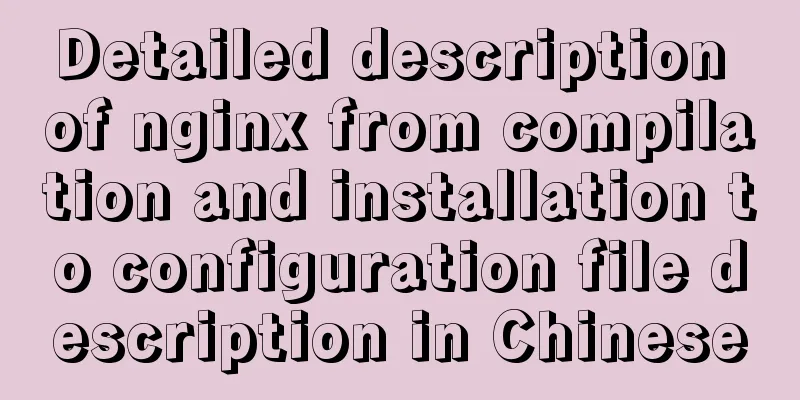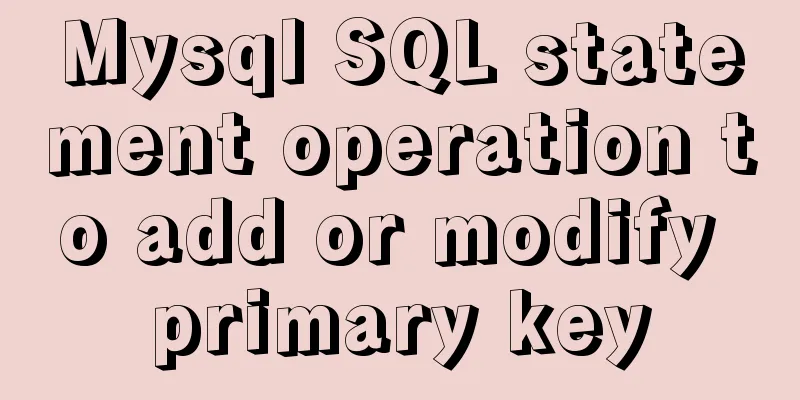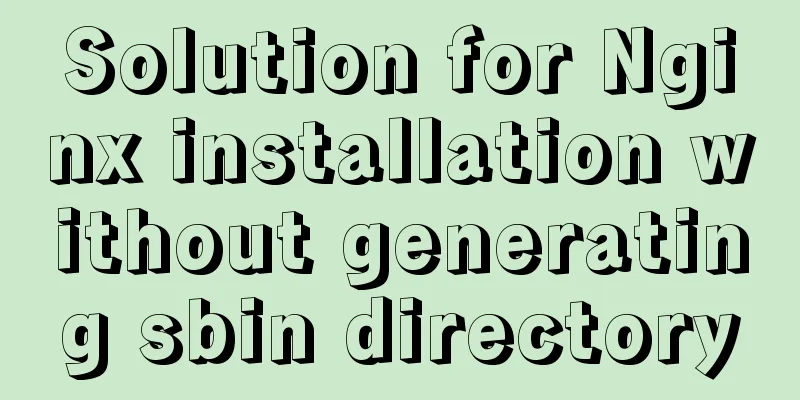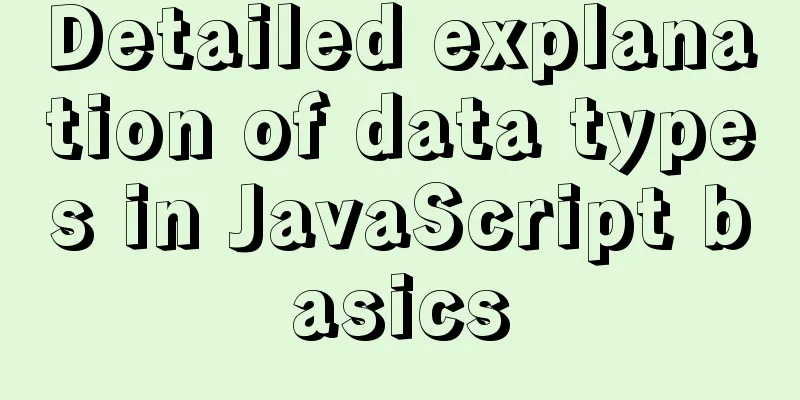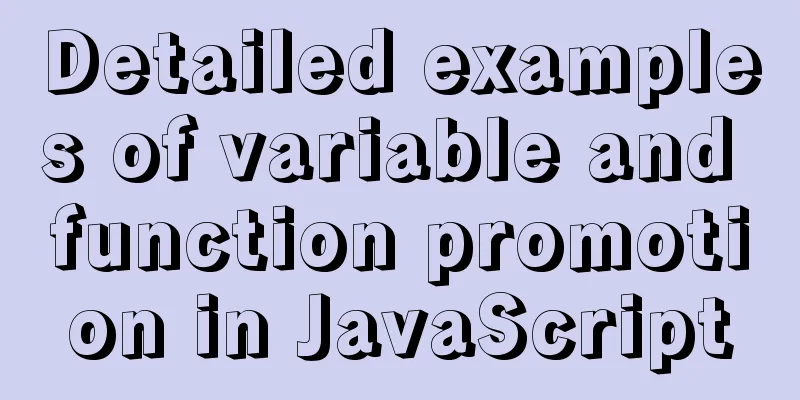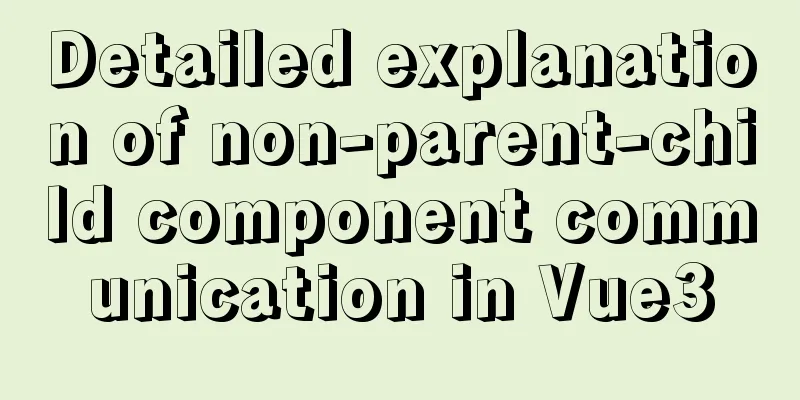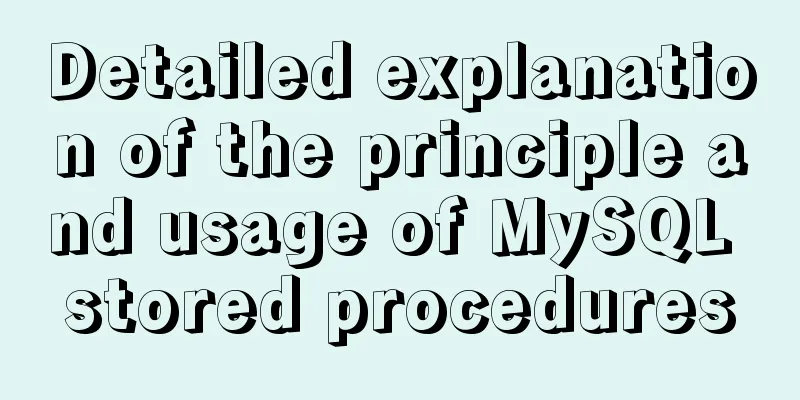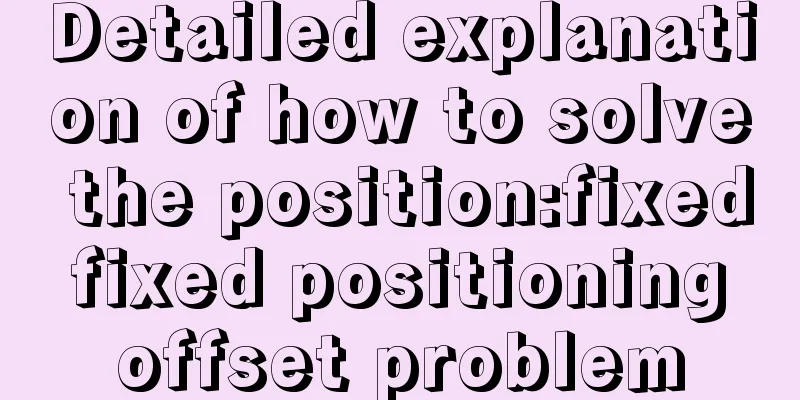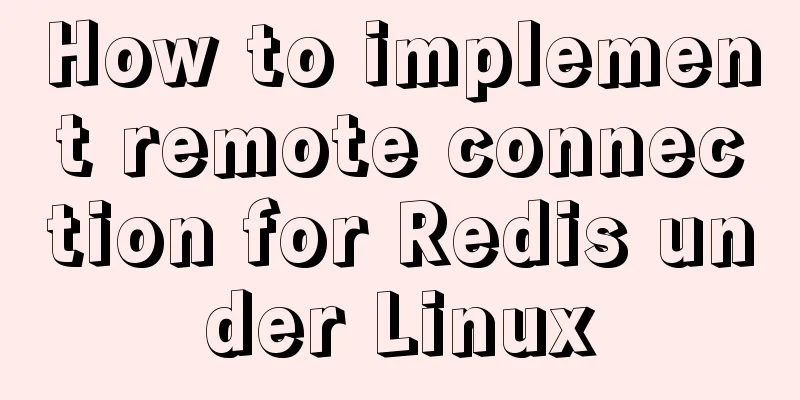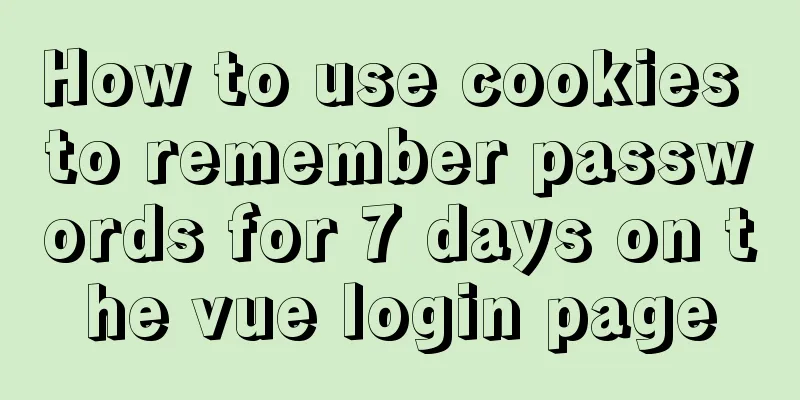jQuery realizes the picture following effect
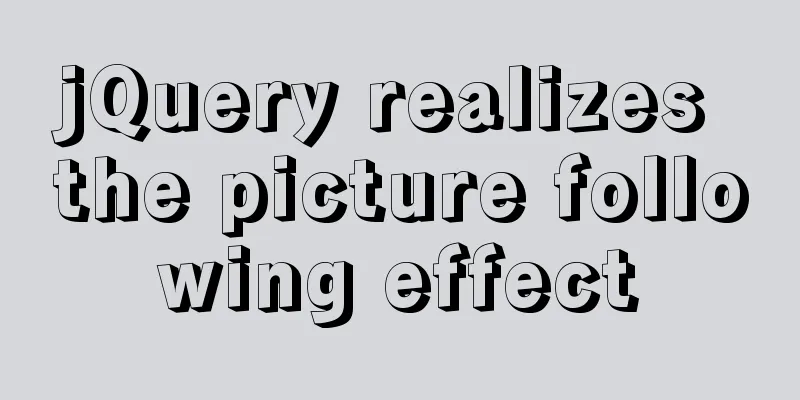
|
This article shares the specific code of jQuery to achieve the picture following effect for your reference. The specific content is as follows Achieve results
Functions to be implemented: * When the mouse comes in, a large picture will be displayed; Code
<html>
<head>
<meta http-equiv="Content-Type" content="text/html; charset=UTF-8">
<title>Insert title here</title>
<style type="text/css">
body {
text-align: center;
}
#small {
margin-top: 150px;
}
#showBig {
position: absolute;
display: none;
}
</style>
<script type="text/javascript" src="script/jquery-1.7.2.js"></script>
<script type="text/javascript">
/*
* Functions to be implemented:
* When the mouse comes in, a large picture will be displayed;
* Move the mouse out to hide the large image;
* Move the mouse inside the big picture, and the big picture will move along with it.
*/
$(function(){
/*
* When the mouse enters or leaves, show or hide the large image*
*/
//Bind events to small images$("#small").bind("mouseover mouseout mousemove",function (event) {
/*
* If the mouse is moved out, the large image disappears;
* Mouse over to display the large image.
*/
if(event.type == "mouseover"){
$("#showBig").show();
} else if (event.type == "mouseout"){
$("#showBig").hide();
} else if(event.type == "mousemove"){
console.log(event);
$("#showBig").offset({
left: event.pageX + 10,
top: event.pageY + 10
/*
* Originally, the mouse is in the upper left corner of the large image, but a problem will occur: when the mouse moves from the upper left corner of the small image to the lower right corner, the mouse will first leave the area of the large image and be judged as mouseout, so the large image should be hidden;
* Later, it was discovered that the area below was actually the small picture area, which was judged as nouseover, and the large picture was displayed again.
* ----> Will cause the page to change too quickly* ==> Solution: Place the mouse outside the large image, at a certain distance from the upper left corner of the large image.
* When the mouse moves from the upper left corner of the small picture to the lower right corner, the above situation will be avoided. * Because, as long as the mouse is still within the range of the small picture, the large picture will not block the small picture where the mouse will reach the next moment. */
});
}
});
});
</script>
</head>
<body>
<img id="small" src="img/small.jpg" />
<div id="showBig">
<img src="img/big.jpg">
</div>
</body>
</html>The above is the full content of this article. I hope it will be helpful for everyone’s study. I also hope that everyone will support 123WORDPRESS.COM. You may also be interested in:
|
<<: Graphic tutorial on installing tomcat8 on centos7.X Linux system
>>: Detailed example of using if statement in mysql stored procedure
Recommend
Vue integrates Tencent TIM instant messaging
This article mainly introduces how to integrate T...
Using vue3+threejs to imitate the iView official website big wave special effects example
Table of contents Preface 1. Rendering 2. Code 3....
JavaScript Basics Operators
Table of contents 1. Operators Summarize 1. Opera...
Detailed explanation of how to view MySQL memory usage
Preface This article mainly introduces the releva...
Nginx monitoring issues under Linux
nginx installation Ensure that the virtual machin...
How to enable the slow query log function in MySQL
The MySQL slow query log is very useful for track...
WeChat Mini Program Basic Tutorial: Use of Echart
Preface Let’s take a look at the final effect fir...
HTML+CSS div solution when relative width and absolute width conflict
Div solution when relative width and absolute wid...
MySql login password forgotten and password forgotten solution
Method 1: MySQL provides a command line parameter...
How to print highlighted code in nodejs console
Preface When the code runs and an error occurs, w...
Detailed explanation of MySql 5.7.17 free installation configuration tutorial
1. Download the mysql-5.7.17-winx64.zip installat...
iFrame is a great way to use it as a popup layer to cover the background
I have been working on a project recently - Budou ...
Solution to mysql error code 1064
If the words in the sql statement conflict with t...
A set of code based on Vue-cli supports multiple projects
Table of contents Application Scenario Ideas Proj...