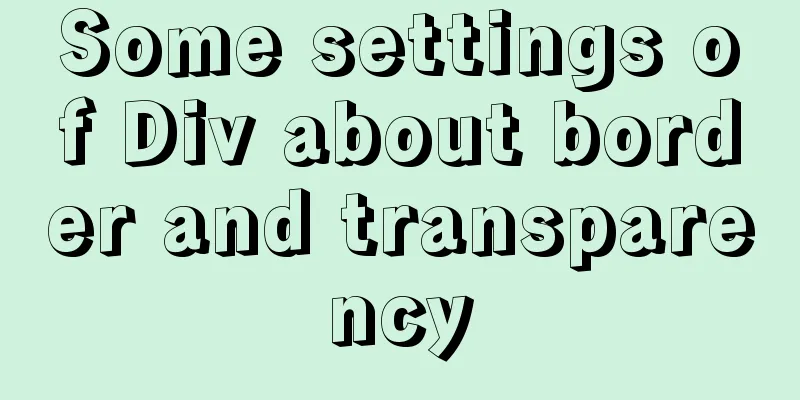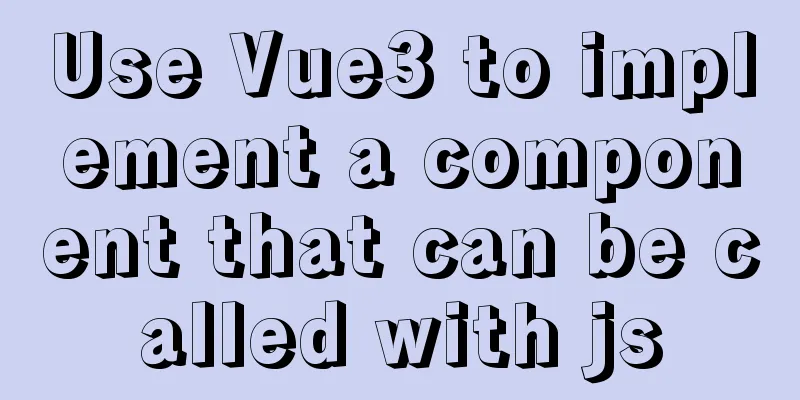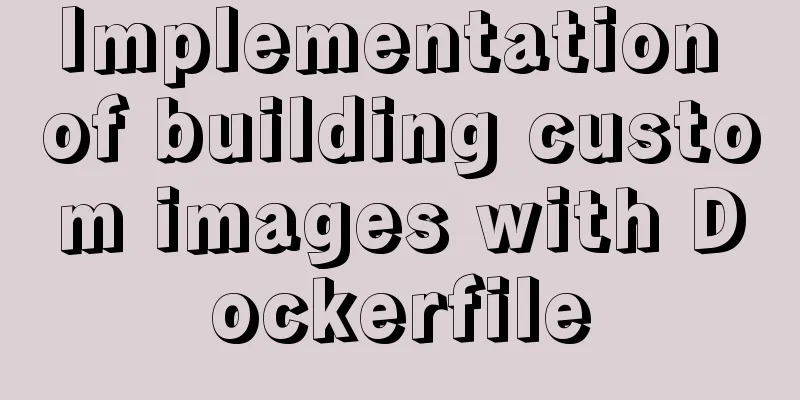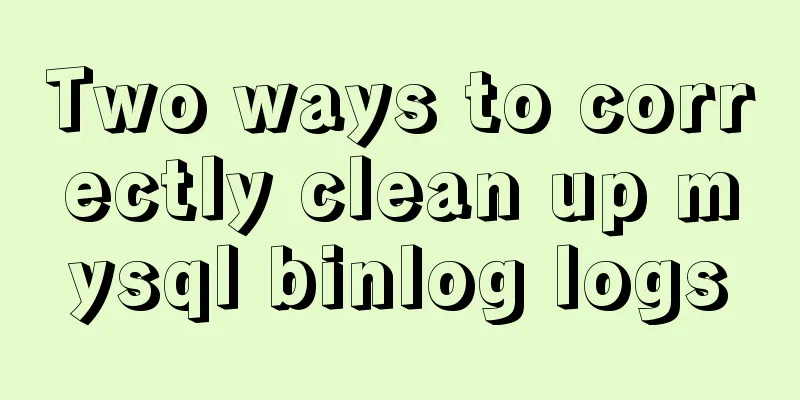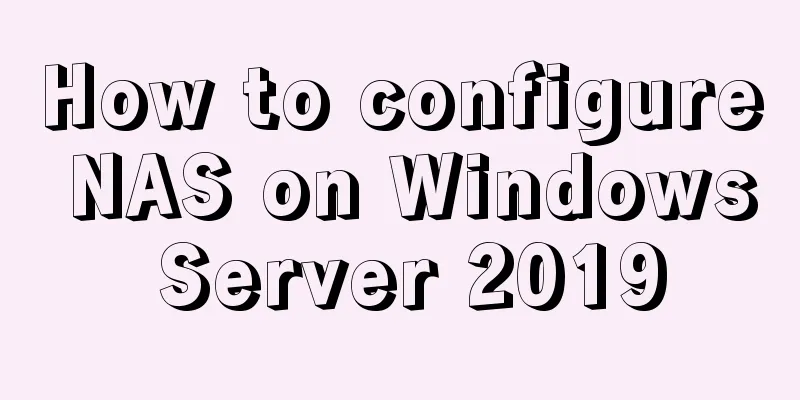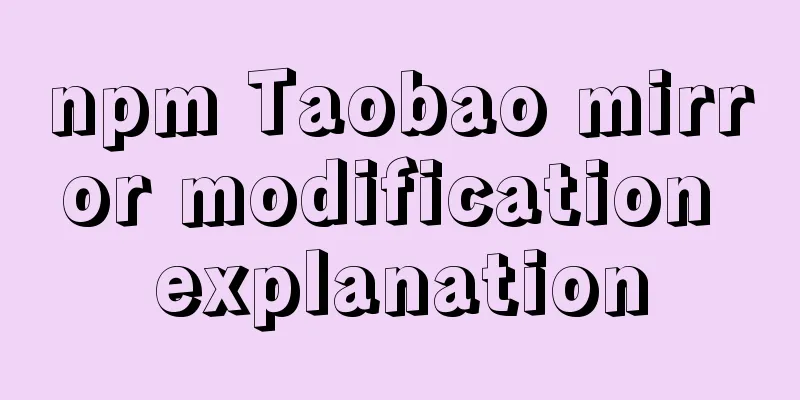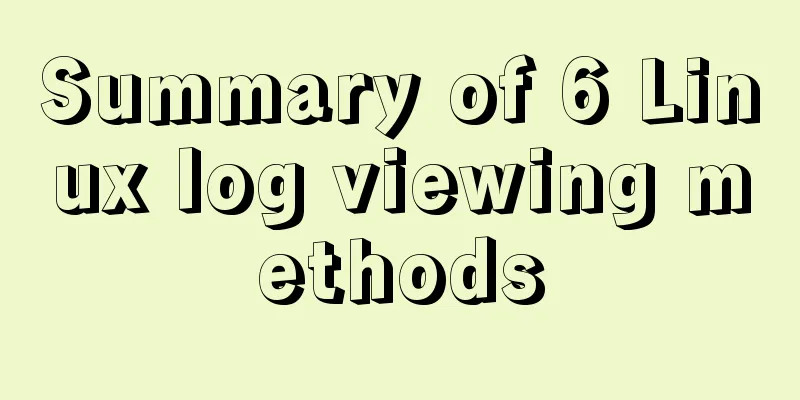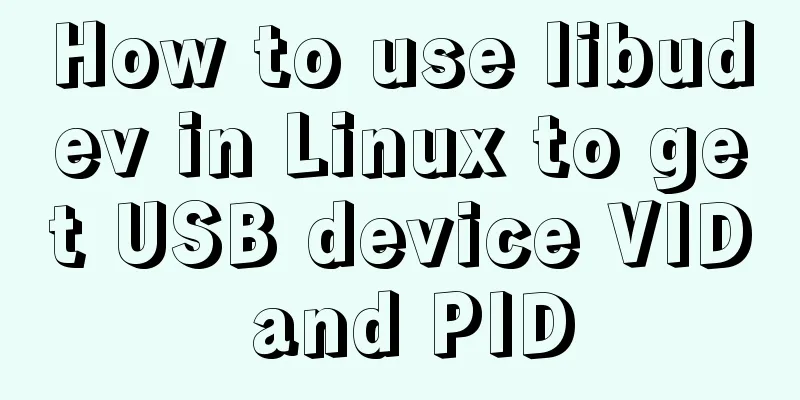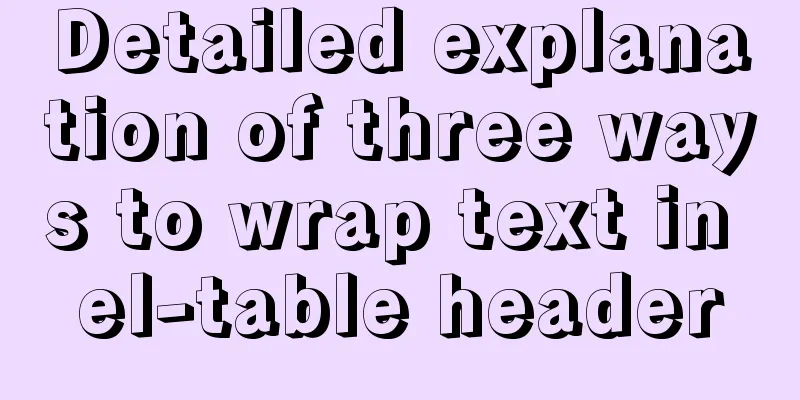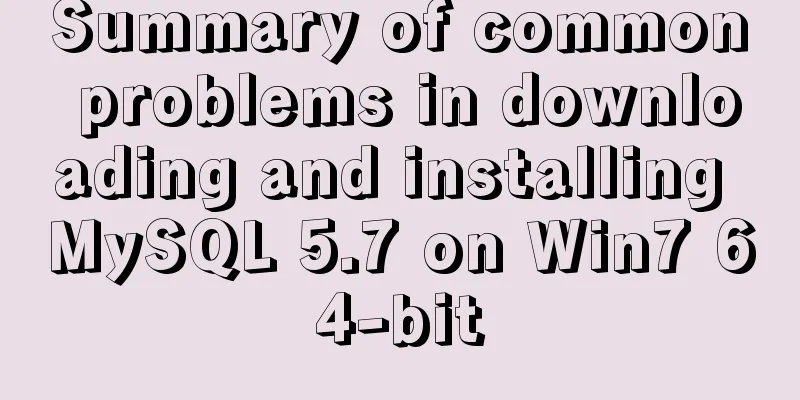Installation process of zabbix-agent on Kylin V10
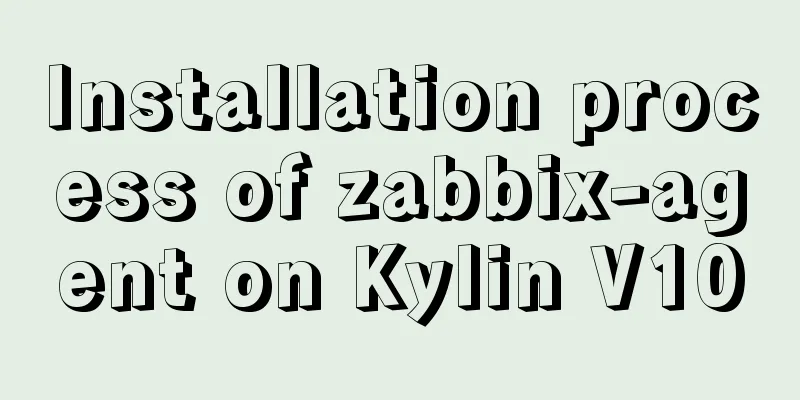
1. Download the installation packageDownload address: https://sourceforge.net/projects/zabbix/files/ZABBIX%20Latest%20Stable/ 2. Installation#Add zabbix user and set it to non-login state shell > useradd -r -s /sbin/nologin zabbix #Upload the download package to the Kylin V10 server and decompress it shell >tarzxf zabbix-3.0.22.tar.gz shell > cd zabbix-3.0.22 shell > ./configure --prefix=/usr/local/zabbix_agent --enable-agent shell >make install 3. Configurationshell >cp /root/zabbix-3.0.22/misc/init.d/fedora/core/zabbix_agentd /etc/init.d/#Copy the startup script shell >sed -i 's#BASEDIR=/usr/local#BASEDIR=/usr/local/zabbix_agent#' /etc/init.d/zabbix_agentd #Modify the Agent installation path shell >vim /usr/local/zabbix_agent/etc/zabbix_agentd.conf#Adjust the configuration file LogFile=/tmp/zabbix_agentd.log Server=xxx.xxx.xxx.xxx# Zabbix Server IP (passive mode, client passive) ServerActive=127.0.0.1#Active mode. If you use it, fill in the Zabbix Server IP. If you don't use it, you can comment it out. Hostname=101.201.142.247#Host name Zabbix Server needs to use when adding a host. Include=/usr/local/zabbix_agent/etc/zabbix_agentd.conf.d/*.conf#Load a custom monitoring configuration file UnsafeUserParameters=1 #Allow custom Key 4. Startshell > service zabbix_agentd start shell > chkconfig --add zabbix_agentd shell > chkconfig --level35zabbix_agentd on shell > iptables -A INPUT -s'Zabbix Server IP'-p tcp --dport10050-j ACCEPT #Since it is in client passive mode, the port must be opened for Zabbix Server to connect You can then use systemctl start/stop/status zabbix_agentd.service to operate zabbix_agent This is the end of this article about the installation process of zabbix-agent on Kylin V10. For more information about zabbix-agent installation on Kylin V10, please search for previous articles on 123WORDPRESS.COM or continue to browse the following related articles. I hope you will support 123WORDPRESS.COM in the future! You may also be interested in:
|
<<: Chrome monitors cookie changes and assigns values
>>: How to perform query caching in MySQL and how to solve failures
Recommend
Detailed explanation of Linux text processing tools
1. Count the number of users whose default shell ...
React+TypeScript project construction case explanation
React project building can be very simple, but if...
Instances of excluding certain libraries when backing up the database with mysqldump
illustrate: Using mysqldump –all-databases will e...
Regarding the problem of using webpack instructions in vscode showing "Because running scripts is prohibited in this system" (perfect solution)
When learning Vue, when I always use webpack inst...
Implementation of CSS text shadow gradually blurring effect
text-shadow Add a shadow to the text. You can add...
Steps to configure IIS10 under Win10 and support debugging ASP programs
Microsoft IIS IIS (Internet Information Server) i...
Sample code using scss in uni-app
Pitfalls encountered I spent the whole afternoon ...
How to use Navicat to export and import mysql database
MySql is a data source we use frequently. It is v...
Three useful codes to make visitors remember your website
Three useful codes to help visitors remember your...
Summary of MySql storage engine and index related knowledge
Storage Engine What is a database storage engine?...
How to gracefully and safely shut down the MySQL process
Preface This article analyzes the process of shut...
A brief discussion on MySQL index optimization analysis
Why are the SQL queries you write slow? Why do th...
Linux (center OS7) installs JDK, tomcat, mysql to build a java web project running environment
1. Install JDK 1. Uninstall the old version or th...
The difference between KEY, PRIMARY KEY, UNIQUE KEY, and INDEX in MySQL
The problem raised in the title can be broken dow...
An article to understand the advanced features of K8S
Table of contents K8S Advanced Features Advanced ...