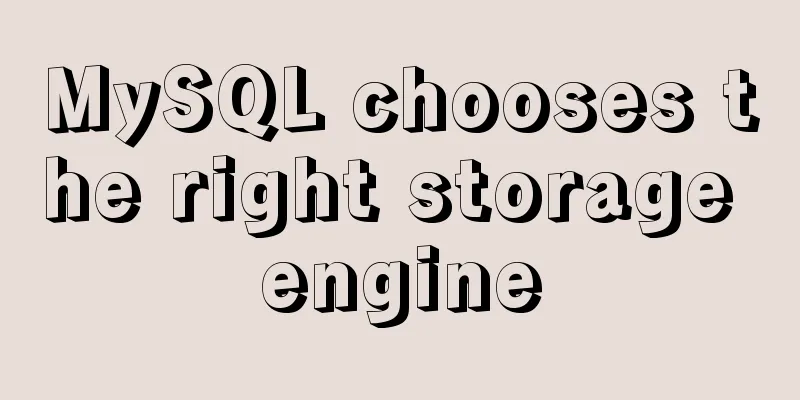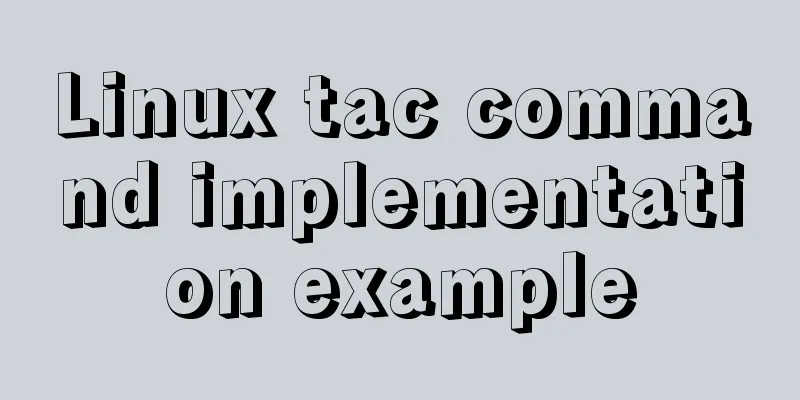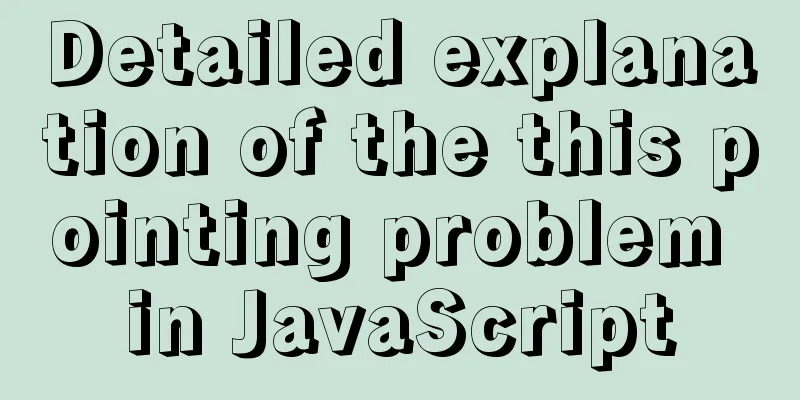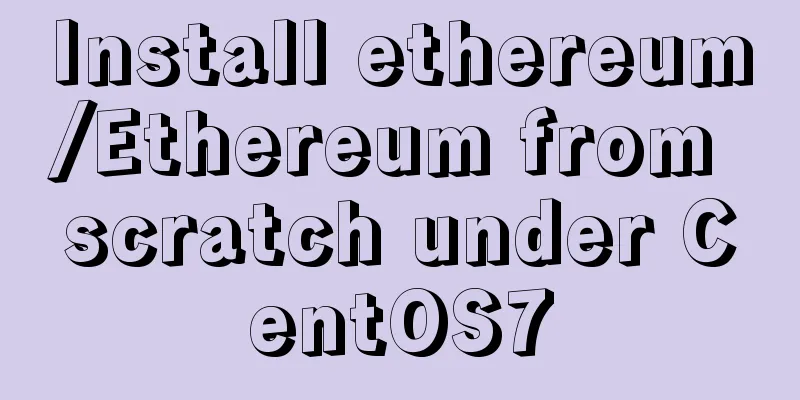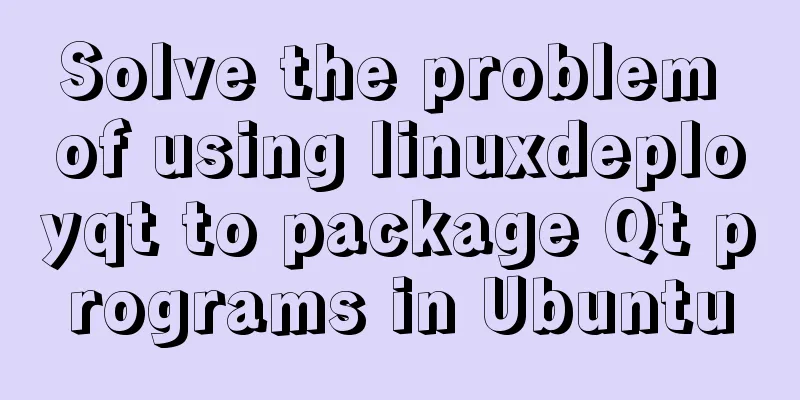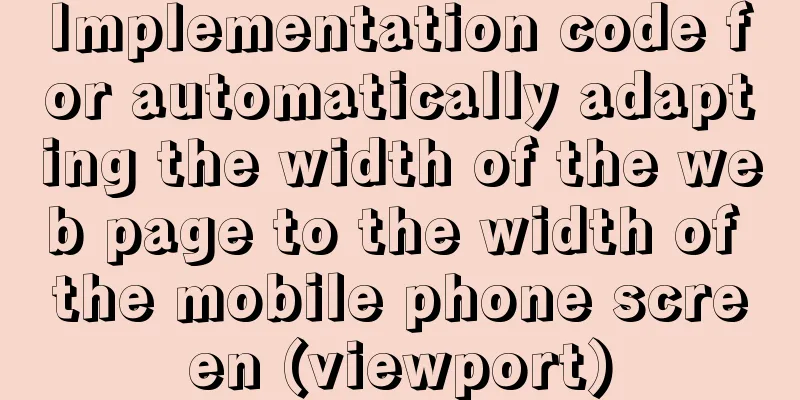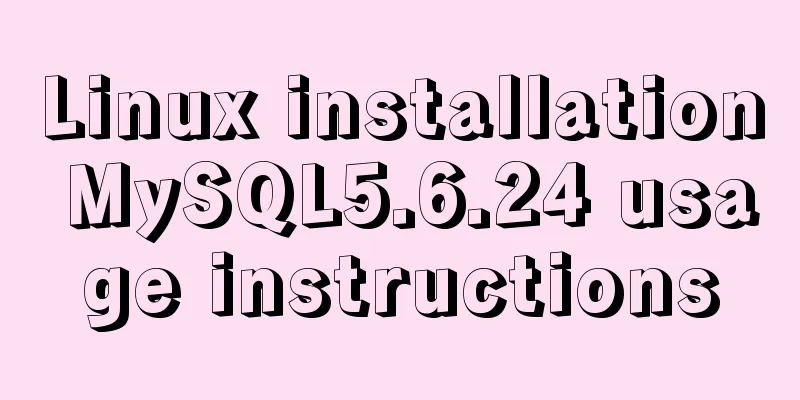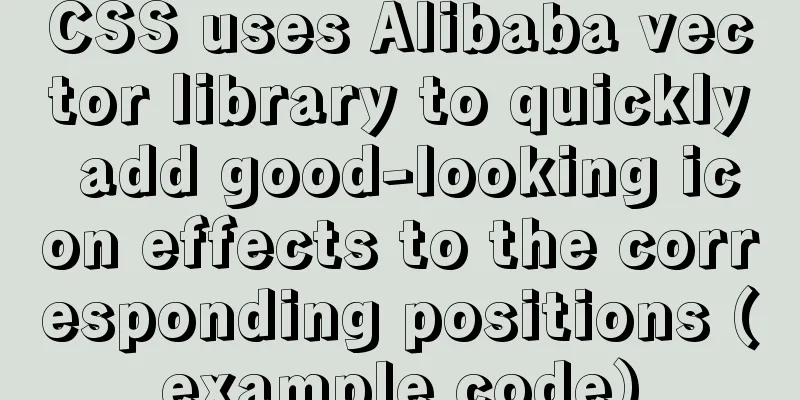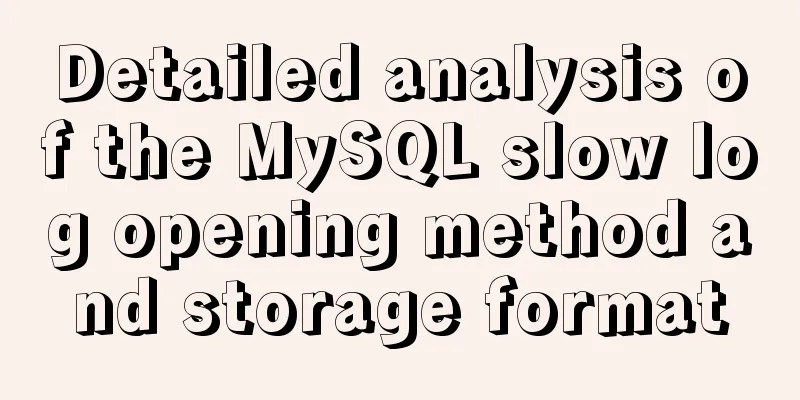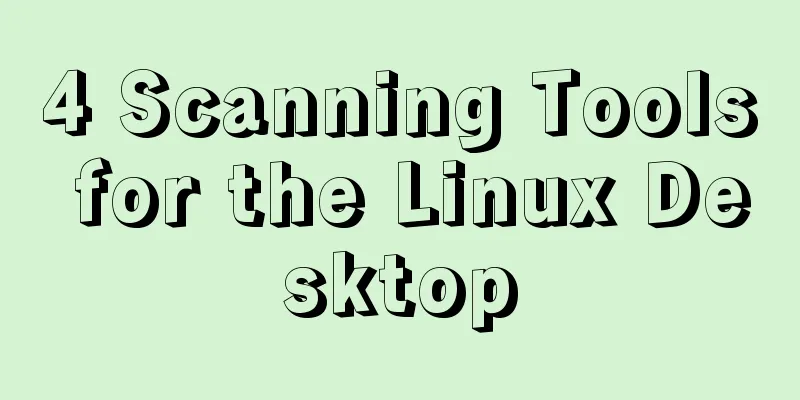Summary of tips for setting the maximum number of connections in MySQL
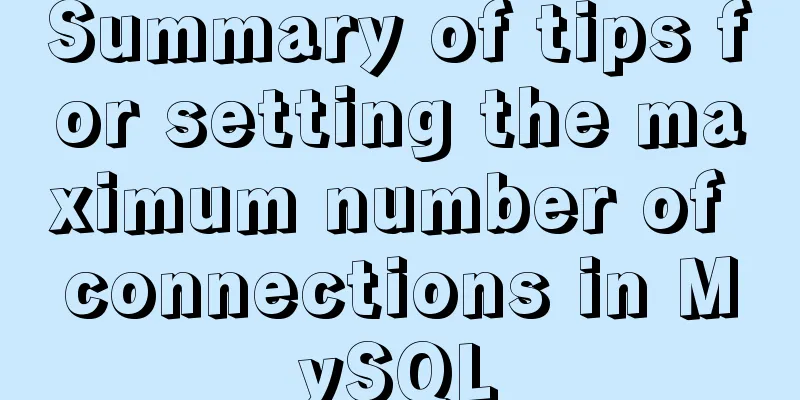
|
Method 1: Command line modification We only need to open the MySQL console and enter the "set GLOBAL max_connections=1000;" statement to directly set the maximum number of connections, as shown in the following figure:
Note: This method is only a temporary solution and can only temporarily modify the maximum number of connections. If you restart MySQL, the maximum number of connections will return to the original setting. Method 2: Modify the maximum number of connections through the MySQL configuration file 1. Open the MySQL installation directory on the computer and find the my.ini file, as shown in the following figure:
2. Open the my.ini file with Notepad, find and modify the value of "max_connections". The default maximum number of connections is 100, as shown in the following figure:
Set "max_connections=1000" to set the maximum number of MySQL connections to 1000. 3. After setting the maximum number of connections, you need to restart the MySQL service In [Computer]-->[Management]-->[Services and Applications]-->[Services]-->[MySQL]
Click mysql and right-click to start or shut down, as shown in the following figure:
This sets the maximum number of MySQL connections to 1000, and it is a permanent setting. You may also be interested in:
|
<<: How to prevent hyperlink redirection using JavaScript (multiple ways of writing)
Recommend
Detailed explanation of how Nginx works
How Nginx works Nginx consists of a core and modu...
How to enable remote access in Docker
Docker daemon socket The Docker daemon can listen...
Postman data encryption and decryption to implement APP login interface simulation request
Table of contents Mainly used Postman functions D...
Detailed explanation of MySQL table name case-insensitive configuration method
By default, MySQL in Linux distinguishes between ...
Example code for implementing background blur effect with CSS
Is it the effect below? If so, please continue re...
Implementation of postcss-pxtorem mobile adaptation
Execute the command to install the plugin postcss...
A brief introduction to the command line tool mycli for operating MySQL database
GitHub has all kinds of magic tools. Today I foun...
Detailed explanation of the mysqlslap command and syntax for the built-in stress test in MySQL 5.7
Preface mysqlslap is a diagnostic program designe...
MySQL SHOW PROCESSLIST assists in the entire process of troubleshooting
1. SHOW PROCESSLIST command SHOW PROCESSLIST show...
Detailed tutorial on installing MariaDB on CentOS 8
MariaDB database management system is a branch of...
Getting Started with Nginx Reverse Proxy
Table of contents Overview The role of reverse pr...
Summary of the differences between get and post requests in Vue
The operating environment of this tutorial: Windo...
In-depth understanding of MySQL self-connection and join association
1. MySQL self-connection MySQL sometimes needs to...
100 ways to change the color of an image using CSS (worth collecting)
Preface “When it comes to image processing, we of...
Pure CSS to achieve three-dimensional picture placement effect example code
1. Percentage basis for element width/height/padd...