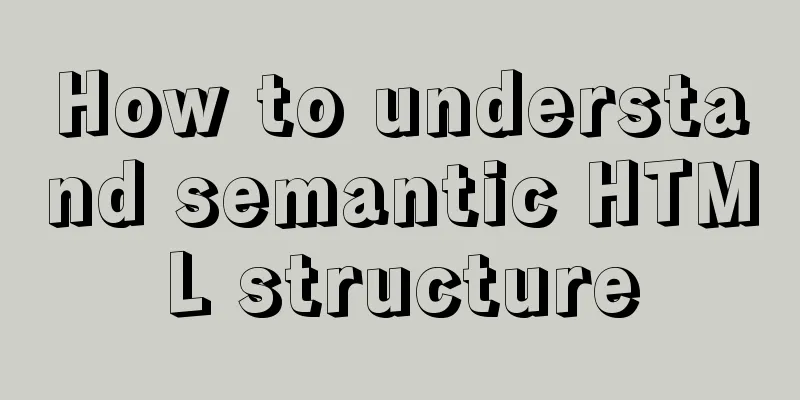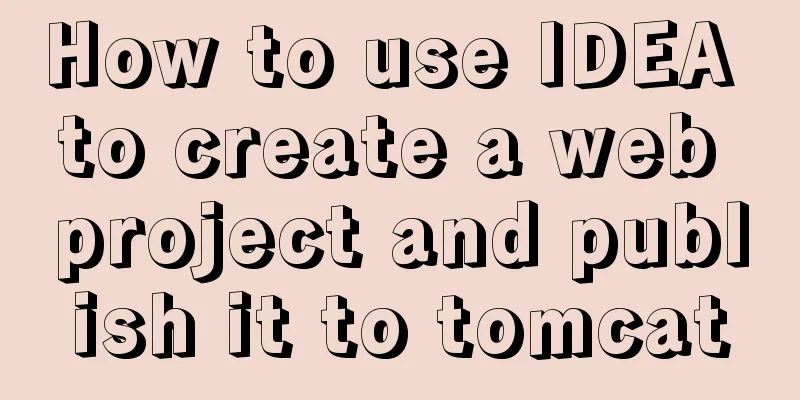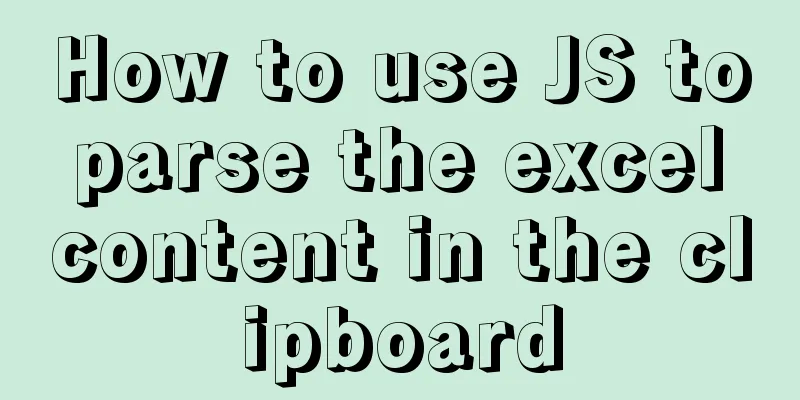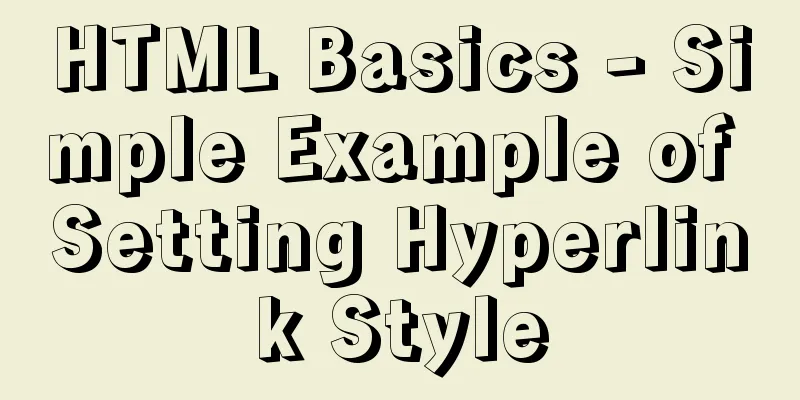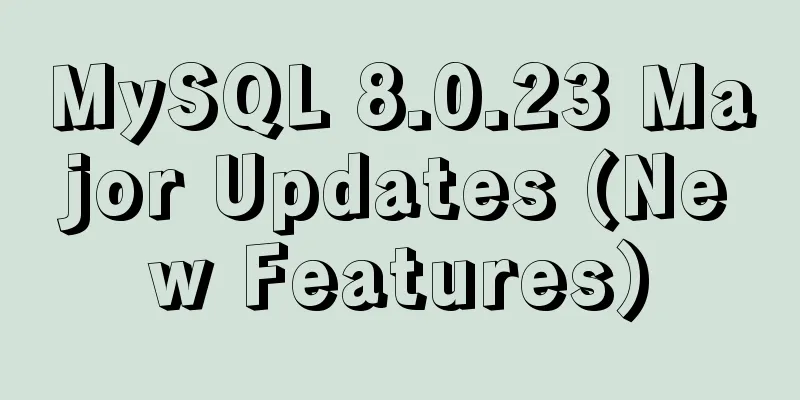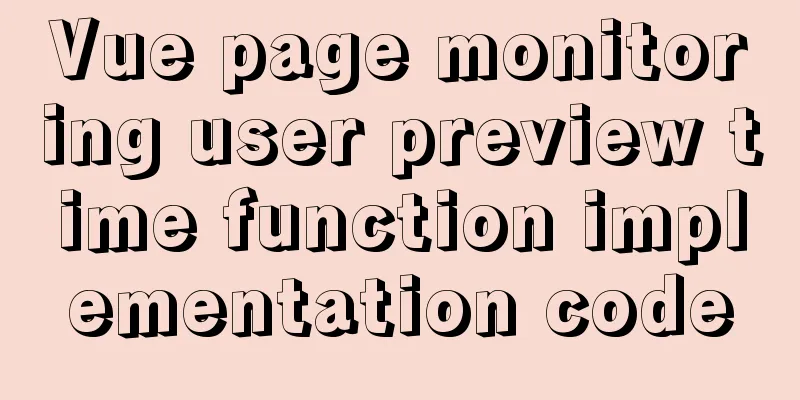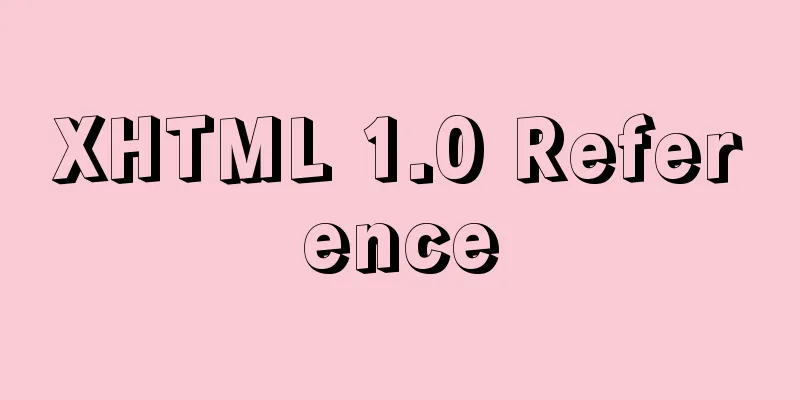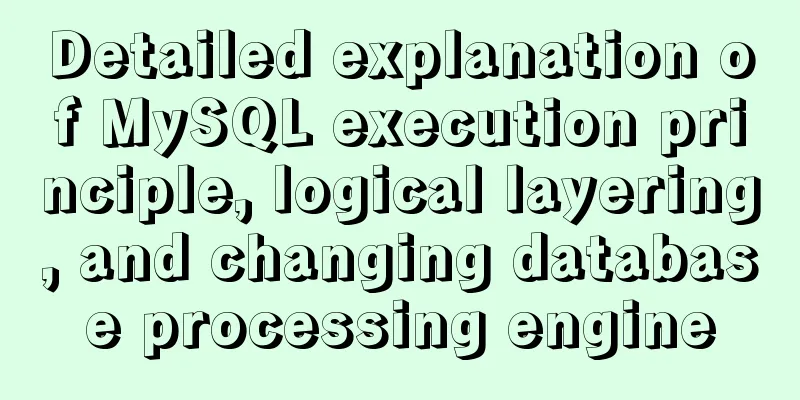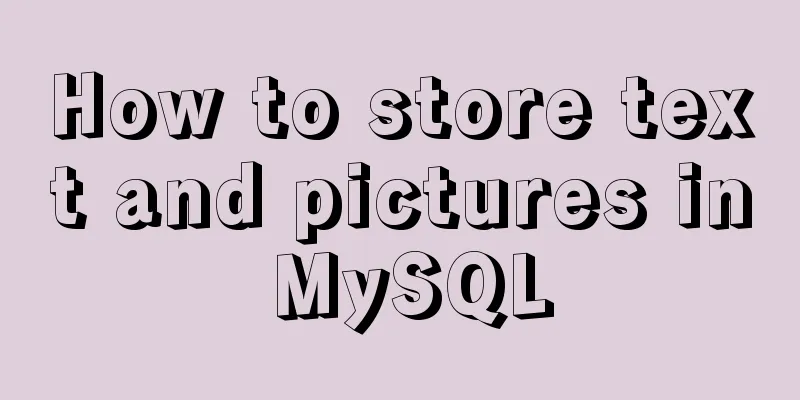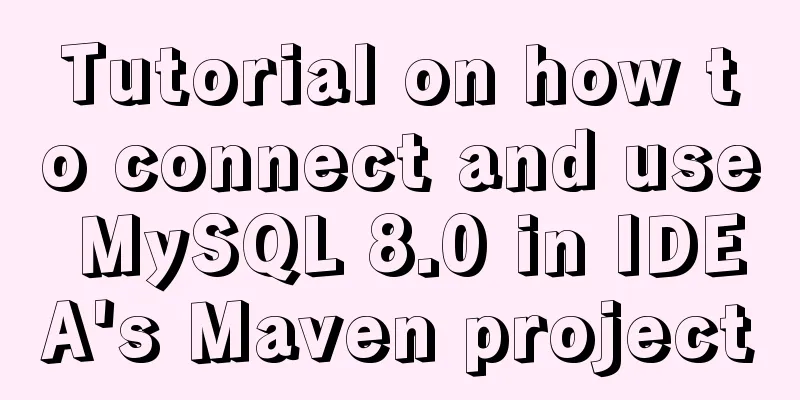Ubuntu MySQL version upgraded to 5.7
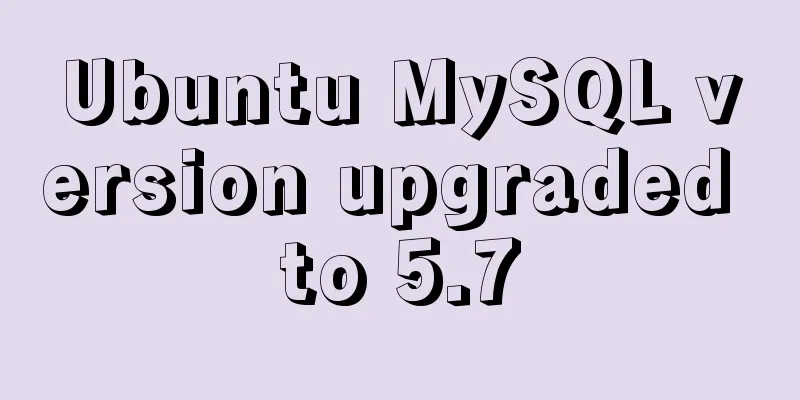
|
A few days ago, the library said that the server (Ubuntu 14.04) had a security vulnerability and would be shut down if it was not repaired on time. After looking at the vulnerability list, I found that the main issues were with the ssh and mysql versions. I upgraded MySQL to 5.7. I backed up the data before the upgrade, but found that the data was not lost after the upgrade. 1 Configure mysql-apt and make relevant updates sudo wget https://dev.mysql.com/get/mysql-apt-config_0.8.1-1_all.deb sudo dpkg -i mysql-apt-config_0.8.1-1_all.deb #Select mysql5.7 during the installation process sudo apt-get update 2 Install the new version of the database and update the file version sudo apt-get install mysql-server sudo mysql_upgrade -uroot -p 3 Restart mysql and check the data sudo service mysql restart mysqlcheck -uroot -p --all-databases 4 Modify user directory and remote login configuration # Modify the user directory sudo service mysql stop sudo usermod -d /var/lib/mysql/mysql sudo service mysql start # Comment out the line bind-address = 127.0.0.1 and save it sudo vim /etc/mysql/mysql.conf.d/mysqld.conf # Restart sudo service mysql restart 5 Check the mysql version to see if it is started successfully mysql --version netstat -anp | grep 'mysql' 6 Remote connection to mysql mysql -h ip -u root -p The above is the full content of this article. I hope it will be helpful for everyone’s study. I also hope that everyone will support 123WORDPRESS.COM. You may also be interested in:
|
<<: Understanding what Node.js is is so easy
>>: Detailed understanding and comparative analysis of servers Apache, Tomcat and Nginx
Recommend
Install mysql5.7 on Ubuntu 18.04
Ubuntu 18.04 installs mysql 5.7 for your referenc...
Detailed explanation of the usage of setUp and reactive functions in vue3
1. When to execute setUp We all know that vue3 ca...
Vue implements a scroll bar style
At first, I wanted to modify the browser scroll b...
Solution to the problem that Docker container cannot access Jupyter
In this project, the Docker container is used to ...
Mini Program implements list countdown function
This article example shares the specific code for...
Common usage of hook in react
Table of contents 1. What is a hook? 2. Why does ...
MySQL 8.0.15 installation graphic tutorial and database basics
MySQL software installation and database basics a...
WeChat applet implements a simple handwritten signature component
Table of contents background: need: Effect 1. Ide...
Sharing the detailed process of setting up Mysql5.6 to allow external network access
I recently deployed MySQL 5.6 and found that by d...
Implementation of a simplified version of JSON.stringify and its six major features explained in detail
Table of contents Preface Six features of JSON.st...
MYSQL5.6.33 database master/slave (Master/Slave) synchronization installation and configuration details (Master-Linux Slave-windows7)
1. Installation environment Here is also a record...
The reason why MySQL uses B+ tree as its underlying data structure
We all know that the underlying data structure of...
Working principle and implementation method of Vue instruction
Introduction to Vue The current era of big front-...
Docker advanced method of rapid expansion
1. Command method Run the nginx service in the cr...
React configuration px conversion rem method
Install related dependencies npm i lib-flexible -...