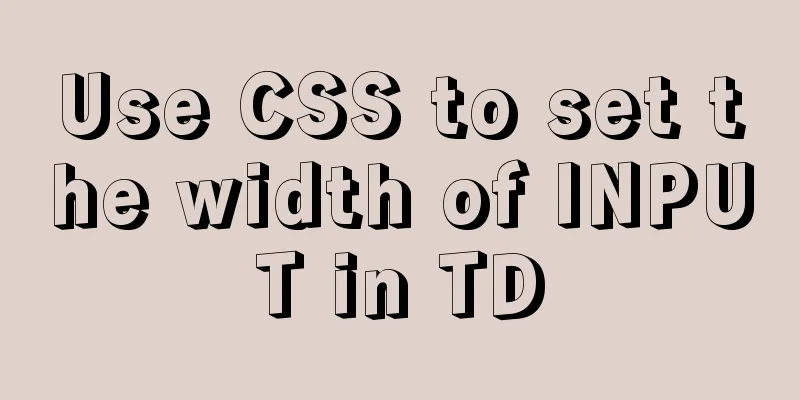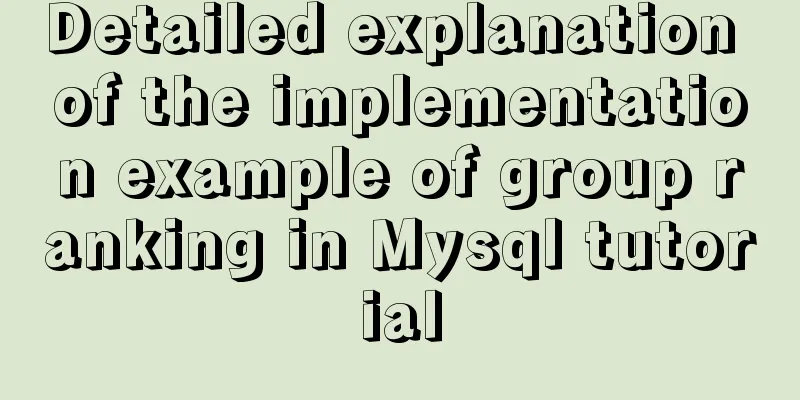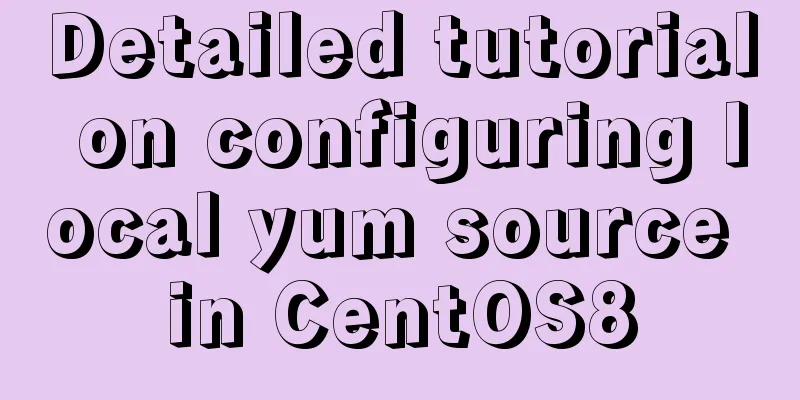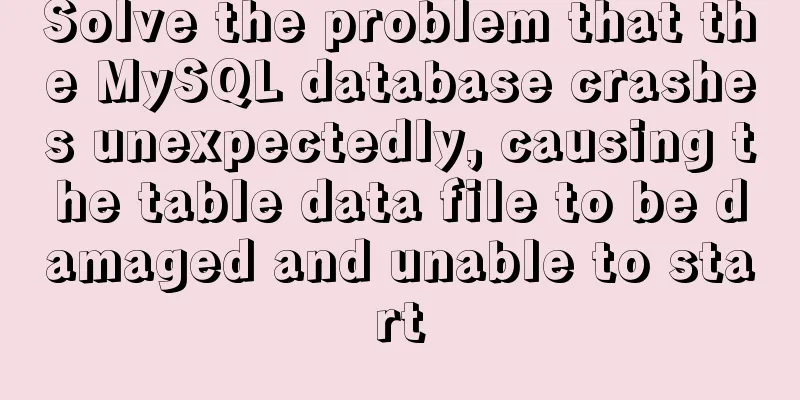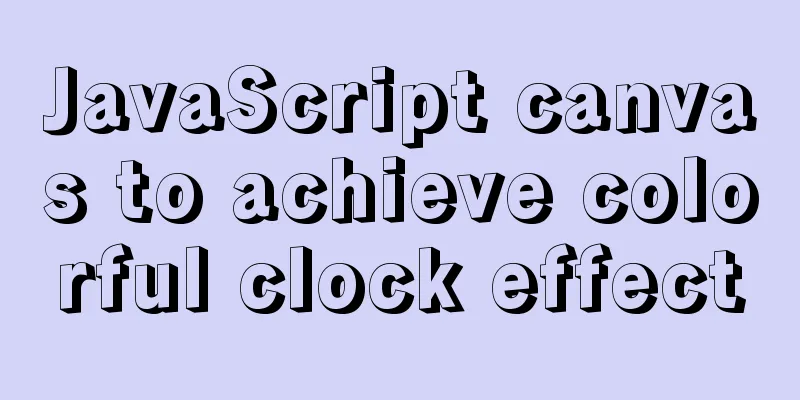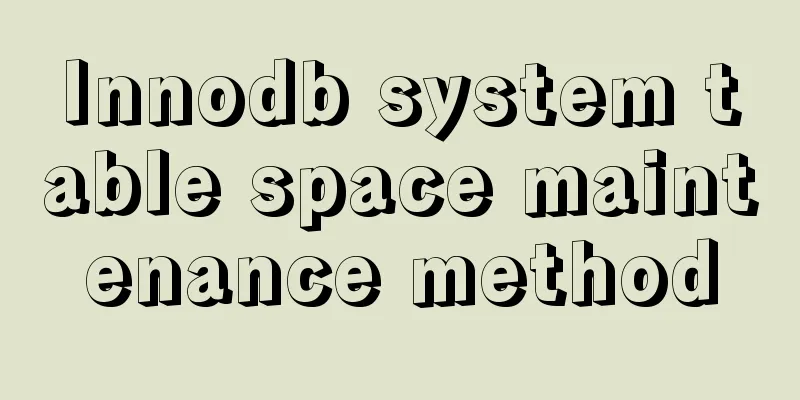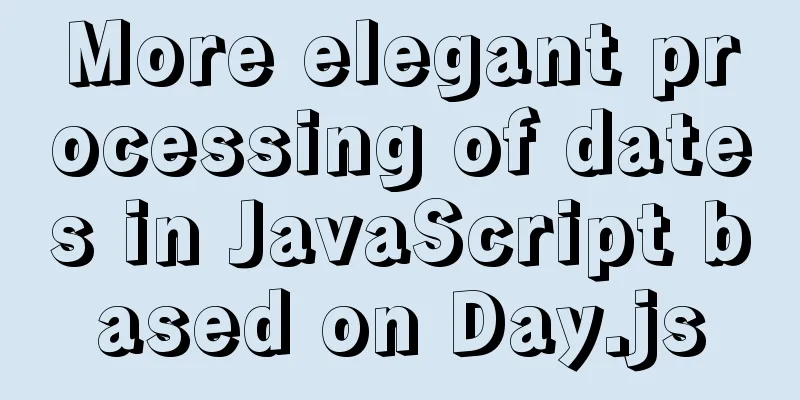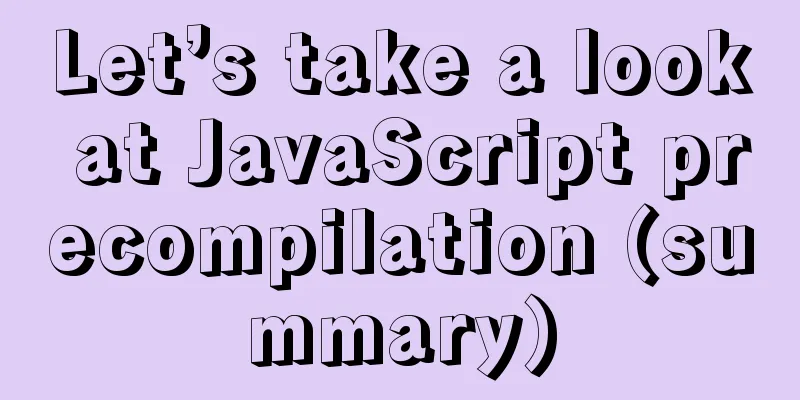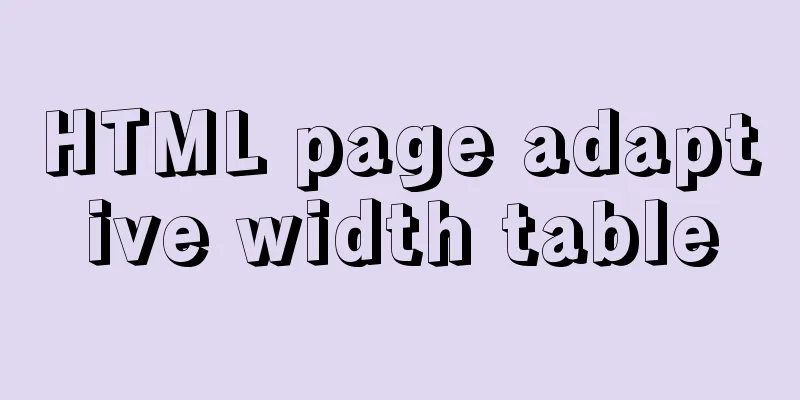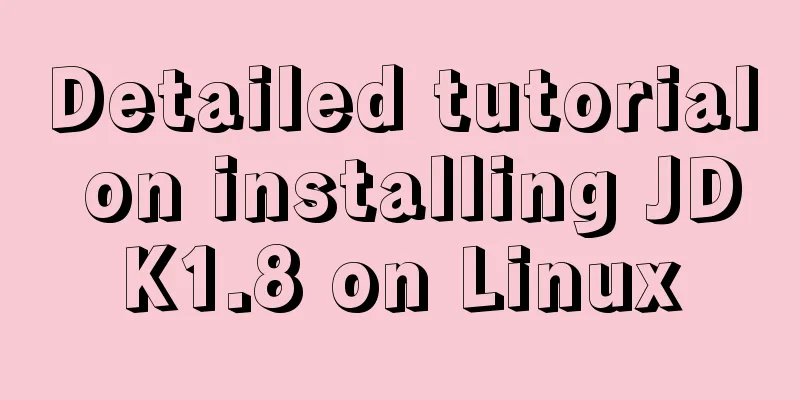Detailed explanation of the use of MySQL mysqldump
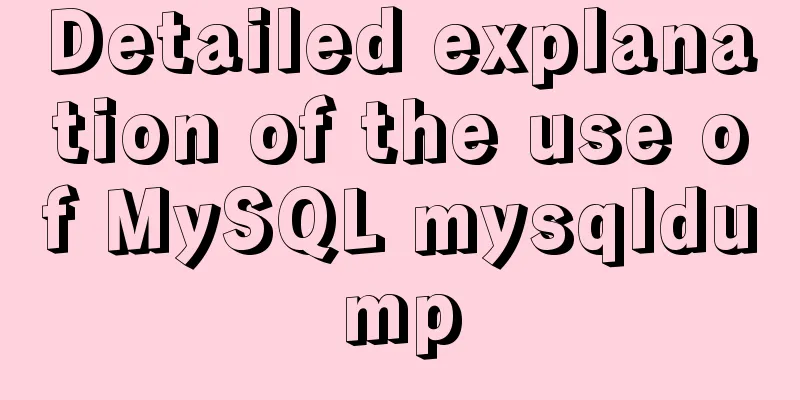
|
1. Introduction to mysqldump mysqldump is a logical backup tool that comes with MySQL. Its backup principle is to connect to the MySQL database through the protocol, query the data that needs to be backed up, and convert the queried data into corresponding insert statements. When we need to restore these data, we only need to execute these insert statements to restore the corresponding data. 2. Backup Command 2.1 Command Format mysqldump [options] database name [table name] > script name or mysqldump [options] --database name [options table name] > script name or mysqldump [options] --all-databases [options] > script name 2.2 Option Description
2.3 Examples Back up all databases: mysqldump -uroot -p --all-databases > /backup/mysqldump/all.db Back up the specified database: mysqldump -uroot -p test > /backup/mysqldump/test.db Back up the specified database and table (multiple tables are separated by spaces) mysqldump -uroot -p mysql db event > /backup/mysqldump/2table.db Back up the specified database excluding certain tables mysqldump -uroot -p test --ignore-table=test.t1 --ignore-table=test.t2 > /backup/mysqldump/test2.db 3. Restore Command 3.1 System command line mysqladmin -uroot -p create db_name mysql -uroot -p db_name < /backup/mysqldump/db_name.db Note: Before importing the backup database, if db_name does not exist, it needs to be created; and it can only be imported if the database name is the same as the database name in db_name.db. 3.2 Source Method mysql > use db_name mysql > source /backup/mysqldump/db_name.db Examples Note: Username: root Password: DbPasswd The generated sql script is db.sql Export the table structure of the database as DBName (without exporting data) mysqldump -uroot -pDbPasswd -d DBName > db.sql Export the table structure and all data of the database DBName (without adding -d) mysqldump -uroot -pDbPasswd DBName > db.sql; Export the structure of the table (test) of the database DBName mysqldump -uroot -pDbPasswd -d DBName test > db.sql Export the structure and all data of the table (test) of the database DBName (without adding -d) mysqldump -uroot -pDbPasswd DBName test > db.sql This is the end of this article about the detailed use of MySQL mysqldump. For more relevant MySQL mysqldump content, please search 123WORDPRESS.COM's previous articles or continue to browse the following related articles. I hope everyone will support 123WORDPRESS.COM in the future! You may also be interested in:
|
<<: Comparison of the efficiency of different methods of deleting files in Linux
>>: uni-app implements NFC reading function
Recommend
Detailed explanation of mixins in Vue.js
Mixins provide distributed reusable functionality...
Analysis of Difficulties in Hot Standby of MySQL Database
I have previously introduced to you the configura...
A QQ chat room based on vue.js
Table of contents Introduction The following is a...
What is flex and a detailed tutorial on flex layout syntax
Flex Layout Flex is the abbreviation of Flexible ...
js to call the network camera and handle common errors
Recently, due to business reasons, I need to acce...
Method of iframe adaptation in web responsive layout
Problem <br />In responsive layout, we shou...
Creative About Us Web Page Design
Unique “About”-Pages A great way to distinguish yo...
Detailed explanation of how Nginx solves the problem of cross-domain access to front-end resources
After being tortured by the front-end cross-domai...
Implementation of FIFO in Linux process communication
FIFO communication (first in first out) FIFO name...
MySQL 8.X installation tutorial under Windows
I had been using MySQL 5.7 before, but because My...
React event binding details
Table of contents Class component event binding F...
Javascript to achieve the drag effect of the login box
This article shares the specific code of Javascri...
Detailed explanation of the principle and function of Vue list rendering key
Table of contents The principle and function of l...
Pure CSS3 code to implement a running clock
Operation effectCode Implementation html <div ...
Optimization analysis of Limit query in MySQL optimization techniques
Preface In actual business, paging is a common bu...