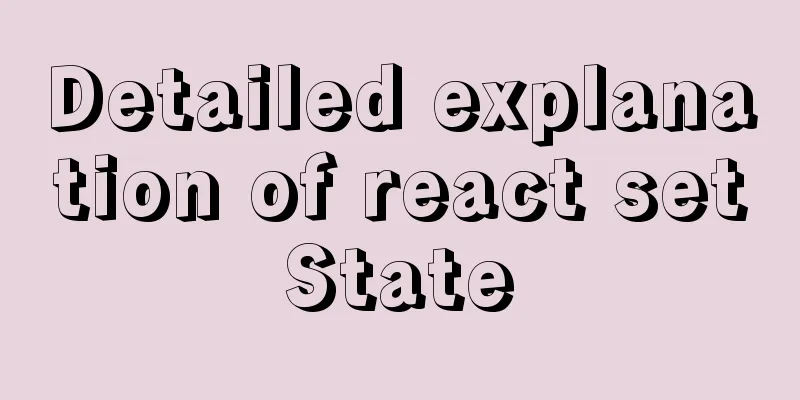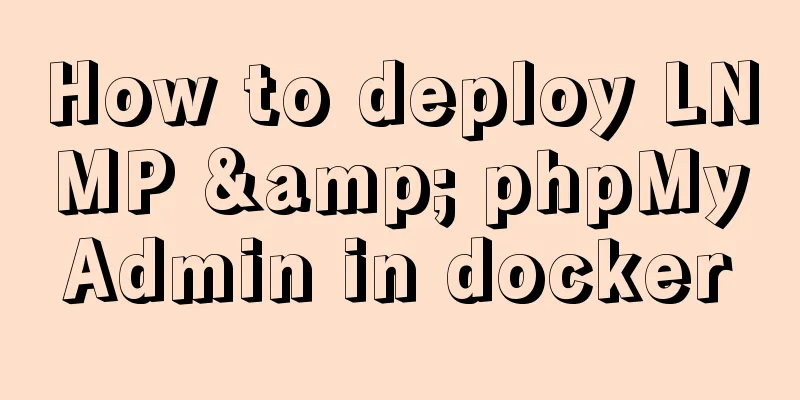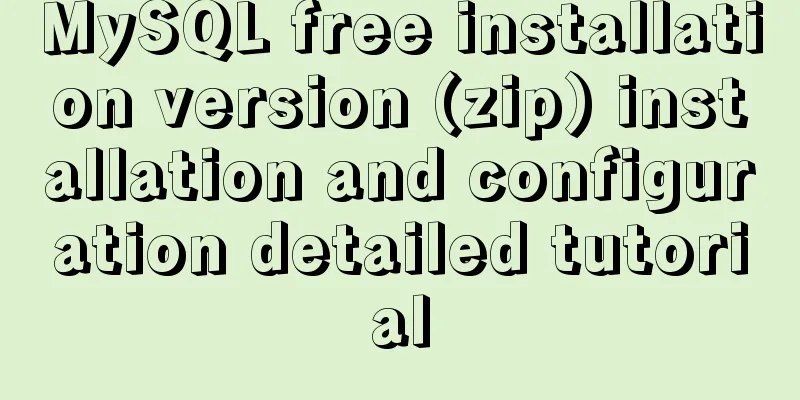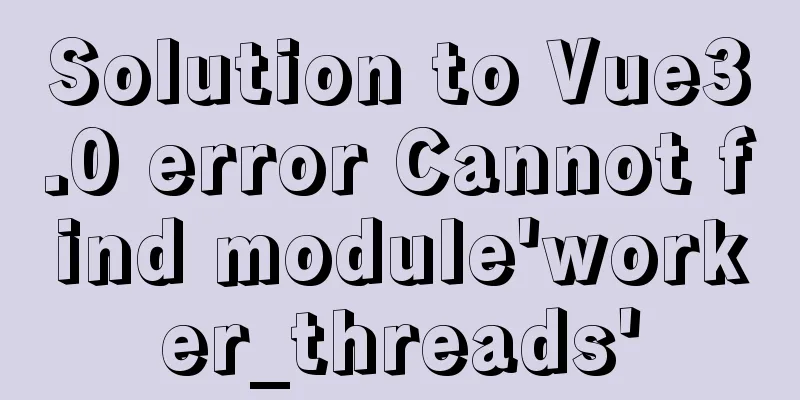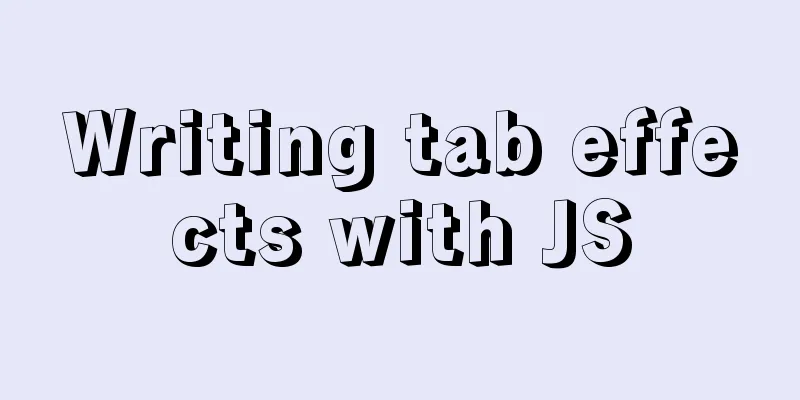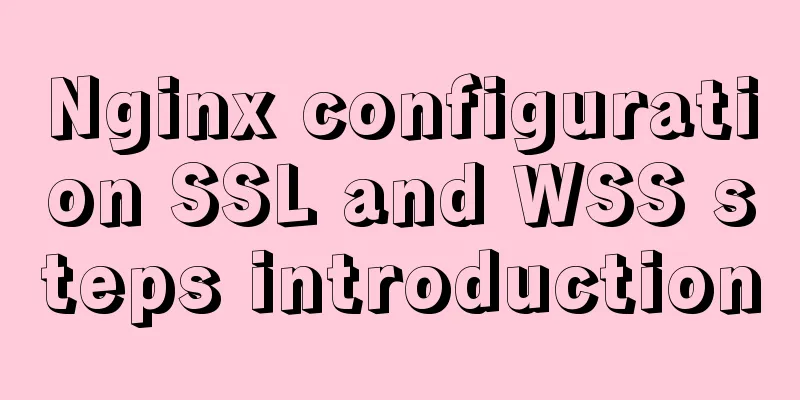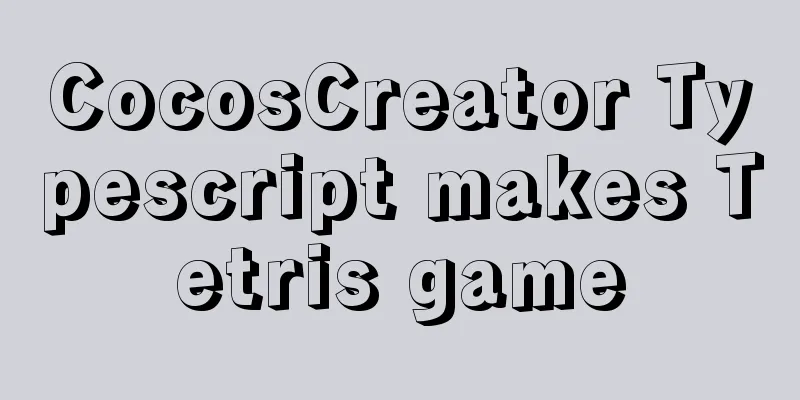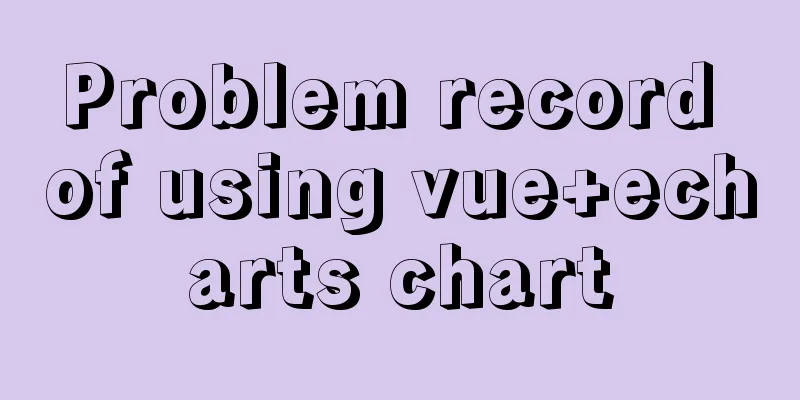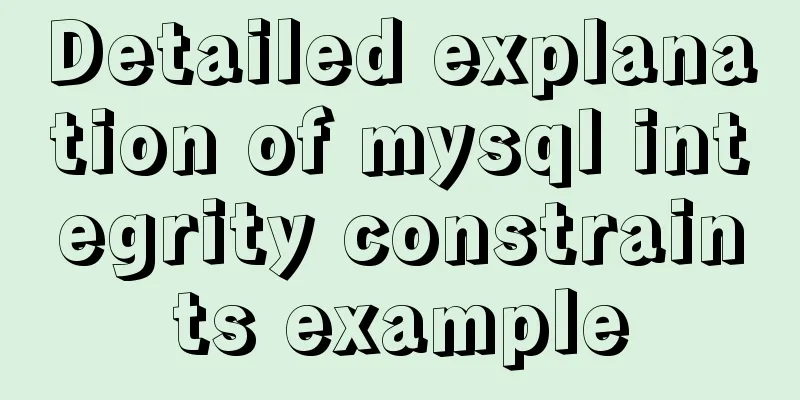CSS to achieve glowing text and a little bit of JS special effects
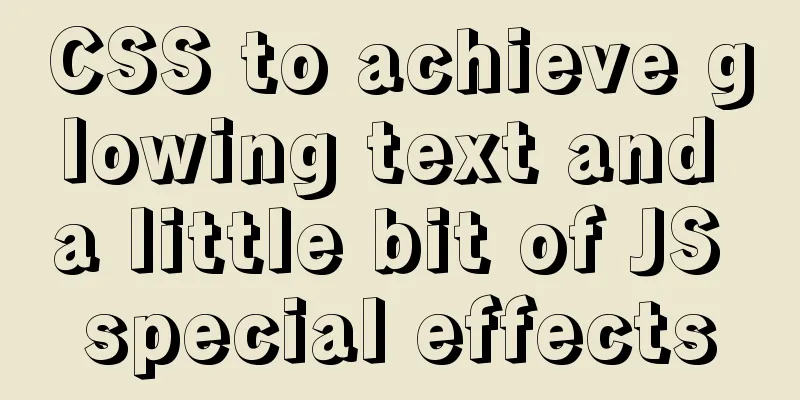
|
Implementation ideas: Use Effect picture:
The code is as follows:
</head>
<style>
body{
background-color:#000;
}
.textArea{
font-size:100px;
color:#fff;
text-shadow:0 0 5px #e0ea33,
0 0 15px #e0ea33,
0 0 25px #e0ea33;
margin-top:200px;
text-align:center;
}
</style>
<body>
<p class="textArea">帅</p><!--Text content here-->
</body>
<script>
var text = document.querySelector ('.textArea'); //Get our P tag //Trigger when the mouse pointer enters the P tag text.onmouseenter = function () {
text.innerHTML = 'I am your father'; //Set the HTML between P tags
};
//Trigger when the mouse pointer leaves the P tag text.onmouseleave=function(){
text.innerHTML = 'cool'; //Set the HTML between P tags
};
</script>Summarize The above is the CSS implementation of luminous text and a little bit of JS special effects introduced by the editor. I hope it will be helpful to everyone. If you have any questions, please leave me a message and the editor will reply to you in time! |
<<: Website redesign is a difficult task for every family
>>: Solution for Docker container not recognizing fonts such as Songti
Recommend
Vue realizes screen adaptation of large screen pages
This article shares the specific code of Vue to a...
HTML dl, dt, dd tags to create a table vs. Table creation table
Not only does it reduce the cost of website develo...
MySQL's conceptual understanding of various locks
Optimistic Locking Optimistic locking is mostly i...
How to implement CSS to display ellipsis when single-line or multi-line text overflows
1. Single row overflow 1. If a single line overfl...
Details about the like operator in MySQL
1. Introduction When filtering unknown or partial...
Detailed steps to build an independent mail server on Centos7.9
Table of contents Preface 1. Configure intranet D...
JavaScript css3 to implement simple video barrage function
This article attempts to write a demo to simulate...
Mysql auto-increment primary key id is not processed in this way
Mysql auto-increment primary key id does not incr...
How to create a child process in nodejs
Table of contents Introduction Child Process Crea...
avue-crud implementation example of multi-level complex dynamic header
Table of contents Preface Background data splicin...
Springboot integrates docker deployment to implement two ways to build Docker images
Docker is an open source engine that makes it eas...
mysql8.0.0 winx64.zip decompression version installation and configuration tutorial
This article records the installation tutorial of...
JavaScript Sandbox Exploration
Table of contents 1. Scenario 2. Basic functions ...
MySQL permissions and database design case study
Permissions and database design User Management U...
JS implements a simple counter
Use HTML CSS and JavaScript to implement a simple...