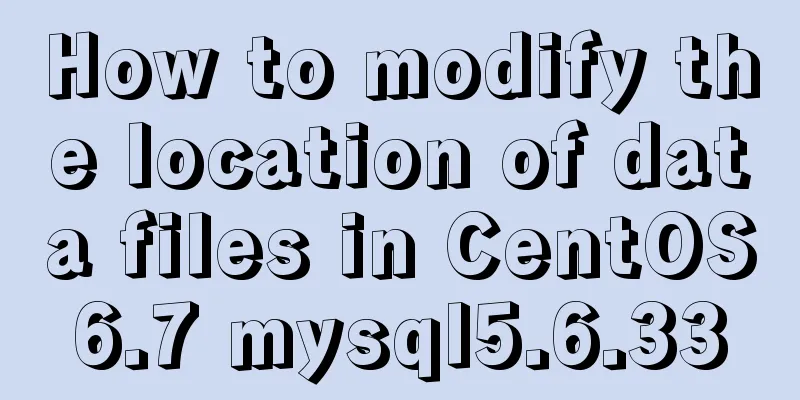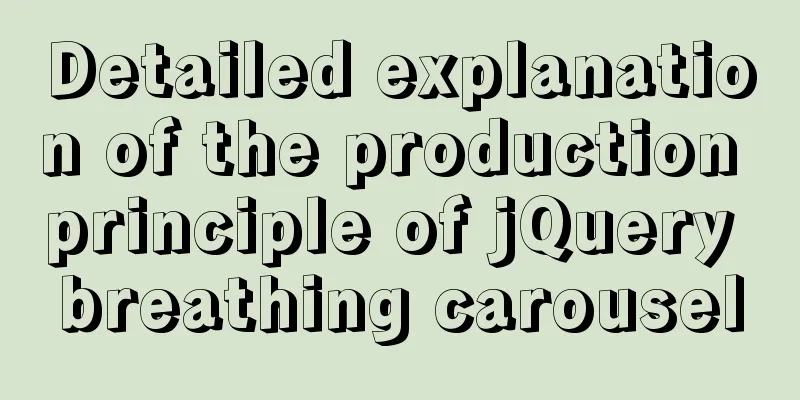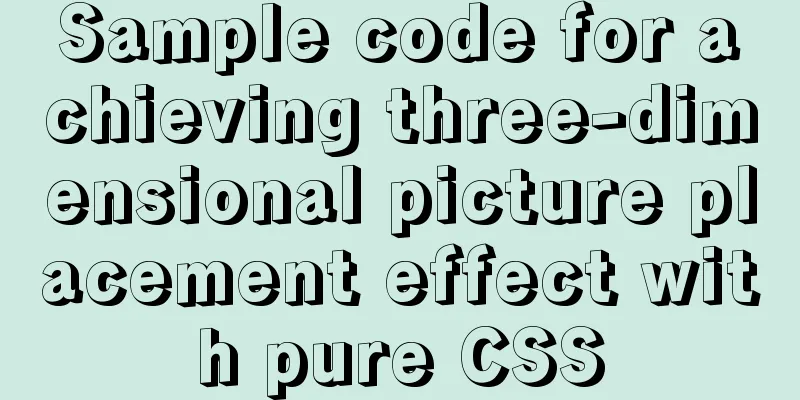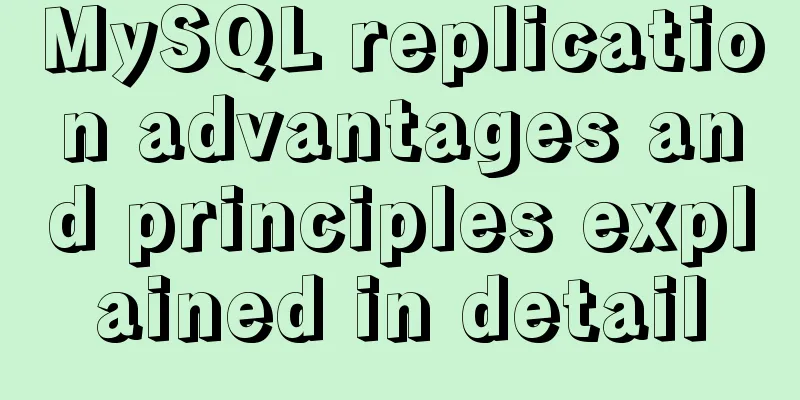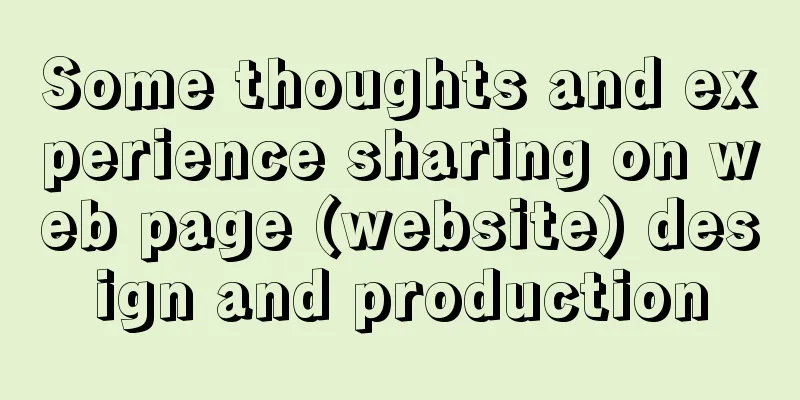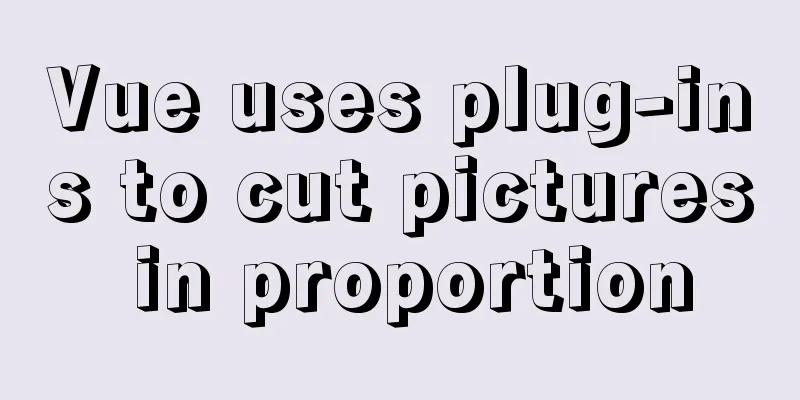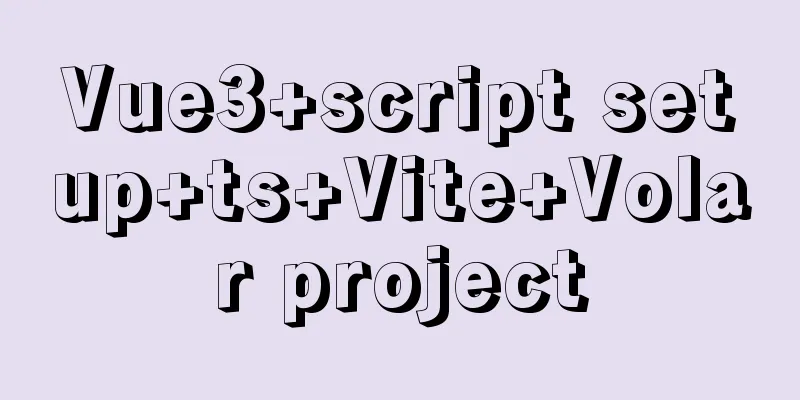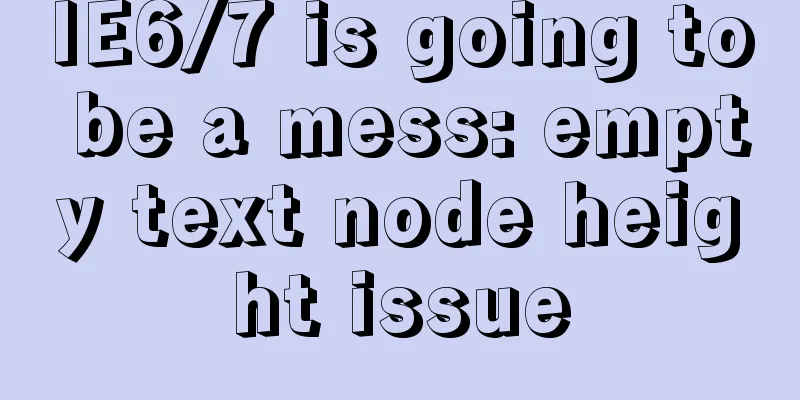Sample code using vue-router in html
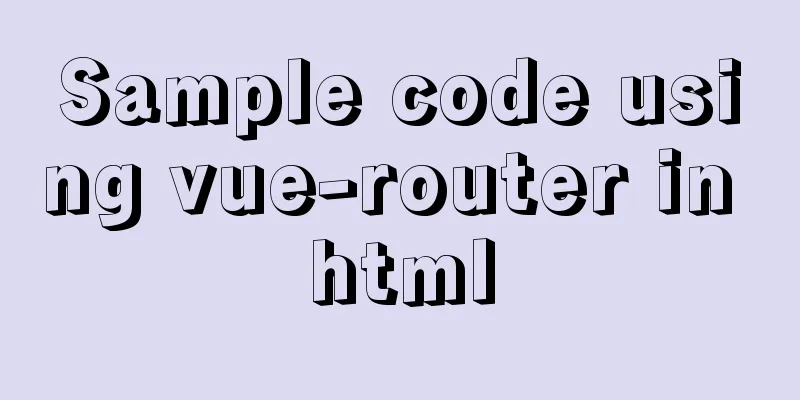
|
Introducing vue and vue-router <script src="https://unpkg.com/vue/dist/vue.js"></script> <script src="https://unpkg.com/vue-router/dist/vue-router.js"></script> Complete Example
<!DOCTYPE html>
<html>
<head>
<meta charset="UTF-8">
<meta name="viewport" content="width=device-width, initial-scale=1.0">
<meta http-equiv="X-UA-Compatible" content="ie=edge">
<title>Document</title>
<script src="https://unpkg.com/vue/dist/vue.js"></script>
<script src="https://unpkg.com/vue-router/dist/vue-router.js"></script>
</head>
<body>
<div id="app">
<h1>Hello!</h1>
<p>
<!-- Use the router-link component to navigate. -->
<!-- Specify the link by passing in the `to` attribute. -->
<!-- <router-link> will be rendered as an `<a>` tag by default -->
<router-link to="/hash1">Switch to com1</router-link>
<router-link to="/hash2">Switch to com2</router-link>
</p>
<!-- Routing exit -->
<!-- Components matched by the route will be rendered here-->
<router-view></router-view>
<!-- Other attributes on router-link: -->
<!-- If the replace attribute is set, router.replace() will be called instead of router.push() when clicking.
No history record is left after navigation. -->
<!-- <router-link :to="{ path: '/abc'}" replace></router-link> -->
<!-- Sometimes you want <router-link> to render into some kind of tag, such as <li>. So we use the tag prop class to specify the tag, and it will still listen for clicks and trigger navigation. -->
<!-- <router-link to="/foo" tag="li">foo</router-link> -->
<!-- active-class sets the CSS used when the link is activated -->
<!-- event declares an event that can be used to trigger navigation. Can be a string or an array containing strings. -->
</div>
</body>
<script>
// 1. Define (routing) components.
const com1 = { template: '<div>Route 1</div>' }
const com2 = { template: '<div>Route 2</div>' }
// 2. Define routes // Each route should map to a component. Where "component" can be extended through Vue.extend()
// The component constructor to create, or just a component configuration object.
const routes = [
{ path: '/hash1', component: com1 },
{ path: '/hash2', component: com2 }
]
// 3. Create a router instance and pass `routes` configuration const router = new VueRouter({
routes // (abbreviation) equivalent to routes: routes
})
// 4. Create and mount the root instance.
// Inject routes through router configuration parameters so that the entire application has routing functionality const app = new Vue({
router
}).$mount('#app');//el is automatic mounting, mount is manual mounting (delay)
</script>
</html>This is the end of this article about the sample code of using vue-router in html. For more relevant content about using vue-router in html, please search for previous articles on 123WORDPRESS.COM or continue to browse the related articles below. I hope you will support 123WORDPRESS.COM in the future! |
<<: The front-end page pop-up mask prohibits page scrolling
>>: Implementation of Single Div drawing techniques in CSS
Recommend
Use scripts to package and upload Docker images with one click
The author has been working on a micro-frontend p...
Analysis of Mysql data migration methods and tools
This article mainly introduces the analysis of My...
Analyze the method of prometheus+grafana monitoring nginx
Table of contents 1. Download 2. Install nginx an...
Problems encountered when uploading images using axios in Vue
Table of contents What is FormData? A practical e...
Create a screen recording function with JS
OBS studio is cool, but JavaScript is cooler. Now...
How to install and configure GitLab on Ubuntu 20.04
introduce GitLab CE or Community Edition is an op...
Implementing image fragmentation loading function based on HTML code
Today we will implement a fragmented image loadin...
HTML elements (tags) and their usage
a : Indicates the starting or destination positio...
MySQL sliding aggregation/year-to-date aggregation principle and usage example analysis
This article uses examples to illustrate the prin...
Use of Linux ipcs command
1. Command Introduction The ipcs command is used ...
Vue dynamic menu, dynamic route loading and refresh pitfalls
Table of contents need: Ideas: lesson: Share the ...
Detailed tutorial for installing mysql 8.0.12 under Windows
This article shares with you a detailed tutorial ...
Detailed explanation of the usage and function of MySQL cursor
[Usage and function of mysql cursor] example: The...
JavaScript implements div mouse drag effect
This article shares the specific code for JavaScr...
How to check whether the graphics driver has been successfully installed in Ubuntu
Run the command: glxinfo | grep rendering If the ...