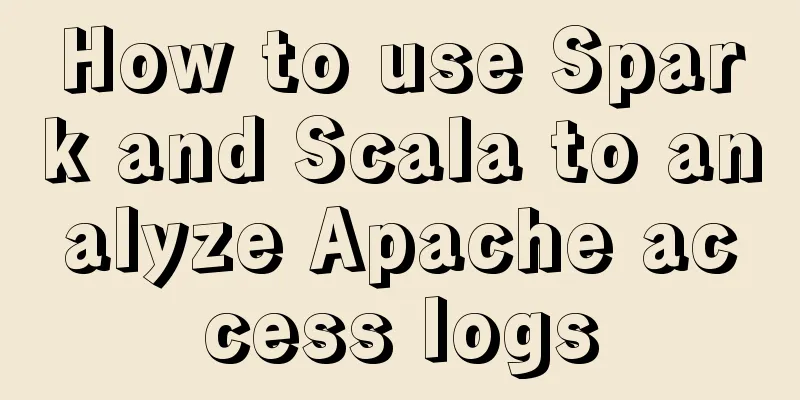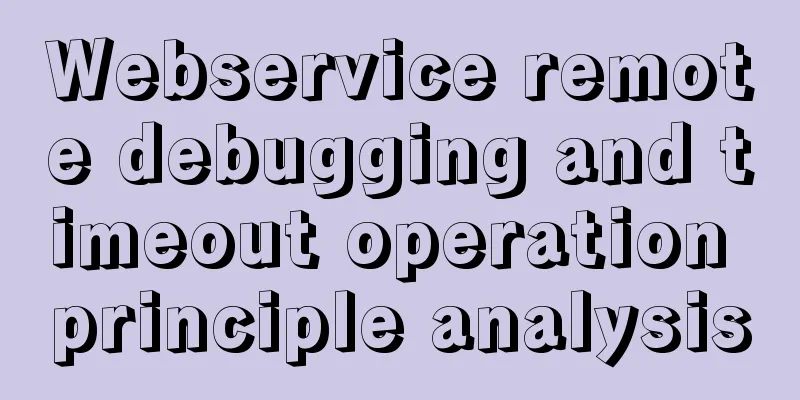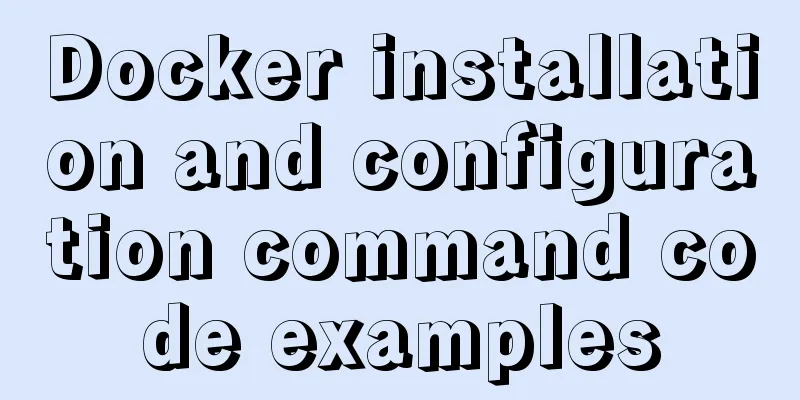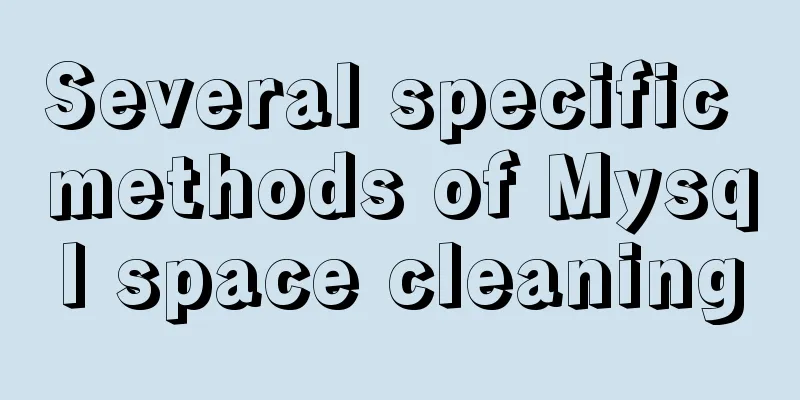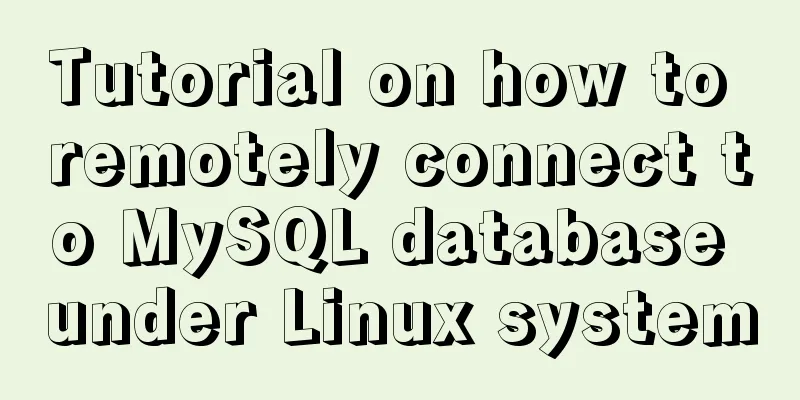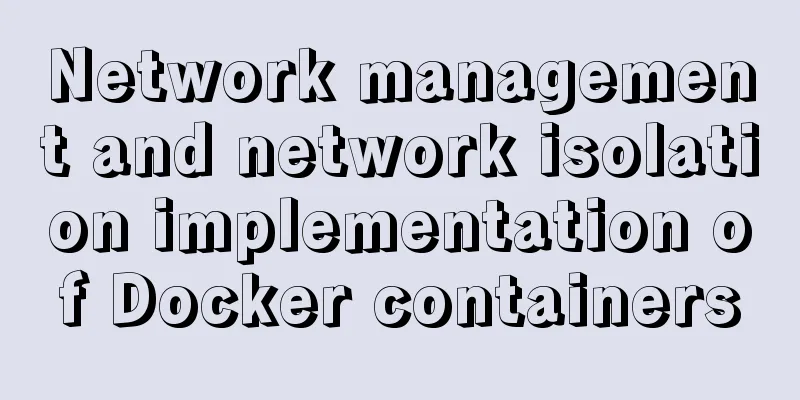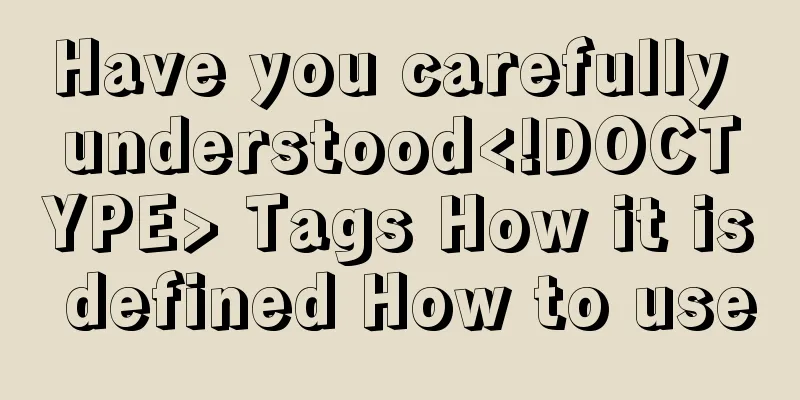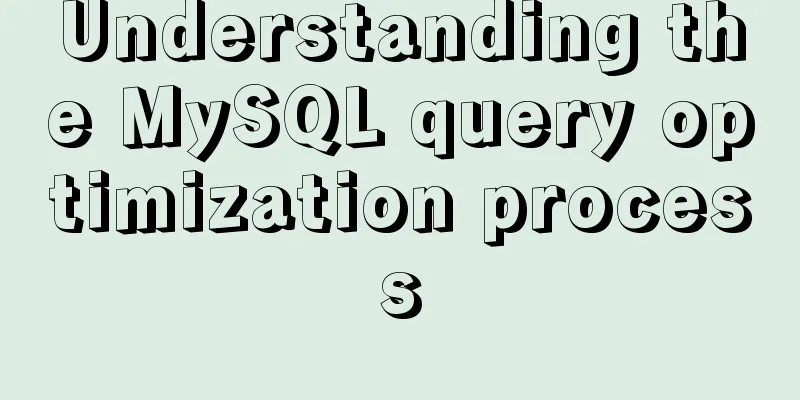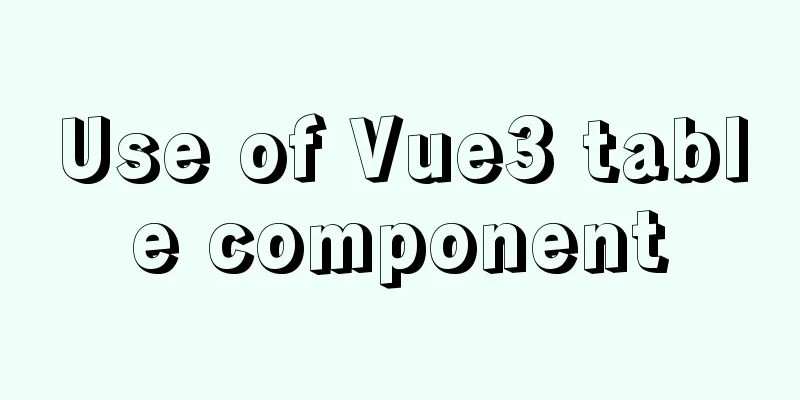How to modify the location of data files in CentOS6.7 mysql5.6.33
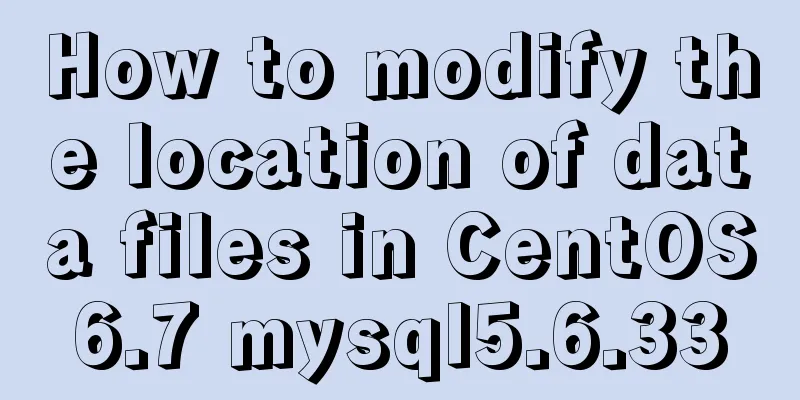
|
Problem: The partition where MySQL stores data files has a small capacity and is currently full, causing MySQL to be unable to connect. Solution: 1. Delete unnecessary data in the partition, such as log files, etc. (cannot solve the fundamental problem)
2. Expand the capacity of a disk 3. Modify the data storage location To modify the data storage location: 1. View the mysql storage directory #Installation directory --basedir=/usr #Data storage location --datadir=/home/mysqlData/mysql #User --user=mysql #Log --log-error=/home/mysqlData/mysql/localhost.localdomain.err #Port --port=3306 2. Stop MySQL service service mysql stop 3. Create a directory mkdir /home/mysql chown -R mysql:mysql /home/mysqlData 4. Data file transfer (move the entire /var/lib/mysql to /home/mysqlData) cp -afir /var/lib/mysql /home/mysqlData 5. Modify the MySql configuration document /etc/my.cnf configuration document [client] port = 3306 #Modified directory socket = /home/mysqlData/mysql/mysql.sock [mysqld] port = 3306 default-storage-engine = InnoDB #Default storage engine lower_case_table_names = 1 #Not case sensitive max-connections = 3000 character_set_server=utf8 #The modified directory datadir=/home/mysqlData/mysql #The modified directory sock=/home/mysqlData/mysql/mysql.sock 6. Modify the MySQL startup script /etc/init.d/mysql Change the datadir item in the /etc/init.d/mysql file to /home/mysqlData/mysql vim /etc/init.d/mysql
7. Start mysql service service mysql start The above is the method I introduced to you to modify the location of the data file in CentOS6.7 mysql5.6.33. I hope it will be helpful to you. If you have any questions, please leave me a message and I will reply to you in time. I would also like to thank everyone for their support of the 123WORDPRESS.COM website! You may also be interested in:
|
<<: Detailed explanation of the role of brackets in AngularJS
>>: Some major setting modification records when upgrading from kubernetes1.5.2 to kubernetes1.10
Recommend
Implementation of interactive data between QT and javascript
1. Data flows from QT to JS 1. QT calls the JS fu...
Summary of Linux operation and maintenance from elementary to advanced knowledge points
Being an operation and maintenance engineer is a ...
How to write asynchronous tasks in modern JavaScript
Preface In this article, we'll explore the ev...
Regular expression usage in CSS selectors
Yes, CSS has regular expressions too (Amen) Two p...
Analysis of multi-threaded programming examples under Linux
1 Introduction Thread technology was proposed as ...
HTML+Sass implements HambergurMenu (hamburger menu)
A few days ago, I watched a video of a foreign gu...
Detailed explanation of mysql backup and recovery
Preface: The previous articles introduced the usa...
A brief discussion on VUE uni-app custom components
1. Parent components can pass data to child compo...
How to solve the problem that scroll-view of WeChat applet cannot slide left and right
I'm currently working on my own small program...
Detailed explanation of the service problem reported by Ubuntu 20.04 using Xshell through SSH connection
1. I recently installed a new version of Ubuntu. ...
Tips for implementing multiple borders in CSS
1. Multiple borders[1] Background: box-shadow, ou...
Detailed explanation of CSS to achieve the effect of illuminating the border by imitating the Windows 10 mouse
After installing the latest Windows 10 update, I ...
How to clear floating example code in css
Overview The framework diagram of this article is...
HTML is the central foundation for the development of WEB standards
HTML-centric front-end development is almost what ...
HTML tag full name and function introduction
Alphabetical DTD: Indicates in which XHTML 1.0 DT...