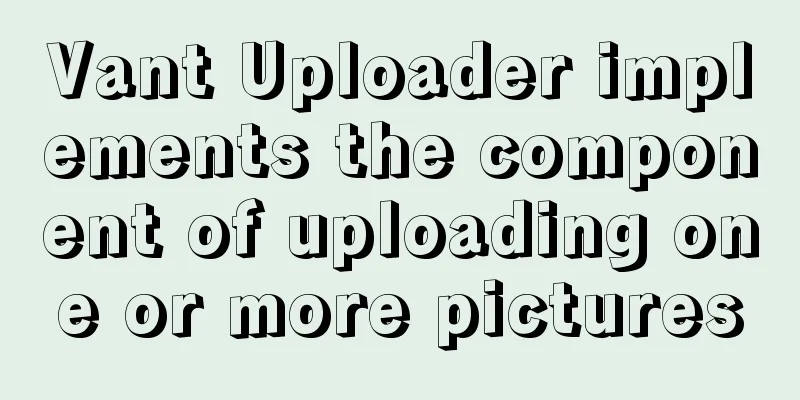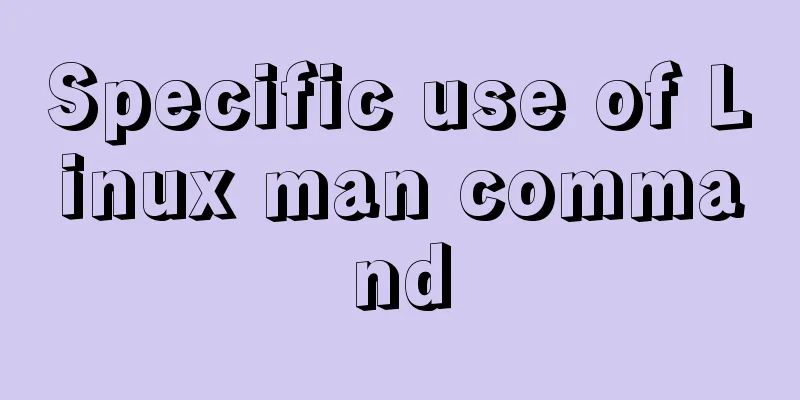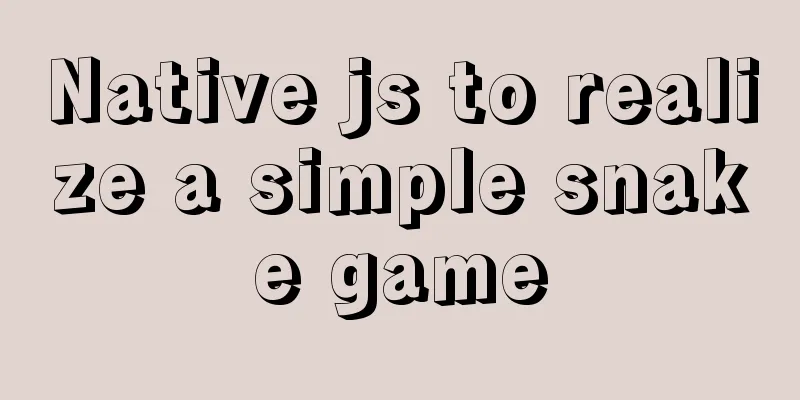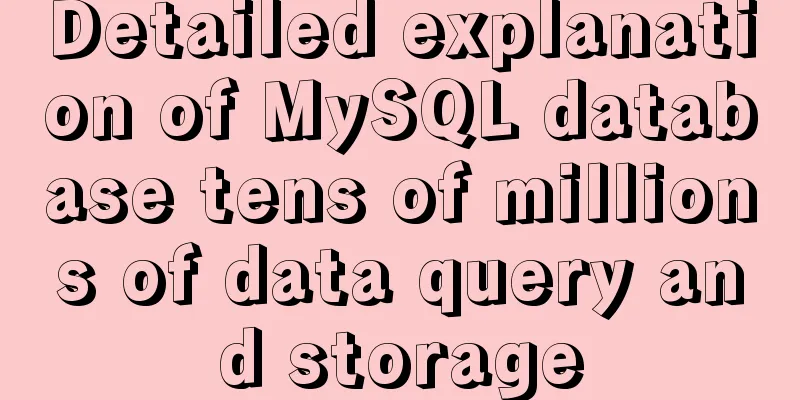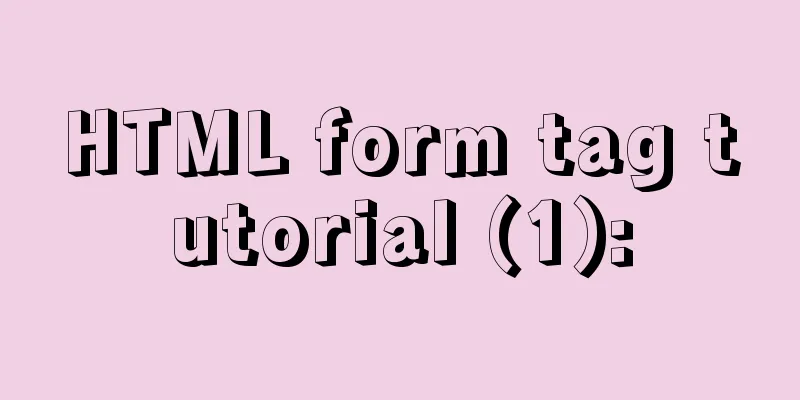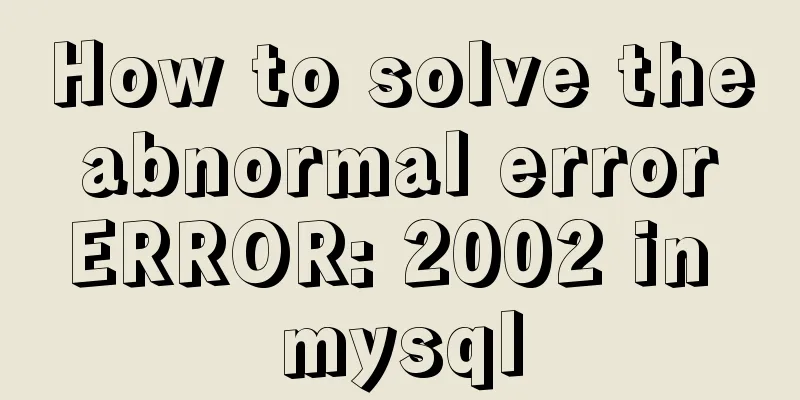Use Element+vue to implement start and end time limits
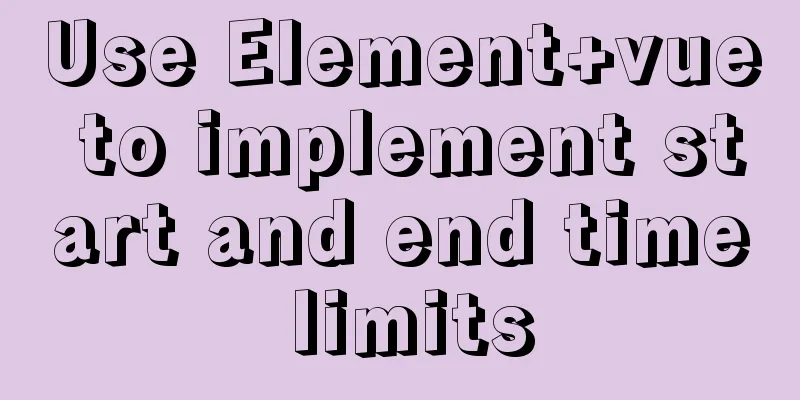
|
This article example shares the specific code for using Element+vue to implement start and end time limits for your reference. The specific content is as follows Effect
<el-form-item label="Start time">
<el-date-picker v-model="startDate" type="datetime" placeholder="Select a date"
format="yyyy-MM-dd HH:mm:ss"
value-format="timestamp"
:editable="false"
:picker-options="pickerOptionsStart" @change="changeStart">
</el-date-picker>
</el-form-item>
<el-form-item label="End time">
<el-date-picker v-model="endDate" type="datetime" placeholder="Select a date"
style="width: 100%;"
format="yyyy-MM-dd HH:mm:ss"
value-format="timestamp"
:clearable="true"
:editable="false"
:picker-options="pickerOptionsEnd" @change="changeEnd">
</el-date-picker>
</el-form-item>
pickerOptionsStart: {},
pickerOptionsEnd: {},
startDate: '',
endDate: '',
changeStart() { // Limit the start time if (this.endDate != '') {
if (this.endDate <= this.startDate) {
this.$message.warning('End time must be greater than start time!');
this.startDate = '';
}
}
this.pickerOptionsEnd = Object.assign({}, this.pickerOptionsEnd, {
disabledDate: (time) => {
if (this.startDate) {
return time.getTime() < this.startDate;
}
},
});
},
changeEnd() { // Limit end time console.log(this.endDate);
if (this.startDate != '') {
if (this.endDate <= this.startDate) {
this.$message.warning('End time must be greater than start time!');
this.endDate = '';
}
}
this.pickerOptionsStart = Object.assign({}, this.pickerOptionsStart, {
disabledDate: (time) => {
if (this.endDate) {
return time.getTime() > this.endDate;
}
},
});
},The above is the full content of this article. I hope it will be helpful for everyone’s study. I also hope that everyone will support 123WORDPRESS.COM. You may also be interested in:
|
<<: Nginx installation error solution
>>: Analysis of Linux configuration to achieve key-free login process
Recommend
MySQL 5.7.21 installation and configuration tutorial
The simple installation configuration of mysql5.7...
Vue uses three methods to refresh the page
When we are writing projects, we often encounter ...
SQL implementation of LeetCode (181. Employees earn more than managers)
[LeetCode] 181.Employees Earning More Than Their ...
Mysql method to copy a column of data in one table to a column in another table
mysql copy one table column to another table Some...
Summary of commonly used tool functions in Vue projects
Table of contents Preface 1. Custom focus command...
JavaScript history object explained
Table of contents 1. Route navigation 2. History ...
Nginx content cache and common parameter configuration details
Use scenarios: The project's pages need to lo...
js drag and drop table to realize content calculation
This article example shares the specific code of ...
How to implement function currying and decurrying in Javascript
Function currying (black question mark face)? ? ?...
Two problems encountered when deploying rabbitmq with Docker
1. Background The following two problems are enco...
Solution to the problem that the virtual machine Ubuntu 16.04 cannot connect to the Internet
I just installed Ubuntu and there was no network ...
Do not start CSS pseudo-class names with numbers
When newbies develop div+css, they need to name t...
Vue implements the magnifying glass function of the product details page
This article shares the specific code of Vue to i...
Deep understanding of JavaScript syntax and code structure
Table of contents Overview Functionality and read...
How to install MySQL under Linux (yum and source code compilation)
Here are two ways to install MySQL under Linux: y...

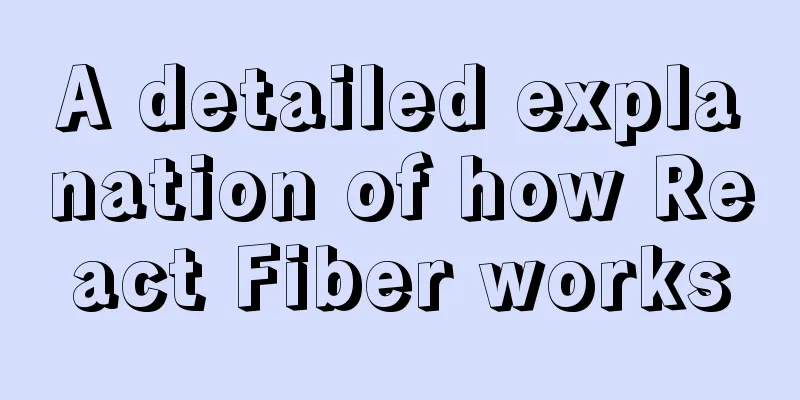
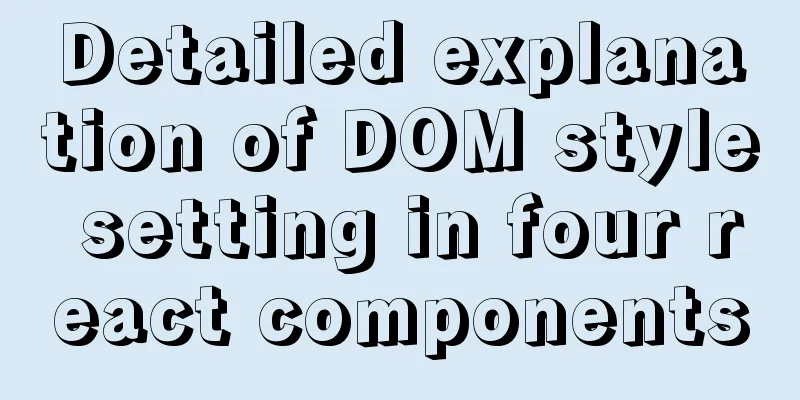
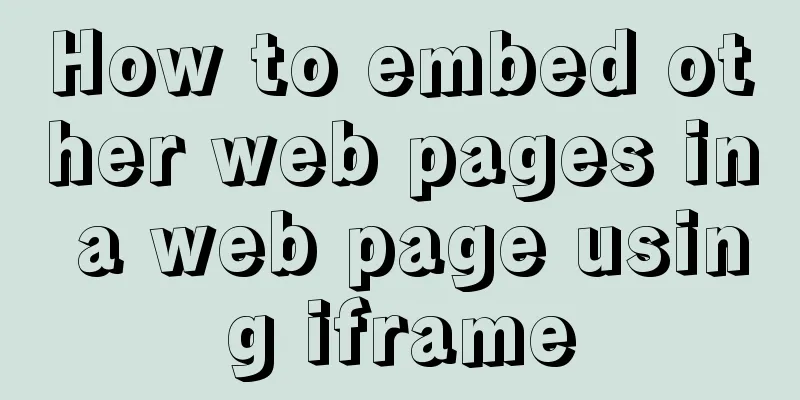
![Detailed explanation of MySQL single table query operation examples [syntax, constraints, grouping, aggregation, filtering, sorting, etc.]](/upload/images/67cad8b54c85c.webp)