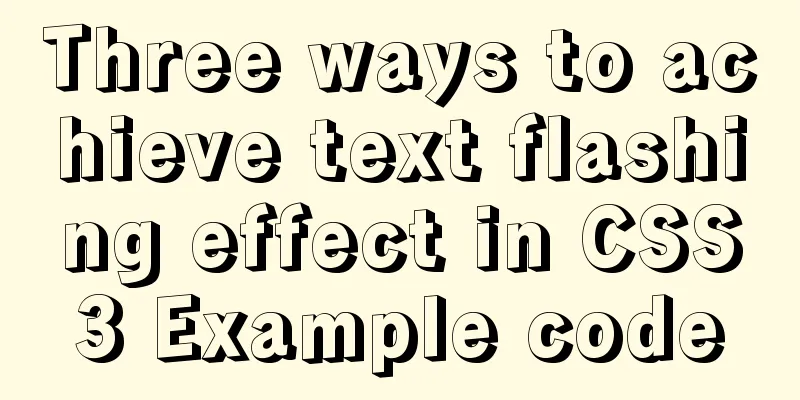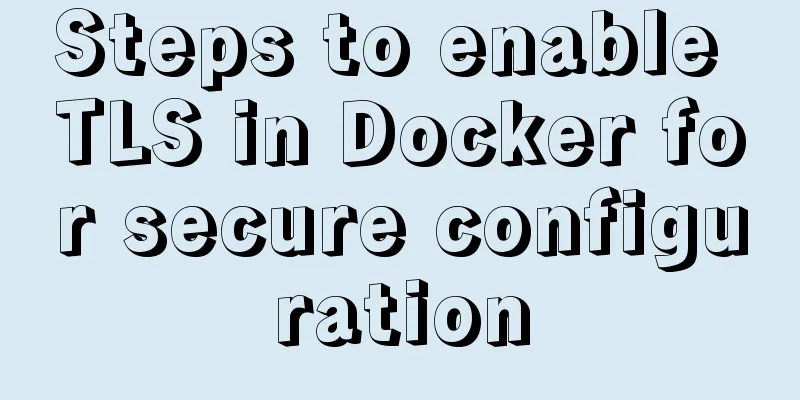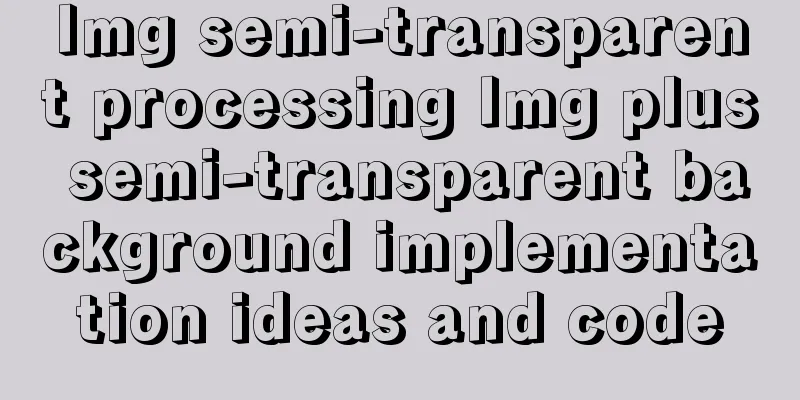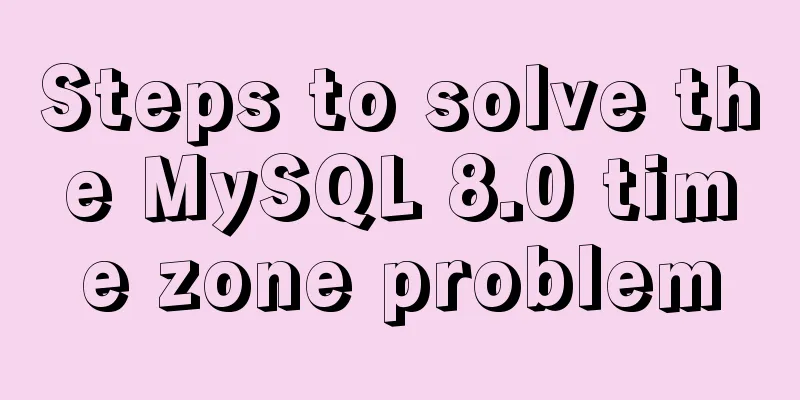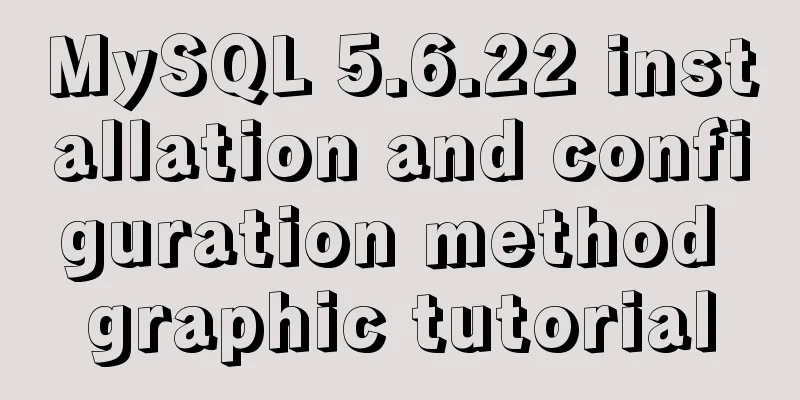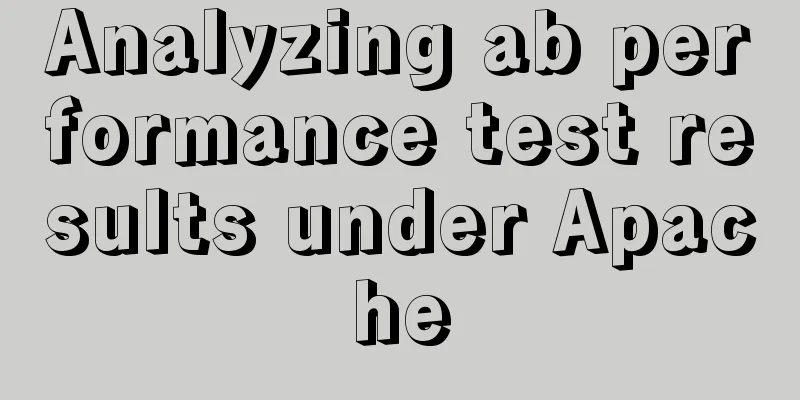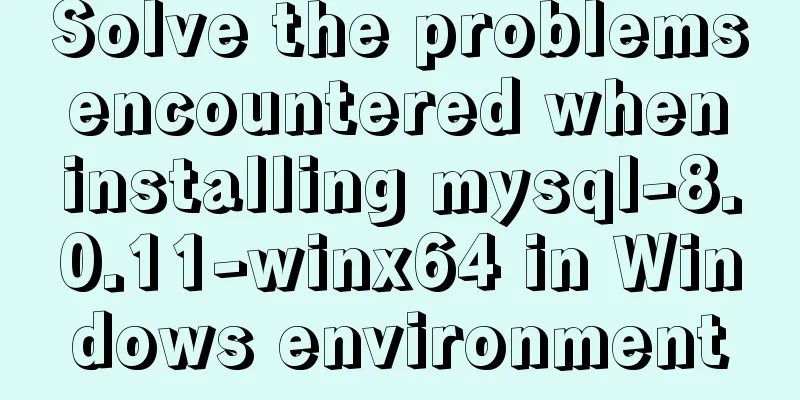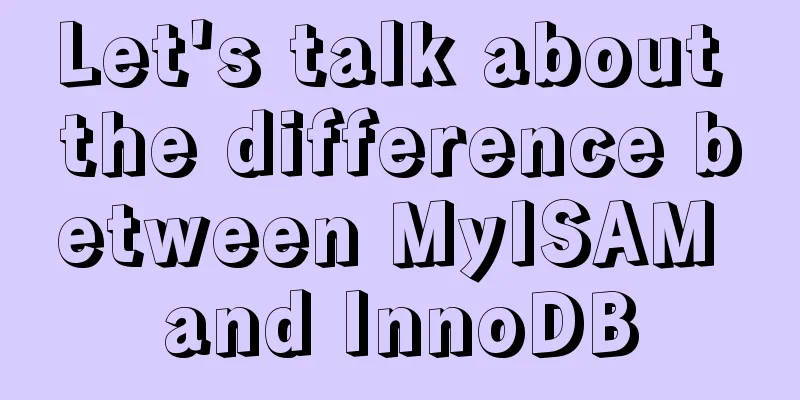MySQL 5.7.21 installation and configuration tutorial
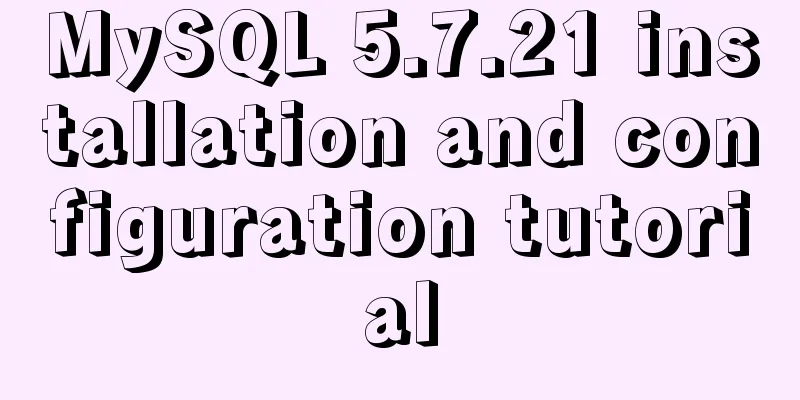
|
The simple installation configuration of mysql5.7.21 is as follows 1. MySQL installation 1. Download the community version from the official website 2. Unzip to drive C: C:\mysql-5.7.21-winx64 3. Run the command line as an administrator and enter the directory C:\mysql-5.7.21-winx64\bin 4. Register service: C:\mysql-5.7.21-winx64\bin> mysqld install mysql5.7.21 5. Initialize the database: C:\mysql-5.7.21-winx64\bin> mysqld --initialize 6. Start the database: C:\mysql-5.7.21-winx64\bin> net start mysql5.7.21 7. Log in to the database: C:\mysql-5.7.21-winx64\bin> mysql -u root -p Note: The login password is found in the *.err file in the MySQL installation directory, for example, the red characters: 2018-01-17T09:26:11.260249Z 1 [Note] A temporary password is generated for root@localhost: _=(H,?pX.7yZ 8. Change the root user password: C:\mysql-5.7.21-winx64\bin> mysqladmin -uroot -p_=(H,?pX.7yZ password 1234 MySQL Configuration 1. Create C:\mysql-5.7.21-winx64\my.ini by yourself. The content of the file is as follows: [mysqld] #Set port 3306 port = 3306 # Set the installation directory of mysql to basedir=C:\mysql-5.7.21-winx64 # Set the storage directory of mysql database data datadir=C:\mysql-5.7.21-winx64\data # Maximum number of connections allowed max_connections=200 # The default character set used by the server is the 8-bit latin1 character set character-set-server=utf8 # The default storage engine that will be used when creating a new table default-storage-engine=INNODB # Set to strict mode sql_mode=NO_ENGINE_SUBSTITUTION,STRICT_TRANS_TABLES [mysql] # Set the default character set of the mysql client to default-character-set=utf8 Wonderful topic sharing: Installation tutorials for different versions of MySQL Installation tutorials for MySQL 5.7 versions Installation tutorials for MySQL 5.6 versions The above is the full content of this article. I hope it will be helpful for everyone’s study. I also hope that everyone will support 123WORDPRESS.COM. You may also be interested in:
|
<<: JavaScript to achieve simple image switching
>>: Example of using Nginx reverse proxy to go-fastdfs
Recommend
Why the explain command may modify MySQL data
If someone asked you whether running EXPLAIN on a...
How to use Spark and Scala to analyze Apache access logs
Install First you need to install Java and Scala,...
Detailed explanation of the causes and solutions of conflicts between filters and fixed
Problem Description When filter attribute is used...
Example of implementing a seamless infinite loop of background using CSS animation
1. Demand A picture moves from left to right in a...
Detailed explanation of the complete usage example of developing hyperf under Docker
Hyperf official website Hyperf official documenta...
Solve the problem that Navicat cannot connect to MySQL on the Linux server
At the beginning, I felt sad. The screenshots are...
jQuery realizes dynamic particle effect
This article shares the specific code of jQuery t...
Solve the problem of inconsistency between mysql time and system time in docker
Recently, when I installed MySQL in Docker, I fou...
How to change fixed positioning of child elements to absolute positioning by CSS3 transform
This article introduces the method of using CSS3 ...
Writing and understanding of arrow functions and this in JS
Table of contents Preface 1. How to write functio...
Solve the problem of not being able to access the RabbitMQ management page in the Linux server
Because a certain function of my project requires...
Summary of the differences between global objects in nodejs and browsers
In Node.js, a .js file is a complete scope (modul...
How to import Excel files into MySQL database
This article shares with you how to import Excel ...
jQuery plugin to implement dashboard
The jquery plug-in implements the dashboard for y...
CSS setting div background image implementation code
Adding background image control to a component re...