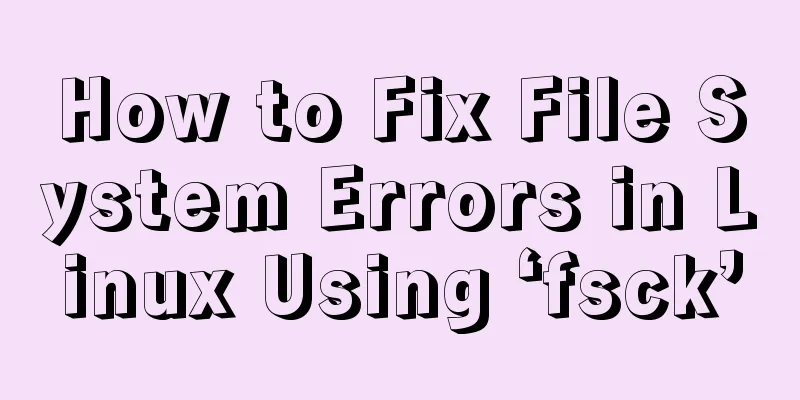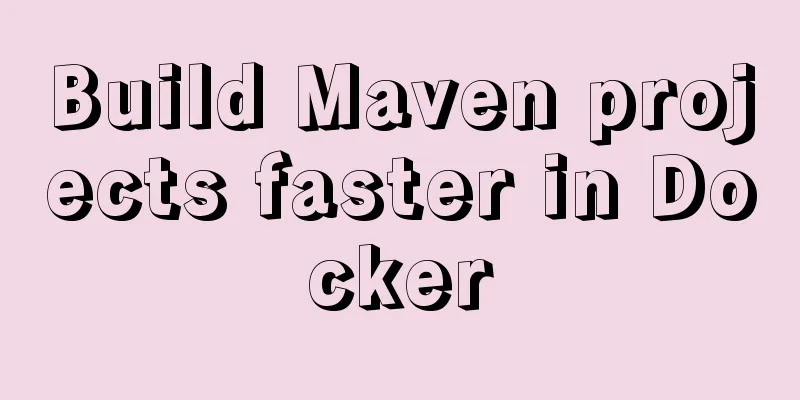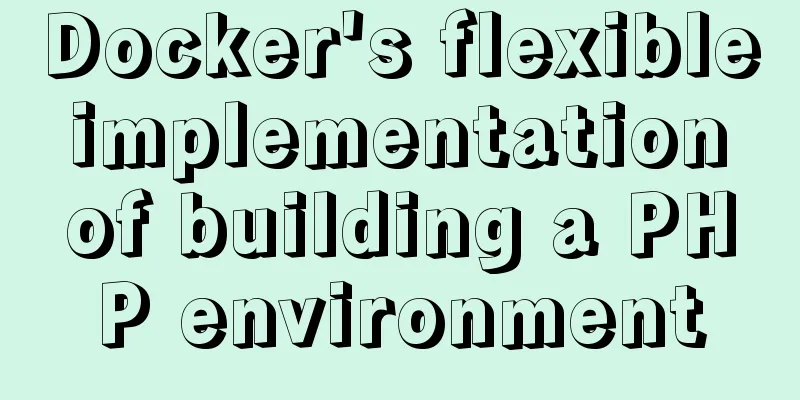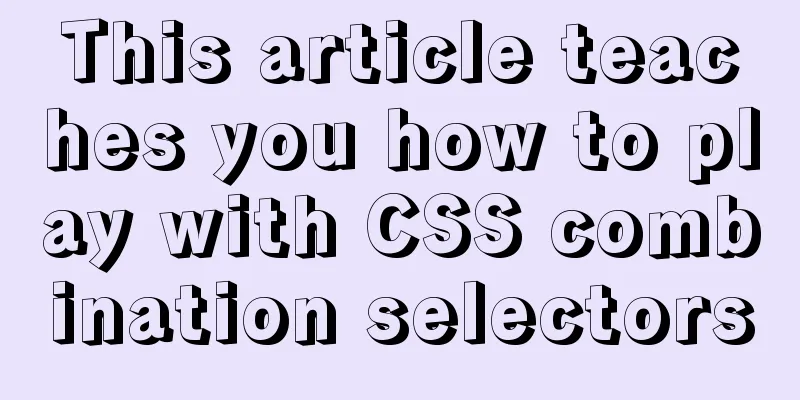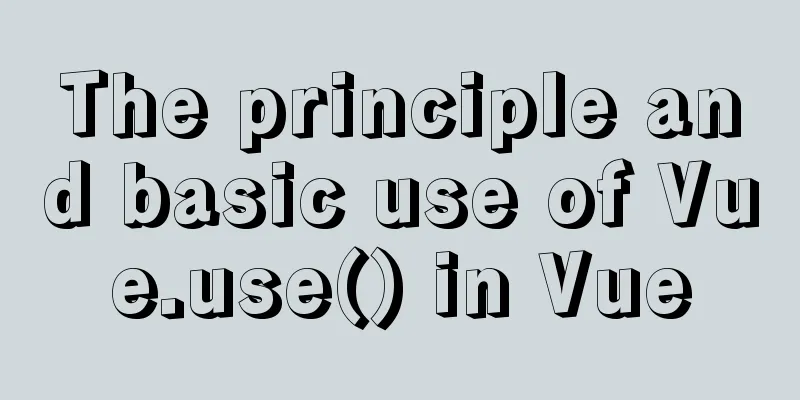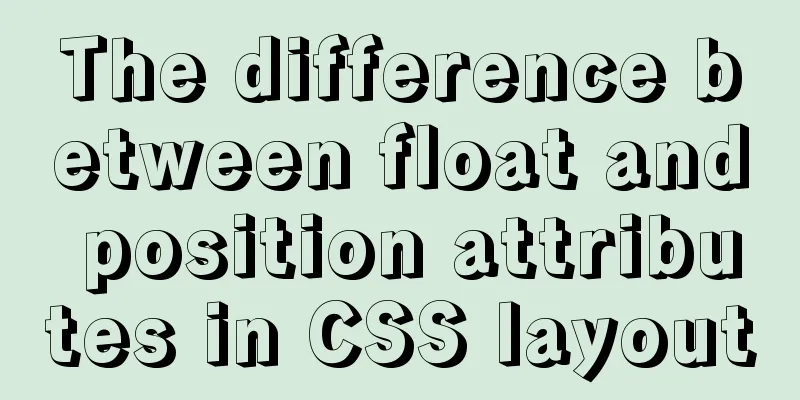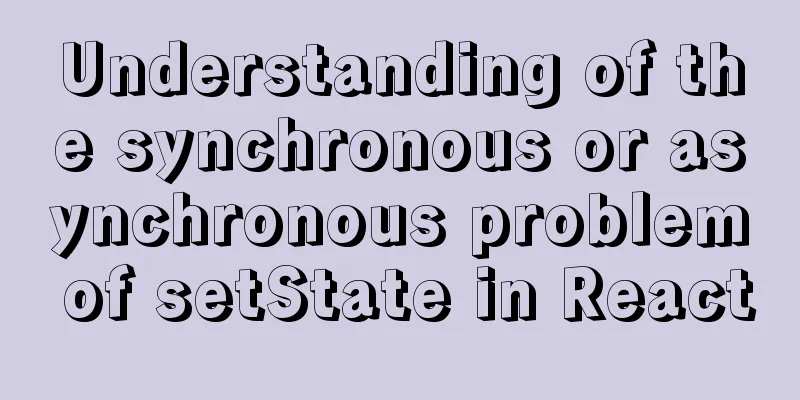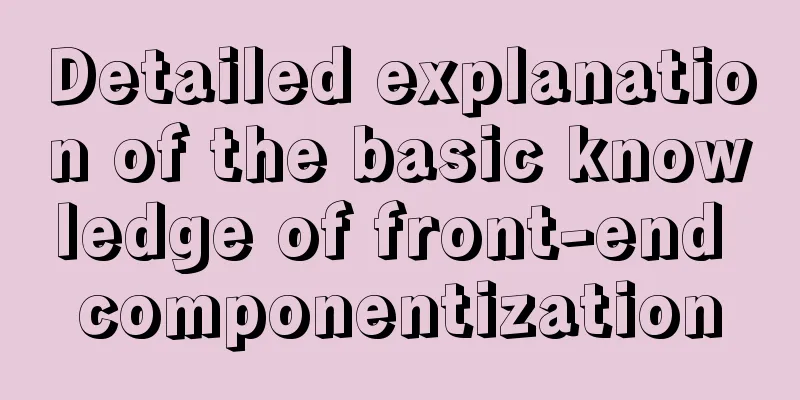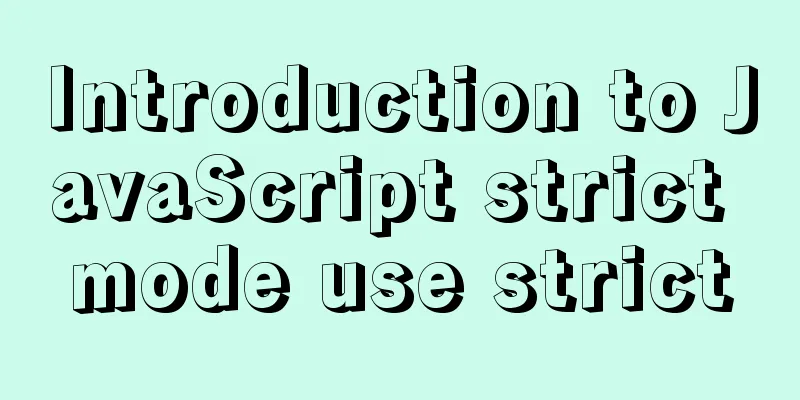CSS3 speeds up and delays transitions
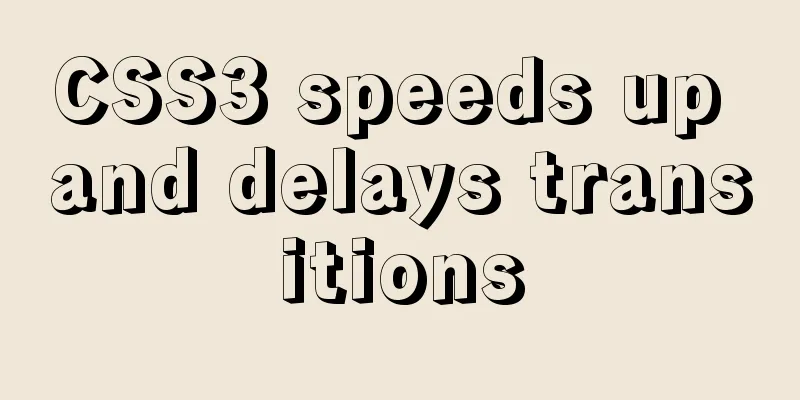
|
1. Use the speed control function to control the speed curve of the transition effect (acceleration, deceleration, etc.) The speed curve of the transition effect can be set by using the speed control function, so that the transition effect changes its speed over time. For example: starting slowly and then speeding up, or starting quickly and then slowing down. (1) CSS3 defines the following speed control functions: linear specifies a transition effect that starts and ends at the same speed (equivalent to cubic-bezier(0,0,1,1)). (2) Use of the speed control function: When using it, just place the speed control function after the time parameter of the transition attribute. If not filled in, the default speed control function (ease) is used transition: opacity 10s ease-in-out; (3) Example 1:
<!doctype html>
<html lang="en">
<head>
<title>hangge.com</title>
<style>
.trans_box {
padding: 20px;
*zoom:1;
}
.trans_list {
width: 10%;
height: 64px;
margin:10px 0;
color:#fff;
text-align:center;
}
.linear {
-webkit-transition: all 4s linear;
-moz-transition: all 4s linear;
-o-transition: all 4s linear;
transition: all 4s linear;
}
.ease {
-webkit-transition: all 4s ease;
-moz-transition: all 4s ease;
-o-transition: all 4s ease;
transition: all 4s ease;
}
.ease_in {
-webkit-transition: all 4s ease-in;
-moz-transition: all 4s ease-in;
-o-transition: all 4s ease-in;
transition: all 4s ease-in;
}
.ease_out {
-webkit-transition: all 4s ease-out;
-moz-transition: all 4s ease-out;
-o-transition: all 4s ease-out;
transition: all 4s ease-out;
}
.ease_in_out {
-webkit-transition: all 4s ease-in-out;
-moz-transition: all 4s ease-in-out;
-o-transition: all 4s ease-in-out;
transition: all 4s ease-in-out;
}
.trans_box:hover .trans_list, .trans_box_hover .trans_list {
margin-left:89%;
color:#333;
-webkit-border-radius:25px;
-moz-border-radius:25px;
-o-border-radius:25px;
border-radius:25px;
-webkit-transform: rotate(360deg);
-moz-transform:rotate(360deg);
-o-transform: rotate(360deg);
transform: rotate(360deg);
}
</style>
</head>
<div id="transBox" class="trans_box">
<div class="trans_list ease">ease<br>(default)</div>
<div class="trans_list ease_in">ease-in</div>
<div class="trans_list ease_out">ease-out</div>
<div class="trans_list ease_in_out">ease-in-out</div>
<div class="trans_list linear">linear</div>
</div>
</html>
(4) Example 2: The following demonstrates the difference in the effects of different speed control functions by changing the width of the bar graph.
<!DOCTYPE html>
<html>
<head>
<style>
div
{
margin:10px 0;
width:100px;
height:50px;
background:#2D9900;
color:white;
font-weight:bold;
transition:width 2s;
-moz-transition:width 2s; /* Firefox 4 */
-webkit-transition:width 2s; /* Safari and Chrome */
-o-transition:width 2s; /* Opera */
}
#div1 {transition-timing-function: linear;}
#div2 {transition-timing-function: ease;}
#div3 {transition-timing-function: ease-in;}
#div4 {transition-timing-function: ease-out;}
#div5 {transition-timing-function: ease-in-out;}
/* Firefox 4: */
#div1 {-moz-transition-timing-function: linear;}
#div2 {-moz-transition-timing-function: ease;}
#div3 {-moz-transition-timing-function: ease-in;}
#div4 {-moz-transition-timing-function: ease-out;}
#div5 {-moz-transition-timing-function: ease-in-out;}
/* Safari and Chrome: */
#div1 {-webkit-transition-timing-function: linear;}
#div2 {-webkit-transition-timing-function: ease;}
#div3 {-webkit-transition-timing-function: ease-in;}
#div4 {-webkit-transition-timing-function: ease-out;}
#div5 {-webkit-transition-timing-function: ease-in-out;}
/* Opera: */
#div1 {-o-transition-timing-function: linear;}
#div2 {-o-transition-timing-function: ease;}
#div3 {-o-transition-timing-function: ease-in;}
#div4 {-o-transition-timing-function: ease-out;}
#div5 {-o-transition-timing-function: ease-in-out;}
.trans_box:hover div
{
width:500px;
}
</style>
</head>
<body>
<div id="transBox" class="trans_box">
<div id="div2" style="top:150px">ease<br>(default)</div>
<div id="div3" style="top:200px">ease-in</div>
<div id="div4" style="top:250px">ease-out</div>
<div id="div5" style="top:300px">ease-in-out</div>
<div id="div1" style="top:100px">linear</div>
</div>
</body>
</html>
2. Add delay to transition Transition properties can also take an optional delay, which can be used to delay the start of the transition for a certain period of time. Below is an example that waits for 1 second.
<!doctype html>
<html lang="en">
<head>
<title>hangge.com</title>
<style>
.trans_box3 {
padding: 20px;
*zoom:1;
}
.trans_box3 div{
width:100px;
height:50px;
background:#2D9900;
color:white;
font-weight:bold;
-webkit-transition: all 2s ease-out 1s;
-moz-transition: all 2s ease-out 1s;
-o-transition: all 2s ease-out 1s;
transition: all 2s ease-out 1s;
}
.trans_box3:hover div
{
width:500px;
}
</style>
</head>
<div class="trans_box3">
<div>Delay 1 second</div>
</div>
</html>
This is the end of this article about CSS3 transition speed control and delay. For more relevant CSS3 transition speed control and delay content, please search 123WORDPRESS.COM’s previous articles or continue to browse the following related articles. I hope everyone will support 123WORDPRESS.COM in the future! |
<<: How to use an image button as a reset form button
>>: JavaScript BOM location object + navigator object + history object
Recommend
Installation method of mysql-8.0.17-winx64 under windows 10
1. Download from the official website and unzip h...
Correct modification steps for Docker's default network segment
background A colleague is working on his security...
A set of code based on Vue-cli supports multiple projects
Table of contents Application Scenario Ideas Proj...
Implementation and optimization of MySql subquery IN
Table of contents Why is IN slow? Which is faster...
Docker binding fixed IP/cross-host container mutual access operation
Preface Previously, static IPs assigned using pip...
Detailed explanation of how to configure multi-threaded master-slave replication from MySQL 5.7 slave nodes
Preface MySQL supports multi-threaded replication...
Solve nginx "504 Gateway Time-out" error
Students who make websites often find that some n...
Vertical and horizontal splitting of MySQL tables
Vertical Split Vertical splitting refers to the s...
How to use cursor triggers in MySQL
cursor The set of rows returned by the select que...
SQL Practice Exercise: Online Mall Database User Information Data Operation
Online shopping mall database-user information da...
Solve the problem that ElementUI custom CSS style does not take effect
For example, there is an input box <el-input r...
The difference between animation and transition
The difference between CSS3 animation and JS anim...
How to uninstall MySQL 8.0 version under Linux
1. Shut down MySQL [root@localhost /]# service my...
IIS7 IIS8 http automatically jumps to HTTPS (port 80 jumps to port 443)
IIS7 needs to confirm whether the "URL REWRI...
How to use JS to parse the excel content in the clipboard
Table of contents Preface 1. Paste Events and Cli...