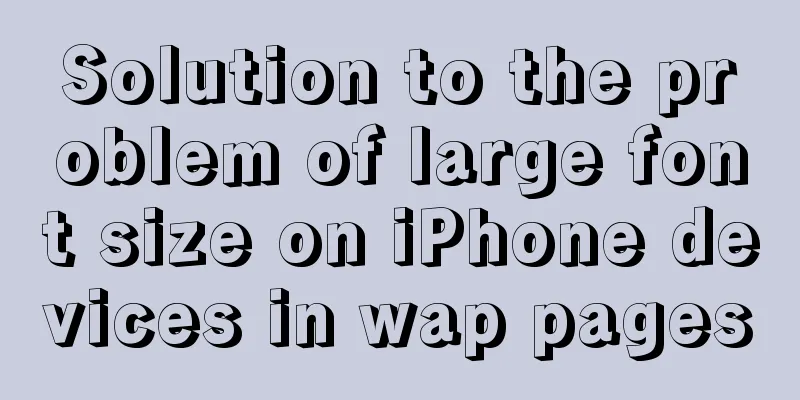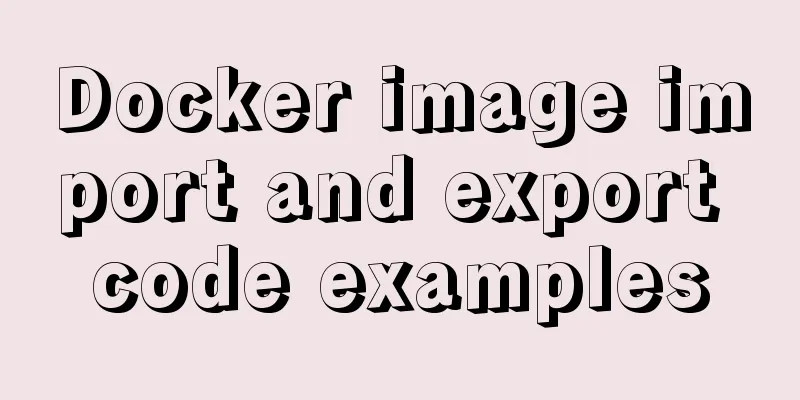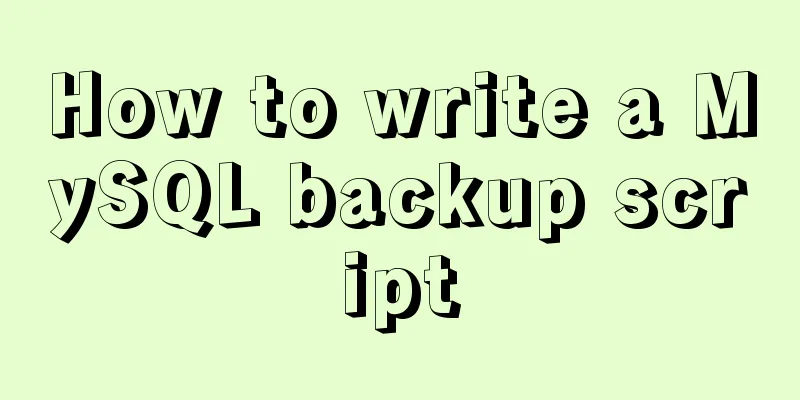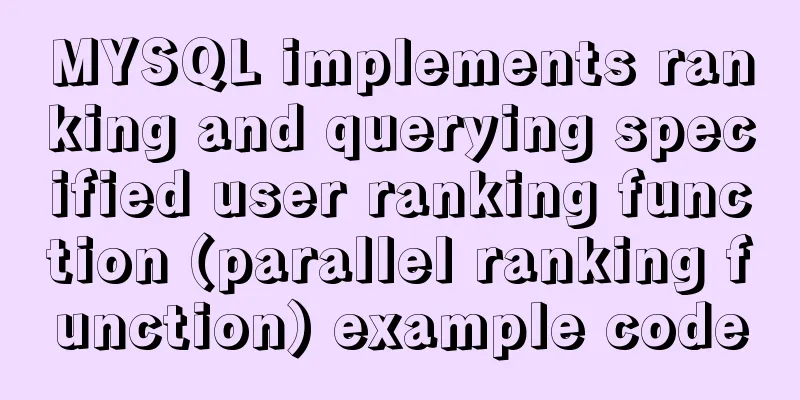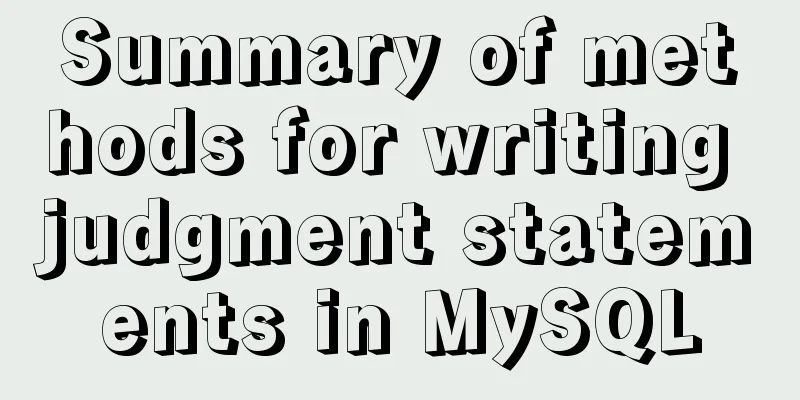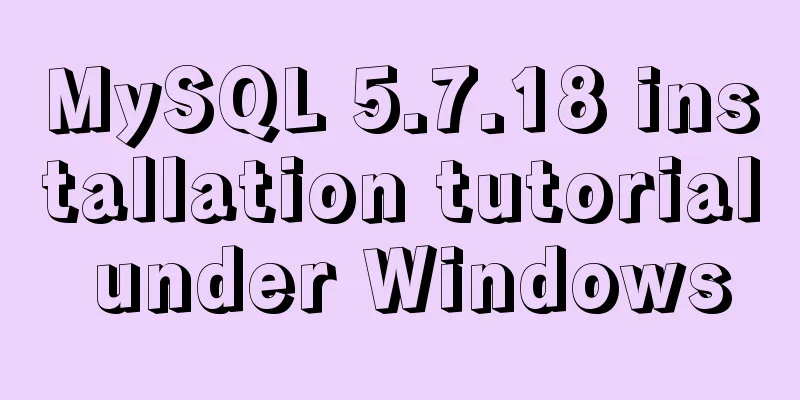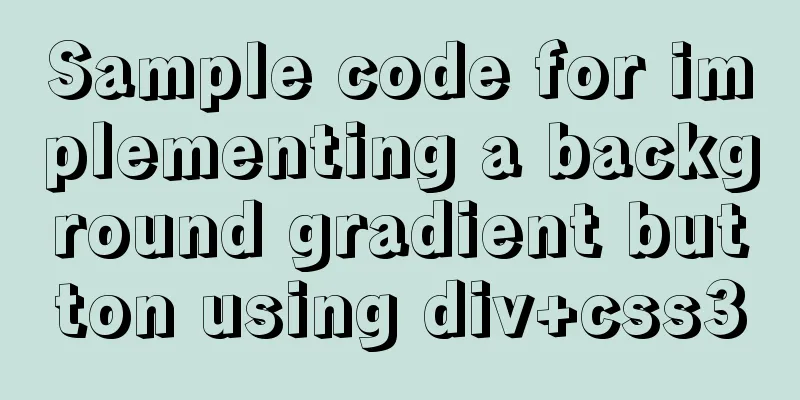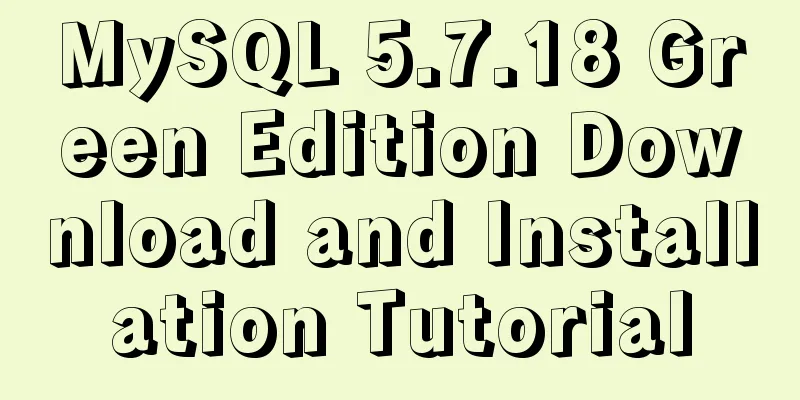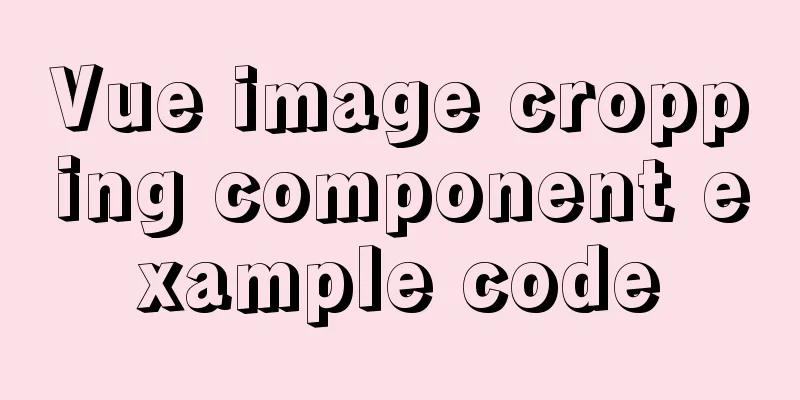Solve the pitfall of storing boolean type values in localstorage
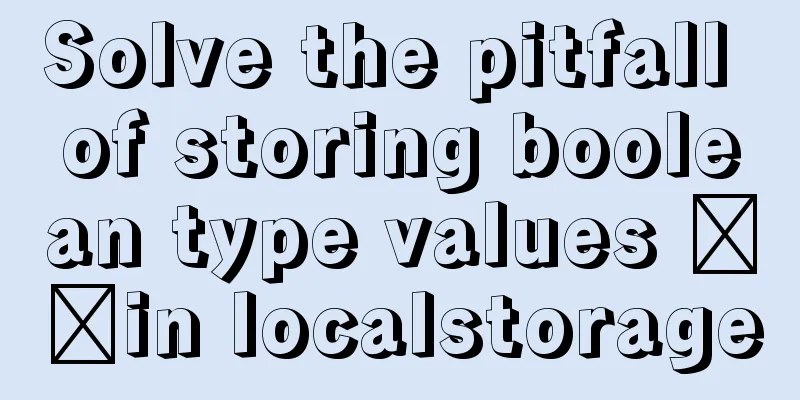
LocalStorage stores Boolean valuesToday, when I used localstorage to store boolean data, I found that there was a problem with how to display the data on the page. Later I found that the boolean data stored in localstorage was converted into strings, which caused this problem. Therefore, "true"=true, "false"==false, and "true"==false are both displayed as false. The pitfalls of not using localstorage rigorouslyAfter launching the new version, we found that a very small number of "old" users were unable to open the homepage of our website in the WeChat browser. After an online file proxy After changing it, I finally found the problem. Problem code snippet:
if (localstorage.getItem("things")) {
var things = localstorage.getItem("things");
use(things);
// Delete the cache after using it once localstorage.removeItem('things');
}else{
use(newData);
}
This code may seem fine at first glance, but it has hidden dangers. In the old version, the contents of things stored in localstorage are as follows:
{
name:'px',
age:'25'
}However, in the new version, due to demand issues, the value of this cache has changed to the following structure:
{
username:'px',
myage:'25'
}This results in an error when using the use function to process things, causing the subsequent removeItem to never be executed, so the cached data is never cleared in the code, and the use function always uses the old data for rendering, which results in an error and the new data can never be used. There are two points that need improvement * Add a version number to the cache * Clear the cache immediately after reading the cache with a variable The optimized code is as follows:
//First determine the cache version number if (localstorage.getItem ("version") == curVersion) {
if (localstorage.getItem("things")) {
var things = localstorage.getItem("things");
//Clear immediately localstorage.removeItem('things');
use(things);
}else{
use(newData);
}
}else{
localstorage.removeItem('things');
use(newData);
}
The above is my personal experience. I hope it can give you a reference. I also hope that you will support 123WORDPRESS.COM. You may also be interested in:
|
<<: How to install and use Cockpit on CentOS 8/RHEL 8
>>: Introduction to the properties of B-Tree
Recommend
The difference and introduction of ARGB, RGB and RGBA
ARGB is a color mode, which is the RGB color mode...
How to implement a multi-terminal bridging platform based on websocket in JS
Table of contents 1. What to debug 2. Features of...
MySQL query data by hour, fill in 0 if there is no data
Demand background A statistical interface, the fr...
MySQL msi version download and installation detailed graphic tutorial for beginners
Table of contents 1. Download MySQL msi version 2...
Web Design: The Accurate Location and Use of Massive Materials
Three times of memorization allows you to remembe...
How Database SQL SELECT Queries Work
As Web developers, although we are not profession...
How to detect Ubuntu version using command line
Method 1: Use the lsb_release utility The lsb_rel...
How to design and optimize MySQL indexes
Table of contents What is an index? Leftmost pref...
Notes on matching MySql 8.0 and corresponding driver packages
MySql 8.0 corresponding driver package matching A...
MySQL Index Optimization Explained
In daily work, we sometimes run slow queries to r...
Summary of 10 must-see JavaScript interview questions (recommended)
1.This points to 1. Who calls whom? example: func...
How to use Docker Compose to implement nginx load balancing
Implement Nginx load balancing based on Docker ne...
About the use of Vue v-on directive
Table of contents 1. Listening for events 2. Pass...
About WeChat Mini Program to implement cloud payment
Table of contents 1. Introduction 2. Thought Anal...
HTML Self-study Journey (I) Basic Elements and Attributes Practice (Write Your Own Code)
I followed the tutorial on W3school. I think the t...