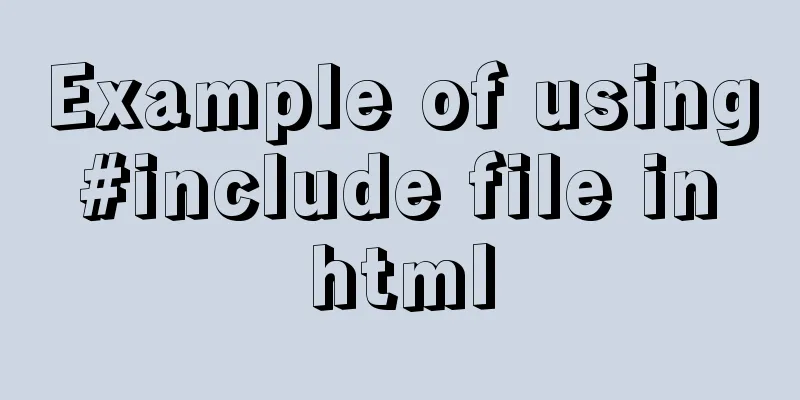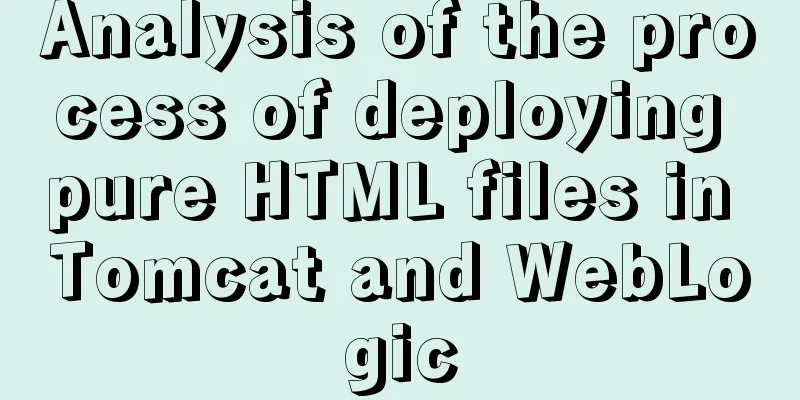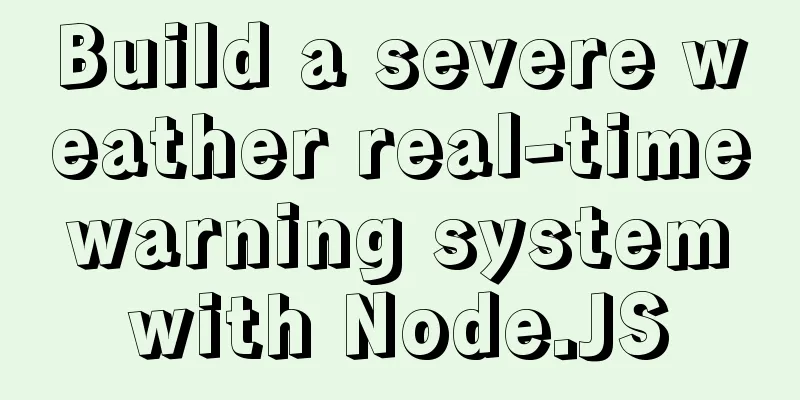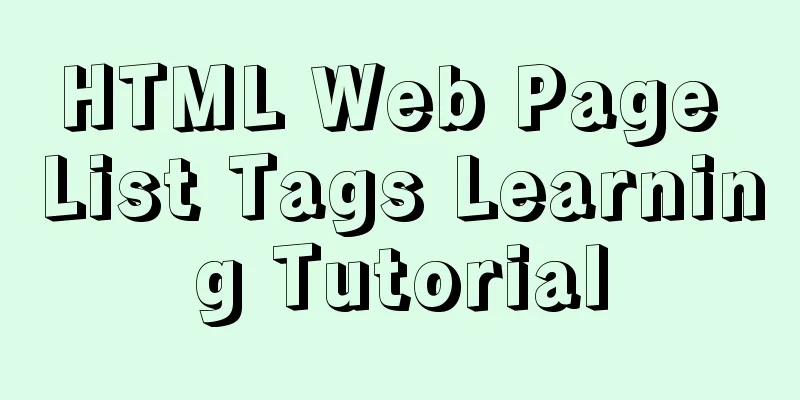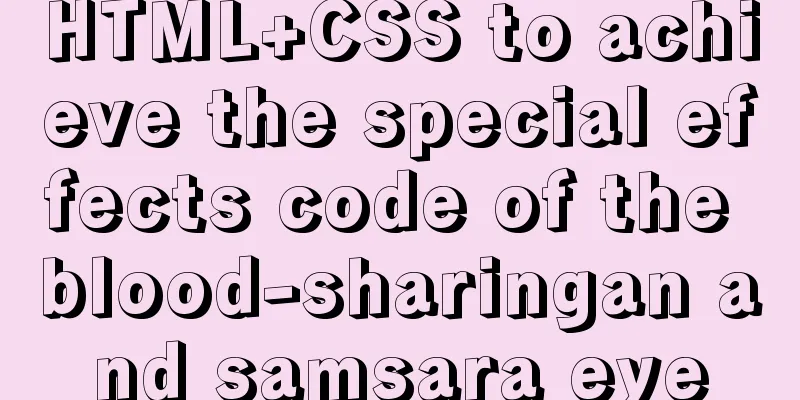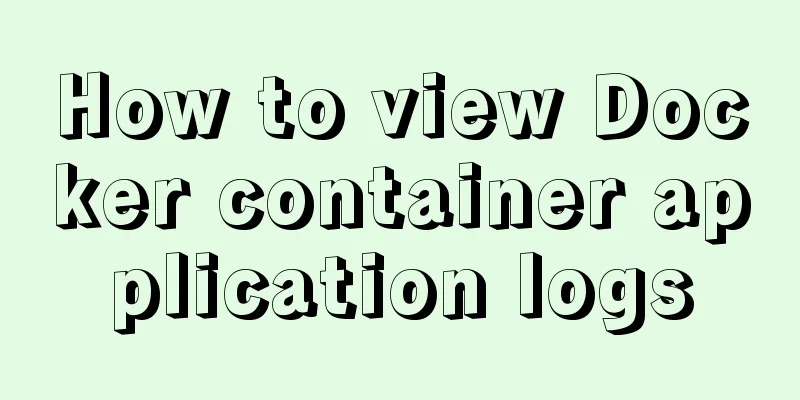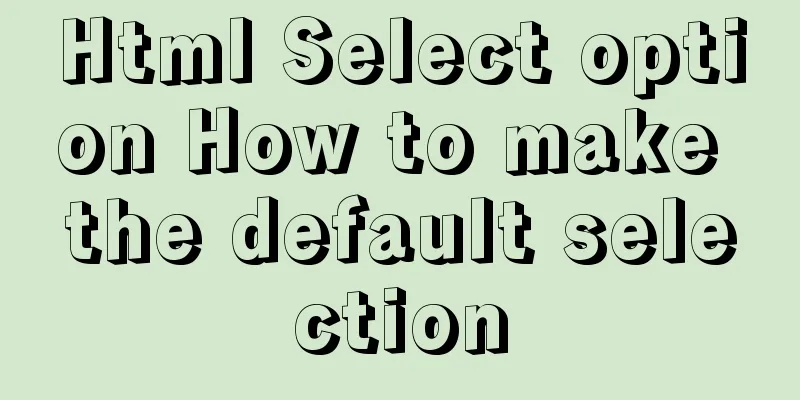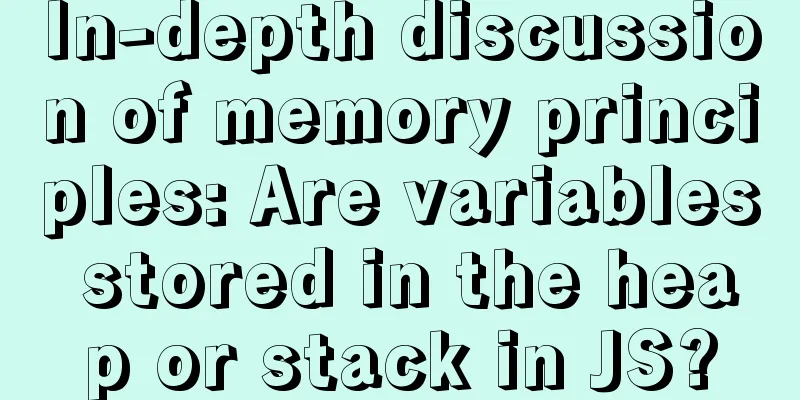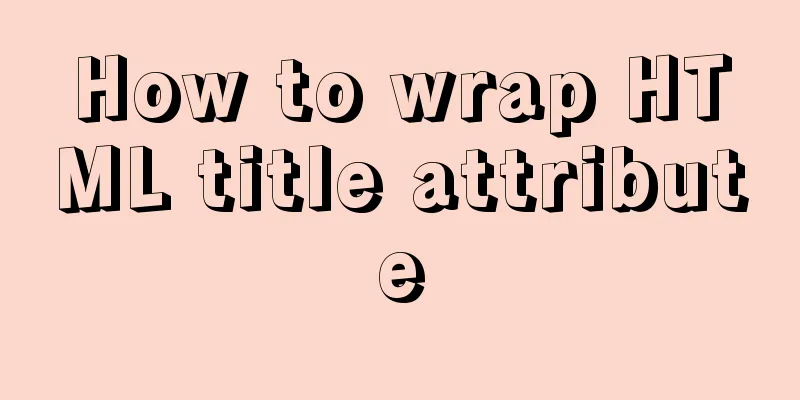Docker Compose one-click ELK deployment method implementation

InstallFilebeat has completely replaced Logstash-Forwarder to become the new generation of log collector because it is lighter and more secure. The deployment solution architecture diagram based on Filebeat + ELK is as follows:
Software Version:
docker-compose fileversion: "3" services: es-master: container_name: es-master hostname: es-master image: elasticsearch:7.5.1 restart: always ports: - 9200:9200 - 9300:9300 volumes: - ./elasticsearch/master/conf/es-master.yml:/usr/share/elasticsearch/config/elasticsearch.yml - ./elasticsearch/master/data:/usr/share/elasticsearch/data - ./elasticsearch/master/logs:/usr/share/elasticsearch/logs environment: - "ES_JAVA_OPTS=-Xms512m -Xmx512m" es-slave1: container_name: es-slave1 image: elasticsearch:7.5.1 restart: always ports: - 9201:9200 - 9301:9300 volumes: - ./elasticsearch/slave1/conf/es-slave1.yml:/usr/share/elasticsearch/config/elasticsearch.yml - ./elasticsearch/slave1/data:/usr/share/elasticsearch/data - ./elasticsearch/slave1/logs:/usr/share/elasticsearch/logs environment: - "ES_JAVA_OPTS=-Xms512m -Xmx512m" es-slave2: container_name: es-slave2 image: elasticsearch:7.5.1 restart: always ports: - 9202:9200 - 9302:9300 volumes: - ./elasticsearch/slave2/conf/es-slave2.yml:/usr/share/elasticsearch/config/elasticsearch.yml - ./elasticsearch/slave2/data:/usr/share/elasticsearch/data - ./elasticsearch/slave2/logs:/usr/share/elasticsearch/logs environment: - "ES_JAVA_OPTS=-Xms512m -Xmx512m" kibana: container_name: kibana hostname: kibana image: kibana:7.5.1 restart: always ports: -5601:5601 volumes: - ./kibana/conf/kibana.yml:/usr/share/kibana/config/kibana.yml environment: - elasticsearch.hosts=http://es-master:9200 depends_on: -es-master -es-slave1 -es-slave2 # filebeat: # # Container name # container_name: filebeat # # Host name # hostname: filebeat # # Image: docker.elastic.co/beats/filebeat:7.5.1 # # Restart mechanism# restart: always # # Persistent mounts # volumes: # - ./filebeat/conf/filebeat.yml:/usr/share/filebeat/filebeat.yml ## Mapped to the container [as a data source] # - ./logs:/home/project/spring-boot-elasticsearch/logs # - ./filebeat/logs:/usr/share/filebeat/logs # - ./filebeat/data:/usr/share/filebeat/data # # Connect the specified container to the current connection. You can set an alias to avoid the situation where the container cannot be connected due to dynamic changes in the IP address. # links: # - logstash # # Dependency service [optional] # depends_on: # - es-master # - es-slave1 # - es-slave2 logstash: container_name: logstash hostname: logstash image: logstash:7.5.1 command: logstash -f ./conf/logstash-filebeat.conf restart: always volumes: # Mapping to the container - ./logstash/conf/logstash-filebeat.conf:/usr/share/logstash/conf/logstash-filebeat.conf - ./logstash/ssl:/usr/share/logstash/ssl environment: - elasticsearch.hosts=http://es-master:9200 # Solve the logstash monitoring connection error - xpack.monitoring.elasticsearch.hosts=http://es-master:9200 ports: -5044:5044 depends_on: -es-master -es-slave1 -es-slave2
es-master.yml # Cluster name cluster.name: es-cluster #Node namenode.name: es-master # Whether it can become a master nodenode.master: true # Whether to allow the node to store data, enabled by default node.data: false # Network binding network.host: 0.0.0.0 # Set the http port for external services http.port: 9200 # Set the TCP port for communication between nodes transport.port: 9300 # Cluster discovery discovery.seed_hosts: -es-master -es-slave1 -es-slave2 # Manually specify the name or IP address of all nodes that can become master nodes. These configurations will be calculated in the first election cluster.initial_master_nodes: -es-master # Support cross-domain access http.cors.enabled: true http.cors.allow-origin: "*" # Security authentication xpack.security.enabled: false #http.cors.allow-headers: "Authorization" es-slave1.yml # Cluster name cluster.name: es-cluster #Node namenode.name: es-slave1 # Whether it can become a master nodenode.master: true # Whether to allow the node to store data, enabled by default node.data: true # Network binding network.host: 0.0.0.0 # Set the http port for external services http.port: 9201 # Set the TCP port for communication between nodes #transport.port: 9301 # Cluster discovery discovery.seed_hosts: -es-master -es-slave1 -es-slave2 # Manually specify the name or IP address of all nodes that can become master nodes. These configurations will be calculated in the first election cluster.initial_master_nodes: -es-master # Support cross-domain access http.cors.enabled: true http.cors.allow-origin: "*" # Security authentication xpack.security.enabled: false #http.cors.allow-headers: "Authorization" es-slave2.yml # Cluster name cluster.name: es-cluster #Node namenode.name: es-slave2 # Whether it can become a master nodenode.master: true # Whether to allow the node to store data, enabled by default node.data: true # Network binding network.host: 0.0.0.0 # Set the http port for external services http.port: 9202 # Set the TCP port for communication between nodes #transport.port: 9302 # Cluster discovery discovery.seed_hosts: -es-master -es-slave1 -es-slave2 # Manually specify the name or IP address of all nodes that can become master nodes. These configurations will be calculated in the first election cluster.initial_master_nodes: -es-master # Support cross-domain access http.cors.enabled: true http.cors.allow-origin: "*" # Security authentication xpack.security.enabled: false #http.cors.allow-headers: "Authorization" logstash-filebeat.conf
input {
# Source beats
beats {
# Port port => "5044"
ssl_certificate_authorities => ["/usr/share/logstash/ssl/ca.crt"]
ssl_certificate => "/usr/share/logstash/ssl/server.crt"
ssl_key => "/usr/share/logstash/ssl/server.key"
ssl_verify_mode => "force_peer"
}
}
# Analysis and filtering plugins, multiple filters are possible {
grok {
match => { "message" => "%{COMBINEDAPACHELOG}"}
}
geoip
source => "clientip"
}
}
output {
# Select elasticsearch
elasticsearch
hosts => ["http://es-master:9200"]
index => "%{[fields][service]}-%{[@metadata][version]}-%{+YYYY.MM.dd}"
}
}
filebeat.yml
filebeat.inputs:
- type: log
enabled: true
paths:
# All .log files in the current directory - /root/tmp/logs/*.log
fields:
service: "our31-java"
multiline.pattern: ^\[
multiline.negate: true
multiline.match: after
- type: log
enabled: true
paths:
# All .log files in the current directory - /root/tmp/log/*.log
fields:
service: "our31-nginx"
filebeat.config.modules:
path: ${path.config}/modules.d/*.yml
reload.enabled: false
# setup.template.settings:
# index.number_of_shards: 1
# setup.dashboards.enabled: false
# setup.kibana:
# host: "http://localhost:5601"
# Not directly transferred to ES
#output.elasticsearch:
# hosts: ["http://es-master:9200"]
# index: "filebeat-%{[beat.version]}-%{+yyyy.MM.dd}"
setup.ilm.enabled: false
output.logstash:
hosts: ["logstash.server.com:5044"]
# Optional SSL. By default is off.
# List of root certificates for HTTPS server verifications
ssl.certificate_authorities: "./ssl/ca.crt"
# Certificate for SSL client authentication
ssl.certificate: "./ssl/client.crt"
# Client Certificate Key
ssl.key: "./ssl/client.key"
# processors:
# - add_host_metadata: ~
# - add_cloud_metadata: ~
Notice Generate a certificate, configure SSL, and establish SSL between Filebeat and Logstash. #Generate ca private key openssl genrsa 2048 > ca.key #Use ca private key to create ca certificate openssl req -new -x509 -nodes -key ca.key -subj /CN=elkCA\ CA/OU=Development\ group/O=HomeIT\ SIA/DC=elk/DC=com > ca.crt #Generate server csr certificate request file openssl req -newkey rsa:2048 -nodes -keyout server.key -subj /CN=logstash.server.com/OU=Development\ group/O=Home\ SIA/DC=elk/DC=com > server.csr #Use CA certificate and private key to issue server certificate openssl x509 -req -in server.csr -CA ca.crt -CAkey ca.key -set_serial 01 > server.crt #Generate client csr certificate request file openssl req -newkey rsa:2048 -nodes -keyout client.key -subj /CN=filebeat.client.com/OU=Development\ group/O=Home\ SIA/DC=elk/DC=com > client.csr #Use CA certificate and private key to issue client certificate openssl x509 -req -in client.csr -CA ca.crt -CAkey ca.key -set_serial 01 > client.crt Remember to put the certificate in the corresponding folder. The domain name configured in Dynamically generate indexes based on different servers, different services, and different dates
In the above picture, some custom attributes are added. These attributes will be passed to Logstash, which will take these attributes and dynamically create indexes in Elasticsearch, as shown below:
I originally wanted to use indices to dynamically generate indexes here, but according to the official configuration, it did not succeed. Can anyone tell me why? Use Nginx Http Basic Authorization to require Kibana to log in First use the tool $ yum -y install httpd-tools Create a new password file
Additional user information:
Finally, configure Nginx:
server {
......
auth_basic "Kibana Auth";
auth_basic_user_file /usr/local/nginx/pwd/kibana/passwd;
......
}
How to start Filebeat separately $ nohup ./filebeat 2>&1 & Start Docker Compose Execute in the directory where $ docker-compose up --build -d This is the end of this article about the implementation of one-click ELK deployment with Docker Compose. For more information about Docker Compose ELK deployment, please search for previous articles on 123WORDPRESS.COM or continue to browse the following related articles. I hope you will support 123WORDPRESS.COM in the future! You may also be interested in:
|
<<: MySQL uses covering index to avoid table return and optimize query
>>: Beginners learn some HTML tags (2)
Recommend
CSS to achieve pop-up window up and down center left and right and transparent background lock window effect
There is a simple CSS method to realize the pop-u...
Solve the problem of not being able to enter breakpoints when using GDB in Docker
question Running gdb in docker, hitting a breakpo...
JavaScript closure details
Table of contents 1. What is a closure? 2. The ro...
React uses emotion to write CSS code
Table of contents Introduction: Installation of e...
Detailed analysis of matching rules when Nginx processes requests
When nginx receives a request, it will first matc...
A brief discussion on the difference between readonly and disable attributes of input in HTML
Readonly and Disabled both prevent users from cha...
WeChat applet to achieve automatic video playback imitating GIF animation effect example
Demand background: Insert GIF dynamic images into...
HTML+CSS to achieve layered pyramid example
This article mainly introduces the example of imp...
Comparison of various ways to measure the performance of JavaScript functions
Table of contents Overview Performance.now Consol...
The content of the commonly used input text box is automatically vertically centered and the default prompt text is empty when clicked
Three functions: 1. Automatic vertical centering o...
Simple web design concept color matching
(I) Basic concepts of web page color matching (1) ...
Summary of MySQL development standards and usage skills
1. Naming conventions 1. Database names, table na...
Slot arrangement and usage analysis in Vue
The operating environment of this tutorial: Windo...
MySQL 5.7.20 common download, installation and configuration methods and simple operation skills (decompression version free installation)
I just finished installing MySQL 5.7.19 in the ea...
Solve the splicing problem of deleting conditions in myBatis
I just learned mybatis today and did some simple ...