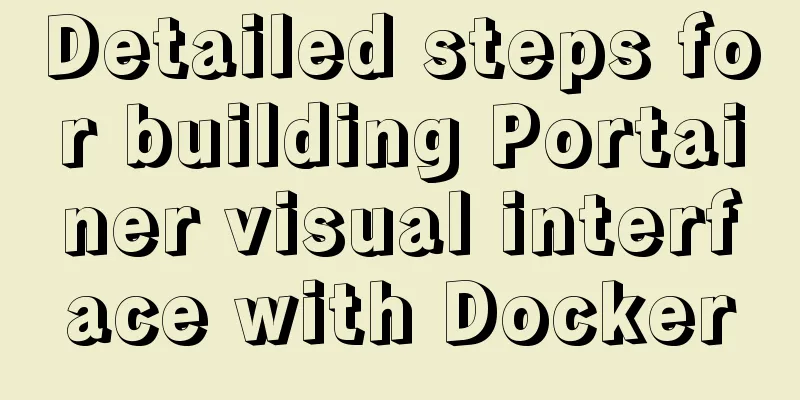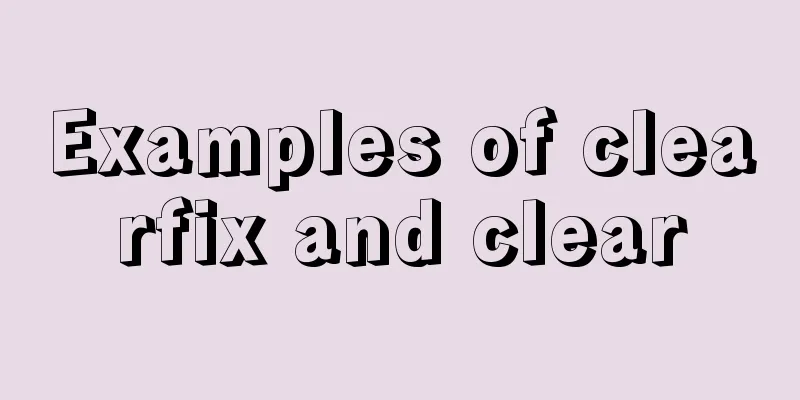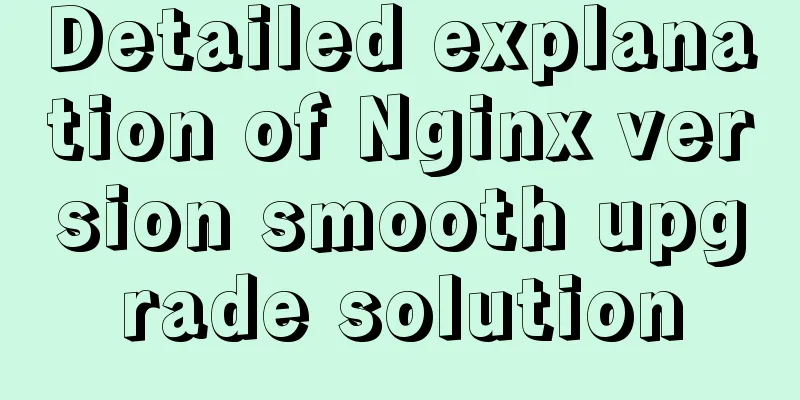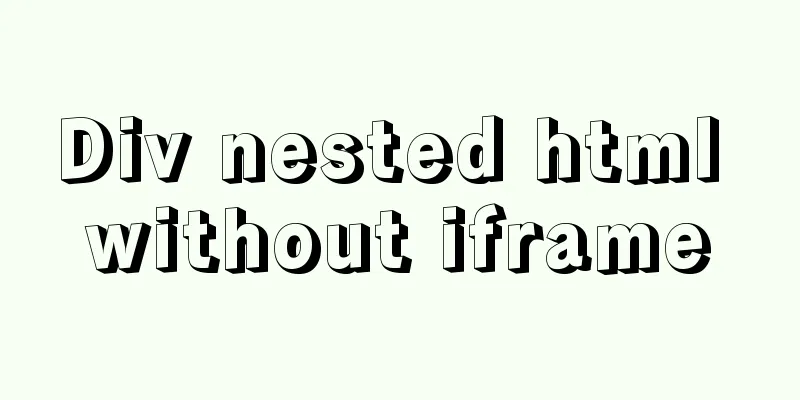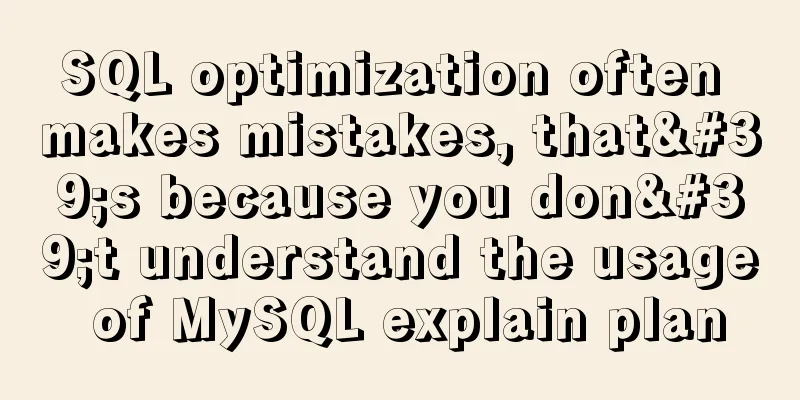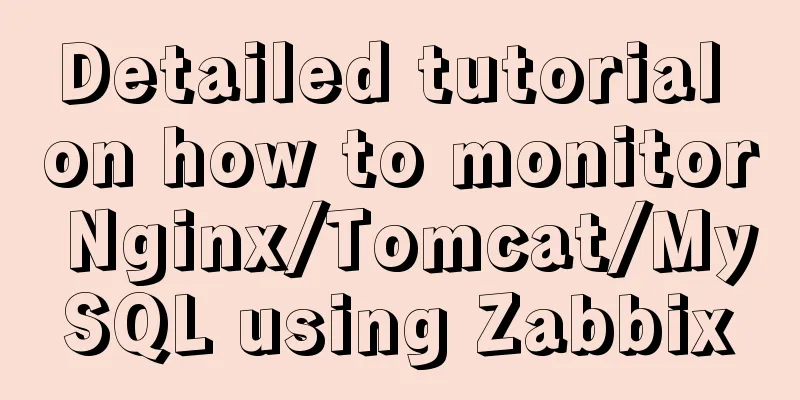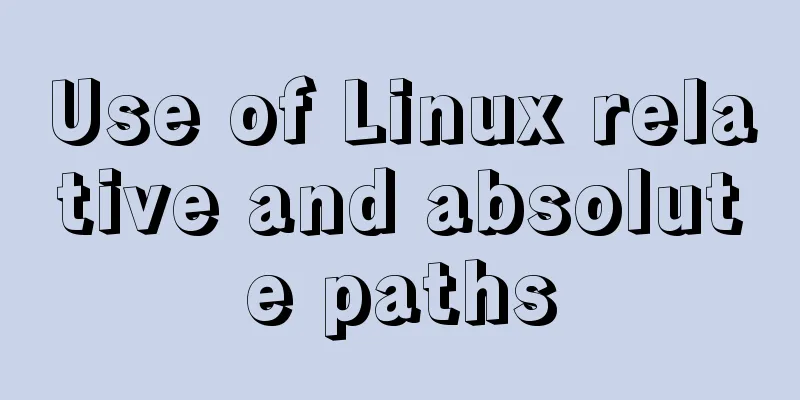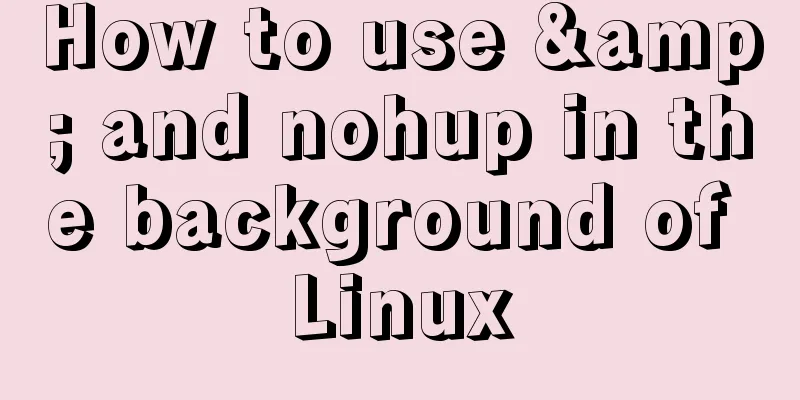How to publish static resources in nginx
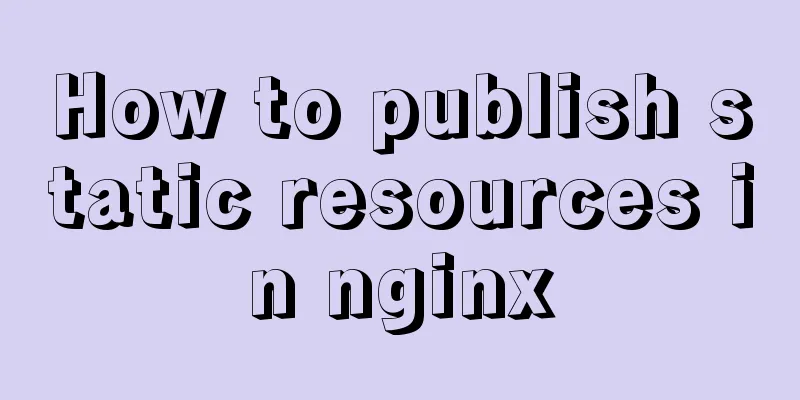
step
Practical operationPut the published static web pages into the specified folder:
Change the nginx configuration file:
The nginx.conf configuration content is as follows:
#user nobody;
worker_processes 1;
#error_log logs/error.log;
#error_log logs/error.log notice;
#error_log logs/error.log info;
#pid logs/nginx.pid;
events {
worker_connections 1024;
}
http {
gzip on;
#Static file server {
listen 8080;
server_name localhost;
location / {
root D:/resources/statichtmls;
}
}
#html file server {
listen 8080;
server_name 127.0.0.1 localhost;
location / {
root D:/resources/statichtmls;
index index.html index.htm;
}
}
}Start nginx:
Check whether the release is successful
If it fails, please check the port number or other configurations, and whether the static file is correct. Shutdown nginxAfter the test is completed, if you do not use it, remember to close nginx
The next time I enter the system, I cannot log in, which means nginx is closed.
This is the end of this article about how to publish static resources with nginx. For more information about how to publish static resources with nginx, please search for previous articles on 123WORDPRESS.COM or continue to browse the following related articles. I hope you will support 123WORDPRESS.COM in the future! You may also be interested in:
|
<<: WeChat applet development form validation WxValidate usage
>>: 4 ways to avoid duplicate insertion of data in Mysql
Recommend
vue+node+socket io realizes multi-person interaction and releases the entire process
1. Background 1. The front end uses vue + vuex + ...
Design: A willful designer
<br />Years of professional art design educa...
Detailed explanation of the loop form item example in Vue
Sometimes we may encounter such a requirement, th...
How to set a fixed IP in Linux (tested and effective)
First, open the virtual machine Open xshell5 to c...
Detailed explanation of how to reduce memory usage in MySql
Preface By default, MySQL will initialize a large...
Ubuntu 18.0.4 installs mysql and solves ERROR 1698 (28000): Access denied for user ''root''@''localhost''
Preface I recently learned Linux, and then change...
Use Navicate to connect to MySQL on Alibaba Cloud Server
1. First enter the server's mysql to modify p...
Detailed explanation of how to install MySQL on Alibaba Cloud
As a lightweight open source database, MySQL is w...
A brief discussion on group by in MySQL
Table of contents 1. Introduction 2. Prepare the ...
Shell script to monitor MySQL master-slave status
Share a Shell script under Linux to monitor the m...
Basic installation tutorial of mysql decompression package
Since I have changed to a new computer, all the e...
Detailed explanation of the correct way to configure SSL (https certificate) in Apache on Ubuntu
First, take a look at Alibaba Cloud's officia...
The principle and basic use of Vue.use() in Vue
Table of contents Preface 1. Understanding with e...
Node+express to achieve paging effect
This article shares the specific code of node+exp...
Vue-router does not allow navigation to the current location (/path) Error reasons and fixes
Table of contents Error message Cause Error demon...