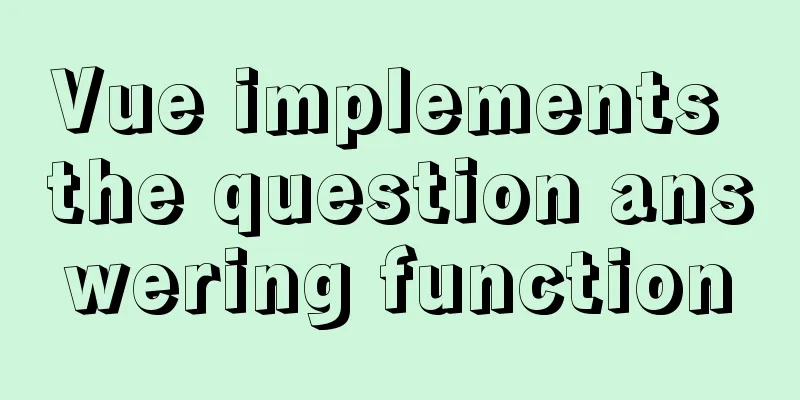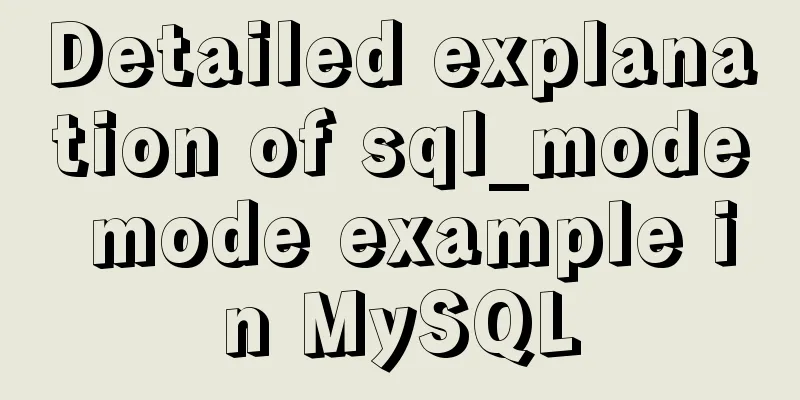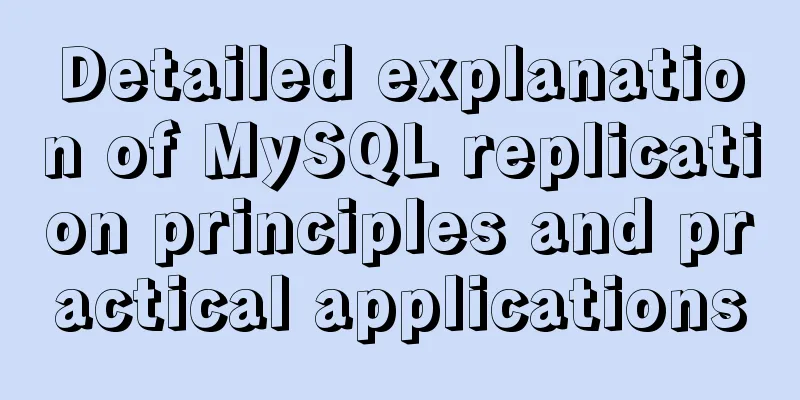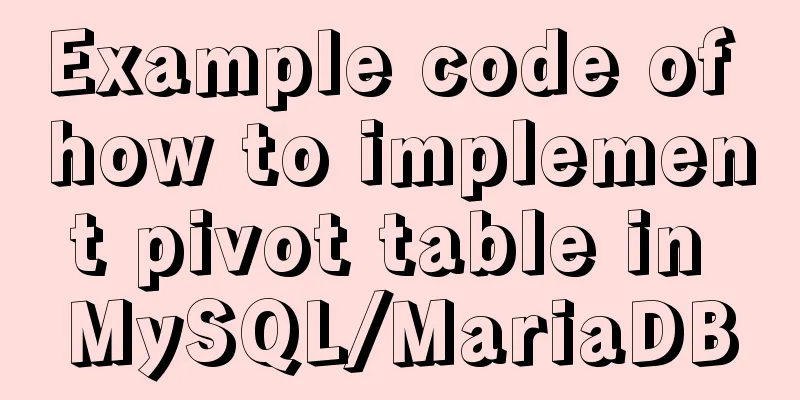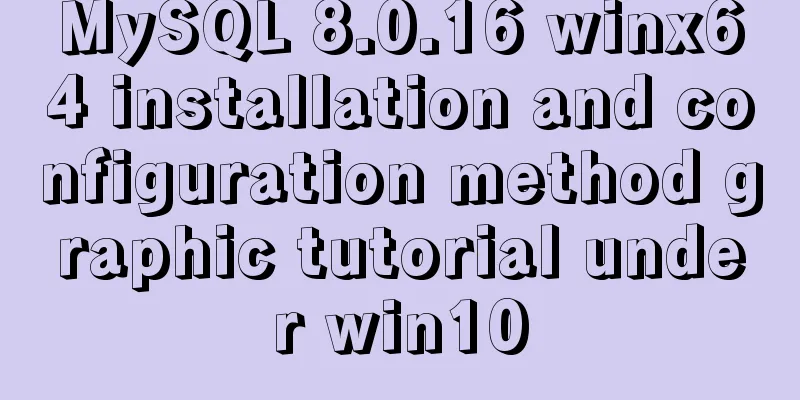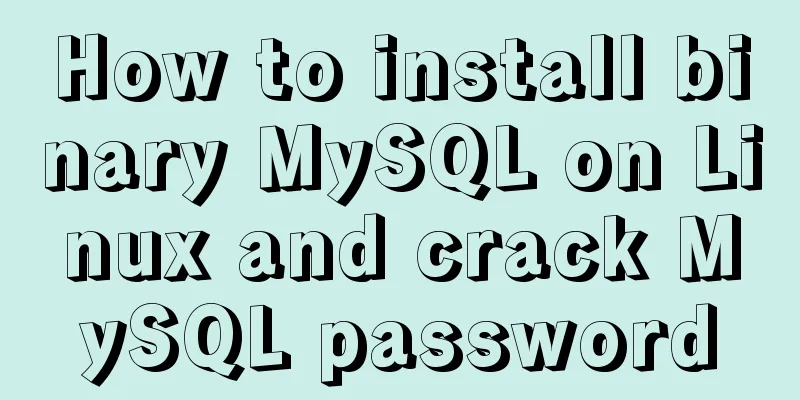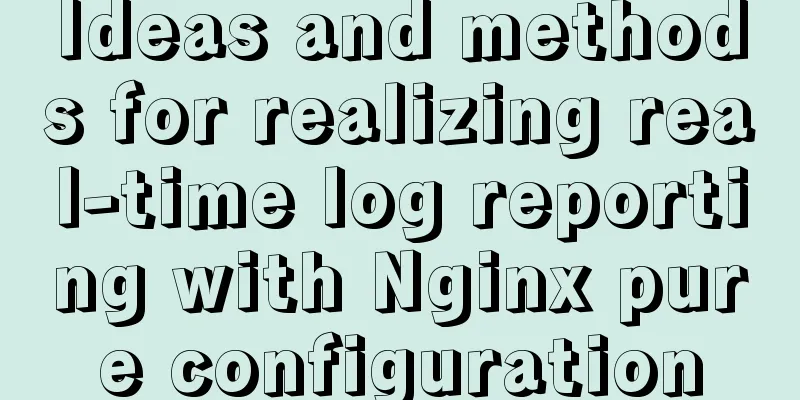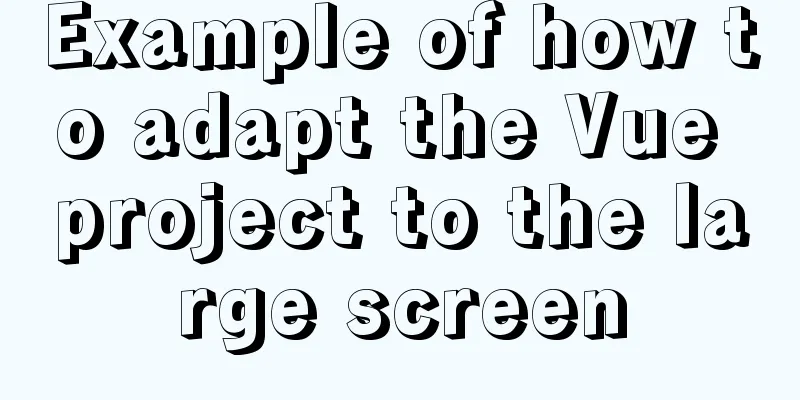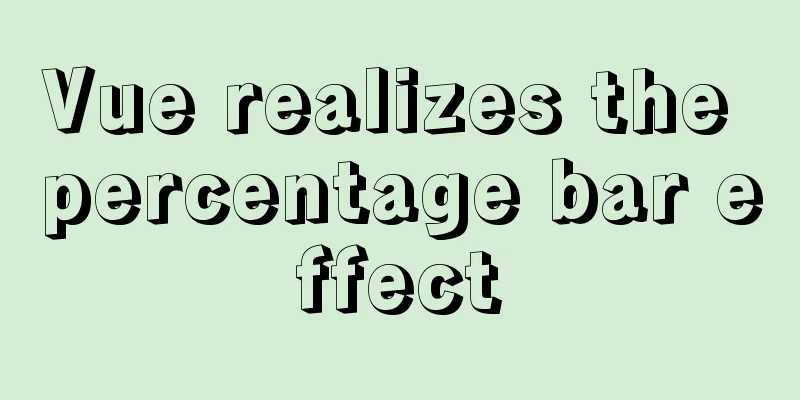Detailed explanation of deploying Elasticsearch kibana and ik word segmenter in docker
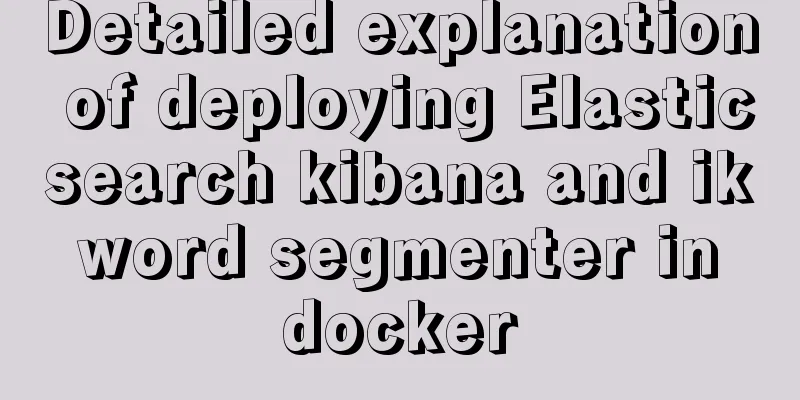
es installationdocker pull elasticsearch:7.4.0 # -d : Run in the background# -p : Specify the port mapping between the host and the docker container# --name : Give the elasticsearch container an alias# -e : Specify single-node cluster mode# docker run -d --name elasticsearch -p 9200:9200 -p 9300:9300 -e "discovery.type=single-node" elasticsearch:7.4.0 docker run -id --name es -d -p 9200:9200 -p 9300:9300 -v /usr/share/elasticsearch/plugins:/usr/share/elasticsearch/plugins -e "discovery.type=single-node" elasticsearch:7.4.0 -v /usr/share/elasticsearch/plugins:/usr/share/elasticsearch/plugins #To configure this, you don't need to enter the container to operate. Just unzip the ik word segmenter to this directory and ojbk it. es modify memory find / -name jvm.options vim /var/lib/docker/overlay2/1df979ae710529bc978409973092d28608f927ab6c4b26f5e2c0ffee06e3ac1e/diff /usr/share/elasticsearch/config/jvm.options 1.3 Configure the Chinese word segmenter ikBecause the directory is mapped when the elasticsearch container is created, the ik Chinese word segmenter can be configured on the host. When selecting the ik word segmenter, it needs to correspond to the elasticsearch version. Upload the elasticsearch-analysis-ik-7.4.0.zip in the document to the server and unzip it in the corresponding directory (plugins). kibana installationdocker pull kibana:7.4.0 # -e : Specify environment variable configuration, provide Chinese translation# --like : Establish an association between two containers, kibana is associated with es # If you are not used to Chinese, you can remove the condition docker run -d --name kibana --link es:es-p 5601:5601 kibana:7.4.0 docker exec -it kibana /bin/bash #Enter the container and change the host cd config vi kibana.yml Change host to 0.0.0.0 Change the address to public network ip+9200 Check the log of a certain thing. If it cannot be started, you can check the log details. docker logs kibana This is the end of this article about deploying Elasticsearch kibana with docker and detailed explanation of ik word segmenter. For more relevant content about deploying Elasticsearch kibana with docker, please search for previous articles on 123WORDPRESS.COM or continue to browse the following related articles. I hope you will support 123WORDPRESS.COM in the future! You may also be interested in:
|
<<: A quick review of CSS3 pseudo-class selectors
>>: MySQL data loss troubleshooting case
Recommend
Unbind SSH key pairs from one or more Linux instances
DetachKeyPair Unbind SSH key pairs from one or mo...
How to reference jQuery in a web page
It can be referenced through CDN (Content Delivery...
MySQL database must know sql statements (enhanced version)
This is an enhanced version. The questions and SQ...
MySQL reports an error: Can't find file: './mysql/plugin.frm' solution
Find the problem Recently, I found a problem at w...
How to use the Clipboard API in JS
Table of contents 1. Document.execCommand() metho...
Windows keeps remote desktop from being automatically disconnected for a long time
Anyone who has used Windows Remote Desktop to con...
Causes and solutions for slow MySQL query speed and poor performance
1. What affects database query speed? 1.1 Four fa...
The complete code of the uniapp packaged applet radar chart component
Effect picture: The implementation code is as fol...
Linux tac command implementation example
1. Command Introduction The tac (reverse order of...
Summary of several commonly used string methods in JavaScript (must-read for beginners)
Several commonly used string methods in JavaScrip...
Detailed explanation of the function and usage of keepAlive component in Vue
Preface During the interview, many interviewers m...
MySQL index leftmost principle example code
Preface I was recently reading about MySQL indexe...
CSS3 realizes various graphic effects of small arrows
It’s great to use CSS to realize various graphics...
Sample code for implementing interface signature with Vue+Springboot
1. Implementation ideas The purpose of interface ...
Linux kernel device driver advanced character device driver notes
/****************** * Advanced character device d...