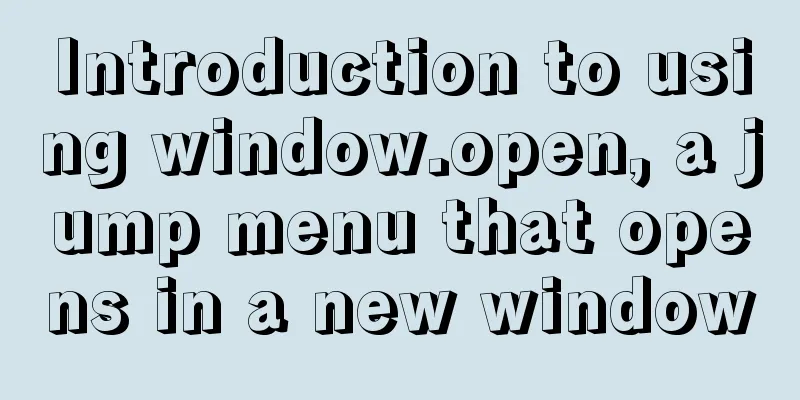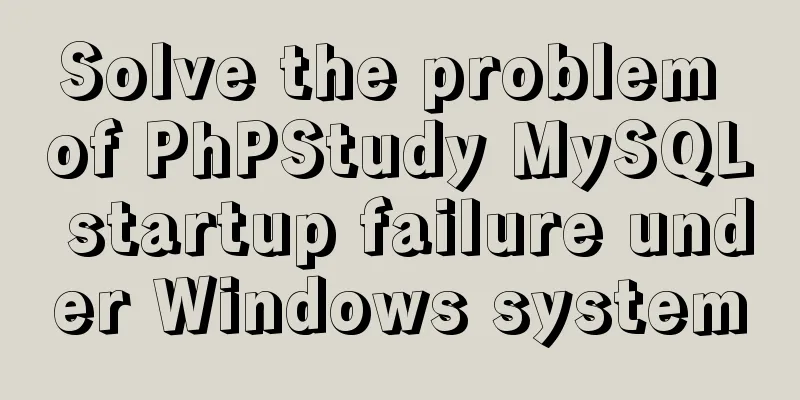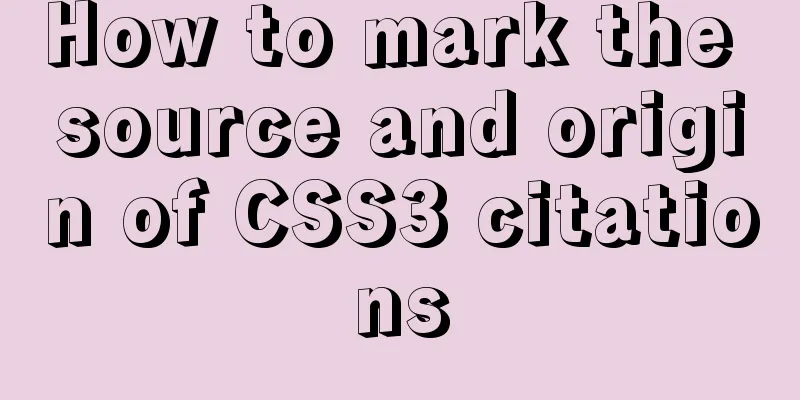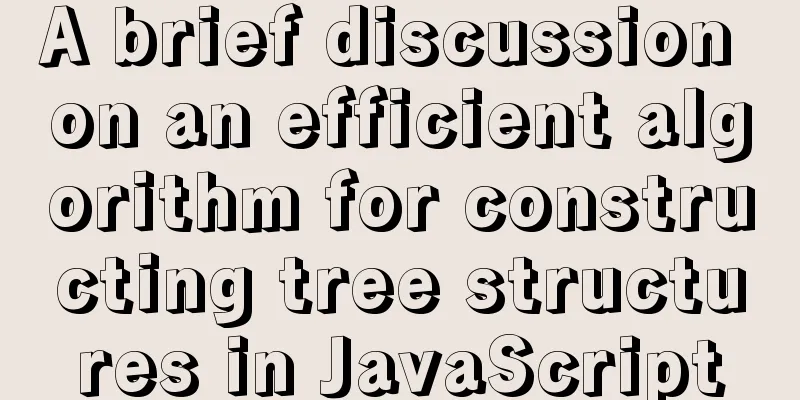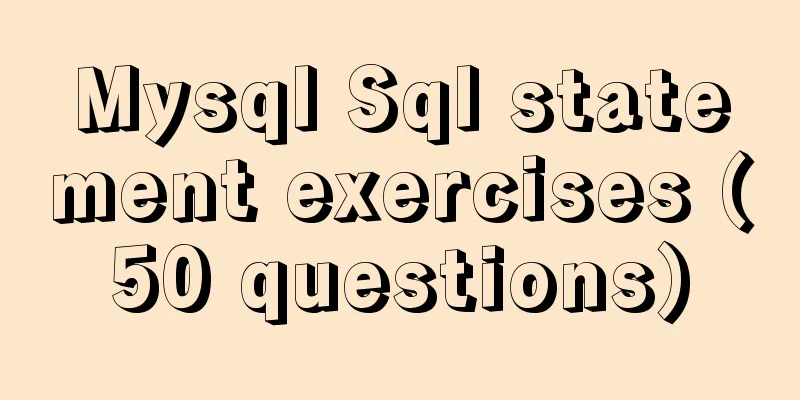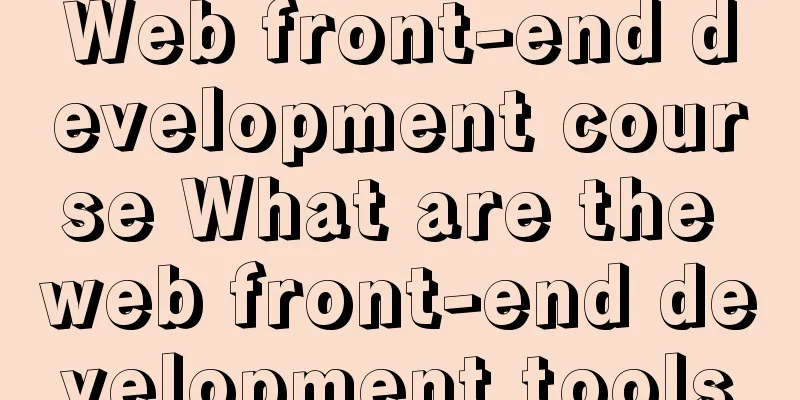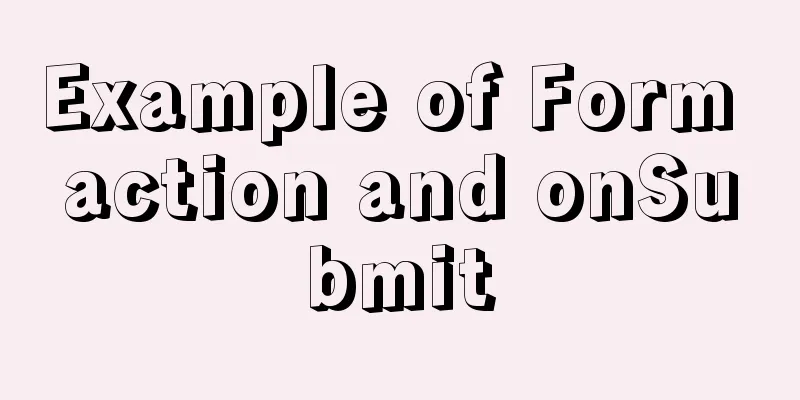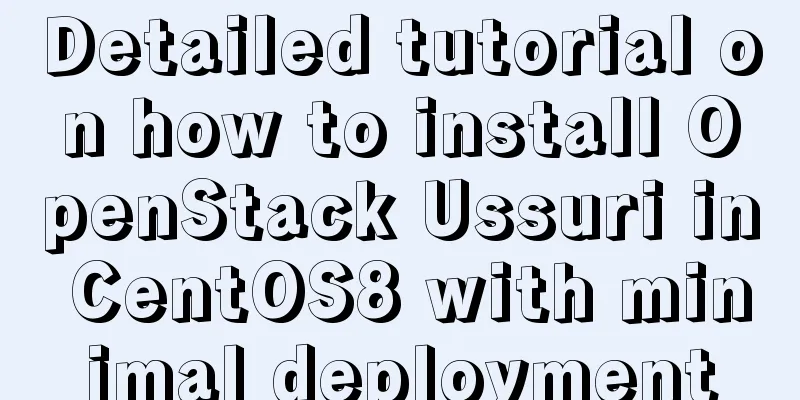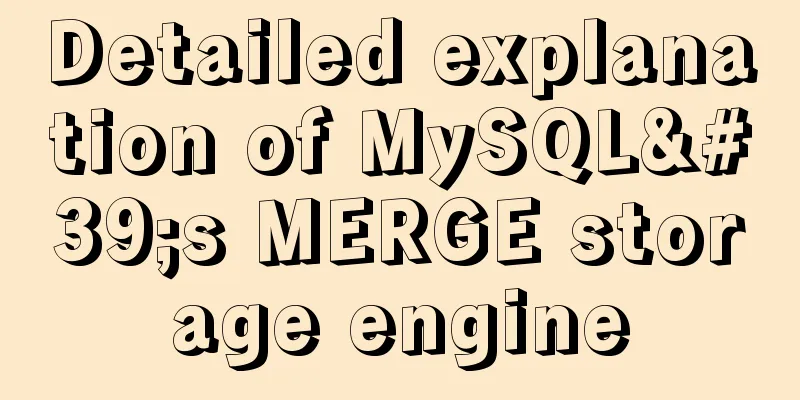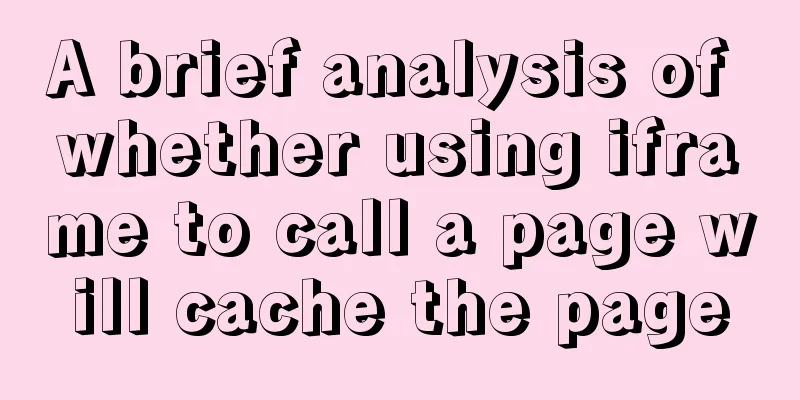How to hide rar files in pictures
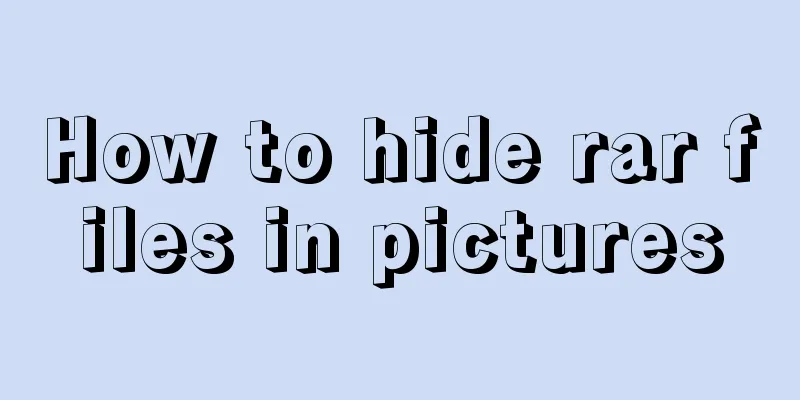
 You can save this logo locally as a .rar file and unzip it to see the effect. I use batch processing, which is simpler and faster. You can save this logo locally as a .rar file and unzip it to see the effect. I use batch processing, which is simpler and faster. Copy code The code is as follows:copy /b logo.GIF+jb51.rar ok.gif Many friends have seen such pictures on the Internet. By saving them and changing the extension to rar, you can decompress the files inside. It’s really magical! It’s like Liu Qian performing magic, incredible! Here I will introduce to you how to create this kind of file. Use WinRAR to compress the files that need to be hidden into a rar file, and then prepare a gif format picture. Next download a hexadecimal file editor called UltraEdit. UltraEdit is a text, Hex, and ASCII code editing software that can edit EXE and DLL files in hexadecimal format. Our goal is to hide the rar file in a gif file. When others click on this gif file, they will see an image, so that confidential files can be hidden. If you want to check the secrets yourself, you can rename the disguised gif file into a rar file. Click it to start WinRAR and you can see the hidden files inside. You can also run WinRAR first, drag its main window smaller, then use the left mouse button to drag the disguised gif file into the WinRAR window, release the left mouse button, and the confidential file you hid in it will be displayed in WinRAR. Who would have thought that such a big secret could be hidden in a gif image! After the installation is complete, run UltraEdit and use it to open any gif file prepared in advance. It is recommended that the size of the gif file you choose should not be too small, otherwise the size will increase after adding the rar file. A gif file with a very small image but a very large file size will arouse suspicion from others. After opening the gif file, use UltraEdit to open the rar file which means the confidential file. You will see the hexadecimal code of the file. Press Ctrl+A to select the code of the entire rar file. Press Ctrl+C to copy the codes. Then go to the gif file opened by UltraEdit. Press Ctrl and End to come to the end of the gif file code. Before the last code (the second to last code), press Ctrl+V to insert the code of the rar file you just copied. Click "Save" in the "File" menu. This will merge the gif file and the ZIP file together. Now, no one can know your secrets! Special note: Do not be smart and add an access password to the rar file you want to hide, otherwise it will not be hidden successfully. Running the hidden gif file will not display the image correctly, and it will not be able to be opened with WinRAR after being renamed as a rar file. Remember this, it is the key to success! The above is the method of using software. Next, I will talk about a simpler method of using batch processing. Create a new text file and place it in the directory. Place a picture .jpg and a compressed rar file in the directory. The content of the text file is: copy /b picture.jpg+compressed package.rar new picture.jpg For example: copy /b mypicture.jpg+myfile.rar bigtoothcat.jpg Then change the extension of the text file txt to bat, double-click to run the bat file, and a new picture will be generated. This new picture has the compressed package hidden. Mypicture.jpg and myfile.rar are connected with a + (plus sign). Note that the order of connection is the picture first and the rar file second. There is a space between the rar and the generated bigtoothcat.jpg. The /b parameter of the copy command indicates binary encoding, which can bundle the compressed file myfile.rar into mypicture.jpg. In fact, the files used for bundling and being bundled are not limited to jpg and rar. You can certainly change them to other file types you want to bundle, but don't use them to bundle viruses or malware, otherwise everyone will punish you. |
<<: Sample code for making desktop applications with vue + Electron
>>: Summary of MySQL foreign key constraints and table relationships
Recommend
Analysis of the Principle of MySQL Index Length Limit
This article mainly introduces the analysis of th...
Notes on upgrading to mysql-connector-java8.0.27
Recently, an online security scan found a vulnera...
Detailed explanation of JavaScript data types
Table of contents 1. Literals 1.1 Numeric literal...
Detailed explanation of the configuration method of MySQL master-slave replication read-write separation
1. Description Earlier we talked about the instal...
A brief discussion on CSS height collapse problem
Performance For example: HTML: <div class=&quo...
Detailed explanation of the visualization component using Vue to compare the differences between two sets of data
Table of contents need: Main points: According to...
20 CSS coding tips to make you more efficient (sorted)
In this article, we would like to share with you ...
4 Scanning Tools for the Linux Desktop
While the paperless world has not yet emerged, mo...
Advanced techniques for using CSS (used in actual combat)
1. The ul tag has a padding value by default in Mo...
Detailed explanation of nginx-naxsi whitelist rules
Whitelist rule syntax: BasicRule wl:ID [negative]...
Detailed example of how to implement transaction commit and rollback in mysql
Recently, we need to perform a scheduled migratio...
How to connect SpringBoot to MySQL to get data and write to the backend interface
Table of contents 1. Create a new project 2. Add ...
How to implement interception of URI in nginx location
illustrate: Root and alias in location The root d...
React example of how to get the value of the input box
React multiple ways to get the value of the input...
A must-read career plan for web design practitioners
Original article, please indicate the author and ...