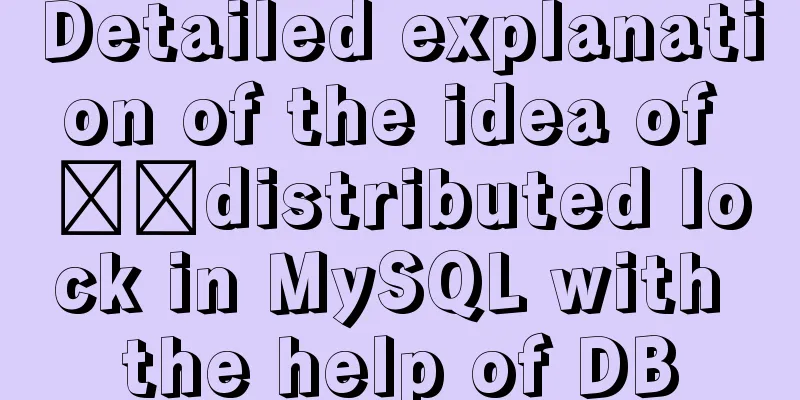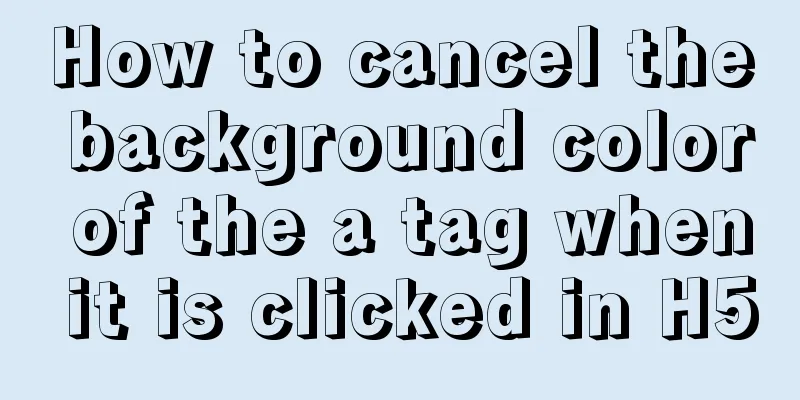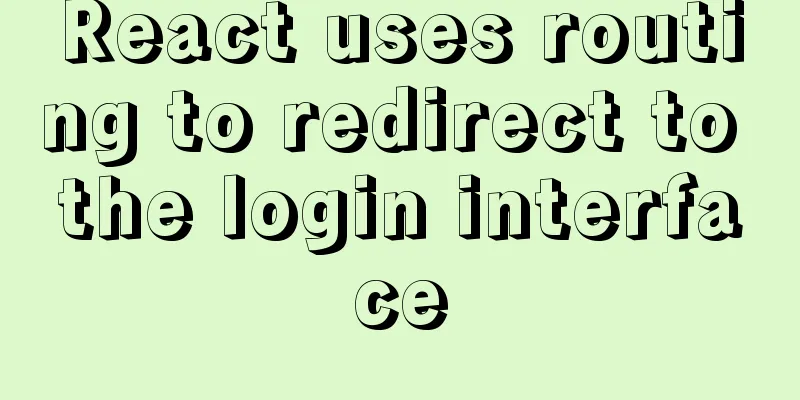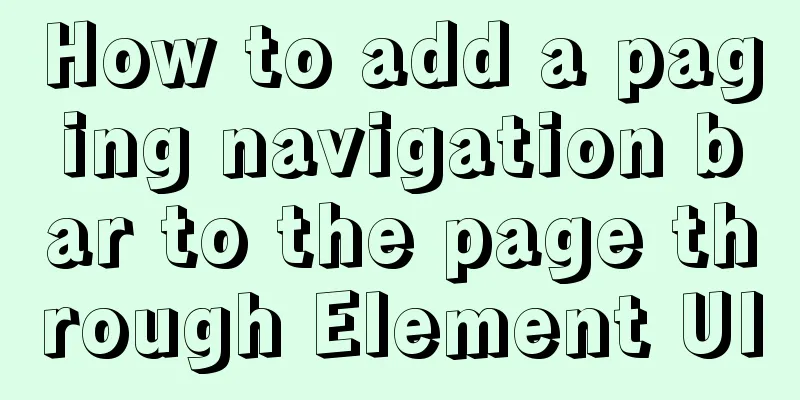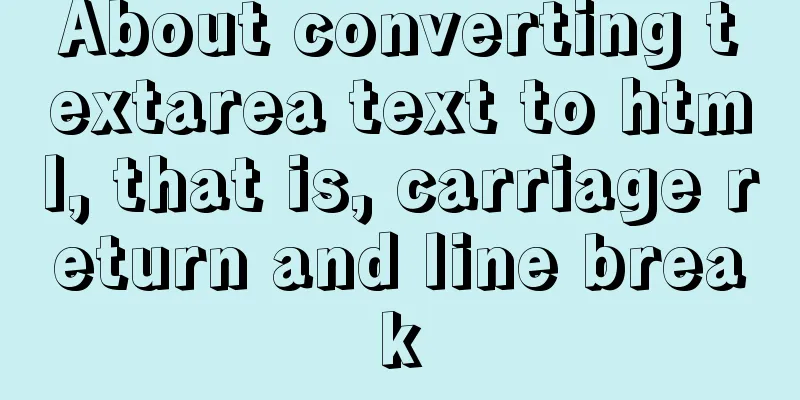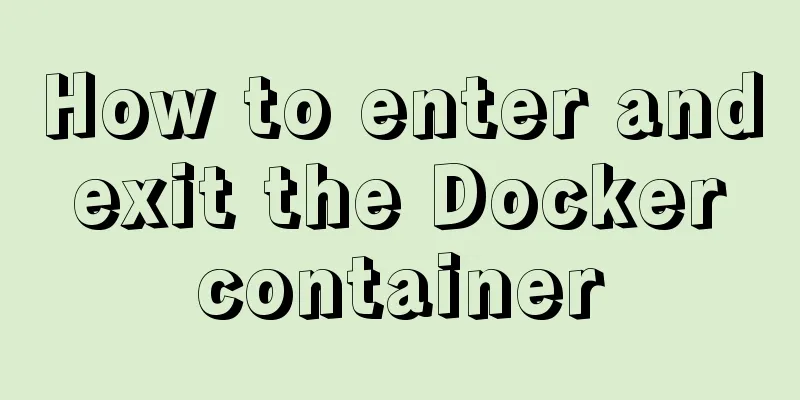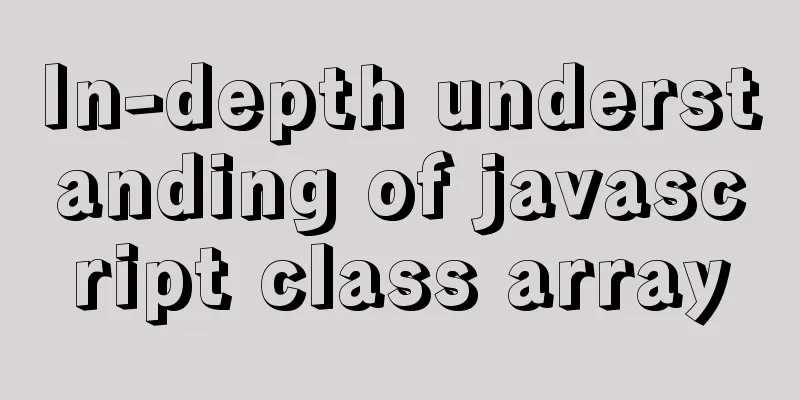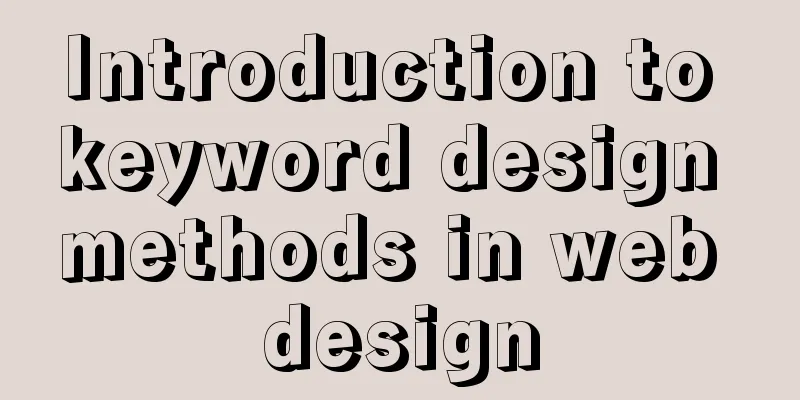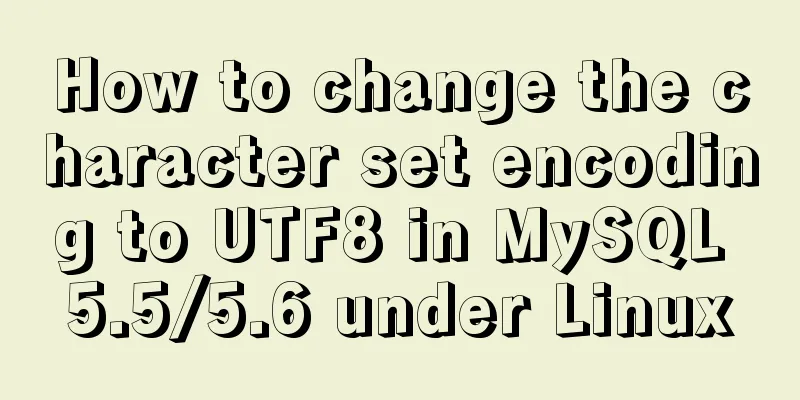SVG+CSS3 to achieve a dynamic wave effect
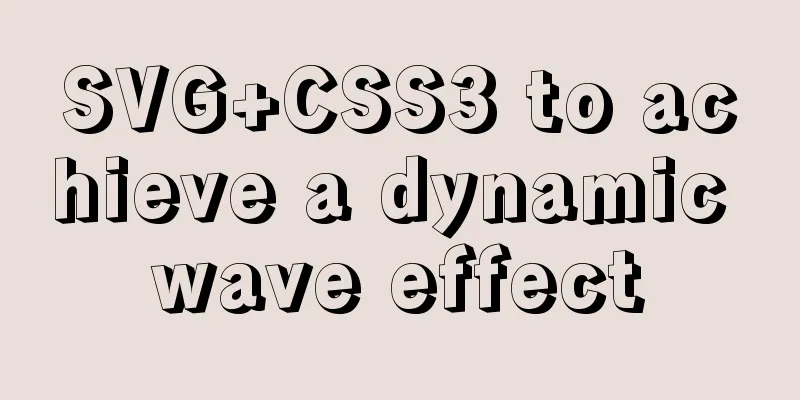
|
A vector wave
<svg viewBox="0 0 560 20" class="wave-animation__water-wave wave-animation__water-wave--front">
<use xlink:href="#wave"></use>
</svg>
<svg id="wave" width="100%" height="100%">
<path d="M420,20c21.5-0.4,38.8-2.5,51.1-4.5c13.4-2.2,26.5-5.2,27.3-5.4C514,6.5,518,4.7,528.5,2.7c7.1-1.3,17.9-2.8,31.5-2.7c0,0,0,0,0,0v20H420z"></path>
<path d="M420,20c-21.5-0.4-38.8-2.5-51.1-4.5c-13.4-2.2-26.5-5.2-27.3-5.4C326,6.5,322,4.7,311.5,2.7C304.3,1.4,293.6-0.1,280,0c0,0,0,0,0,0v20H420z"></path>
<path d="M140,20c21.5-0.4,38.8-2.5,51.1-4.5c13.4-2.2,26.5-5.2,27.3-5.4C234,6.5,238,4.7,248.5,2.7c7.1-1.3,17.9-2.8,31.5-2.7c0,0,0,0,0,0v20H140z"></path>
<path d="M140,20c-21.5-0.4-38.8-2.5-51.1-4.5c-13.4-2.2-26.5-5.2-27.3-5.4C46,6.5,42,4.7,31.5,2.7C24.3,1.4,13.6-0.1,0,0c0,0,0,0,0,0l0,20H140z"></path>
Full code:
<!DOCTYPE html>
<html>
<head>
<meta charset="utf-8">
<meta name="viewport" content="width=device-width,initial-scale=1,user-scalable=no">
</head>
<body>
<div class="circle-countdown circle-countdown--ended">
<div class="circle-countdown__content-wrapper">
<div class="circle-countdown__content wave-animation">
<div id="water" class="wave-animation__water">
<svg viewBox="0 0 560 20" class="wave-animation__water-wave wave-animation__water-wave--back">
<path
d="M420,20c21.5-0.4,38.8-2.5,51.1-4.5c13.4-2.2,26.5-5.2,27.3-5.4C514,6.5,518,4.7,528.5,2.7c7.1-1.3,17.9-2.8,31.5-2.7c0,0,0,0,0,0v20H420z">
</path>
<path
d="M420,20c-21.5-0.4-38.8-2.5-51.1-4.5c-13.4-2.2-26.5-5.2-27.3-5.4C326,6.5,322,4.7,311.5,2.7C304.3,1.4,293.6-0.1,280,0c0,0,0,0,0,0v20H420z">
</path>
<path
d="M140,20c21.5-0.4,38.8-2.5,51.1-4.5c13.4-2.2,26.5-5.2,27.3-5.4C234,6.5,238,4.7,248.5,2.7c7.1-1.3,17.9-2.8,31.5-2.7c0,0,0,0,0,0v20H140z">
</path>
<path
d="M140,20c-21.5-0.4-38.8-2.5-51.1-4.5c-13.4-2.2-26.5-5.2-27.3-5.4C46,6.5,42,4.7,31.5,2.7C24.3,1.4,13.6-0.1,0,0c0,0,0,0,0,0l0,20H140z">
</path>
</svg>
<svg viewBox="0 0 560 20" class="wave-animation__water-wave wave-animation__water-wave--front">
<path
d="M420,20c21.5-0.4,38.8-2.5,51.1-4.5c13.4-2.2,26.5-5.2,27.3-5.4C514,6.5,518,4.7,528.5,2.7c7.1-1.3,17.9-2.8,31.5-2.7c0,0,0,0,0,0v20H420z">
</path>
<path
d="M420,20c-21.5-0.4-38.8-2.5-51.1-4.5c-13.4-2.2-26.5-5.2-27.3-5.4C326,6.5,322,4.7,311.5,2.7C304.3,1.4,293.6-0.1,280,0c0,0,0,0,0,0v20H420z">
</path>
<path
d="M140,20c21.5-0.4,38.8-2.5,51.1-4.5c13.4-2.2,26.5-5.2,27.3-5.4C234,6.5,238,4.7,248.5,2.7c7.1-1.3,17.9-2.8,31.5-2.7c0,0,0,0,0,0v20H140z">
</path>
<path
d="M140,20c-21.5-0.4-38.8-2.5-51.1-4.5c-13.4-2.2-26.5-5.2-27.3-5.4C46,6.5,42,4.7,31.5,2.7C24.3,1.4,13.6-0.1,0,0c0,0,0,0,0,0l0,20H140z">
</path>
</svg>
</div>
</div>
</div>
</div>
<style>
.circle-countdown {
width: 441px;
height: 441px;
position: relative;
top: 0;
left: 0;
padding: 2.5rem;
border: 1px solid #fb64b6;
border-radius: 50%;
overflow: hidden;
}
.wave-animation {
overflow: hidden;
}
.wave-animation__percent {
position: absolute;
left: 0;
top: 0;
z-index: 3;
width: 100%;
height: 100%;
display: flex;
display: -webkit-flex;
align-items: center;
justify-content: center;
color: #fff;
font-size: 64px;
}
.wave-animation__water {
position: absolute;
left: 0;
top: 0;
z-index: -1;
width: 100%;
height: 100%;
/* Adjusting the 60% here can change the progress and the height of the wave*/
transform: translate(0, calc(100% - 60%));
background: #f852d6;
transition: all 2s;
}
.wave-animation__water-wave {
width: 200%;
position: absolute;
bottom: 100%;
}
.wave-animation__water-wave--back {
right: 0;
fill: #1d1d1d;
animation: wave-back 1.4s infinite linear;
}
.wave-animation__water-wave--front {
left: 0;
fill: #f852d6;
margin-bottom: -1px;
animation: wave-front 0.7s infinite linear;
}
@keyframes wave-front {
100% {
transform: translate(-50%, 0);
}
}
@keyframes wave-back {
100% {
transform: translate(50%, 0);
}
}
</style>
</body>
</html>
The above is the full content of this article. I hope it will be helpful for everyone’s study. I also hope that everyone will support 123WORDPRESS.COM. |
<<: Ten Experiences in Presenting Chinese Web Content
>>: Zen Coding Easy and fast HTML writing
Recommend
Detailed explanation of the difference between url ending with / and without / in nginx proxy_pass configuration
When nginx configures proxy_pass, the difference ...
Incredible CSS navigation bar underline following effect
The first cutter in China github.com/chokcoco Fir...
Vue implements the method of displaying percentage of echart pie chart legend
This article mainly introduces the pie chart data...
How to deploy the crownblog project to Alibaba Cloud using docker
Front-end project packaging Find .env.production ...
Implementing form submission without refreshing the page based on HTML
Using ajax to implement form submission without re...
Detailed explanation of HTML basic tags and structures
1. HTML Overview 1.HTML: Hypertext Markup Languag...
Detailed explanation of the syntax and process of executing MySQL transactions
Abstract: MySQL provides a variety of storage eng...
Summary of common knowledge points required for MySQL
Table of contents Primary key constraint Unique p...
How to update the view synchronously after data changes in Vue
Preface Not long ago, I saw an interesting proble...
Web design dimensions and rules for advertising design on web pages
1. Under 800*600, if the width of the web page is...
Docker removes abnormal container operations
This rookie encountered such a problem when he ju...
Comparison of efficiency between single-table query and multi-table join query in MySql database
During this period of time, while working on a pr...
Example of using HTML+CSS to implement a secondary menu bar when the mouse is moved
This article introduces an example of using HTML+...
VUE+Canvas implements the sample code of the desktop pinball brick-breaking game
Everyone has played the pinball and brick-breakin...
Implementation of Nginx load balancing cluster
(1) Experimental environment youxi1 192.168.5.101...