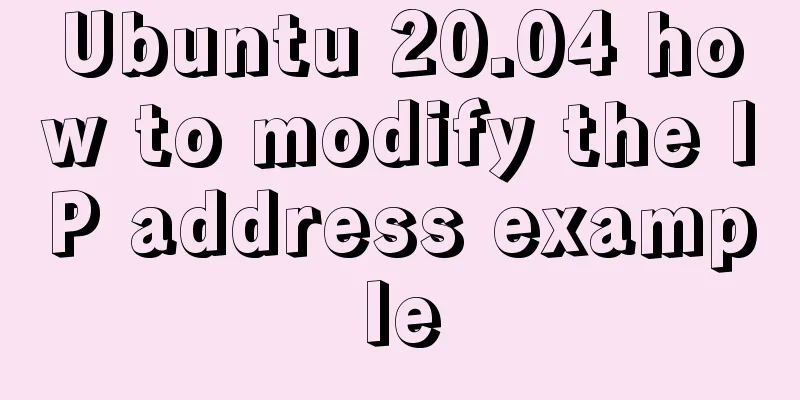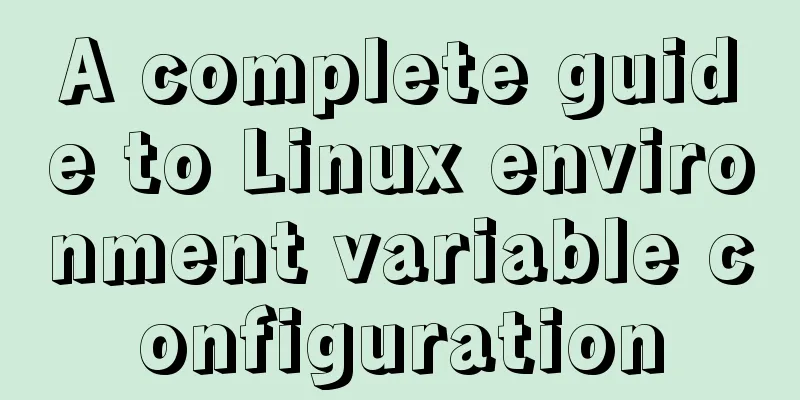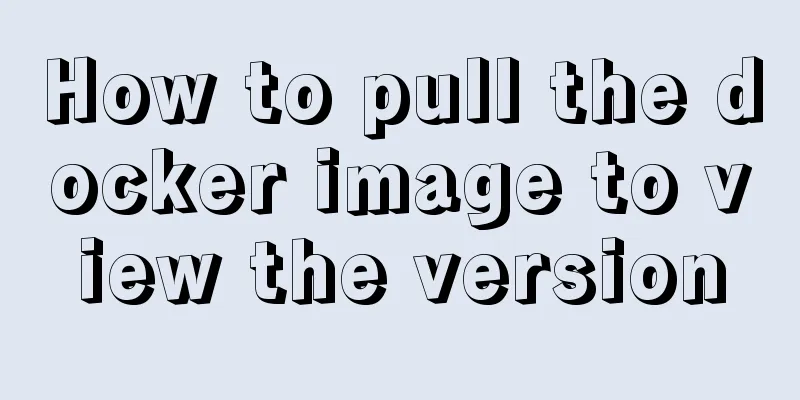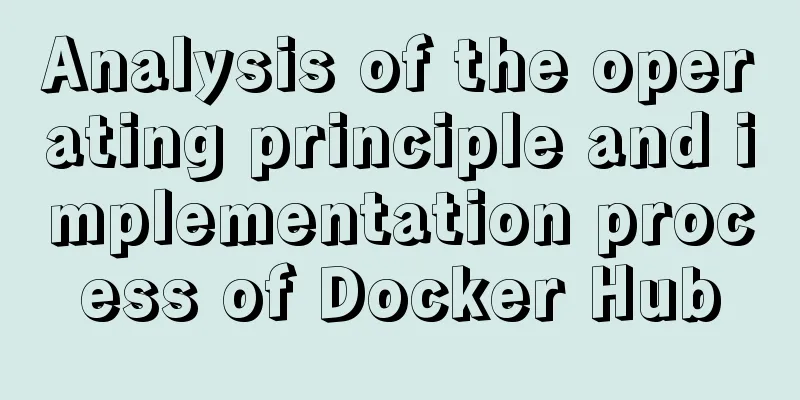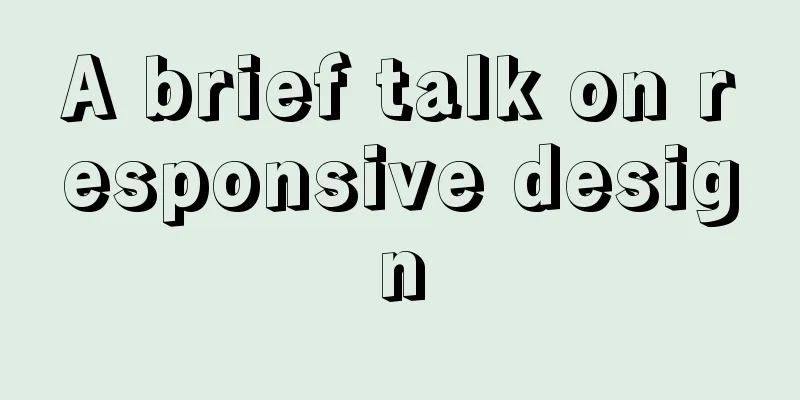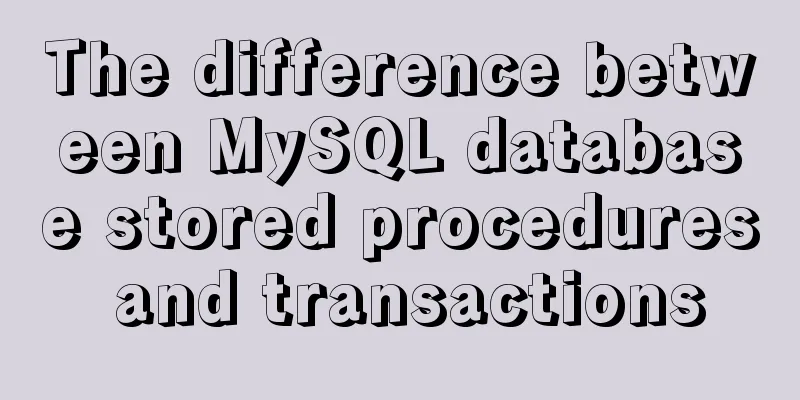Detailed explanation of the difference between url ending with / and without / in nginx proxy_pass configuration
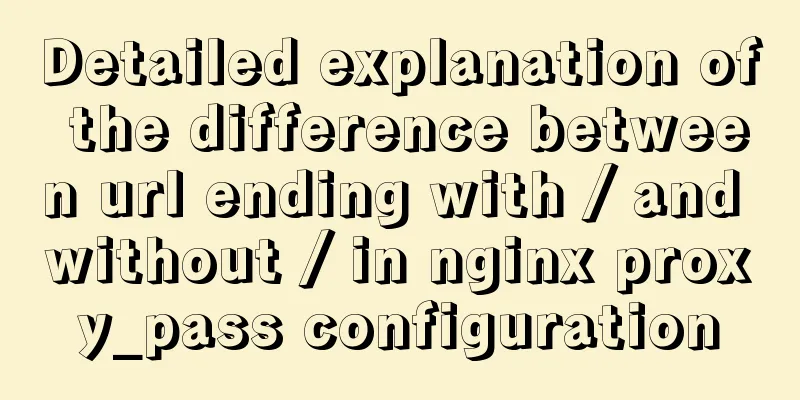
|
When nginx configures proxy_pass, the difference between the URL with "/" at the end and without "/" at the end is as follows: Note: When location is a regular expression matching pattern, the URL in proxy_pass is not allowed to have a "/" at the end, so the regular expression matching pattern is not within the scope of discussion. When the URL in the proxy_pass configuration ends with a /, when nginx forwards, it will remove the location matching expression from the original URI and append it to the URL in proxy_pass. Test address: http://192.168.171.129/test/tes.jsp Scenario 1:
location ^~ /test/ {
proxy_pass http://192.168.171.129:8080/server/;
}
The actual access address after proxy: http://192.168.171.129:8080/server/tes.jsp Scenario 2:
location ^~ /test {
proxy_pass http://192.168.171.129:8080/server/;
}
The actual access address after proxy: http://192.168.171.129:8080/server//tes.jsp Scenario 3:
location ^~ /test/ {
proxy_pass http://192.168.171.129:8080/;
}The actual access address after proxy: http://192.168.171.129:8080/tes.jsp Scenario 4:
location ^~ /test {
proxy_pass http://192.168.171.129:8080/;
}
The actual access address after proxy: http://192.168.171.129:8080//tes.jsp When there is no / at the end of the URL in the proxy_pass configuration, if the URL does not contain path, the original URI is directly concatenated after the URL in proxy_pass; if the URL contains path, the original URI is concatenated after removing the location matching expression and the URL in proxy_pass. Test address: http://192.168.171.129/test/tes.jsp Scenario 1:
location ^~ /test/{
proxy_pass http://192.168.171.129:8080/server;
} The actual access address after proxy: http://192.168.171.129:8080/servertes.jsp Scenario 2:
location ^~ /test {
proxy_pass http://192.168.171.129:8080/server;
}
The actual access address after proxy: http://192.168.171.129:8080/server/tes.jsp Scenario 3:
location ^~ /test/ {
proxy_pass http://192.168.171.129:8080;
}The actual access address after proxy: http://192.168.171.129:8080/test/tes.jsp Scenario 4:
location ^~ /test {
proxy_pass http://192.168.171.129:8080;
}The actual access address after proxy: http://192.168.171.129:8080/test/tes.jsp This concludes this article on the differences between nginx proxy_pass with and without the end of the URL. For more information about the end of the nginx proxy_pass URL, please search 123WORDPRESS.COM's previous articles or continue browsing the following related articles. I hope you will support 123WORDPRESS.COM in the future! You may also be interested in:
|
<<: Detailed explanation of Object.create instance usage in js
>>: In-depth understanding of HTML form input monitoring
Recommend
Vue based on Element button permission implementation solution
Background requirements: The ERP system needs to ...
Detailed explanation of how to use the Vue license plate search component
A simple license plate input component (vue) for ...
Detailed explanation of how to implement login function by combining React with Antd's Form component
Table of contents 1. React combined with Antd to ...
A detailed discussion of evaluation strategies in JavaScript
Table of contents A chestnut to cover it Paramete...
Vue implements simple data two-way binding
This article example shares the specific code of ...
Summary of the differences between MySQL and Oracle (comparison of functional performance, selection, SQL when using them, etc.)
1. Concurrency Concurrency is the most important ...
MySQL 8.0.20 compressed version installation tutorial with pictures and text
1. MySQL download address; http://ftp.ntu.edu.tw/...
Use HTML to write a simple email template
Today, I want to write about a "low-tech&quo...
Example of MySQL slow query
Introduction By enabling the slow query log, MySQ...
Implementation of Docker container connection and communication
Port mapping is not the only way to connect Docke...
Vue implements button switching picture
This article example shares the specific code of ...
What does mysql database do?
MySQL is a relational database management system....
How to remove the header from the element table
Document hints using the show-header attribute sh...
Summary of special processing statements of MySQL SQL statements (must read)
1. Update the entire table. If the value of a col...
Secondary encapsulation of element el-table table (with table height adaptation)
Preface During my internship at the company, I us...