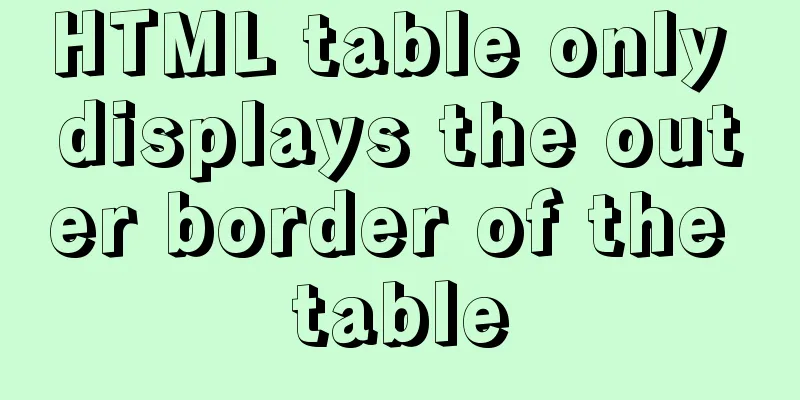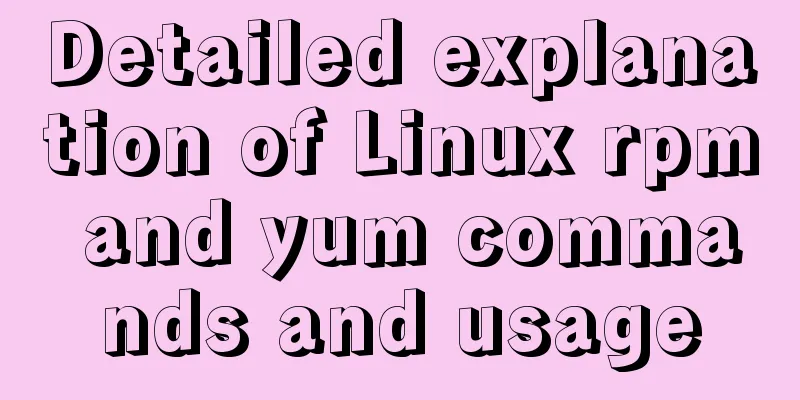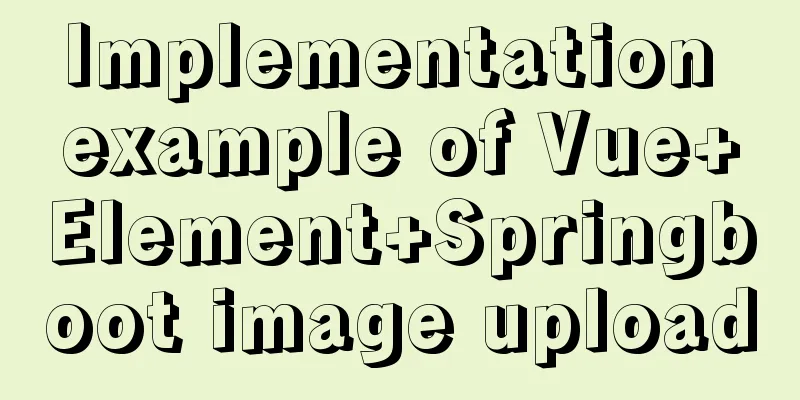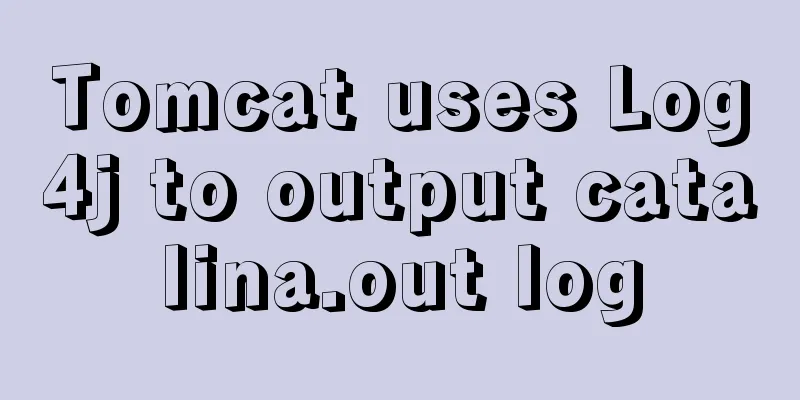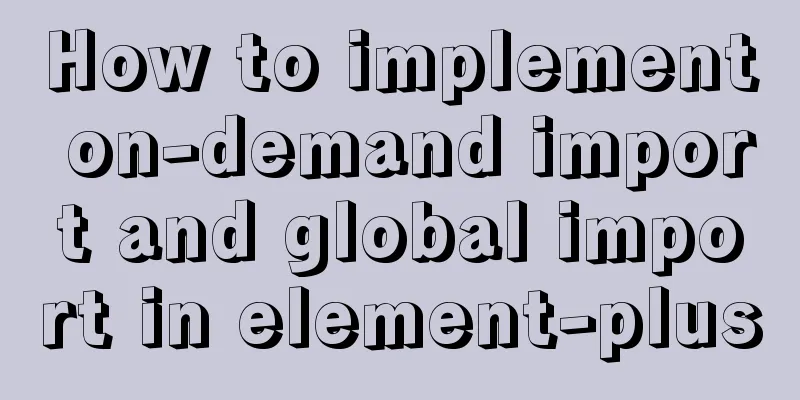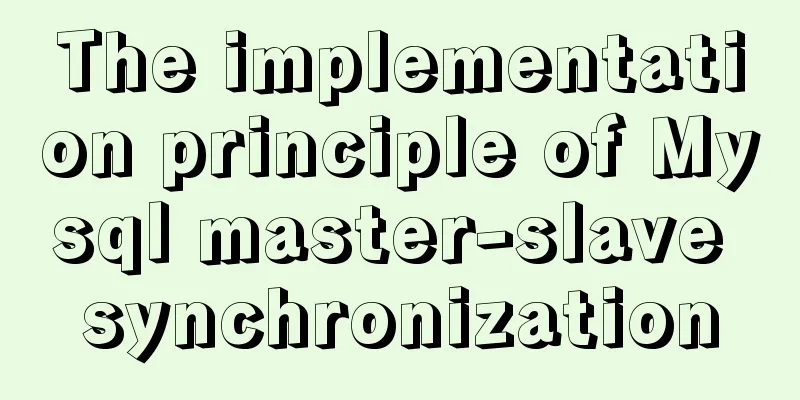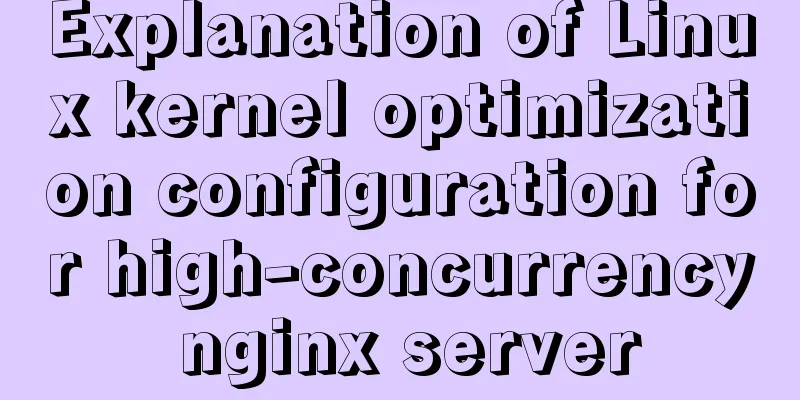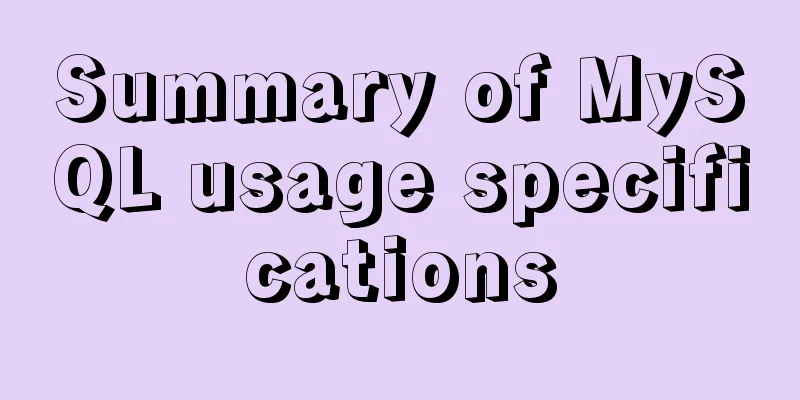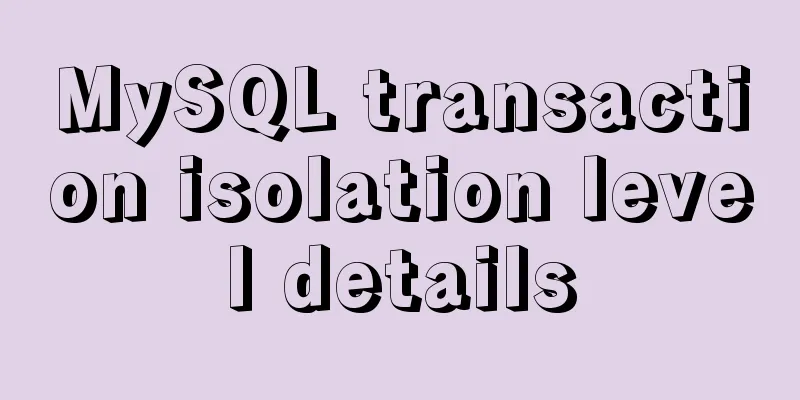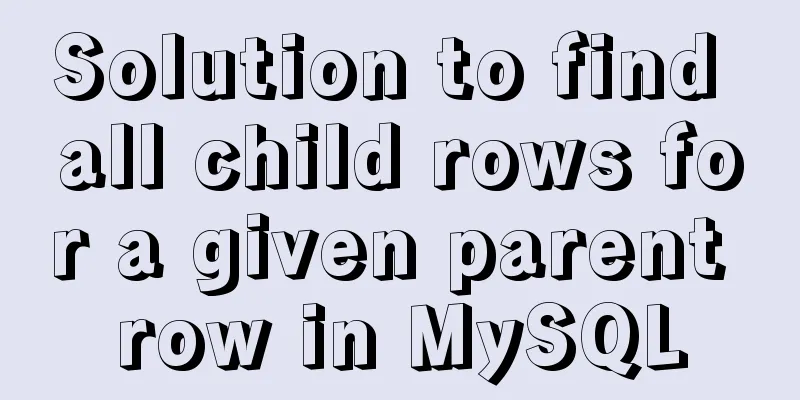Linux file management command example analysis [permissions, create, delete, copy, move, search, etc.]
![Linux file management command example analysis [permissions, create, delete, copy, move, search, etc.]](/upload/images/67cad97e86cfa.webp)
|
This article describes the Linux file management commands with examples. Share with you for your reference, the details are as follows: 1. File permissions
Files are divided into three types of permissions:
2. View the files in the directory ls [options] [path or filename]
First column: file permissions 3. Directory Management mkdir directory name creates a directory rmdir directory name delete directory (only empty directories can be deleted) 4. File creation and deletion touch file name to create a file 5. Copy and move files cp [options] source file path target file path copy file > cp -R /home/user1/123 /home/. (. means use the original file name)
> mv /home/user1/123 /home/.
6. File Statistics wc [options] file list statistics file content >wc -c 1.txt >wc -w 1.txt 7. Search for matching rows grep [options] string source file > grep -ni hello 1.txt I hope this article will help you maintain your Linux system. You may also be interested in:
|
<<: Discussion on more reasonable creation rules for MySQL string indexes
>>: The process of using vxe-table to make editable tables in vue
Recommend
Detailed explanation of table_open_cache parameter optimization and reasonable configuration under MySQL 5.6
1. Introduction table_cache is a very important M...
Docker and Docker-compose one-click installation tutorial (supports online and offline)
Shell Script #!/bin/sh # Current directory CURREN...
Vue routing relative path jump method
Table of contents Vue routing relative path jump ...
A simple example of mysql searching for data within N kilometers
According to the coefficient of pi and the radius...
Vue+echarts realizes stacked bar chart
This article shares the specific code of Vue+echa...
The role of nextTick in Vue and several simple usage scenarios
Purpose Understand the role of nextTick and sever...
Linux performance monitoring tool nmon installation and usage tutorial analysis
1. Introduction to nmon Nmon (Nigel's Monitor...
Solve the scroll-view line break problem of WeChat applet
Today, when I was writing a small program, I used...
Analysis of MySQL cumulative aggregation principle and usage examples
This article uses examples to illustrate the prin...
How to install redis in docker and set password and connect
Redis is a distributed cache service. Caching is ...
Summary of Common Problems with Mysql Indexes
Q1: What indexes does the database have? What are...
Solution to the problem that MySQL commands cannot be entered in Chinese
Find the problem Recently, when I connected to th...
Summary of MySQL slow log related knowledge
Table of contents 1. Introduction to Slow Log 2. ...
Detailed explanation of the difference between var, let and const in JavaScript
Table of contents As a global variable Variable H...
How to create scheduled tasks using crond tool in Linux
Preface Crond is a scheduled execution tool under...