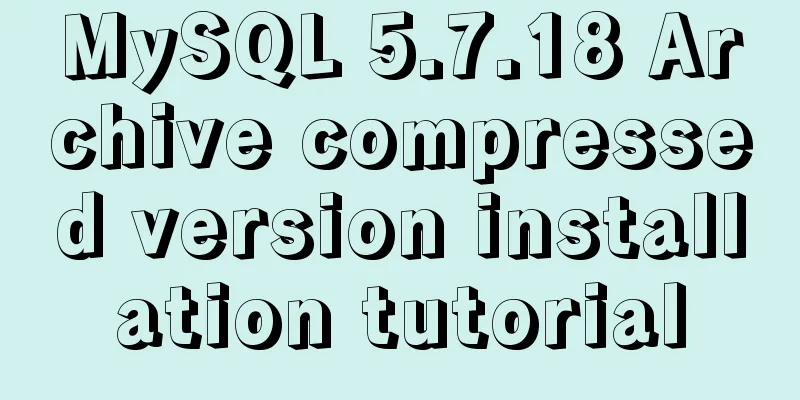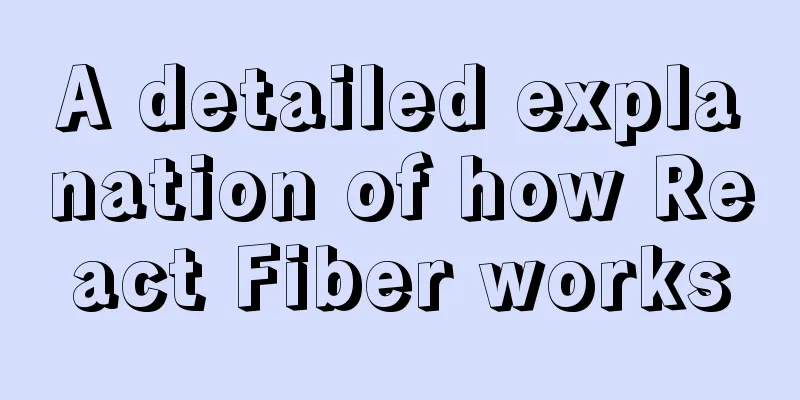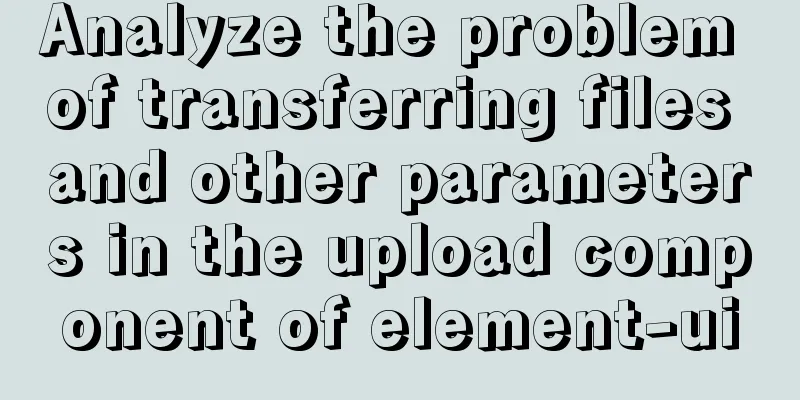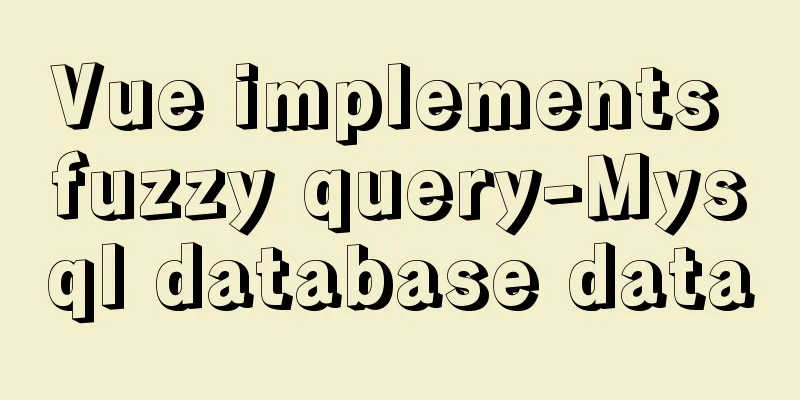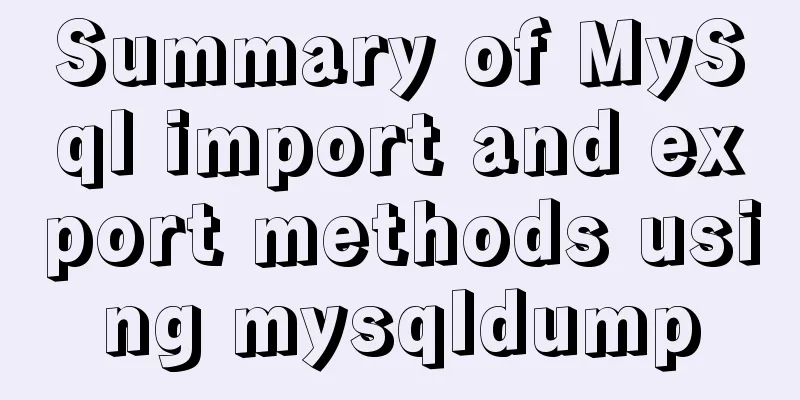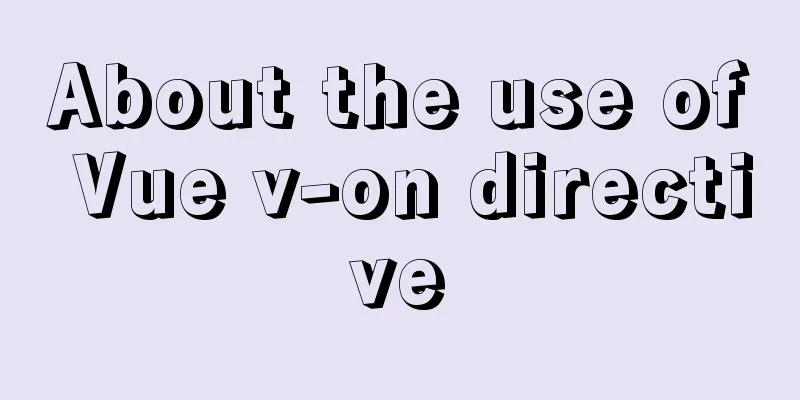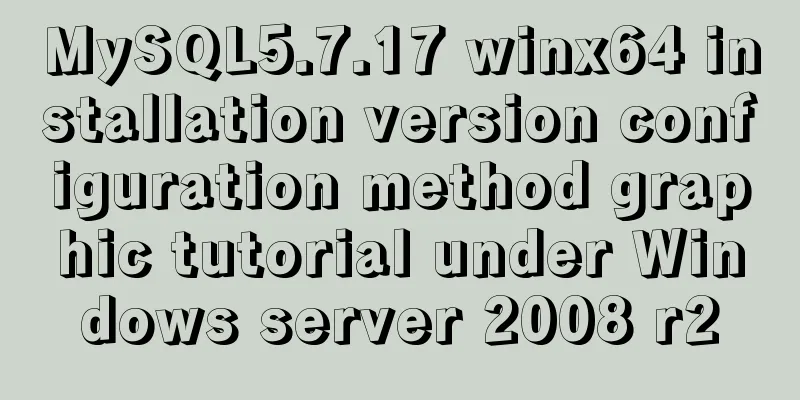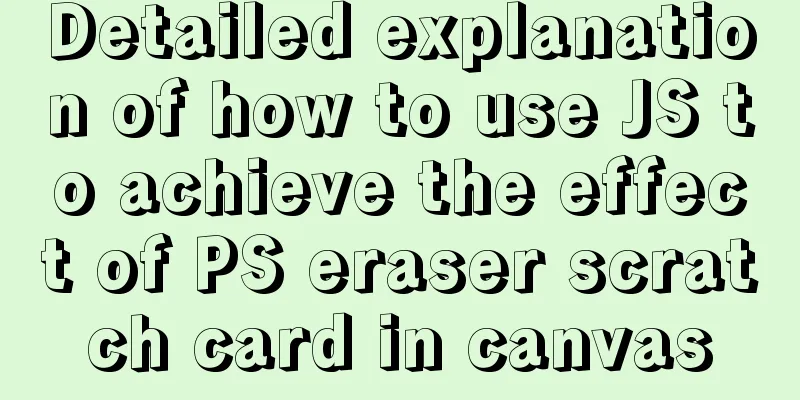Linux performance monitoring tool nmon installation and usage tutorial analysis
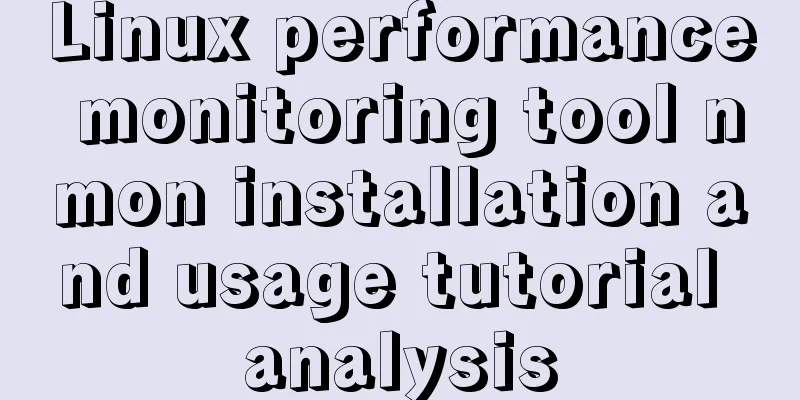
|
1. Introduction to nmon Nmon (Nigel's Monitor) is a free tool provided by IBM for monitoring AIX and Linux system resources. This tool can collect the server system resource consumption and output it to a specific file, and can use Excel analysis tools (Nmon Analyser) to perform statistical analysis of the data. An open source performance monitoring tool that monitors resource consumption information of a Linux system and can output the results to a file, and then generate data files and graphical results through the nmon_analyser tool. 2. Installation and use of nmon software 1. Software Download Linux online installation: wget http://sourceforge.net/projects/nmon/files/nmon_linux_14i.tar.gz Official website download path: http://nmon.sourceforge.net/pmwiki.php?n=Site.Download Choose the appropriate version, my Linux is centos
2. Software Installation 1. The downloaded software is a tar compressed file
2. Unzip it tar -zxvf nmon_linux_14i.tar.gz After decompression, the picture is as follows:
3. Software Usage 1. Since the nmon_x86_64_centos6 file does not have execution permissions, grant it permissions first chmod +x nmon_x86_64_centos6
2. Use nmon to start monitoring the system
Parameter explanation: -s 10 Collect data every 10 seconds. -c 60 collects data 60 times, that is, collects data for ten minutes. -f The generated data file name includes the time when the file was created. -m The directory where the generated data files are stored. Get the following files:
4. nmon file analysis Analysis tool download address: https://www.ibm.com/developerworks/community/wikis/home?lang=en Transfer the previously generated nmon data file to a Windows machine and open the analysis tool with Excel. Click the "Analyze nmon data" button in the Excel file and select the nmon data file. This will generate an analysis result file: hostname_090824_1306.nmon.xls. Open the generated file with Excel to see the results.
The above is the full content of this article. I hope it will be helpful for everyone’s study. I also hope that everyone will support 123WORDPRESS.COM. You may also be interested in:
|
<<: Detailed explanation of MySQL date addition and subtraction functions
>>: Detailed explanation of MySQL cumulative calculation implementation method
Recommend
Docker pull image and tag operation pull | tag
I re-read the source code of the Fabric project a...
Detailed explanation of Linux zabbix agent deployment and configuration methods
1. Install zabbix-agent on web01 Deploy zabbix wa...
Examples of correct judgment methods for data types in JS
Table of contents Preface Can typeof correctly de...
Solution for multiple Docker containers not having the same port number
Background In Docker, four containers are created...
Python 3.7 installation tutorial for MacBook
The detailed process of installing python3.7.0 on...
Docker configures the storage location of local images and containers
Use the find command to find files larger than a ...
MySQL 8.0.11 compressed version installation tutorial
This article shares the installation tutorial of ...
JavaScript style object and CurrentStyle object case study
1. Style object The style object represents a sin...
An article to understand the usage of typeof in js
Table of contents Base Return Type String and Boo...
Introduction and use of js observer mode
Table of contents I. Definition 2. Usage scenario...
Detailed explanation of using split command to split Linux files
A few simple Linux commands let you split and rea...
Detailed explanation of the use of JavaScript functions
Table of contents 1. Declare a function 2. Callin...
Beginners learn some HTML tags (3)
Beginners who are exposed to HTML learn some HTML...
MySQL 5.7.17 winx64 free installation version configuration method graphic tutorial
Recent experience in installing mysql5.7.17 free ...
How to install setup.py program in linux
First execute the command: [root@mini61 setuptool...