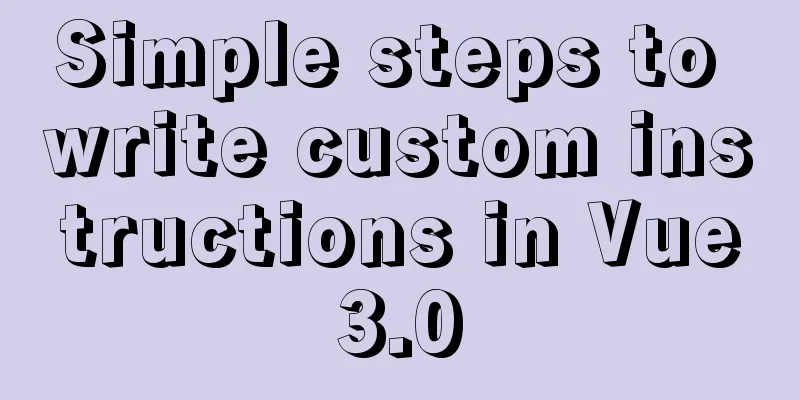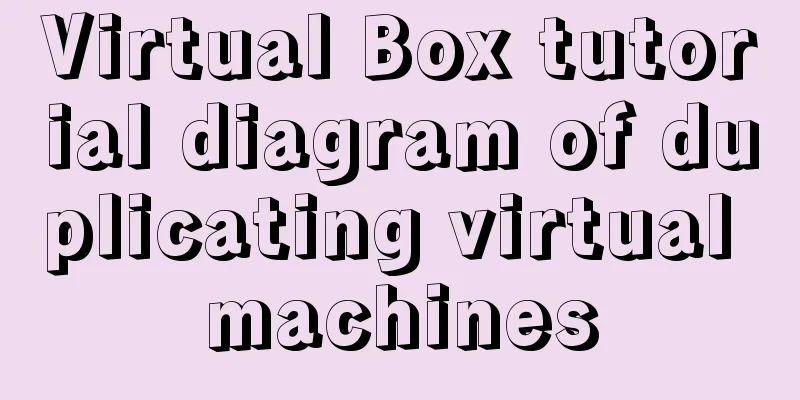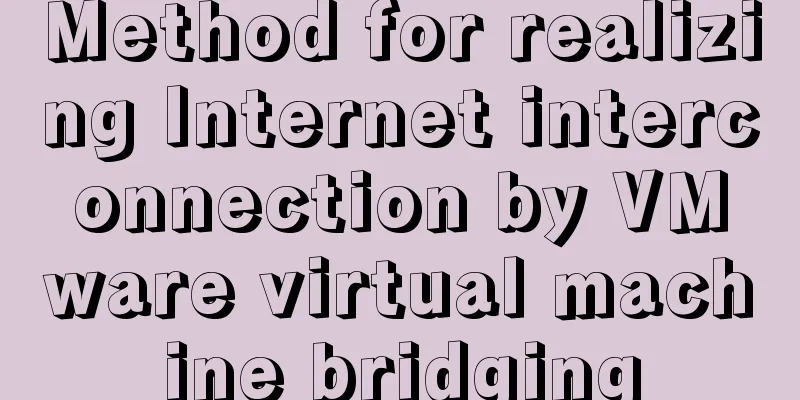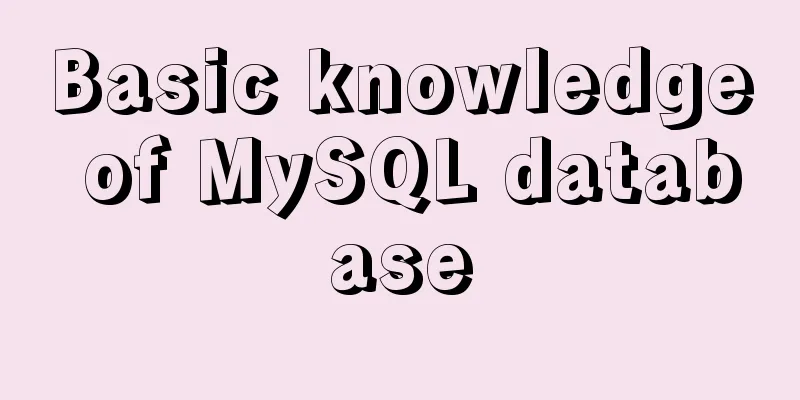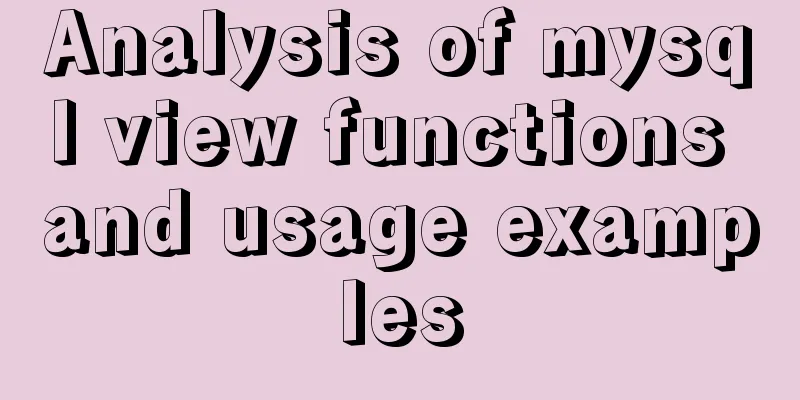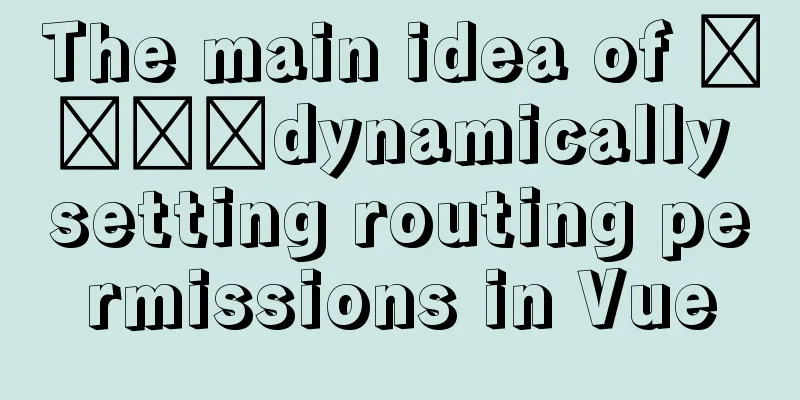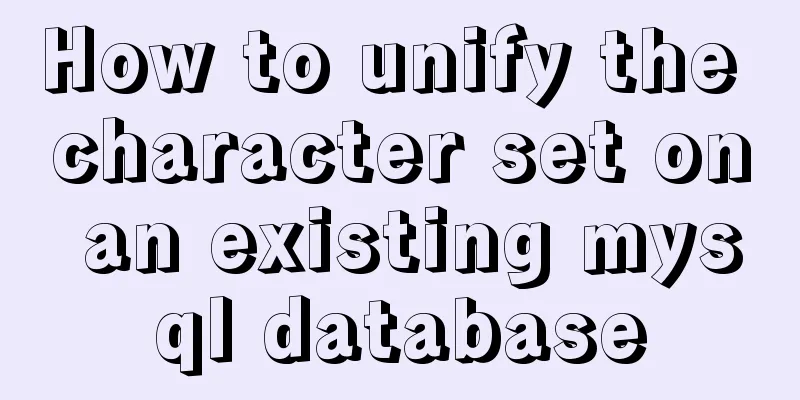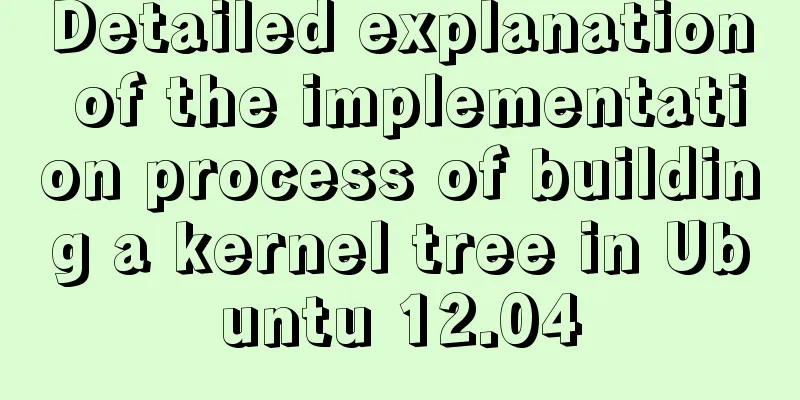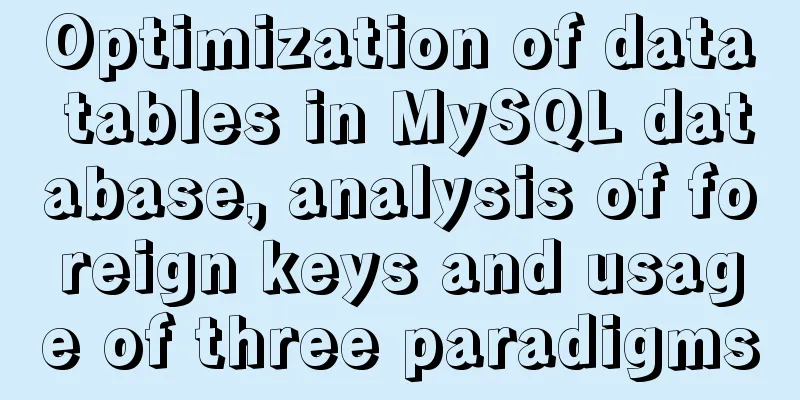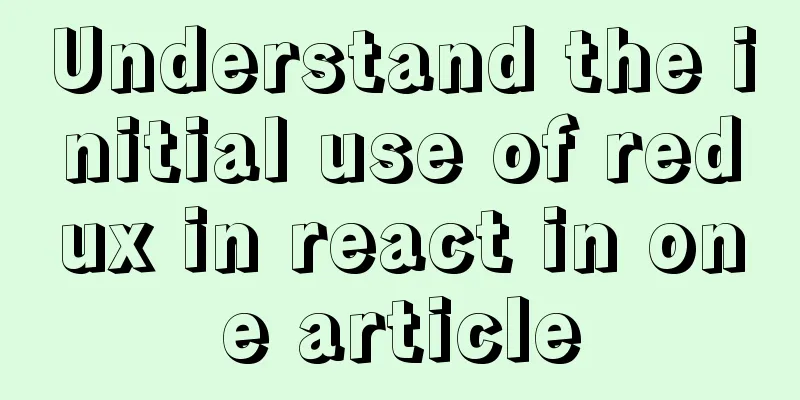MySQL 5.7.18 zip version installation and configuration method graphic tutorial (win7)
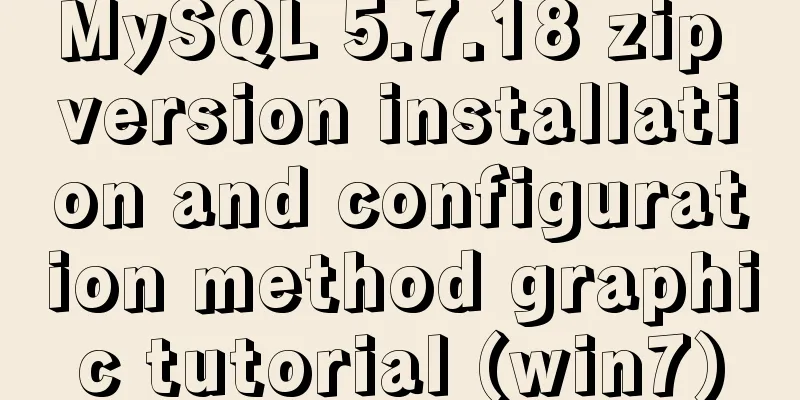
|
The installation of mysql5.7.18zip version on Windows is to unzip, initialize, and then make some password modification settings before use. If you need to connect remotely, you need to change the host value of the user table to '%' and turn off the firewall of the host where MySQL is installed. 1. Go to the MySQL official website to download mysql5.7.18-win64.zip (the latest version) and unzip it. The directory after decompression is as follows:
Create a new my.ini configuration file in the mysql decompression directory and configure it as follows
2. In the MySQL installation directory, first create the data directory, then enter the bin directory and perform initialization operations. The initialization step must be executed, otherwise an error will be reported when starting the service
$ mysqld --initialize
After successful initialization, the data directory is as follows:
If the initialization is successful, a xxx.err file will be generated in the data directory, where xxx is the name of the computer. The random login password generated by mysql for the root user will be recorded here.
If it is not initialized and an error occurs when starting MySQL, you can delete the installed service first. $ mysqld -remove 3. You can install mysql into the system service and then start the system service. $ mysqld -install $ net start mysql You can also right-click the computer -> Management -> Services and Applications -> Services to find the MySQL service and start the service.
4. Log in to MySQL as the root user, and use the random password generated during the initialization process as the password. In some versions, after the zip installation, no initial password is set for the root user. For the first login, just enter mysql -uroot -p and press Enter to log in. However, a password will be randomly generated by default when version 5.7 is initialized.
Replenish: If you need to connect to MySQL remotely, you need to change the root user's host to '%', or authorize a new user and set the host to '%', and turn off the local firewall.
Turn off the firewall:
The above is the full content of this article. I hope it will be helpful for everyone’s study. I also hope that everyone will support 123WORDPRESS.COM. You may also be interested in:
|
<<: Solution to invalid Nginx cross-domain setting Access-Control-Allow-Origin
Recommend
Detailed steps for Linux firewall configuration (based on yum warehouse configuration)
Preface This experiment prepares two virtual mach...
How to start tomcat using jsvc (run as a normal user)
Introduction to jsvc In production, Tomcat should...
Solve the scroll-view line break problem of WeChat applet
Today, when I was writing a small program, I used...
HTML+CSS to achieve charging water drop fusion special effects code
Table of contents Preface: accomplish: Summarize:...
How to change the root user's password in MySQL
Method 1: Use the SET PASSWORD command mysql> ...
my.cnf parameter configuration to optimize InnoDB engine performance
I have read countless my.cnf configurations on th...
ReactHooks batch update state and get route parameters example analysis
Table of contents 1. How to update in batches Con...
Specific usage of fullpage.js full screen scrolling
1.fullpage.js Download address https://github.com...
jQuery canvas draws picture verification code example
This article example shares the specific code of ...
Have you really learned MySQL connection query?
1. Inner Join Query Overview Inner join is a very...
Tutorial on installing Elasticsearch 7.6.2 in Docker
Install Docker You have to install Docker, no fur...
How to use vw+rem for mobile layout
Are you still using rem flexible layout? Does it ...
Build nginx virtual host based on domain name, port and IP
There are three types of virtual hosts supported ...
Vue realizes the palace grid rotation lottery
Vue implements the palace grid rotation lottery (...
Explanation of factors affecting database performance in MySQL
A story about database performance During the int...