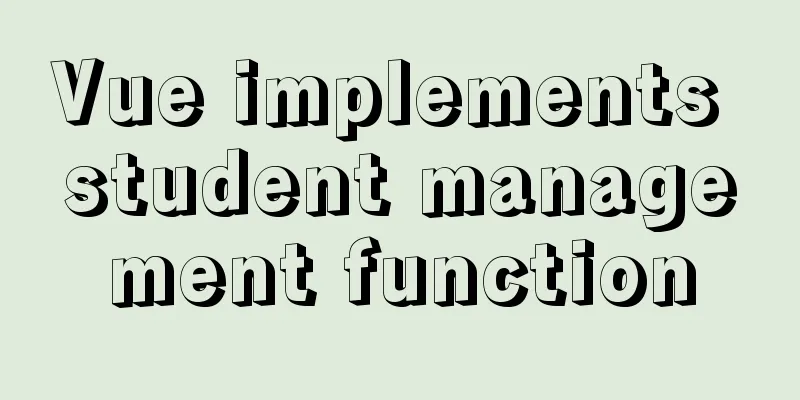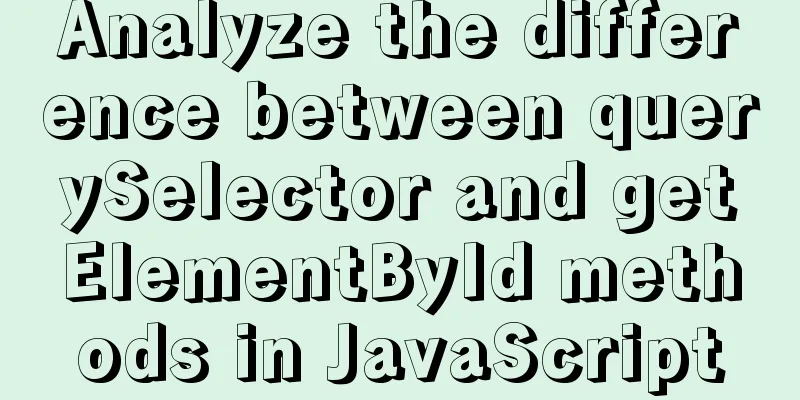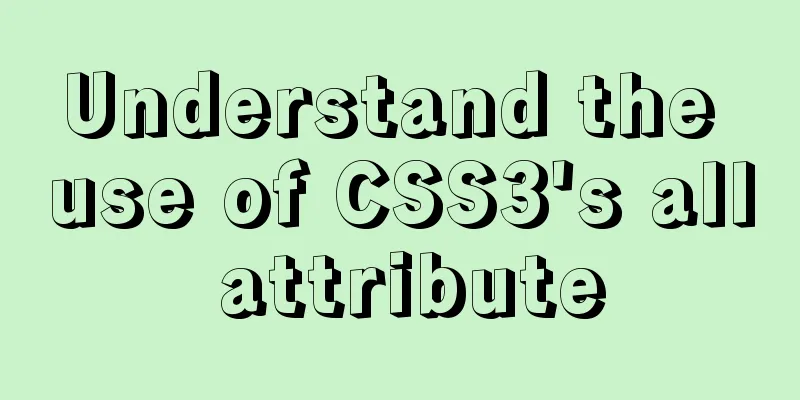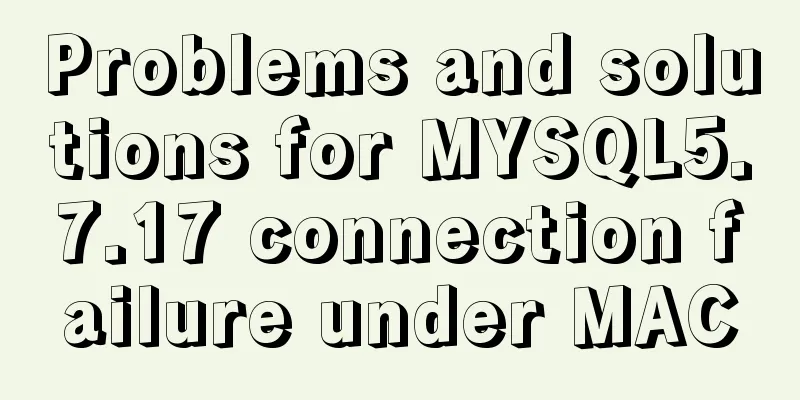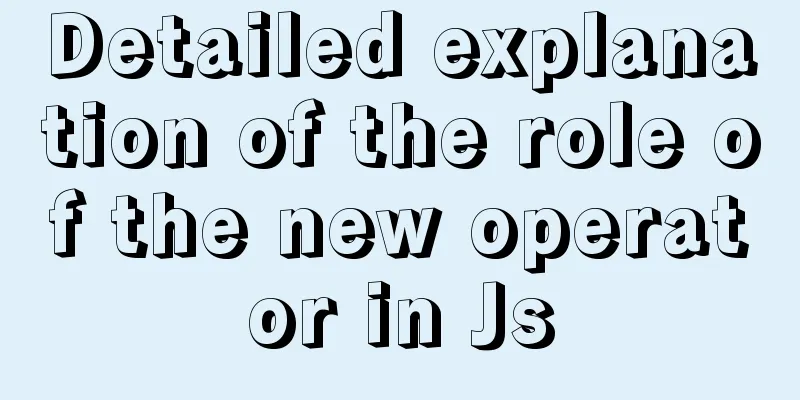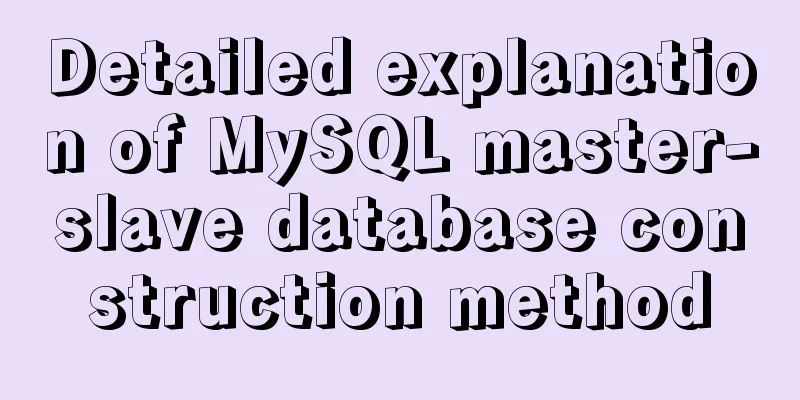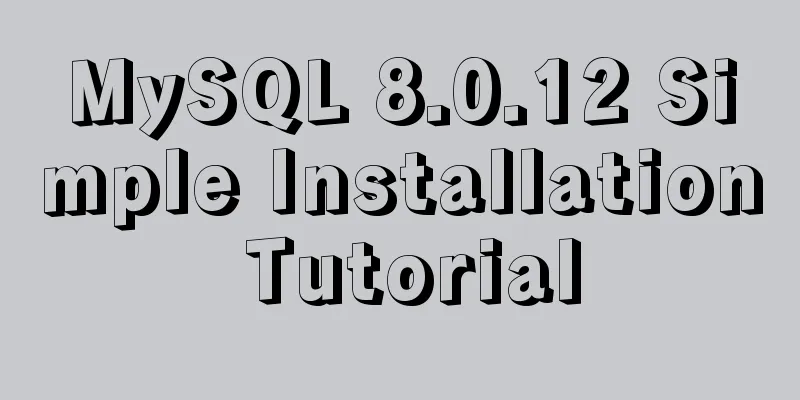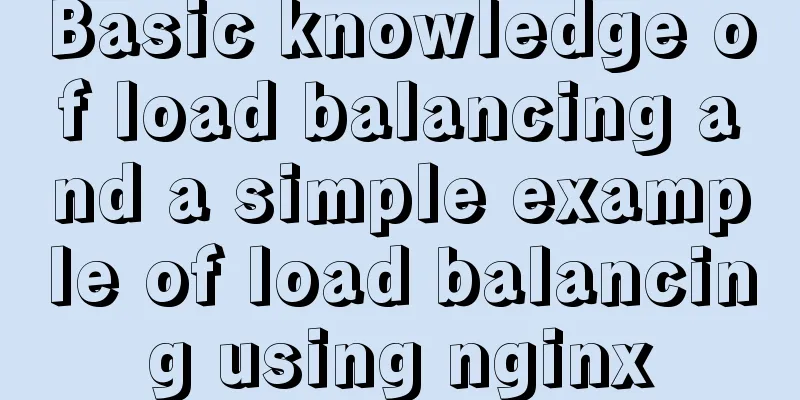Example of how to set div background transparent
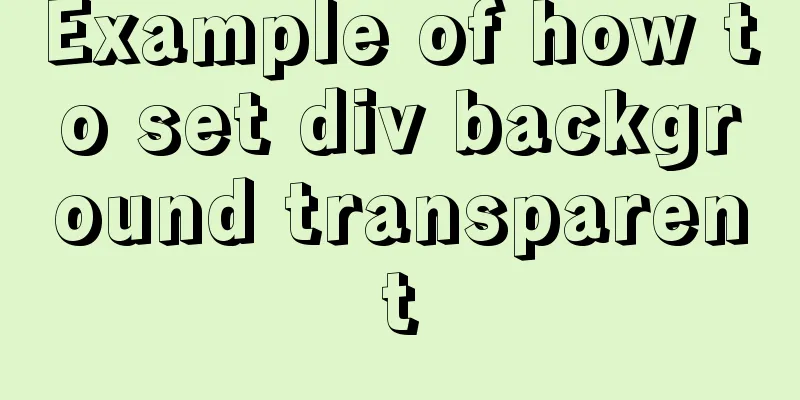
There are two common ways to make div background transparent:1. Set the opacity attribute to a value of 0~1, 0 for transparent and 1 for opaque. However, this method will also make the content on the div transparent. The effect is as follows:
2. Set the background-color in rgba format. The format is: background-color:rgba(0,0,0,0~1), where 0 means transparent and 1 means opaque.
The code is as follows :
<!DOCTYPE html>
<html lang="en">
<head>
<meta charset="UTF-8">
<meta name="viewport" content="width=device-width, initial-scale=1.0">
<title>Document</title>
<style>
.id{
width: 600px;
height: 300px;
}
.tm1{
margin: 40 auto;
text-align: center;
line-height: 200px;
width: 800px;
height: 200px;
background-color: yellow;
opacity: 0.6;
}
.tm2{
margin: 40 auto;
text-align: center;
line-height: 200px;
width: 800px;
height: 200px;
background-color: rgba(255, 255, 0, 0.5);
}
</style>
</head>
<body>
<!--Background div-->
<div class="id">
<!--Transparent div method 1-->
<div class="tm1">Transparent div method 1, set the transparency through opacity, the text on the div is also transparent: opacity: 0.6;</div><br>
<!--Transparent div method 2-->
<div class="tm2">Transparent div method 2, set transparency through rgba, the text on the div is not transparent: background-color:rgba(255,0,0,0.5);</div>
</div>
</body>
</html>
Here is another point to note: RGBA stands for Red, Green, Blue, Alpha (English: Red, Green, Blue, Alpha).
Color code comparison chart link: This is the end of this article about examples of how to set div background transparency. For more relevant div background transparency content, please search 123WORDPRESS.COM's previous articles or continue to browse the following related articles. I hope you will support 123WORDPRESS.COM in the future! |
<<: Importance of background color declaration when writing styles
>>: Detailed steps for manually configuring the IP address in Linux
Recommend
Example code for implementing verification code login in SMS API in Node
1. Node server setup + database connection The op...
HTML+CSS realizes scrolling to the element position to display the loading animation effect
How to add a loading animation every time I scrol...
Three ways to draw a heart shape with CSS
Below, we introduce three ways to draw heart shap...
Mysql varchar type sum example operation
Some friends, when learning about databases, acci...
Detailed explanation of the implementation principle of MySQL transactions and Spring isolation levels
1. Transactions have ACID characteristics Atomici...
How to configure MGR single master and multiple slaves in MySQL 8.0.15
1. Introduction MySQL Group Replication (MGR for ...
The advantages and disadvantages of nginx and lvs and their suitable usage environment
At the very beginning, let's talk about what ...
A detailed introduction to deploying RabbitMQ environment with docker
Prerequisites: Docker is already installed 1. Fin...
Detailed explanation of the use of Arguments object in JavaScript
Table of contents Preface Basic Concepts of Argum...
7 major elements of web page redesign Share the 7 major elements of web page redesign
Shopify Plus is the enterprise version of the e-c...
Detailed examples of Docker-compose networks
Today I experimented with the network settings un...
Detailed tutorial on installing ElasticSearch 6.x in docker
First, pull the image (or just create a container...
The Complete Guide to Grid Layout in CSS
Grid is a two-dimensional grid layout system. Wit...
Detailed steps for building, running, publishing, and obtaining a Docker image for the first time
1. Introduction In the past, if you wanted to sta...
Solution to Chinese garbled characters when operating MySQL database in CMD
I searched on Baidu. . Some people say to use the...