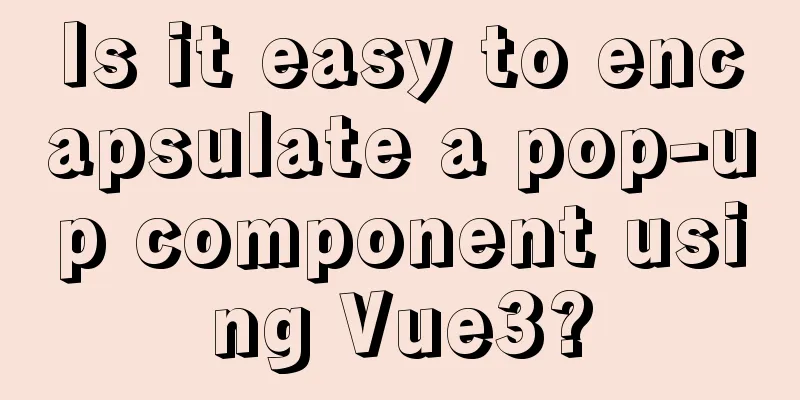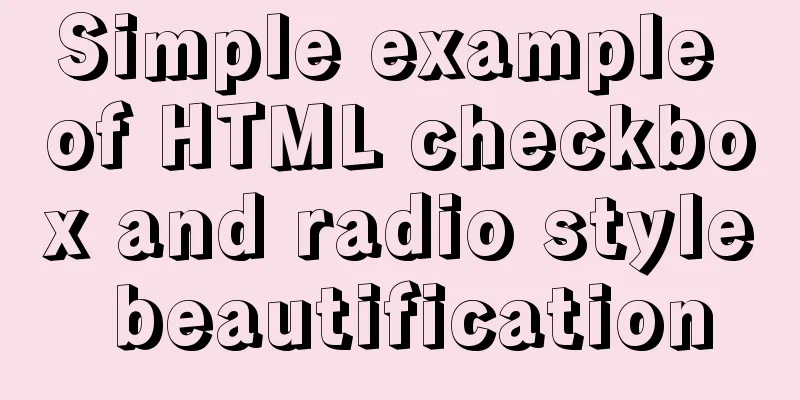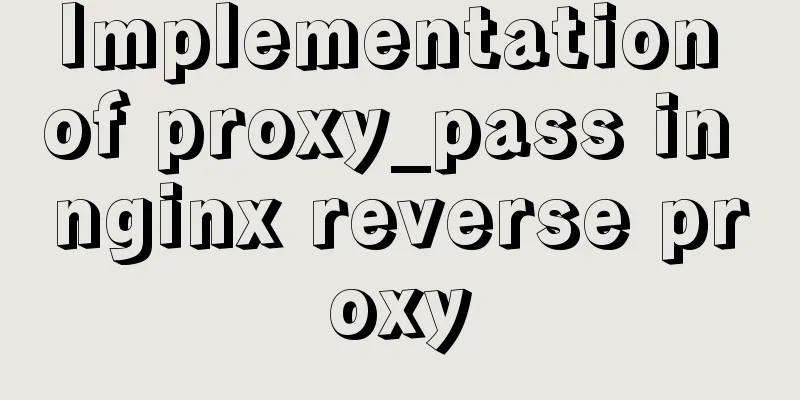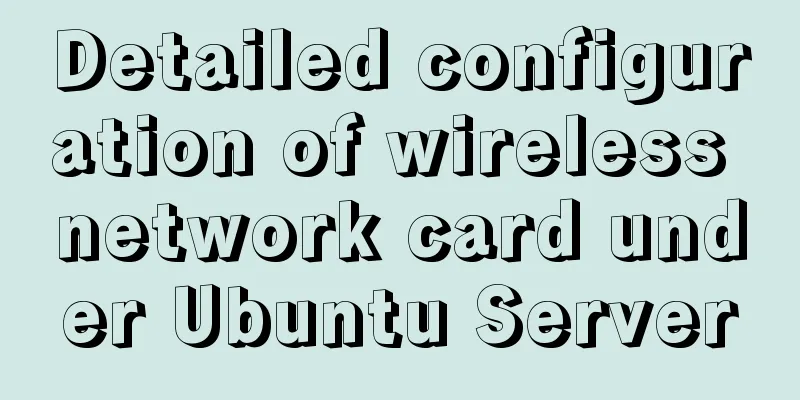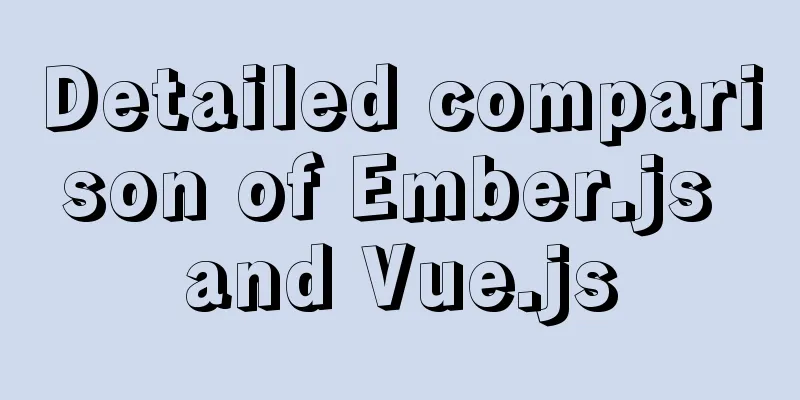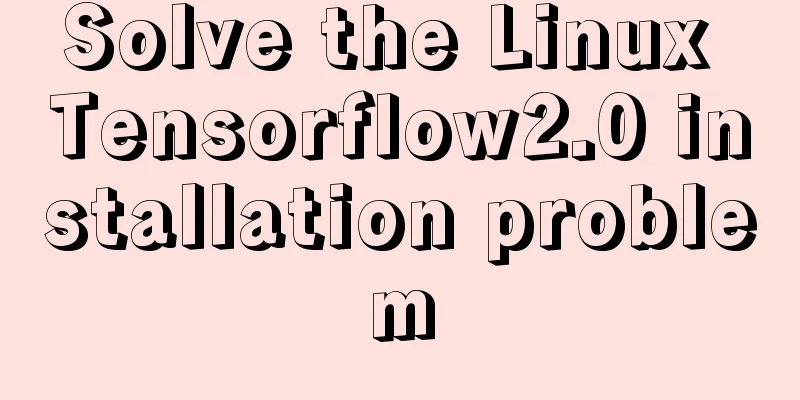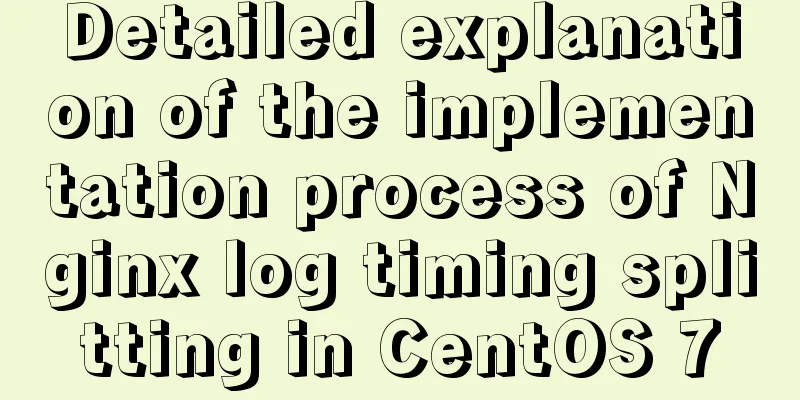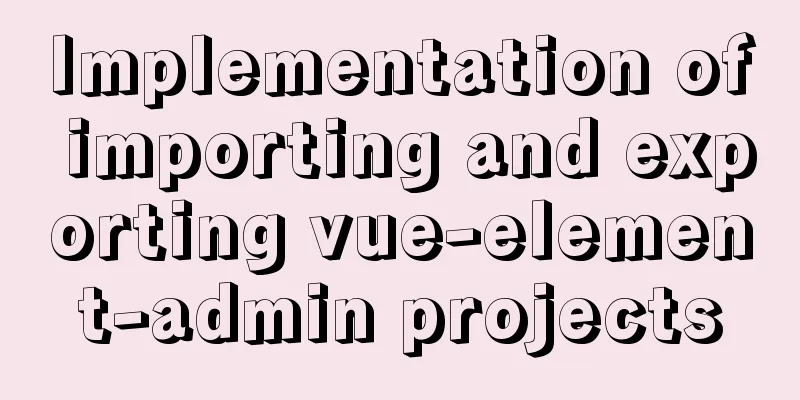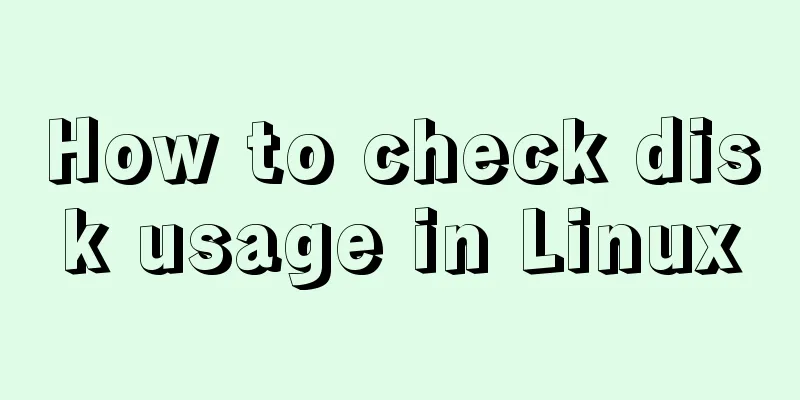Vue+canvas realizes the effect of refreshing waterfall chart from top to bottom in real time (similar to QT)
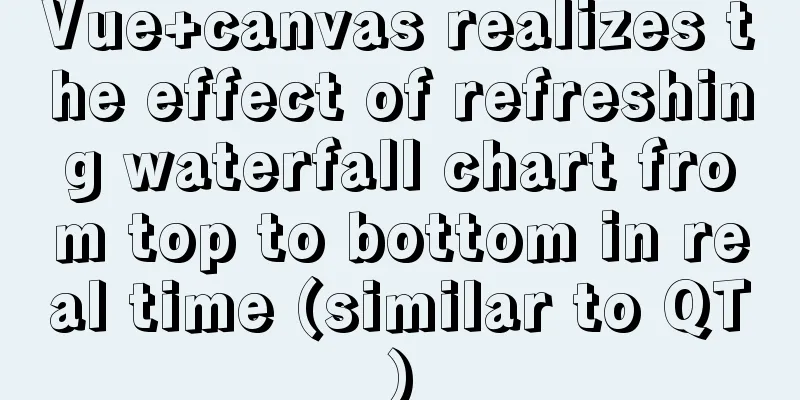
|
Without further ado, here is a demo picture. The functions implemented are: legend on the left, waterfall chart on the right, and data information corresponding to the current coordinates popping up when the mouse is moved (there is room for optimization, please feel free to play with it).
Plugins used in the illustration It is recommended to install the npm plugin colormap Waterfall chart bodyI won’t explain it here. They are all native tags and vue-bound events. You can encapsulate them into components according to the actual project situation. I have written them together here.
<template>
<div>
<div class="content">
<div class="neirong">
<!--Legend-->
<div class="legend">
<canvas ref="legend"></canvas>
</div>
<!--Waterfall Chart-->
<div class="waterFall" ref="waterFallContent"
@mousemove="waterFallMove($event)"
@mouseleave="waterFallLeave"
>
<canvas ref="waterFall"></canvas>
<!--Move the mouse into the pop-up box-->
<div ref="tip" class="tip"></div>
</div>
</div>
</div>
</div>
</template>Here is the Data used
<script>
export default {
name: "index",
data() {
return {
colormap: [],
legend: null,
waterFall: null,
waterFallList: [],
waterFallIndex: 0,
waterFallCopyList: [],
waterFallIntervals: null,
waterFallWidth: 0,
waterFallHeight: 0,
maxNum: 10,
minNum: 0
}
},
The following is a specific method. It is written roughly. Please read it carefully. If you find it useful, please take it away. If there are any shortcomings, you can modify it freely. I won't explain the method call here, leaving the page will destroy the timer.
mounted() {
let dx = this
dx.setColormap()
dx.createLegendCanvas()
dx.queryChartList()
},
destroyed() {
let dx = this
clearInterval(dx.waterFallIntervals)
},
Create a color library For details, please refer to the official website of the above plug-in for detailed introduction.
setColormap() {
let dx = this
let colormap = require('colormap')
dx.colormap = colormap({
colormap: 'jet',
nshades: 150,
format: 'rba',
alpha: 1,
})
},
Creating a Legend
createLegendCanvas() {
let dx = this
let legendRefs = dx.$refs.legend
dx.legend = legendRefs.getContext('2d')
let legendCanvas = document.createElement('canvas')
legendCanvas.width = 1
let legendCanvasTemporary = legendCanvas.getContext('2d')
const imageData = legendCanvasTemporary.createImageData(1, dx.colormap.length)
for (let i = 0; i < dx.colormap.length; i++) {
const color = dx.colormap[i]
imageData.data[imageData.data.length - i * 4 + 0] = color[0]
imageData.data[imageData.data.length - i * 4 + 1] = color[1]
imageData.data[imageData.data.length - i * 4 + 2] = color[2]
imageData.data[imageData.data.length - i * 4 + 3] = 255
}
legendCanvasTemporary.putImageData(imageData, 0, 0)
dx.legend.drawImage(legendCanvasTemporary.canvas,
0, 0, 1, dx.colormap.length, 50, 0, 200, dx.legend.canvas.height)
},
Creating a waterfall chart
createWaterFallCanvas() {
let dx = this
let waterFall = dx.$refs.waterFall
dx.waterFall = waterFall.getContext('2d')
waterFall.width = dx.waterFallWidth
waterFall.height = dx.$refs.waterFallContent.offsetHeight
},
Draw a single line image
rowToImageData(data) {
let dx = this
if (dx.$refs.waterFallContent !== undefined) {
let canvasHeight = Math.floor(dx.$refs.waterFallContent.offsetHeight / dx.waterFallHeight)
let imgOld = dx.waterFall.getImageData(0, 0, dx.waterFallWidth, canvasHeight * dx.waterFallIndex + 1)
const imageData = dx.waterFall.createImageData(data.length, 1)
for (let i = 0; i < imageData.data.length; i += 4) {
const cindex = dx.colorMapData(data[i / 4], 0, 130)
const color = dx.colormap[cindex]
imageData.data[i + 0] = color[0]
imageData.data[i + 1] = color[1]
imageData.data[i + 2] = color[2]
imageData.data[i + 3] = 255
}
for (let i = 0; i < canvasHeight; i++) {
dx.waterFall.putImageData(imageData, 0, i)
}
dx.waterFall.putImageData(imgOld, 0, canvasHeight)
}
},
Returns the Colormap color corresponding to the data
colorMapData(data, outMin, outMax) {
let dx = this
if (data <= dx.minNum) {
return outMin
} else if (data >= dx.maxNum) {
return outMax
}
return Math.round(((data - dx.minNum) / (dx.maxNum - dx.minNum)) * outMax)
},
Move the mouse into the waterfall chart
waterFallMove(event) {
let dx = this
let dataWidth = (dx.$refs.waterFallContent.offsetWidth / dx.waterFallWidth).toFixed(2)
let dataHeight = (dx.$refs.waterFallContent.offsetHeight / dx.waterFallHeight).toFixed(2)
let x = Math.floor(event.offsetX / dataWidth)
let y = Math.floor(event.offsetY / dataHeight)
try {
dx.$refs.tip.innerHTML = 'Value:' + JSON.parse(JSON.stringify(dx.waterFallCopyList[y][x]))
let xx = event.offsetX + 5
let yy = event.offsetY - 20
if (event.offsetX > 1300) {
xx = event.offsetX - 160
yy = event.offsetY - 20
}
dx.$refs.tip.style.position = 'absolute'
dx.$refs.tip.style.left = xx + 'px'
dx.$refs.tip.style.top = yy + 'px'
dx.$refs.tip.style.display = 'block'
} catch (e) {
dx.$refs.tip.style.display = 'none'
}
},
Move the mouse out of the waterfall chart
waterFallLeave() {
let dx = this
dx.$refs.tip.style.display = 'none'
},
Waterfall chart fake data simulation
queryChartList() {
let dx = this
dx.waterFallWidth = 1500
dx.waterFallHeight = 30
let data = []
for (let i = 0; i < 1500; i++) {
data.push(Math.floor(Math.random() * (20 - 1)) + 1)
}
if (dx.waterFall === null) {
dx.createWaterFallCanvas(data.length)
}
dx.rowToImageData(data)
dx.waterFallCopyList.unshift(data)
dx.waterFallIndex++
if (dx.waterFallIndex > dx.waterFallHeight) {
dx.waterFallCopyList.pop()
}
dx.waterFallIntervals = setTimeout(() => {
dx.queryChartList()
}, 1000)
},
Style Code
.neirong {
width: 1800px;
height: 100%;
margin: 80px auto;
display: flex;
justify-content: center;
}
.legend {
width: 25px;
height: 500px;
}
canvas {
width: 100%;
height: 100%;
}
.waterFall {
width: 1500px;
height: 500px;
position: relative;
}
.tip {
pointer-events: none;
display: none;
background-color: #0404049e;
border-radius: 10px;
color: #fff;
padding: 10px;
box-sizing: border-box;
}
At this point, the Demo can basically run without any errors. The code is not very advanced. I am also a beginner and this is my first time writing an article. I hope the big guys can give me some better suggestions and I will study hard. I also hope that friends who encounter similar requirements and have no ideas can learn from my experience of stepping into the pit and grow faster. This is the end of this article about how vue+canvas achieves real-time data refresh from top to bottom waterfall chart effect (similar to QT). For more related vue+canvas real-time refresh waterfall chart content, please search 123WORDPRESS.COM's previous articles or continue to browse the following related articles. I hope everyone will support 123WORDPRESS.COM in the future! You may also be interested in:
|
>>: Mysql 5.7.18 Using MySQL proxies_priv to implement similar user group management
Recommend
Detailed explanation of the standard MySQL (x64) Windows version installation process
MySQL x64 does not provide an installer, does not...
MySQL 8.0.18 installation and configuration method graphic tutorial
This article records the installation and configu...
Use of Docker UI, a Docker visualization management tool
1. Introduction to DockerUI DockerUI is based on ...
JavaScript object-oriented implementation of magnifying glass case
This article shares the specific code of JavaScri...
Detailed explanation of using new methods of html5 to manipulate element class names in JavaScript
Table of contents 1. classList attribute 2. Pract...
Summary of techniques for implementing complex page layout using frameset
Copy code The code is as follows: <html> &l...
Textarea tag in HTML
<textarea></textarea> is used to crea...
Some properties in CSS are preceded by "*" or "_".
Some properties in CSS are preceded by "*&qu...
How to count the number of specific characters in a file in Linux
Counting the number of a string in a file is actu...
Solution for mobile browsers not supporting position: fix
The specific method is as follows: CSS Code Copy ...
Native JS to achieve special effects message box
This article shares with you a special effect mes...
Use of Linux file command
1. Command Introduction The file command is used ...
Ten useful and simple MySQL functions
function 0. Display current time Command: select ...
A brief discussion on how to solve the depends_on order problem in Docker-compose
Using depends_on to sort containers does not perf...
JavaScript color viewer
This article example shares the specific code of ...