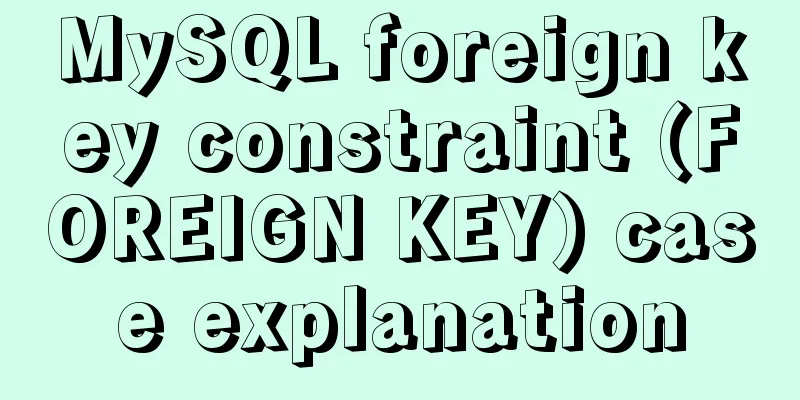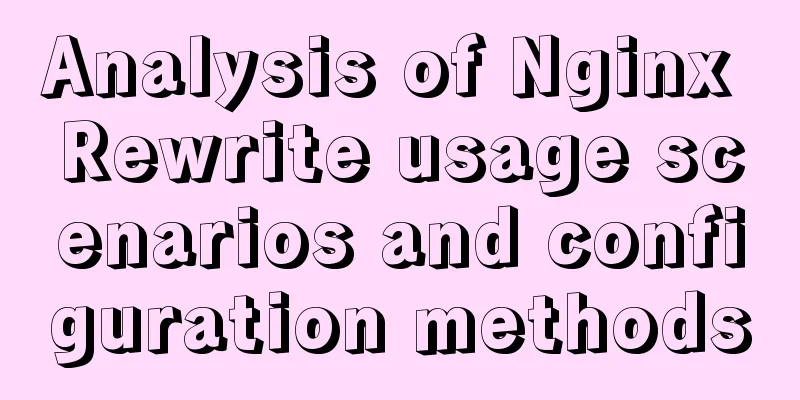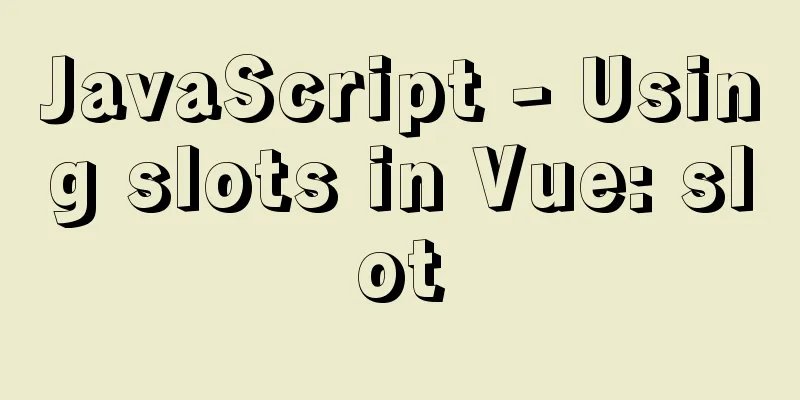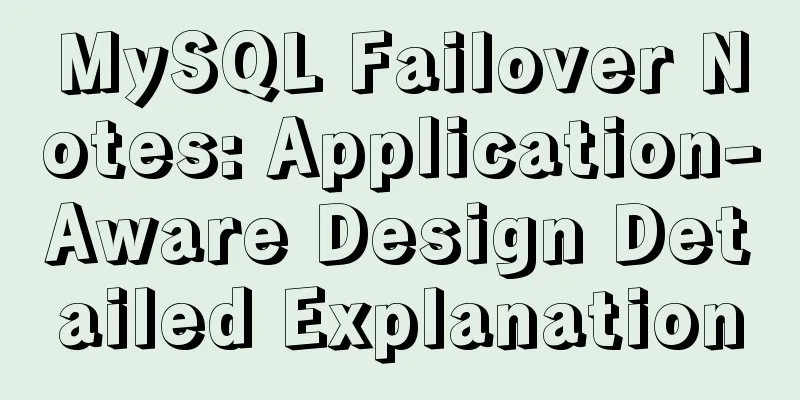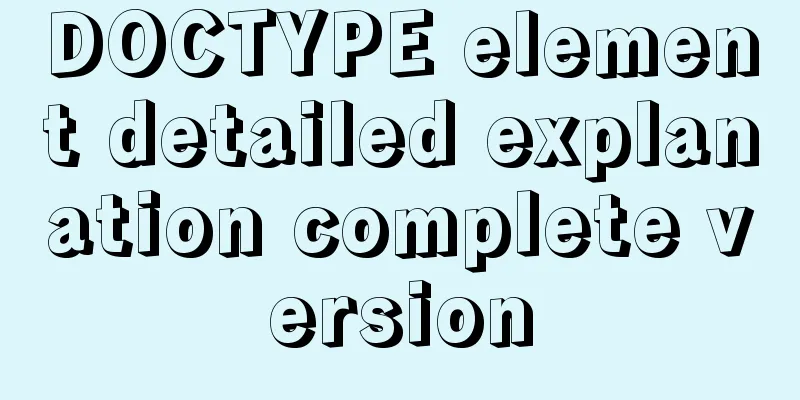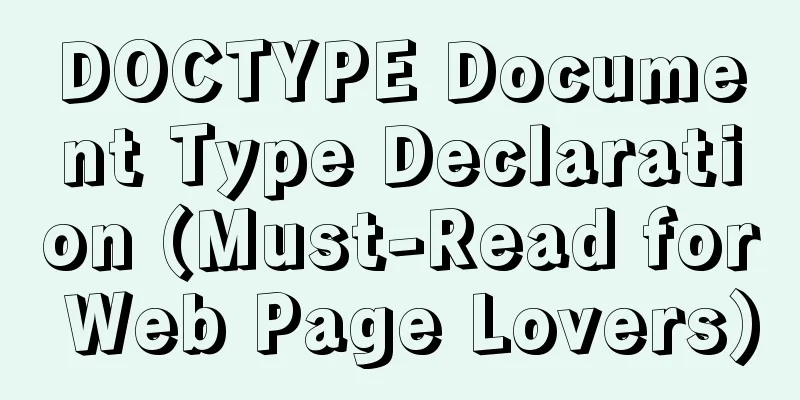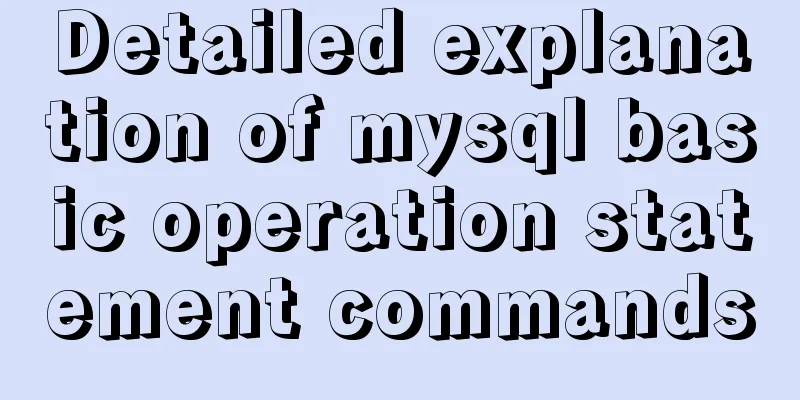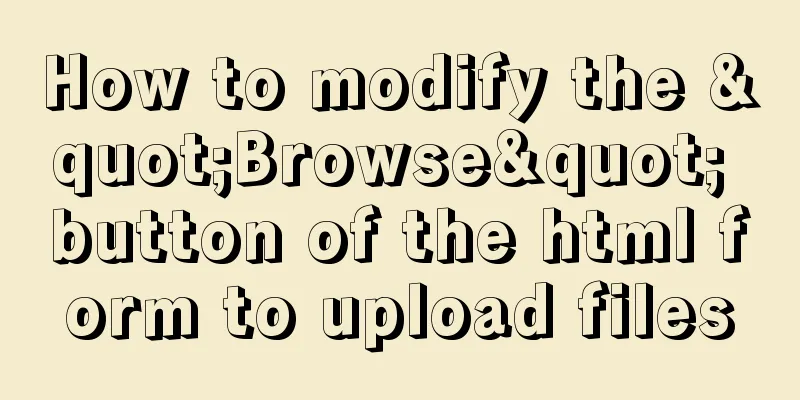JavaScript deshaking and throttling examples
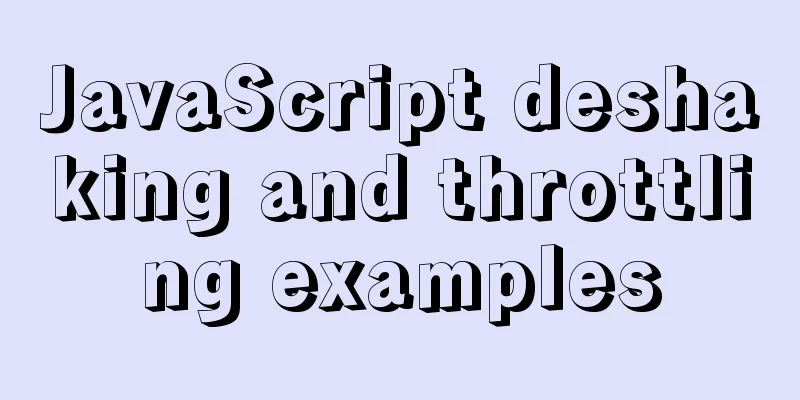
|
Anti-shake: only execute the last task within a certain period of time; Throttling: Execute only once within a certain period of time; Stabilization
<button id="debounce">Click me to debounce! </button>
$('#debounce').on('click', debounce());
function debounce() {
let timer;
// closure return function () {
clearTimeout(timer);
timer = setTimeout(() => {
// Operations that require anti-shake...
console.log("Anti-shake successful!");
}, 500);
}
}
Throttling:
<button id="throttle">Click me to throttle! </button>
$('#throttle').on('click', throttle());
function throttle(fn) {
let flag = true;
// closure return function () {
if (!flag) {
return;
}
flag = false;
setTimeout(() => {
console.log("Throttling successful!");
flag = true;
}, 1000);
};
}
This is the end of this article about JavaScript anti-shake and throttling cases. For more relevant JavaScript anti-shake and throttling content, please search for previous articles on 123WORDPRESS.COM or continue to browse the following related articles. I hope everyone will support 123WORDPRESS.COM in the future! You may also be interested in:
|
<<: Summary of MySQL development standards and usage skills
>>: Automatically install the Linux system based on cobbler
Recommend
A brief discussion on two methods of achieving semi-transparent background color in CSS
When laying out the page, in order to give users ...
HTML background color gradient achieved through CSS
Effect screenshots: Implementation code: Copy code...
Implementation of CSS border length control function
In the past, when I needed the border length to b...
100-1% of the content on the website is navigation
Website, (100-1)% of the content is navigation 1....
Detailed explanation of table return and index coverage examples in MySQL
Table of contents Index Type Index structure Nonc...
CSS flex several multi-column layout
Basic three-column layout .container{ display: fl...
Delegating Privileges in Linux Using Sudo
Introduction to sudo authority delegation su swit...
Implementation of CSS dynamic height transition animation effect
This question originated from a message on Nugget...
XHTML Basic 1.1, a mobile web markup language recommended by W3C
W3C recently released two standards, namely "...
MySQL 8.0.21 installation and configuration method graphic tutorial
Record the installation and configuration method ...
Example of how to check the capacity of MySQL database table
This article introduces the command statements fo...
WeChat applet custom tabBar step record
Table of contents 1. Introduction 2. Customize ta...
Research on the value of position attribute in CSS (summary)
The CSS position attribute specifies the element&...
Dockerfile implementation code when starting two processes in a docker container
I want to make a docker for cron scheduled tasks ...
Installation process of zabbix-agent on Kylin V10
1. Download the installation package Download add...