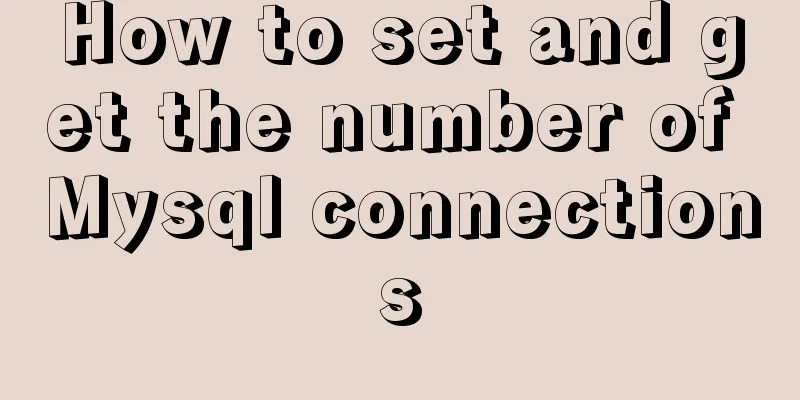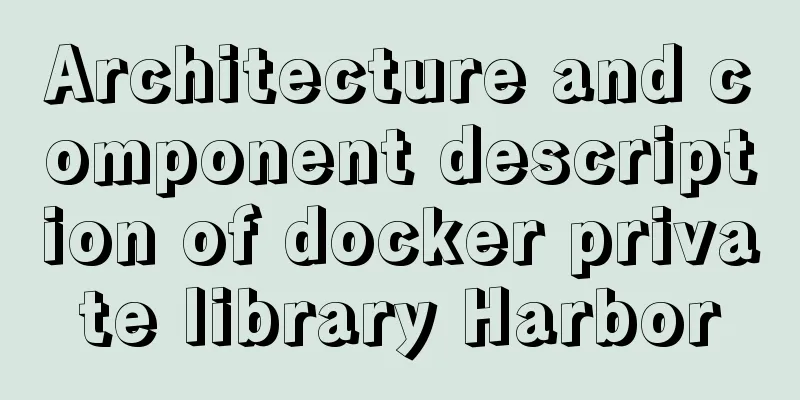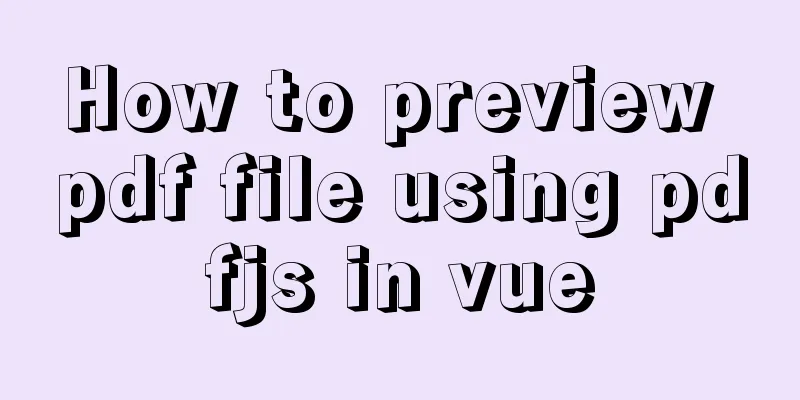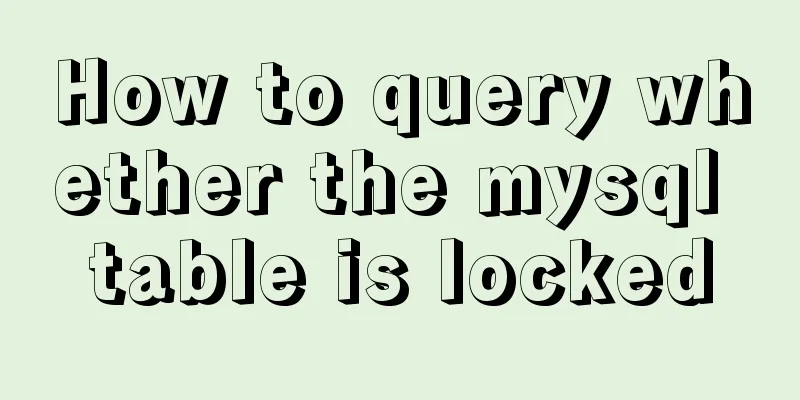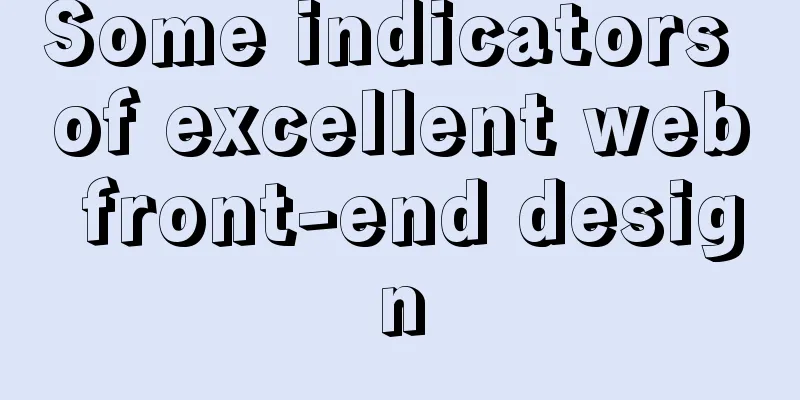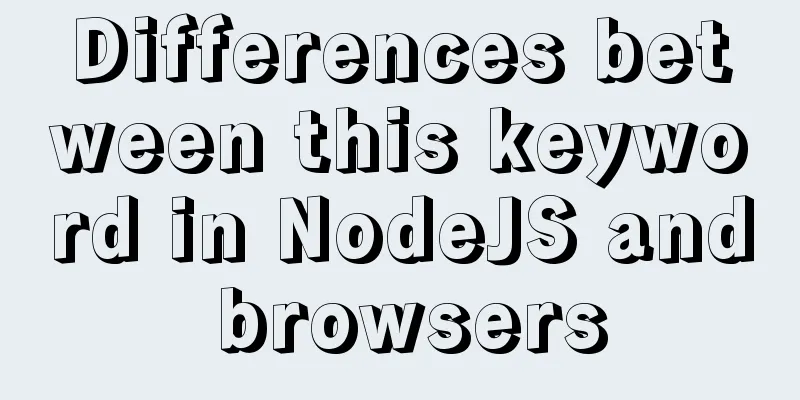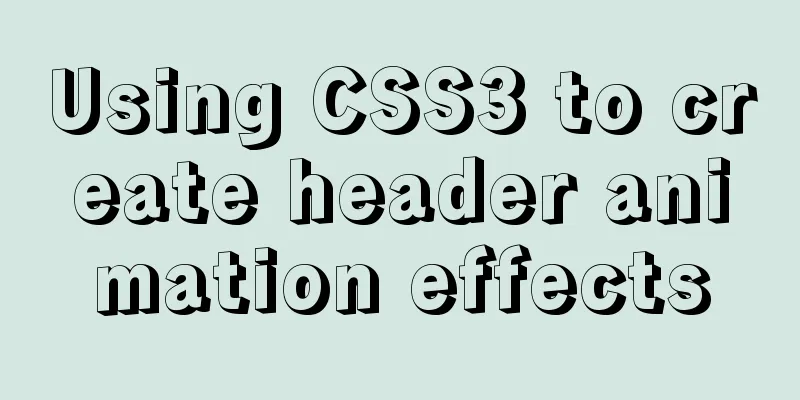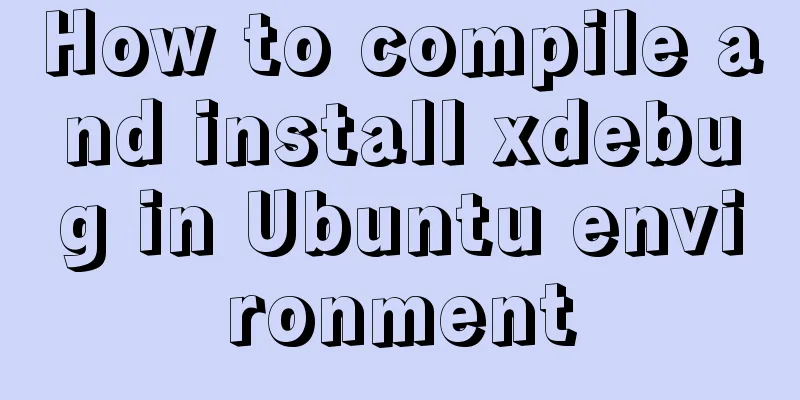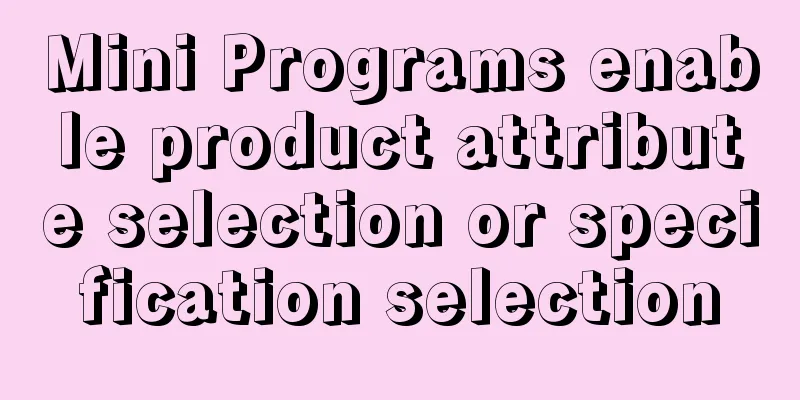Linux kernel device driver address mapping notes
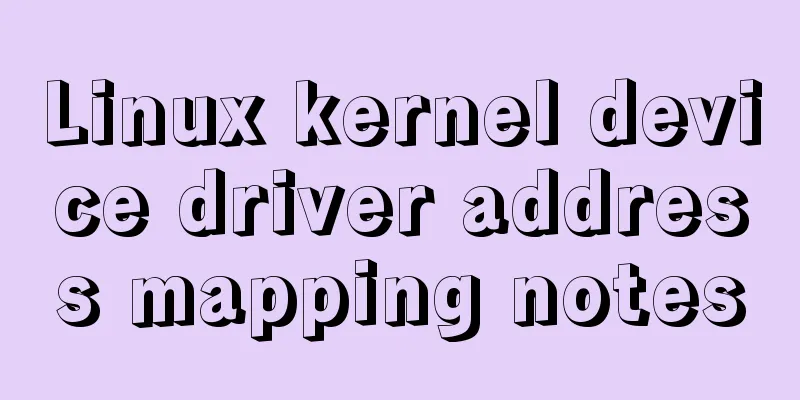
#include <asm/io.h>
#define ioremap(cookie,size) __arm_ioremap(cookie, size, MT_DEVICE)
//cookie indicates the physical address, size indicates the mapping size. ioremap maps the specified physical address to an idle virtual address void __iomem *
__arm_ioremap(unsigned long phys_addr, size_t size, unsigned int mtype)
{
return __arm_ioremap_caller(phys_addr, size, mtype,
__builtin_return_address(0));
}1. Virtual address after mapping from physical address
2. ioread8(address)/readb() ioread16(address)/readw() ioread32(address)/readl() iowrite8(value, address) / writeb iowrite16(value, address) / writew iowrite32(value, address) / writel #include <asm/sizes.h> SZ_4K SZ_1M Summarize The above is the full content of this article. I hope that the content of this article will have certain reference learning value for your study or work. Thank you for your support of 123WORDPRESS.COM. If you want to learn more about this, please check out the following links You may also be interested in:
|
<<: Tutorial on how to remotely connect to MySQL database under Linux system
>>: Example of downloading files with vue+django
Recommend
Detailed explanation of jQuery's core functions and event handling
Table of contents event Page Loading Event Delega...
td width problem when td cells are merged
In the following example, when the width of the td...
The perfect solution to the Chinese garbled characters in mysql6.x under win7
1. Stop the MySQL service in the command line: ne...
Negative distance (empathy) - iterative process of mutual influence
Negative distance refers to empathy. Preface (rai...
CSS code to achieve background gradient and automatic full screen
CSS issues about background gradient and automati...
Vue implements seamless scrolling of lists
This article example shares the specific code of ...
How to execute PHP scheduled tasks in CentOS7
Preface This article mainly introduces the releva...
CSS3 realizes various graphic effects of small arrows
It’s great to use CSS to realize various graphics...
A detailed discussion of components in Vue
Table of contents 1. Component Registration 2. Us...
Detailed explanation of the definition and function of delimiter in MySQL
When you first learn MySQL, you may not understan...
Native JS implementation of loading progress bar
This article shares a dynamic loading progress ba...
JavaScript imitates Jingdong carousel effect
This article shares the specific code for JavaScr...
Do you know all 24 methods of JavaScript loop traversal?
Table of contents Preface 1. Array traversal meth...
MySQL compressed package version zip installation configuration method
There are some problems with the compressed versi...
Introduction to commonly used MySQL commands in Linux environment
Enter the mysql command: mysql -u+(user name) -p+...