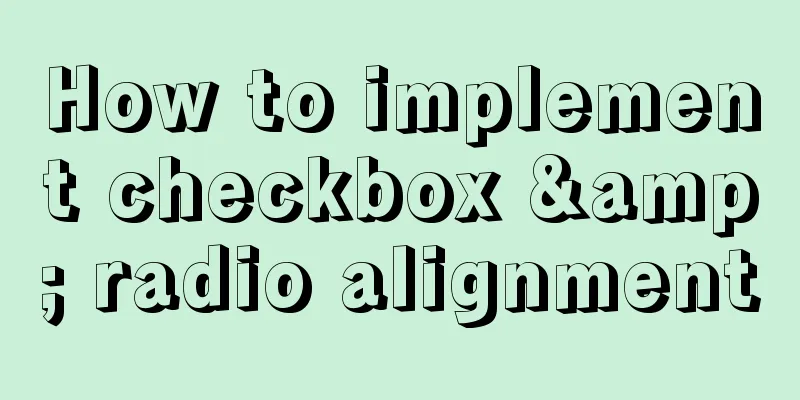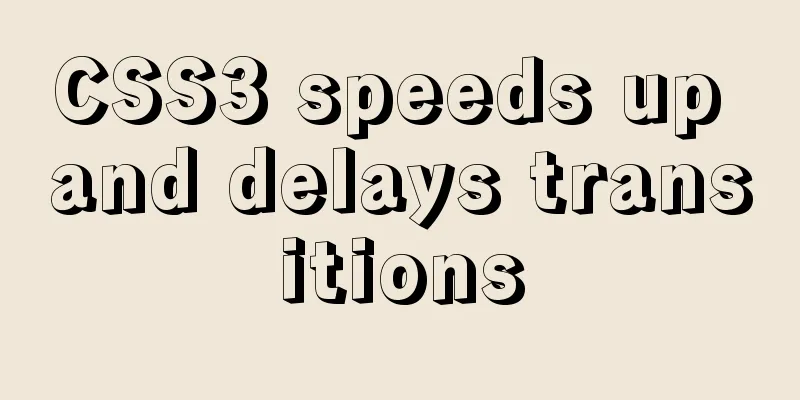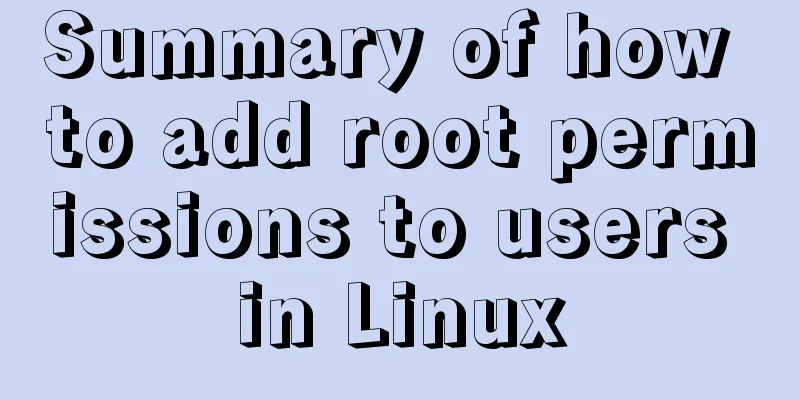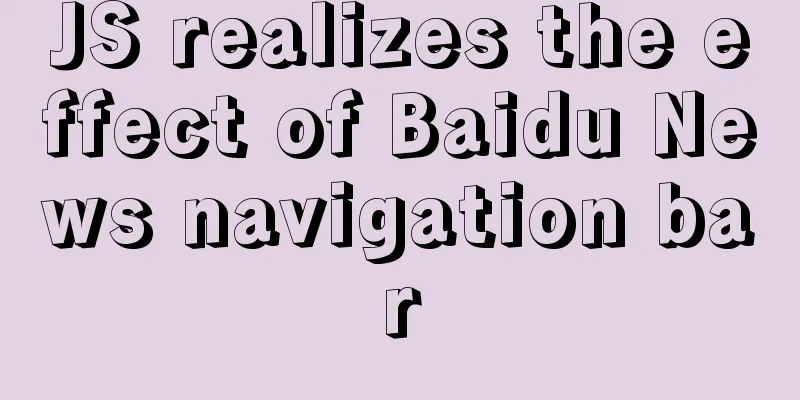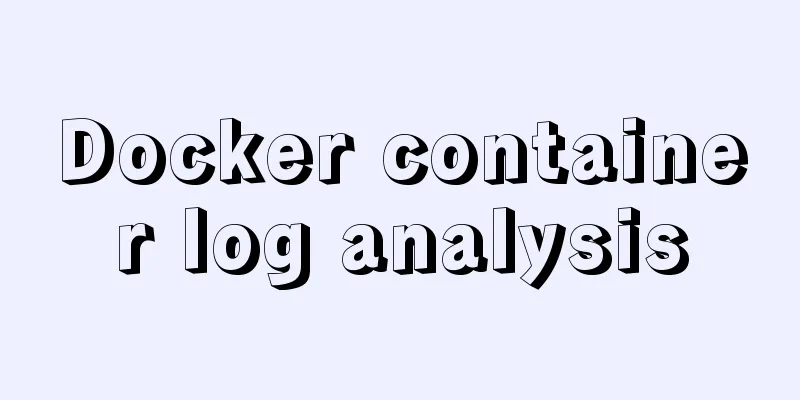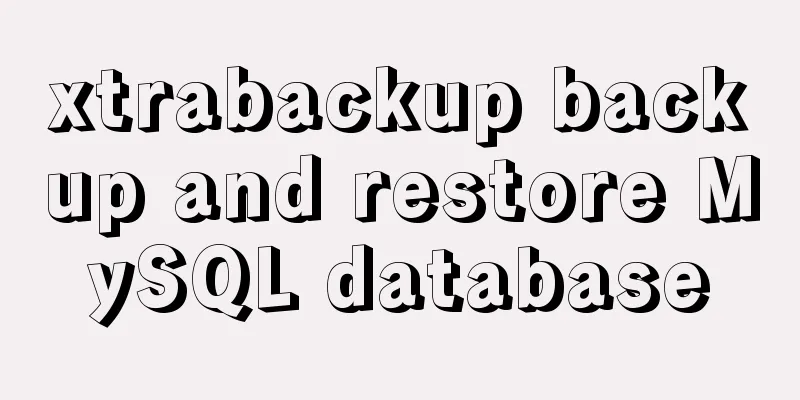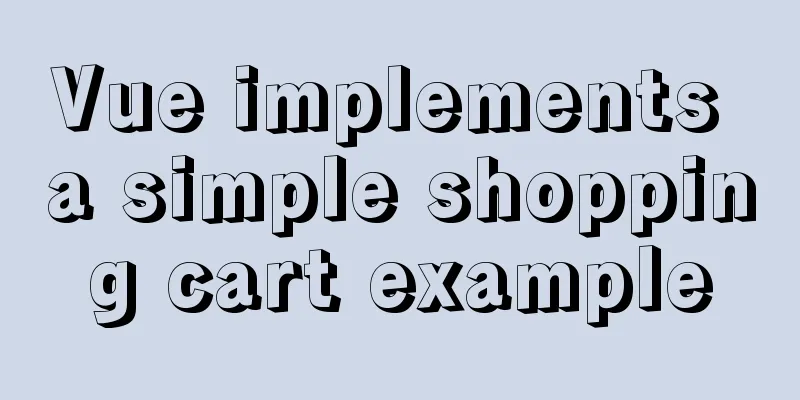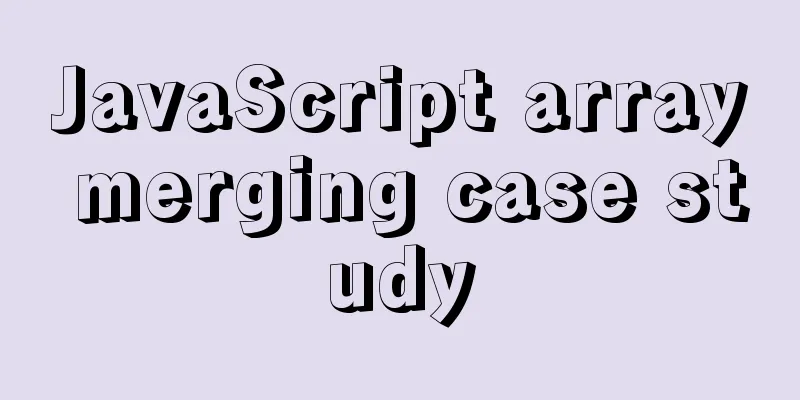Vue implements seamless scrolling of lists

|
This article example shares the specific code of vue to achieve seamless scrolling of the list for your reference. The specific content is as follows HTML part code
<template>
<div id="box" class="wrapper">
<div class="contain" id="con1" ref="con1" :class="{anim:animate==true}">
<List
v-for="(item,index) in cloudList"
:key="index"
:listData="item"
:index="index"
:date="date"
></List>
</div>
</div>
</template>List is a single list component and can also be replaced by li. CSS part code
<style scoped>
.wrapper {
width: 96vw;
height: 90vh;
position: absolute;
left: 2vw;
top: 1rem;
overflow: hidden;
}
.contain > div:nth-child(2n) { //This style is required for my project and has nothing to do with seamless scrolling. Margin-left: 2vw can be ignored;
}
.anim {
transition: all 0.5s;
margin-top: -7vh;
}
</style>My List component is set to float: left, so the div with id="con1" has no height js part of the code
<script>
import List from './List';
export default {
name: 'Contain',
data () {
return {
cloudList: [], //Array used to store list data date: '', //Latest data update date animate: false,
time: 3000, //Timed scrolling interval setTimeout1: null,
setInterval1: null
};
},
components:
List
},
methods: {
// Get json data and update date getCloudListData () {
const _this = this;
_this.$api.getCloudListData().then(res => {
_this.cloudList = res;
});
var newDate = new Date();
_this.date = _this.dateFtt('yyyy-MM-dd hh:mm:ss', newDate);
},
// Date format dateFtt (fmt, date) {
var o = {
'M+': date.getMonth() + 1, // Month 'd+': date.getDate(), // Day 'h+': date.getHours(), // Hours 'm+': date.getMinutes(), // Minutes 's+': date.getSeconds(), // Seconds 'q+': Math.floor((date.getMonth() + 3) / 3), // Quarter S: date.getMilliseconds() // Milliseconds };
if (/(y+)/.test(fmt)) {
fmt = fmt.replace(
RegExp.$1,
(date.getFullYear() + '').substr(4 - RegExp.$1.length)
);
}
for (var k in o) {
if (new RegExp('(' + k + ')').test(fmt)) {
fmt = fmt.replace(
RegExp.$1,
RegExp.$1.length === 1
? o[k]
: ('00' + o[k]).substr(('' + o[k]).length)
);
}
}
return fmt;
},
// Scroll scroll () {
const _this = this;
_this.animate = true;
clearTimeout(_this.setTimeout1);
_this.setTimeout1 = setTimeout(() => {
var parent = document.getElementById('con1');
var first = document.getElementById('con1').children[0];
var second = document.getElementById('con1').children[1];
parent.removeChild(first);
parent.removeChild(second);
parent.appendChild(first);
parent.appendChild(second);
_this.animate = false;
}, 500);
}
},
created () {
const _this = this;
_this.getCloudListData();
//The timer updates the data every 24 hours setInterval(() => {
_this.getCloudListData();
}, 24 * 60 * 60 * 1000);
},
mounted () {
const _this = this;
var contain = document.getElementById('box');
_this.setInterval1 = setInterval(_this.scroll, _this.time);
var setInterval2 = null;
//Mouse moves into the scrolling area to stop scrolling contain.onmouseenter = function () {
clearInterval(_this.setInterval1);
var count = 0;
// If the mouse does not move for more than ten seconds, start scrolling setInterval2 = setInterval(function () {
count++;
if (count === 10) {
_this.scroll();
_this.setInterval1 = setInterval(_this.scroll, _this.time);
}
}, 1000);
//Stop scrolling as soon as the mouse moves and set the count to 0
contain.onmousemove = function () {
count = 0;
clearInterval(_this.setInterval1);
};
};
// The mouse moves out of the scrolling area contain.onmouseleave = function () {
clearInterval(setInterval2);
clearInterval(_this.setInterval1);
_this.scroll();
_this.setInterval1 = setInterval(_this.scroll, _this.time);
};
}
};
</script>The above is the full content of this article. I hope it will be helpful for everyone’s study. I also hope that everyone will support 123WORDPRESS.COM. You may also be interested in:
|
<<: How to set PATH environment variable in Linux system (3 methods)
>>: Kill a bunch of MySQL databases with just a shell script like this (recommended)
Recommend
Detailed explanation of the problem when combining CSS ellipsis and padding
Text truncation with CSS Consider the following c...
Comprehensive summary of MYSQL tables
Table of contents 1. Create a table 1.1. Basic sy...
Vue implements 3 ways to switch tabs and switch to maintain data status
3 ways to implement tab switching in Vue 1. v-sho...
Detailed explanation of MySQL from getting started to giving up - installation
What you will learn 1. Software installation and ...
Solutions to invalid is Null segment judgment and IFNULL() failure in MySql
MySql Null field judgment and IFNULL failure proc...
MySQL master-slave synchronization mechanism and synchronization delay problem tracking process
Preface As a DBA, you will often encounter some M...
MySQL MyISAM default storage engine implementation principle
By default, the MyISAM table will generate three ...
How to connect Xshell5 to Linux in a virtual machine and how to solve the failure
I installed a virtual machine a long time ago, an...
MySQL 5.7.18 Installer installation download graphic tutorial
This article records the detailed installation tu...
Understanding MySQL clustered indexes and how clustered indexes grow
In this note, we briefly describe What is the B+T...
Advantages of MySQL covering indexes
A common suggestion is to create indexes for WHER...
Example code for using CSS cross-fade() to achieve a semi-transparent background image effect
1. Requirements description For a certain element...
LayUI+Shiro implements a dynamic menu and remembers the example of menu expansion
Table of contents 1. Maven Dependency 2. Menu rel...
DHTML objects (common properties of various HTML objects)
!DOCTYPE Specifies the Document Type Definition (...
Basic knowledge of MySQL database
Table of contents 1. Understanding Databases 1.1 ...