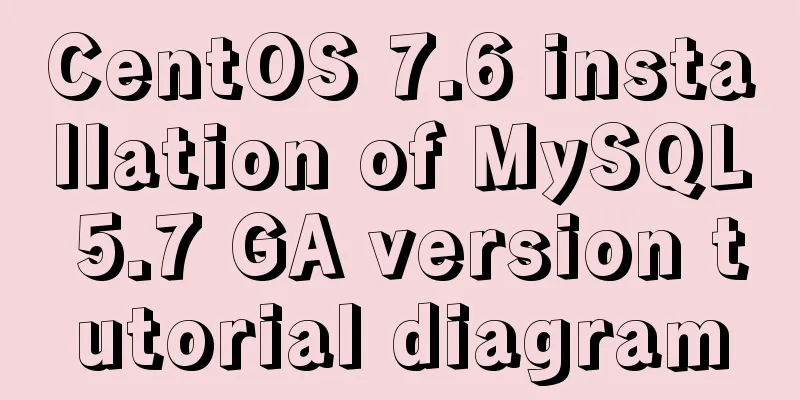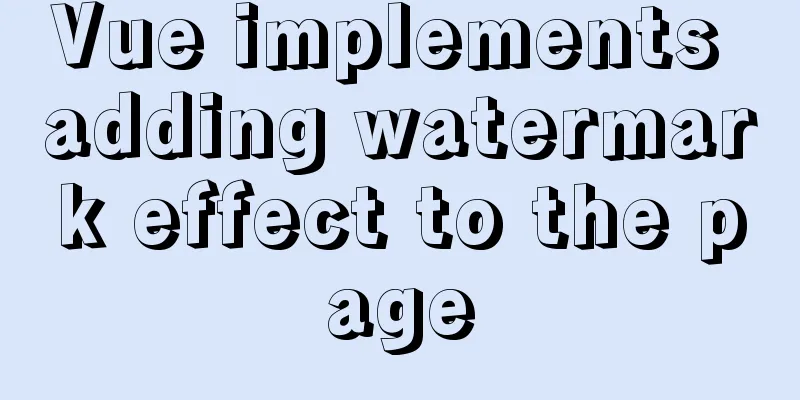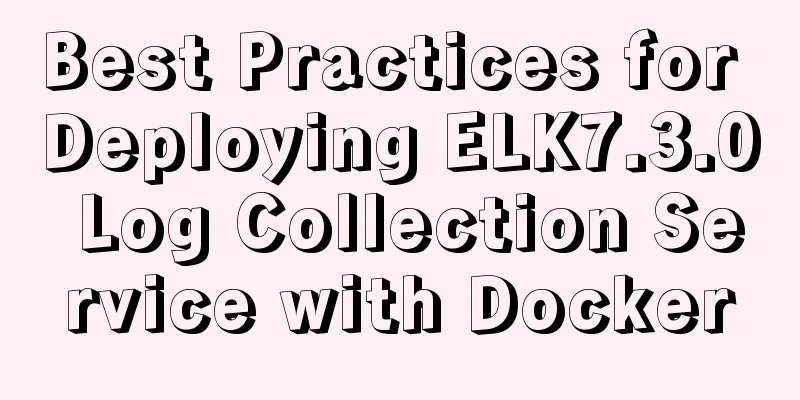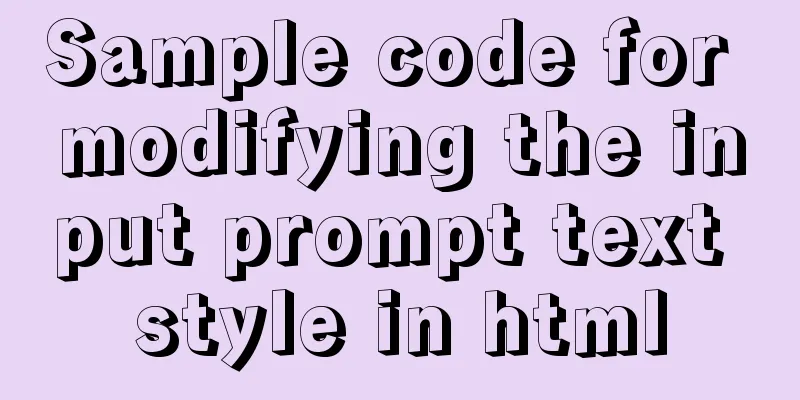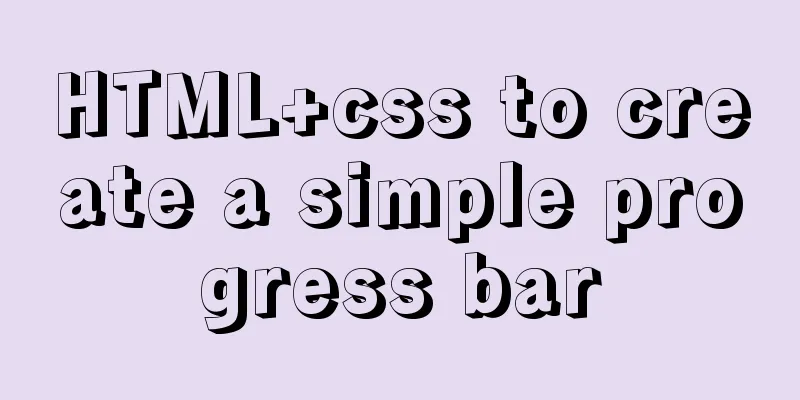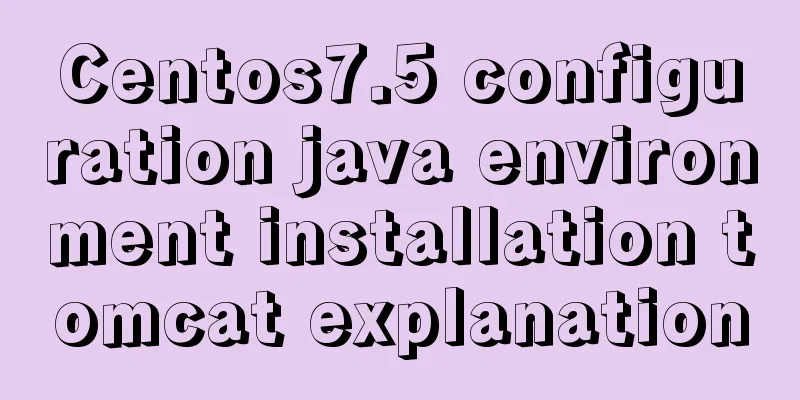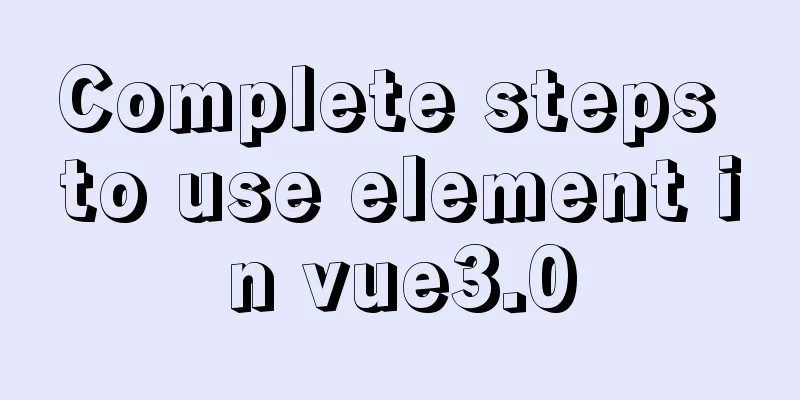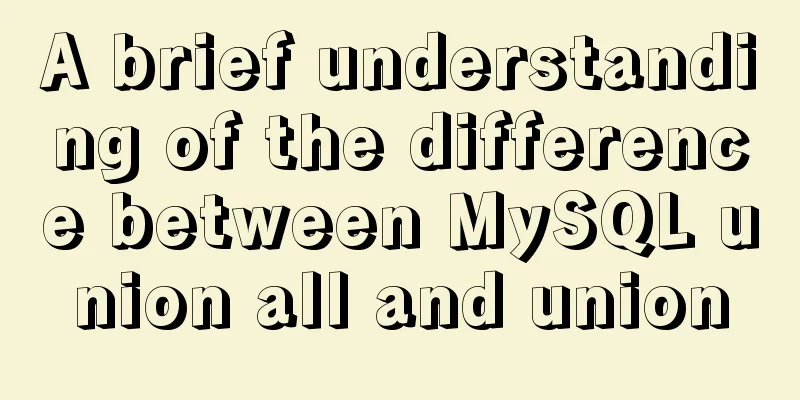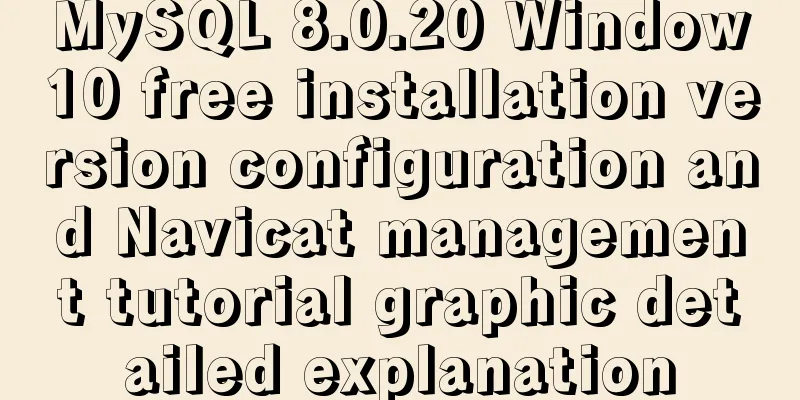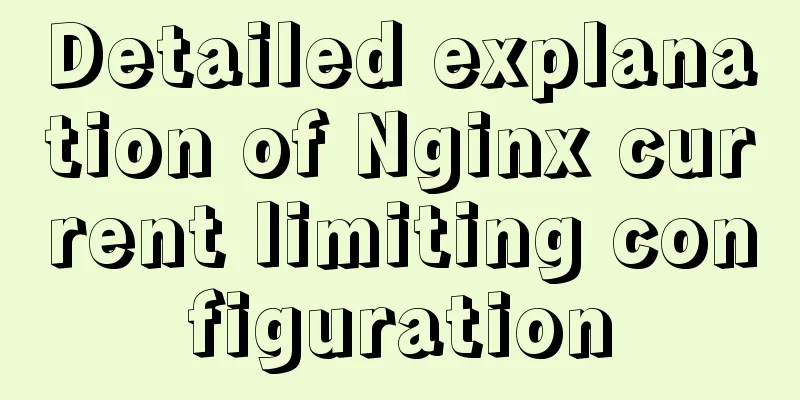Semanticization of HTML tags (including H5)
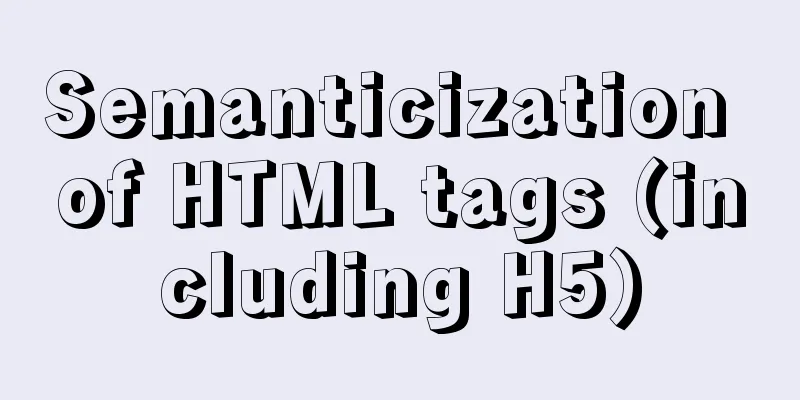
introduceHTML provides the contextual structure and meaning of the content of a web document; HTML itself has no expression. For example, we see that <H3> is bold and the font size is 2em; <strong> is bold, but don’t think that these are the expression of HTML. This is the default style of HTML at work. So we need to know that HTML has nothing to do with the expression of the page . Expression is the business of CSS. The role of HTML in a page is structure and meaning. To put it simply, it is to divide the content. What is put here is what we put. StructuringIf a web page is compared to a house, then HTML is the reinforced concrete walls and the roof and beam frames; and CSS is the decorative materials, floor paint and the like. A good page structure means that even without CSS decoration, the page structure is still clear and the house is still visible. The DIV+CSS that people often talk about is just a popular term, not DIV throughout the article. Remember: DIV is not God! SemanticHTML is a supplementary representation of the content and meaning (i.e. semantics) of text. It tells us, "This line is a heading, these lines form a paragraph, this is a bulleted list, that is a link." It doesn't tell us, "These words are blue, those are red, this part is on the right, these are italic." That's the job of CSS. In short: HTML tells us what a piece of content is (or what it means), not what it looks like. Copy code The code is as follows:<!--Unsemanticized--> <div id="header"> <div class="H3">Former Brick Siege Master</div> <div class="h2">Building with blocks is also about art</div> </div> <!--After semanticization--> <div id="header"> <H3>Former Brick Siege Master</H3> <h2>Building with blocks is also about art</h2> </div> What are the benefits of semantics?
Appendix: New elements in HTML5
|
<<: Teach you how to use Portainer to manage multiple Docker container environments
>>: Sample code for making a drop-down menu using pure CSS
Recommend
Detailed explanation of the difference between tags and elements in HTML
I believe that many friends who are new to web pag...
Example of how to configure nginx to implement SSL
Environmental Description Server system: Ubuntu 1...
Comparison between Redis and Memcache and how to choose
I've been using redis recently and I find it ...
jQuery achieves the shutter effect (using li positioning)
This article shares the specific code of jQuery t...
Example of how to quickly build a Redis cluster with Docker
What is Redis Cluster Redis cluster is a distribu...
HTML realizes real-time monitoring function of Hikvision camera
Recently the company has arranged to do some CCFA...
MySQL backup table operation based on Java
The core is mysqldump and Runtime The operation i...
How to add links to FLASH in HTML and make it compatible with all major browsers
Look at the code first Copy code The code is as fo...
ERROR 1045 (28000): Access denied for user ''root''@''localhost'' (using password: YES) Practical solution
There was no problem connecting to the database y...
mysql5.7.20 installation and configuration method graphic tutorial (mac)
MySQL 5.7.20 installation and configuration metho...
JS array loop method and efficiency analysis comparison
Array Methods JavaScript has provided many array ...
How to implement batch deletion of large amounts of data in MySQL large tables
The question is referenced from: https://www.zhih...
How to build a DHCP server in Linux
Table of contents 1. Basic knowledge: 2. DHCP ser...
Zookeeper request timeout problem in dubbo: configuration of mybatis+spring connecting to mysql8.0.15
I am going to review Java these two days, so I wr...
MySQL slow query pt-query-digest analysis of slow query log
1. Introduction pt-query-digest is a tool for ana...