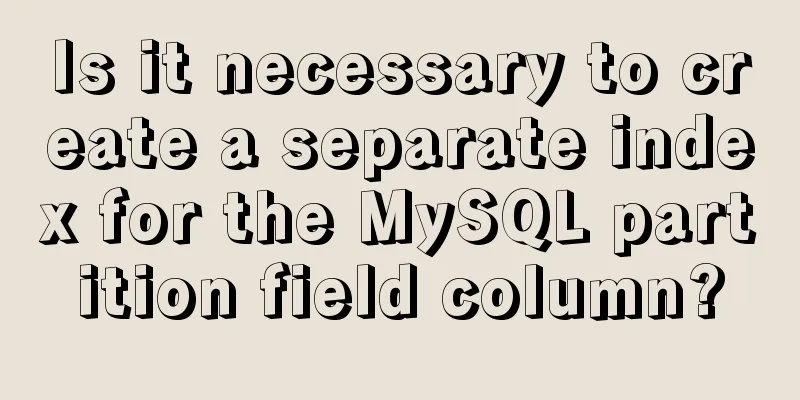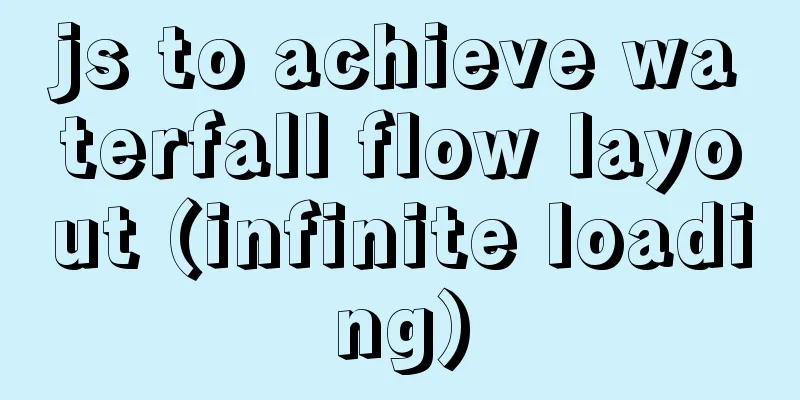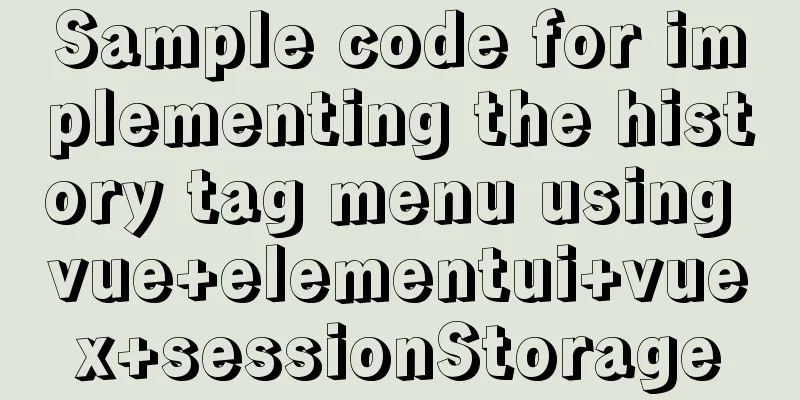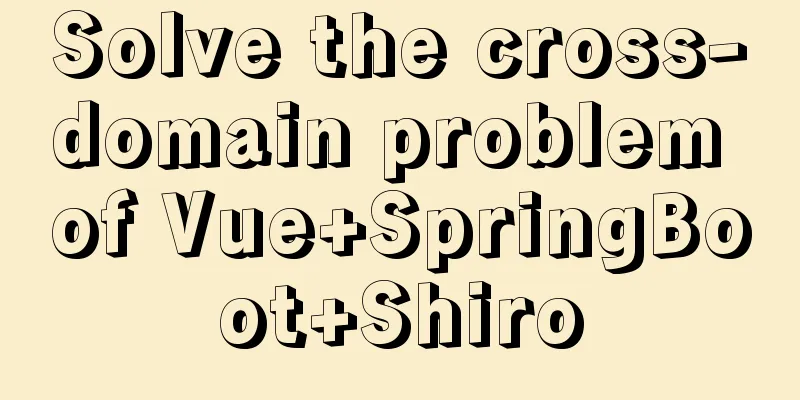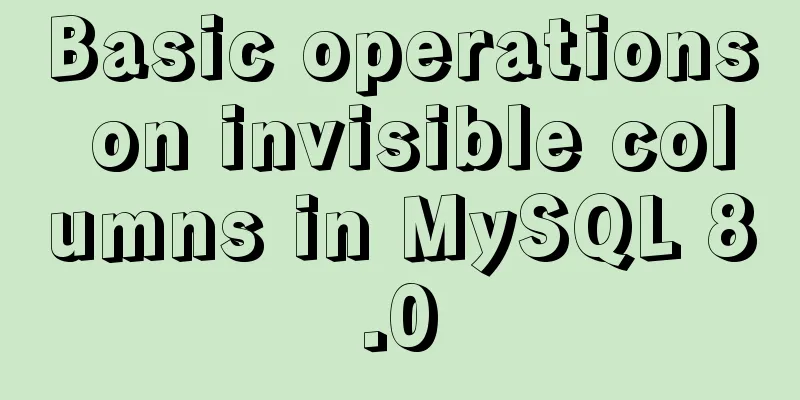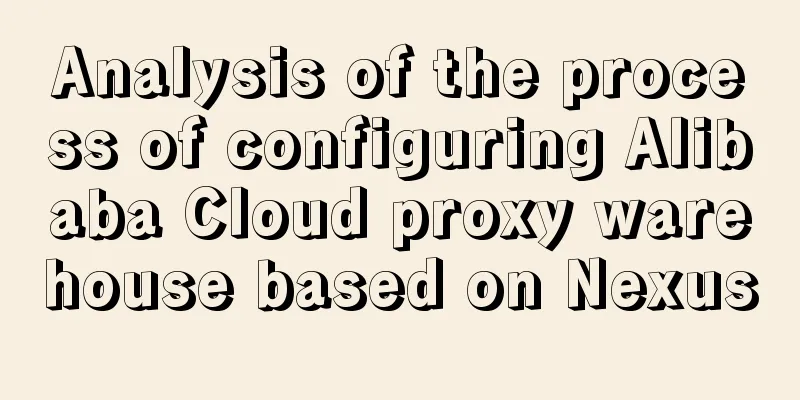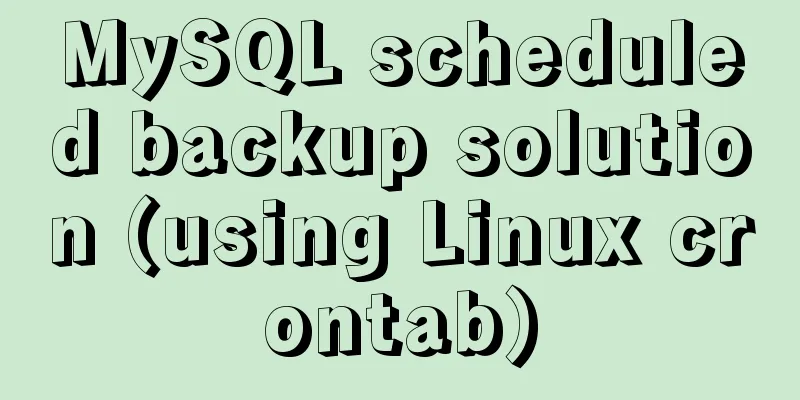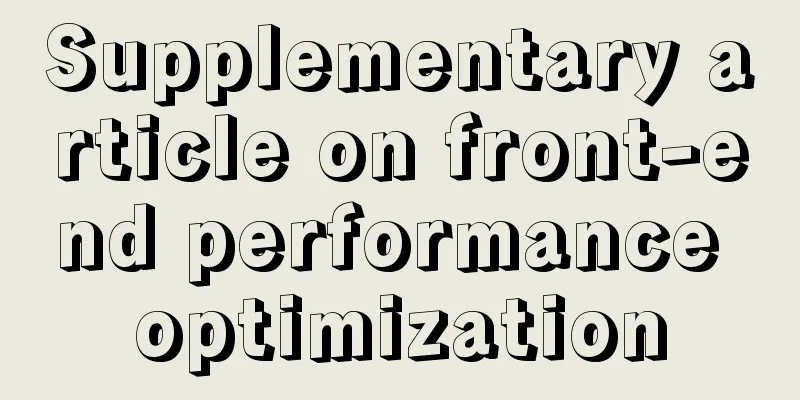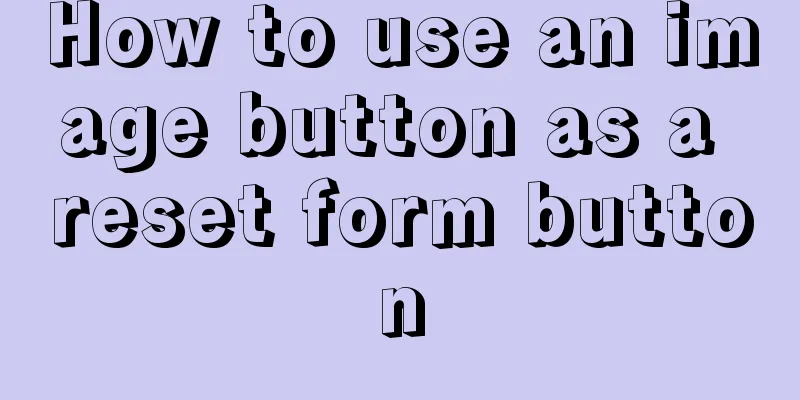How to use nginx to configure access to wgcloud
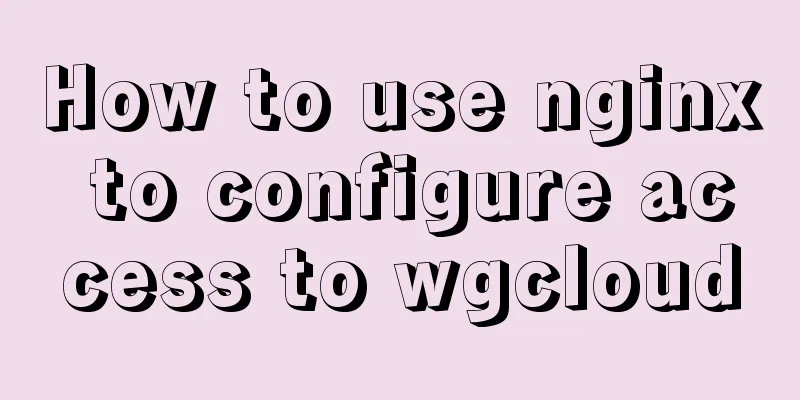
|
The nginx configuration is as follows: Such as http://172.17.188.27/wgcloud
server {
listen 80;
server_name localhost;
#charset koi8-r;
#access_log logs/host.access.log main;
location / {
proxy_pass http://172.17.188.27:9999;
#root html;
#index index.html index.htm;
}
#error_page 404 /404.html;
# redirect server error pages to the static page /50x.html
#
error_page 500 502 503 504 /50x.html;
location = /50x.html {
root html;
}
# proxy the PHP scripts to Apache listening on 127.0.0.1:80
#
#location ~ \.php$ {
# proxy_pass http://127.0.0.1;
#}
# pass the PHP scripts to FastCGI server listening on 127.0.0.1:9000
#
#location ~ \.php$ {
#root html;
# fastcgi_pass 127.0.0.1:9000;
# fastcgi_index index.php;
# fastcgi_param SCRIPT_FILENAME /scripts$fastcgi_script_name;
#include fastcgi_params;
#}
# deny access to .htaccess files, if Apache's document root
# concurs with nginx's one
#
#location ~ /\.ht {
# deny all;
#}
}Remember to also write port 80 in the agent configuration file item serverUrl, as follows #wgcloud-server access address, the port must be written, even if it is 80, serverUrl=http://172.17.188.27:80 Supplement: nginx configuration to access wgcloud to improve access speed
upstream wgcloudServer {
server 172.17.188.27:9999 weight=10;
ip_hash;
}
server {
listen 80;
server_name localhost;
#charset koi8-r;
#access_log logs/host.access.log main;
location / {
proxy_pass http://wgcloudServer;
#root html;
#index index.html index.htm;
}
#error_page 404 /404.html;
# redirect server error pages to the static page /50x.html
#
error_page 500 502 503 504 /50x.html;
location = /50x.html {
root html;
}This is the end of this article about using nginx configuration to access wgcloud. For more relevant nginx configuration wgcloud content, please search 123WORDPRESS.COM's previous articles or continue to browse the following related articles. I hope everyone will support 123WORDPRESS.COM in the future! You may also be interested in:
|
<<: How to open a page in an iframe
>>: Building command line applications with JavaScript
Recommend
Summary of solving the yum error problem after upgrading Python to 3.6.6 on CentOS 7
I recently upgraded a test server operating syste...
Keepalived implements Nginx load balancing and high availability sample code
Chapter 1: Introduction to keepalived The purpose...
The effect of CSS dynamic gradient border rotating around the content area (example code)
Rendering After looking up relevant information o...
Vue elementUI implements tree structure table and lazy loading
Table of contents 1. Achieve results 2. Backend i...
The benefits and examples of placing the site map at the bottom of the web page
In the past, almost every website had a sitemap p...
Descending Index in MySQL 8.0
Preface I believe everyone knows that indexes are...
How to connect to Alibaba Cloud Ubuntu 16.04 server from local Windows remote desktop
Local Windows remote desktop connects to Alibaba ...
A MySQL migration plan and practical record of pitfalls
Table of contents background Solution 1: Back up ...
Linux uses bond to implement dual network cards to bind a single IP sample code
In order to provide high availability of the netw...
Detailed explanation of JDBC database link and related method encapsulation
Detailed explanation of JDBC database link and re...
Detailed explanation of Mysql's method of optimizing order by statement
In this article, we will learn about the optimiza...
Linux debugging tools that developers and operators must look at [Recommended]
System performance expert Brendan D. Gregg update...
CSS example code to hide the scroll bar and scroll the content
Preface When the HTML structure of a page contain...
Steps to set up Windows Server 2016 AD server (picture and text)
Introduction: AD is the abbreviation of Active Di...
Linux nohup command principle and example analysis
nohup Command When using Unix/Linux, we usually w...