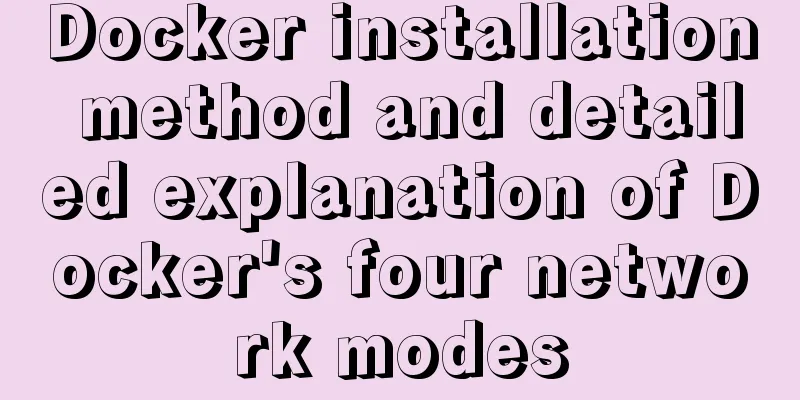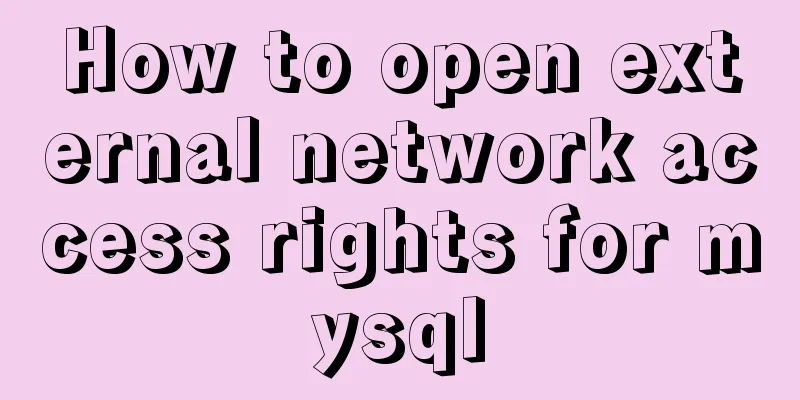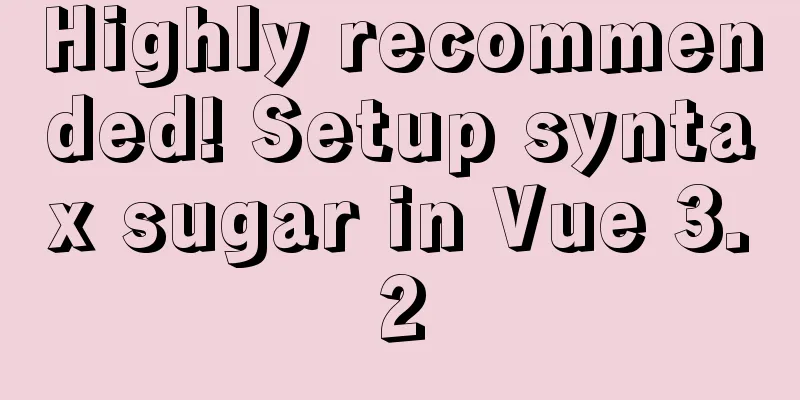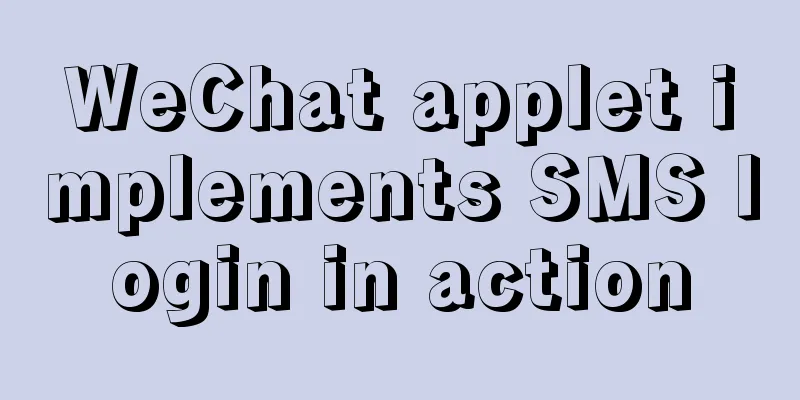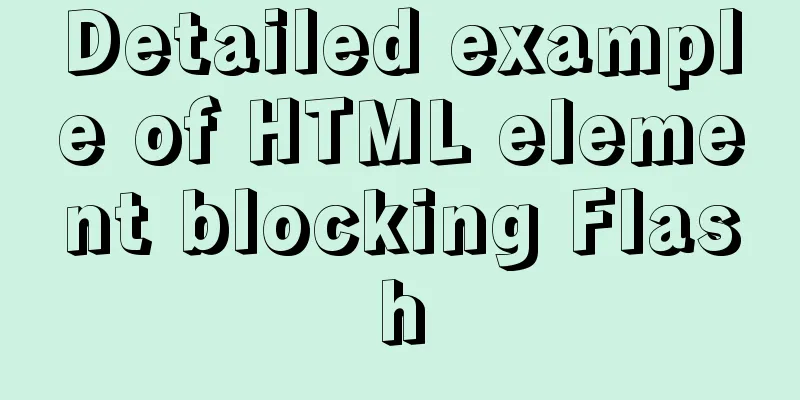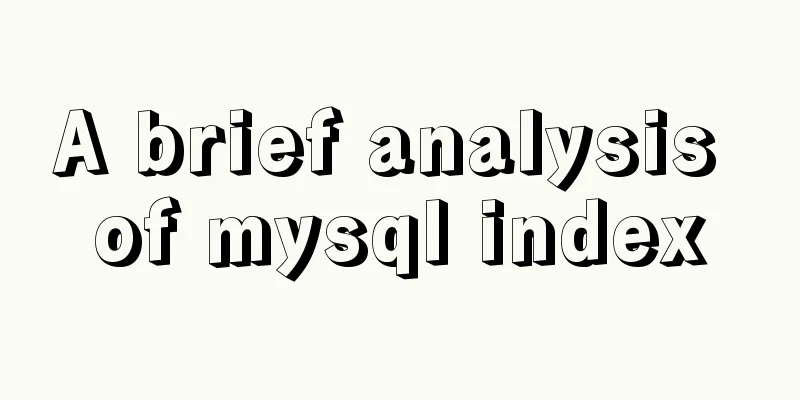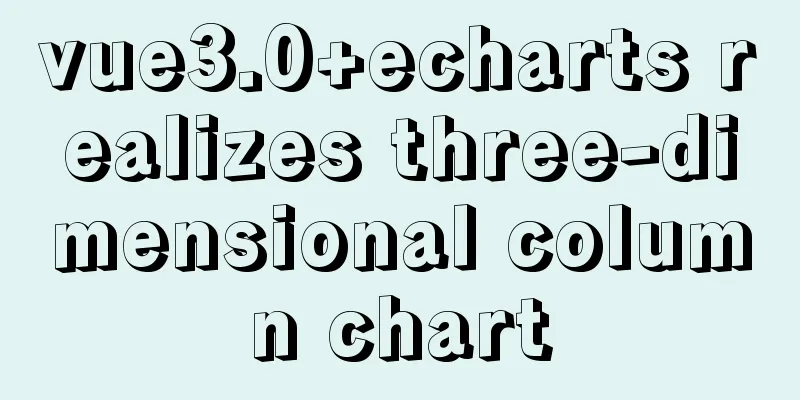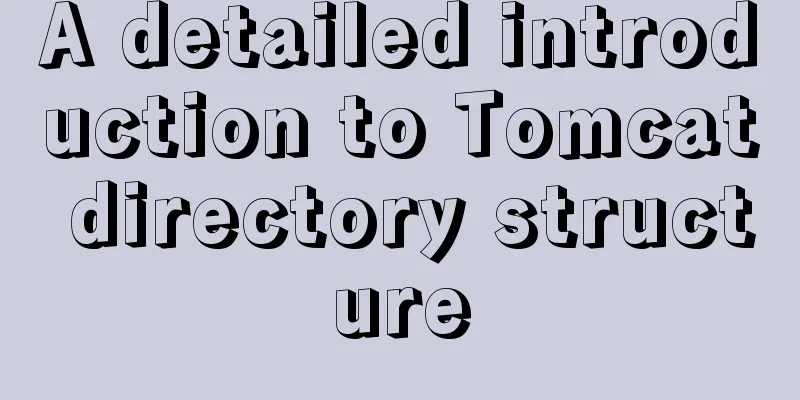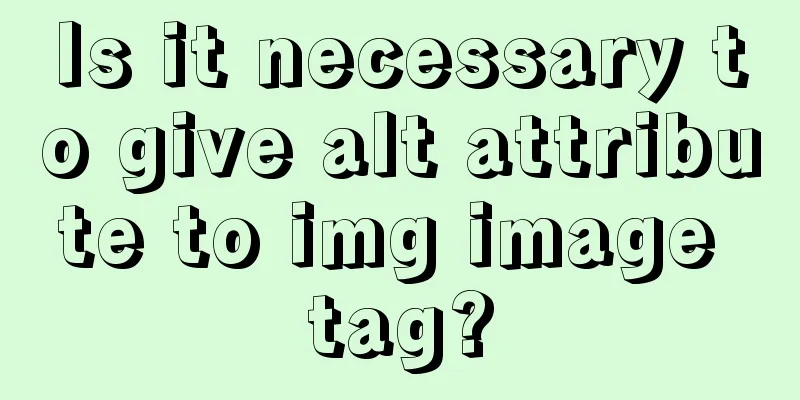Detailed explanation of the use of Vue mixin
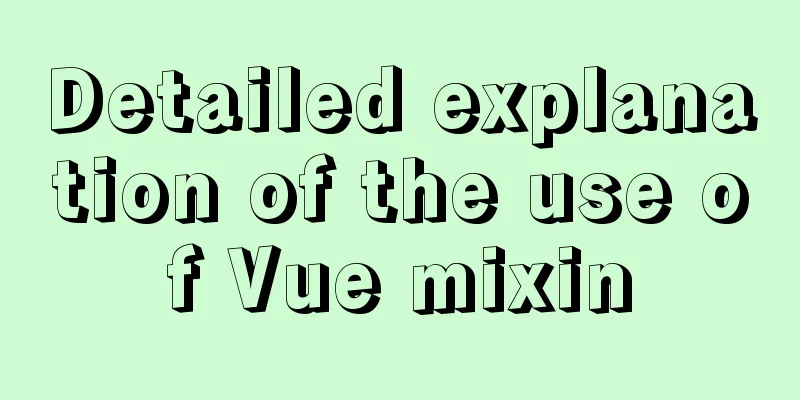
Use of Vue mixin
Data access in mixinmixin/index.js
export default {
data () {
return {
msg: "I am msg in mixin"
}
},
created () {
},
mounted () { },
methods: {
}
}
Home.vue
<template>
<div>
<div>home -- {{ msg }}</div> /* msg modified by home */
</div>
</template>
<script>
import mixin from "@/mixin/index.js";
export default {
name: "Home",
mixins: [mixin],
data() {
return { };
},
created() {
// Get the data of mixin console.log("home print", this.msg); //home prints I am the msg in mixin
// Modify the data of mixin this.msg = "msg modified by home";
console.log("home print", this.msg); // home prints the msg modified by home
},
methods: {
},
};
</script>
<style lang="scss" scoped>
</style>
About2.vue
<template>
<div>
<div>about2 -- {{ msg }}</div> /* msg modified by about2 */
</div>
</template>
<script>
import mixin from "@/mixin/index.js";
export default {
name: "About2",
mixins: [mixin],
components: {},
data() {
return {
msg: "local msg",
};
},
created() {
console.log("print about2", this.msg); // local msg
this.msg = "msg modified by about2";
console.log("print about2", this.msg); // msg modified by about2
// The last page shows the modified msg data of about2},
methods: {
},
};
</script>
<style lang="scss" scoped>
</style>
Methods and computed usage in mixinmixin/index.js
export default {
data () {
return {
msg: "I am msg in mixin"
}
},
created () { },
mounted () { },
computed: {
UserName() {
return "I am the calculated attribute UserName";
},
},
methods: {
tipMsg() {
console.log("tipMsg method in minxin", this.msg);
},
tipInfo (info) {
console.log("tipInfo method in minxin", info);
}
}
}
Home.vue
<template>
<div>
<div>home --- msg-{{ msg }} UserName-{{ UserName }}</div>
/* home --- msg UserName-I am the UserName of the calculated attribute */
</div>
</template>
<script>
import mixin from "@/mixin/index.js";
export default {
name: "Home",
mixins: [mixin],
components: {},
data() {
return {};
},
created() {
// Get the data of mixin console.log("home print", this.msg); //home prints I am the msg in mixin
// Modify the data of mixin this.msg = "msg modified by home";
console.log("home print", this.msg); // home prints the msg modified by home
//Call the tipMsg method in mixin this.tipMsg(); //The msg modified by the tipMsg method home in minxin
this.tipInfo("I am a home rookie info"); // tipInfo method in minxin I am a home rookie info
},
methods: {},
};
</script>
<style lang="scss" scoped>
</style>
About2.vue
<template>
<div>
<div>about2 -- {{ msg }} UserName-{{ UserName }}</div>
/* about2 -- about2 modified msg UserName-I am the calculated attribute UserName */
</div>
</template>
<script>
import mixin from "@/mixin/index.js";
export default {
name: "About2",
mixins: [mixin],
components: {},
data() {
return {
msg: "local msg",
};
},
created() {
console.log("print about2", this.msg); // local msg
this.msg = "msg modified by about2";
console.log("print about2", this.msg); // msg modified by about2
// The last page shows the modified msg of about2 this data this.tipMsg(); // The last print-> I am the local tipMsg method of about2 this.tipInfo(); // The tipInfo method in minxin is undefined
},
methods: {
tipMsg() {
console.log("I am the local tipMsg method of about2");
},
},
};
</script>
SummarizeThis article ends here. I hope it can be helpful to you. I also hope you can pay more attention to more content on 123WORDPRESS.COM! You may also be interested in:
|
<<: Example of using #include file in html
>>: Explanation of nginx load balancing and reverse proxy
Recommend
Detailed explanation of Mysql transaction processing
1. MySQL transaction concept MySQL transactions a...
How to collect Nginx logs using Filebeat
Nginx logs can be used to analyze user address lo...
Detailed steps for installing Tomcat, MySQL and Redis with Docker
Table of contents Install Tomcat with Docker Use ...
JavaScript example code to determine whether a file exists
1. Business Scenario I have been doing developmen...
Detailed summary of web form submission methods
Let's first look at several ways to submit a ...
8 ways to manually and automatically backup your MySQL database
As a popular open source database management syst...
Let you understand how HTML and resources are loaded
All content in this blog is licensed under Creati...
Detailed explanation of how to create MySql scheduled tasks in navicat
Detailed explanation of creating MySql scheduled ...
Use Docker Compose to quickly deploy ELK (tested and effective)
Table of contents 1. Overview 1.1 Definition 1.2 ...
How to install SVN server under Linux
1. Yum installation yum install subversion 2. Con...
Detailed code examples of seven methods for vertical centering with CSS
When we edit a layout, we usually use horizontal ...
Deeply understand how nginx achieves high performance and scalability
The overall architecture of NGINX is characterize...
MySQL json format data query operation
The default table name is base_data and the json ...
How to quickly delete all tables in MySQL without deleting the database
This article uses an example to describe how to q...
Detailed explanation of creating, calling and managing MySQL stored procedures
Table of contents Introduction to stored procedur...