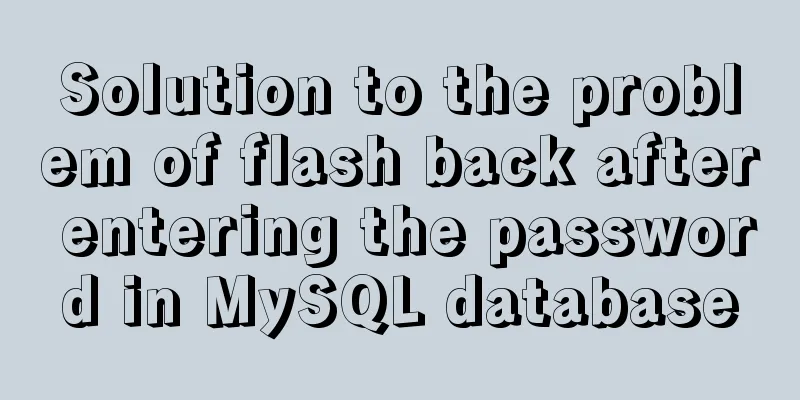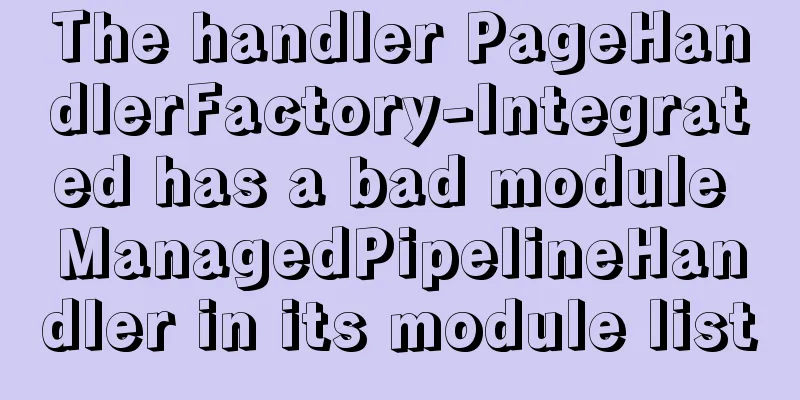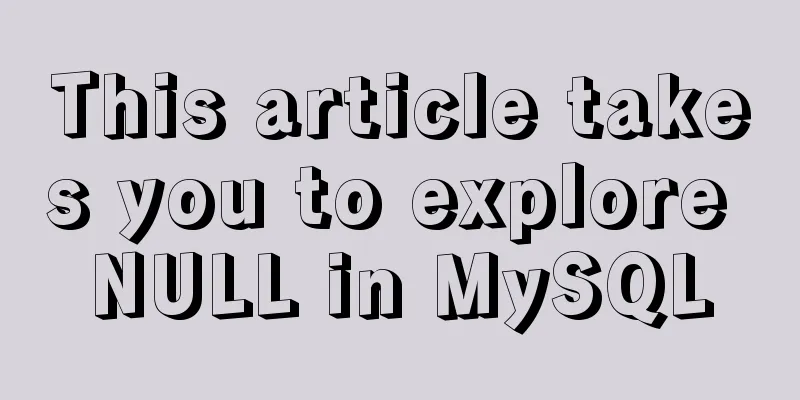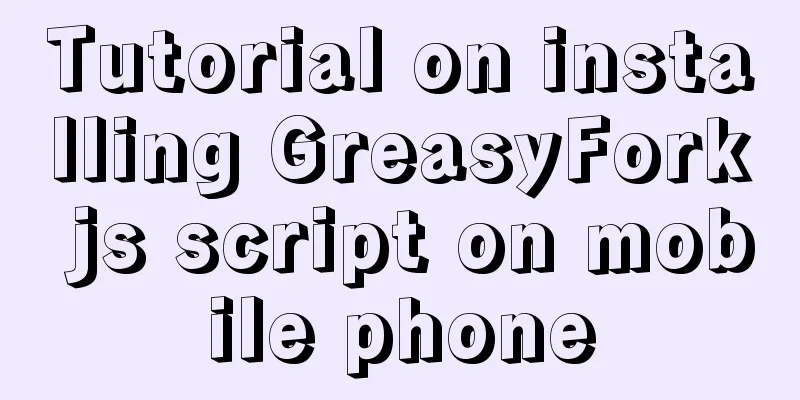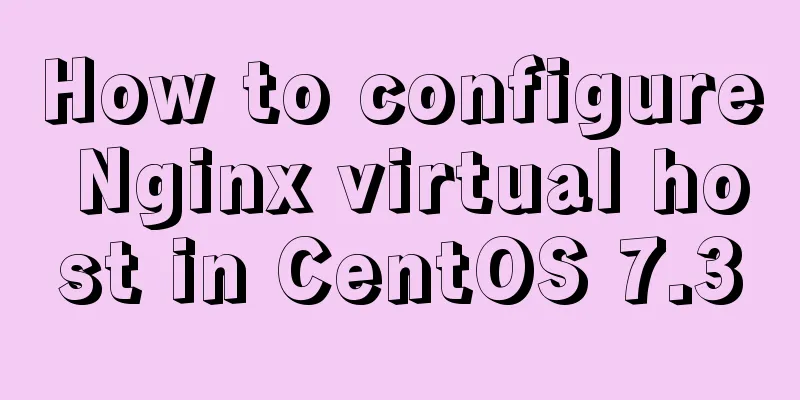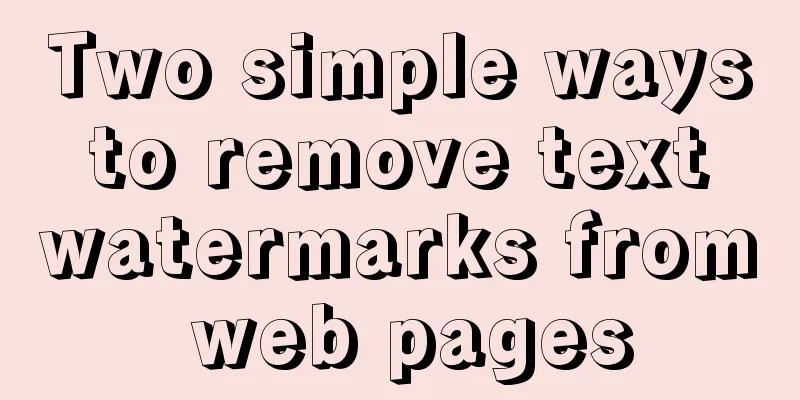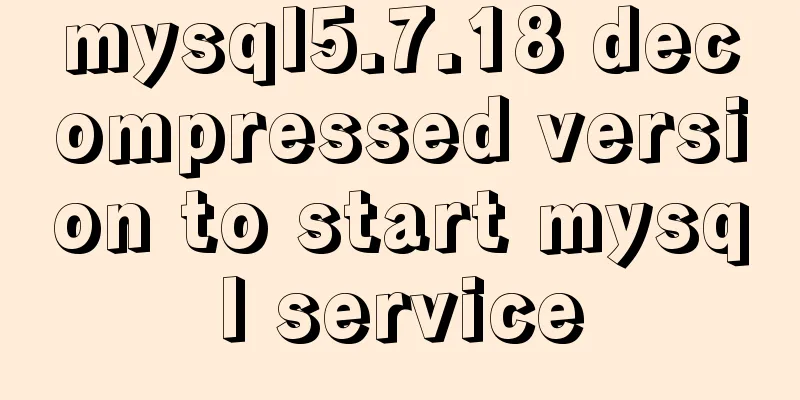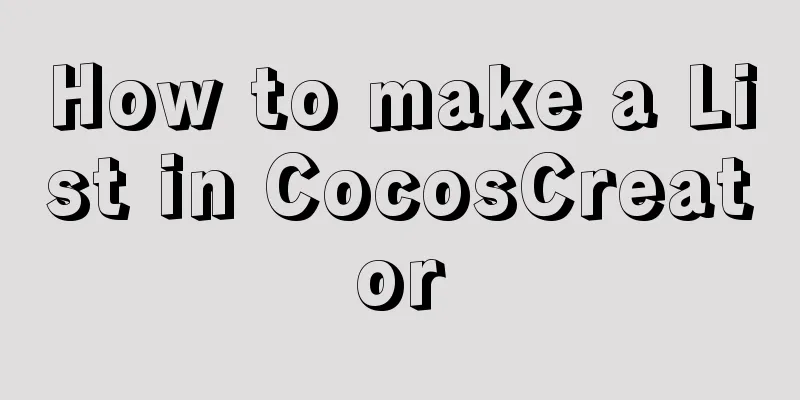MySQL SQL statement to find duplicate data based on one or more fields
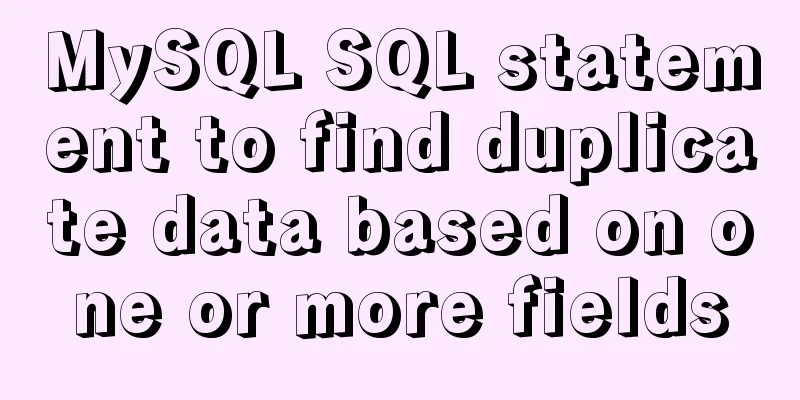
|
SQL finds all duplicate records in a table 1. There are two fields in the table, id and name. Find all the data with duplicate name. select * from xi a where (a.username) in (select username from xi group by username having count(*) > 1) 2. After finding all the data and grouping them, the query data of the number of repetitions of the repeated data is listed first: select count(username) as 'Number of repetitions',username from xi group by username having count(*)>1 order by username desc 3. To view other people's results, here are the methods for querying and deleting duplicate records: 1. Find redundant duplicate records in the table. Duplicate records are determined based on a single field (peopleId) select * from people where peopleId in (select peopleId from people group by peopleId having count(peopleId) > 1) 2. Delete redundant duplicate records in the table. Duplicate records are determined based on a single field (peopleId). Only the record with the smallest rowid is retained. delete from people where peopleId in (select peopleId from people group by peopleId having count(peopleId) > 1) and rowid not in (select min(rowid) from people group by peopleId having count(peopleId )>1) 3. Find redundant duplicate records in the table (multiple fields) select * from vitae a where (a.peopleId,a.seq) in (select peopleId,seq from vitae group by peopleId,seq having count(*) > 1) 4. Delete redundant duplicate records (multiple fields) in the table, leaving only the record with the smallest rowid delete from vitae a where (a.peopleId,a.seq) in (select peopleId,seq from vitae group by peopleId,seq having count(*) > 1) and rowid not in (select min(rowid) from vitae group by peopleId,seq having count(*)>1) 5. Find redundant duplicate records (multiple fields) in the table, excluding the record with the smallest rowid select * from vitae a where (a.peopleId,a.seq) in (select peopleId,seq from vitae group by peopleId,seq having count(*) > 1) and rowid not in (select min(rowid) from vitae group by peopleId,seq having count(*)>1) (two) For example There is a field "name" in table A. And the "name" value between different records may be the same. Now we need to find out the items with duplicate "name" values among the records in the table. Select Name,Count(*) From A Group By Name Having Count(*) > 1 If the gender is the same, the results are as follows: Select Name,sex,Count(*) From A Group By Name,sex Having Count(*) > 1 (three) Method 1 declare @max integer,@id integer declare cur_rows cursor local for select primary field, count(*) from table name group by primary field having count(*) >; open cur_rows fetch cur_rows into @id,@maxwhile @@fetch_status=0 begin select @max = @max -1 set rowcount @max delete from table name where primary field = @id fetch cur_rows into @id,@maxend close cur_rows set rowcount 0 Method 2: There are two meanings of duplicate records: one is completely duplicate records, that is, records with all fields repeated; the other is records with some key fields repeated, such as the Name field is repeated, while other fields may not be repeated or all repeated can be ignored. 1. For the first type of repetition, it is easier to solve. Use select distinct * from tableName You can get a result set without duplicate records. If the table needs to delete duplicate records (retain only one duplicate record), You can delete it as follows select distinct * into #Tmp from tableName drop table tableName select * into tableName from #Tmp drop table #Tmp This duplication occurs due to poor table design and can be resolved by adding a unique index column. 2. This type of duplication problem usually requires retaining the first record of the duplicate records. The operation method is as follows: Assume that the duplicate fields are Name and Address, and you need to get a unique result set for these two fields. select identity(int,1,1) as autoID, * into #Tmp from tableName select min(autoID) as autoID into #Tmp2 from #Tmp group by Name,autoID select * from #Tmp where autoID in(select autoID from #tmp2) The last select returns a result set with unique Name and Address (but with an additional autoID field, which can be omitted in the select clause when writing). (IV) Duplicate query select * from tablename where id in (select id from tablenamegroup by idhaving count(id) > 1) Find duplicate records for a field
Find duplicate records based on the sample_code field SELECT * FROM tb_table WHERE sample_code IN( SELECT sample_code FROM tb_table GROUP BY sample_code HAVING COUNT(sample_code) > 1 ); Find duplicate records for multiple fields (here we take 2 as an example)
Find duplicate records based on the name and code fields SELECT * from (SELECT *, CONCAT(name,code) as nameAndCode from tb_table) t WHERE t.nameAndCode in ( SELECT nameAndCode from (SELECT CONCAT(name,code) as nameAndCode from tb_table) tt GROUP BY nameAndCode HAVING count(nameAndCode) > 1 ) Summarize The above is the MySQL SQL statement that I introduced to you to find duplicate data based on one or more fields. I hope it will be helpful to you. If you have any questions, please leave me a message and I will reply to you in time. I would also like to thank everyone for their support of the 123WORDPRESS.COM website! You may also be interested in:
|
>>: js to realize automatic lock screen function
Recommend
Docker file storage path, modify port mapping operation mode
How to get the container startup command The cont...
Detailed tutorial on how to log in to the system using the root user in the new version of Ubuntu 20.04
Ubuntu 20.04 does not have root login enabled by ...
How to install MySql in CentOS 8 and allow remote connections
Download and install. First check whether there i...
Detailed explanation of meta tags and usage in html
I won’t waste any more time talking nonsense, let...
How to query the minimum available id value in the Mysql table
Today, when I was looking at the laboratory proje...
The difference between KEY, PRIMARY KEY, UNIQUE KEY, and INDEX in MySQL
The problem raised in the title can be broken dow...
How to add and delete unique indexes for fields in MySQL
1. Add PRIMARY KEY (primary key index) mysql>A...
Redission-tomcat quickly implements deployment from single machine to multi-machine deployment
Preface In the early stages of some projects, dev...
Introduction to JavaScript conditional access attributes and arrow functions
Table of contents 1. Conditional access attribute...
How to limit the number of records in a table in MySQL
Table of contents 1. Trigger Solution 2. Partitio...
Implementation of 2D and 3D transformation in CSS3
CSS3 implements 2D plane transformation and visua...
Detailed explanation of how to use structural pseudo-class selectors and pseudo-element selectors in CSS3
Introduction to structural pseudo-class selectors...
MySQL decimal unsigned update negative numbers converted to 0
Today, when verifying the concurrency problem of ...
How to use JavaScript to determine several common browsers through userAgent
Preface Usually when making h5 pages, you need to...
How to use firewall iptables strategy to forward ports on Linux servers
Forwarding between two different servers Enable p...