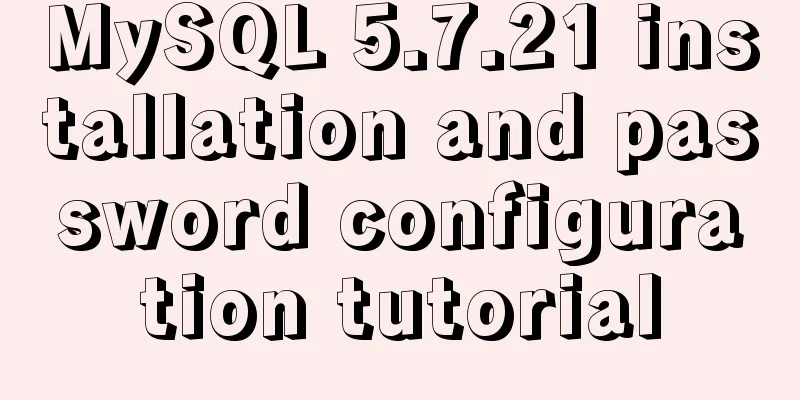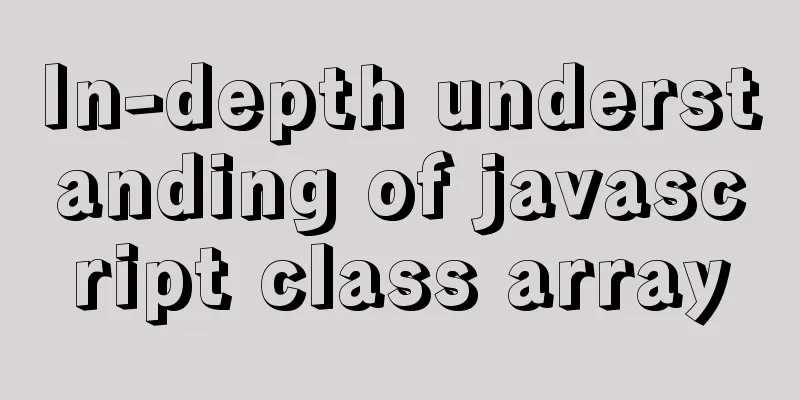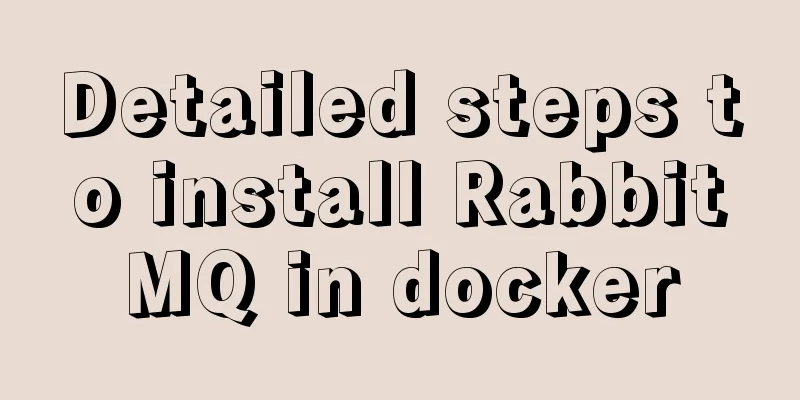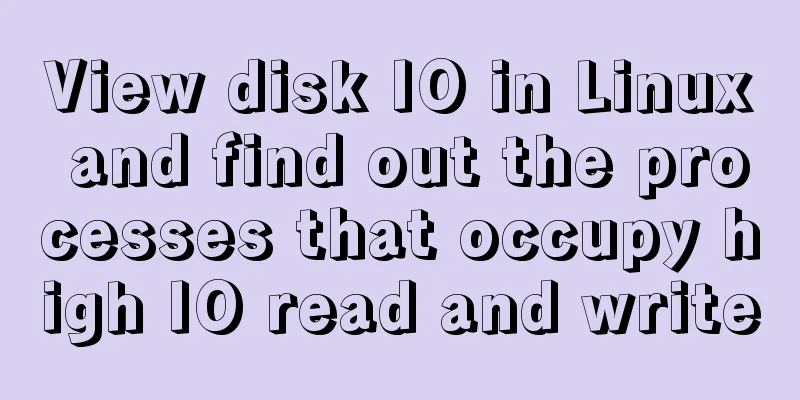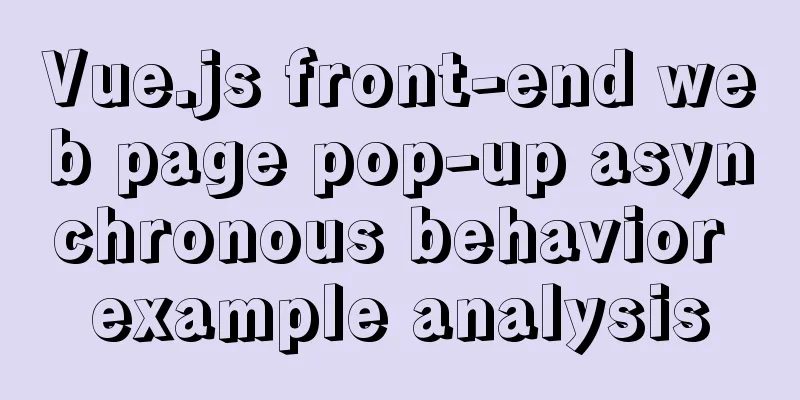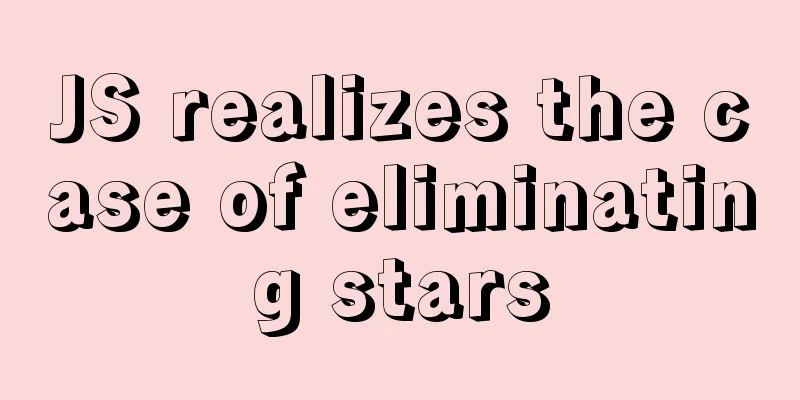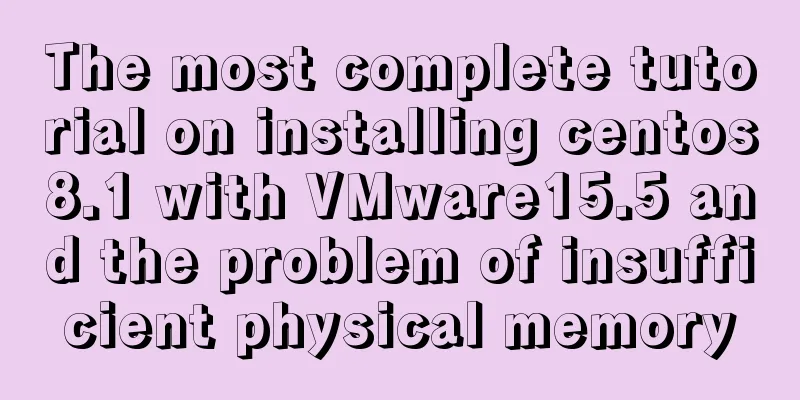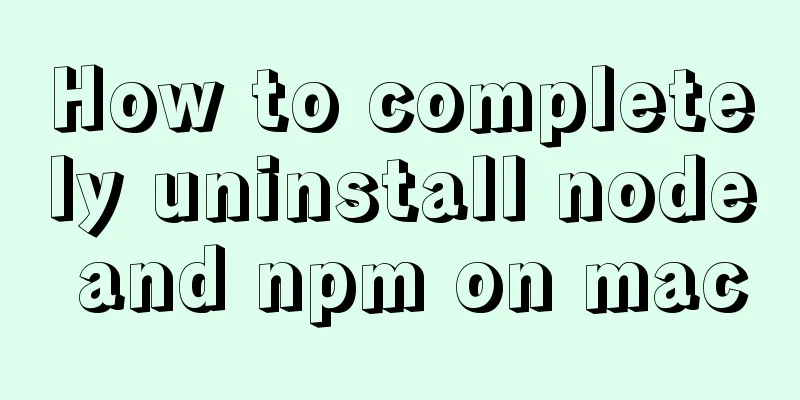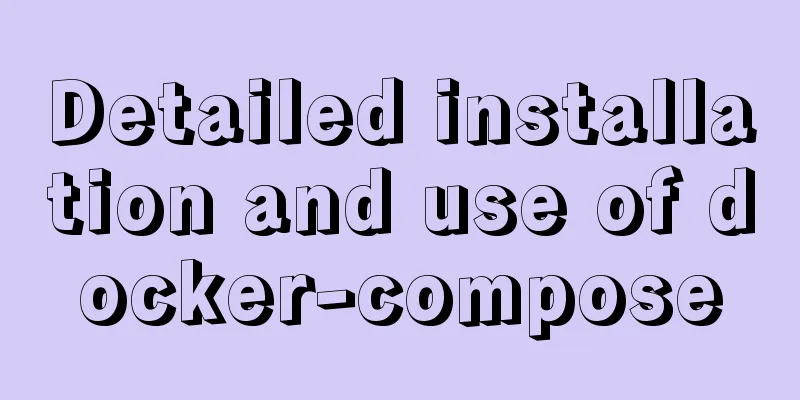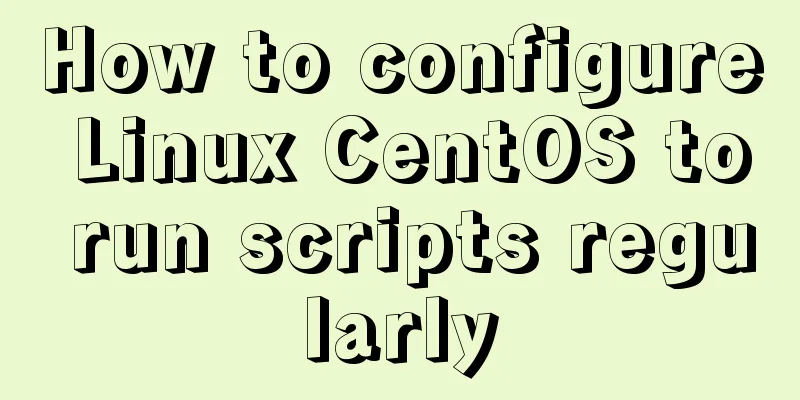Implementation of WeChat applet message push in Nodejs
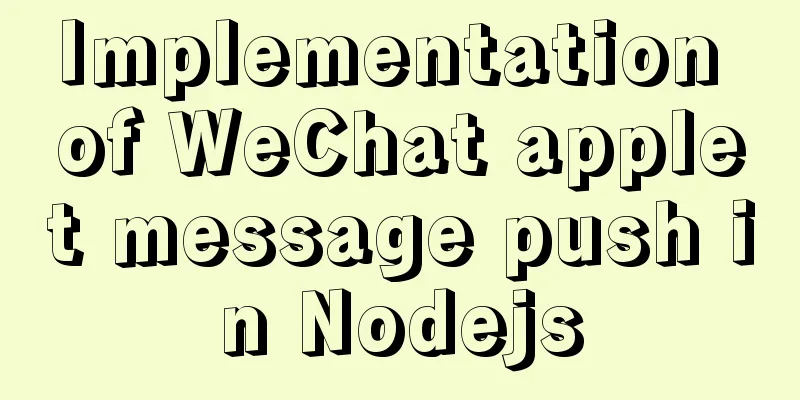
Select or create a subscription message template Log in to the WeChat applet and find Function->Subscribe to Messages. You can select the template you need in the public template library. If you don’t find what you need, you can create it yourself and wait for review. After selecting a template and viewing its details, you will get the template ID and the fields required for sending push notifications.
The applet sends a subscription request The template ID obtained in the previous step is required
// Mini Program<Text className='rights-buy' onClick={this.messageSubmit}>
Application for admission</Text>
// Subscribe to the settlement application message messageSubmit = () => {
Taro.requestSubscribeMessage({
tmplIds: ['SuGMwqyYY9cocuP-LxfElcM3a7ITaF34lKNux6EaE9'],
success: (res) => {
//Call the server interface and write a subscription record in the database // this.subscribeDeal()
}
})
}
The server initiates the pushThere are generally two types of push
For the first case, just call WeChat's push interface directly. The second situation is a little more troublesome. You can add a timed task, or use a related queue library to trigger when the conditions are met. Things to note
Get access_token and cache it
async getAccessToken () {
const { appId, appSecert, host } = this.app.config.idolWxAConfig;
return new Promise(async (resolve) => {
const currentTime = new Date().getTime()
const redisToken = await this.app.redis.get('wxtoken').get('token') || '{access_token: "", expries_time: 0}'
const accessTokenJson = JSON.parse(redisToken)
if (accessTokenJson.access_token === '' || accessTokenJson.expries_time < currentTime) {
const res = await this.ctx.curl(`${host}/cgi-bin/token?appid=${appId}&secret=${appSecert}&grant_type=client_credential`, { dataType: 'json' })
if (res.data) {
accessTokenJson.access_token = res.data.access_token
accessTokenJson.expries_time = new Date().getTime() + (parseInt(res.data.expires_in) - 200) * 1000
await this.app.redis.get('wxtoken').set('token', JSON.stringify(accessTokenJson))
resolve(accessTokenJson)
}
} else {
resolve(accessTokenJson)
}
})
}
Send a push request to WeChat
async sendSubscribeMsg(openid) {
let requestData = {
"touser": `${openid}`,
"template_id": "SuGMwqyYY9cocuP-LxfElcM3a7ITaF34lKNux6EaE9",
"page": `/pages/certification/index`,
"data": {
"phrase2": {
"value": `Approved`
},
"thing3": {
"value": `Your application has been reviewed and approved`
}
}
}
const { host } = this.app.config.idolWxAConfig;
// Get access_toekn
const tokenJson = await this.ctx.service.wx.getAccessToken()
const res = await this.ctx.curl(`${host}/cgi-bin/message/subscribe/send?access_token=${tokenJson.access_token}
`, {
method: 'POST',
contentType: 'json',
data: requestData,
dataType: 'json'
});
if (res.data.errmsg === 'ok') {
console.log('========Push successfully========')
//TODO
} else {
console.log('========Push failed========')
//TODO
}
}This is the end of this article about the implementation of Nodejs WeChat applet message push. For more relevant Nodejs applet message push content, please search for previous articles on 123WORDPRESS.COM or continue to browse the following related articles. I hope everyone will support 123WORDPRESS.COM in the future! You may also be interested in:
|
<<: How to install nginx in centos7
>>: MySQL 5.7.17 free installation version configuration method graphic tutorial (windows10)
Recommend
Detailed explanation of accessing MySQL database in Linux virtual machine under Windows environment
Linux virtual machine: VMware + Ubuntu 16.04.4 Wi...
How to install centOS8 in VMware12 (tutorial on installing centos8 in vm virtual machine)
CentOS8 was released a few days ago. Although it ...
CSS sample code with search navigation bar
This article shows you how to use CSS to create a...
Introduction to Linux and the most commonly used commands (easy to learn, but can solve more than 95% of the problems)
Linux is currently the most widely used server op...
Vue implements QR code scanning function (with style)
need: Use vue to realize QR code scanning; Plugin...
Detailed explanation of CocosCreator Huarongdao digital puzzle
Table of contents Preface text 1. Panel 2. Huaron...
How to use cookies to remember passwords for 7 days on the vue login page
Problem Description In the login page of the proj...
How to understand Vue front-end and back-end data interaction and display
Table of contents 1. Technical Overview 2. Techni...
Install Docker on Centos7 (2020 latest version available, just copy and paste)
Refer to the official documentation here for oper...
MySQL Router implements MySQL read-write separation
Table of contents 1. Introduction 2. Configure My...
HTML+CSS realizes scrolling to the element position to display the loading animation effect
How to add a loading animation every time I scrol...
Detailed explanation of crontab scheduled execution command under Linux
In LINUX, periodic tasks are usually handled by t...
MySQL 8.0.20 installation and configuration method graphic tutorial
MySQL download and installation (version 8.0.20) ...
jQuery achieves breathing carousel effect
This article shares the specific code of jQuery t...
How to use resize to implement image switching preview function
Key Points The CSS resize property allows you to ...