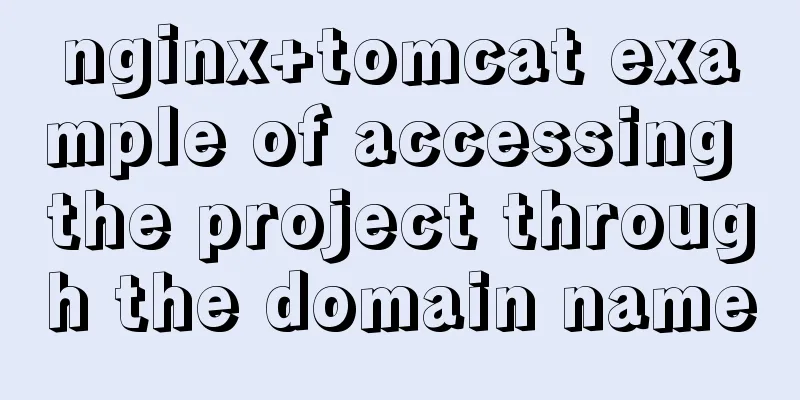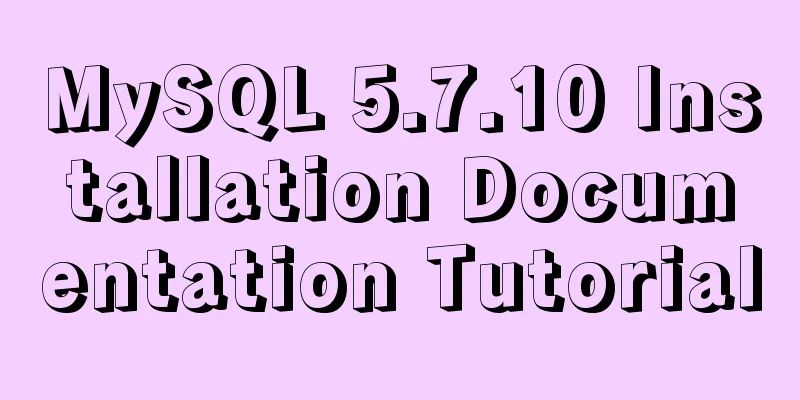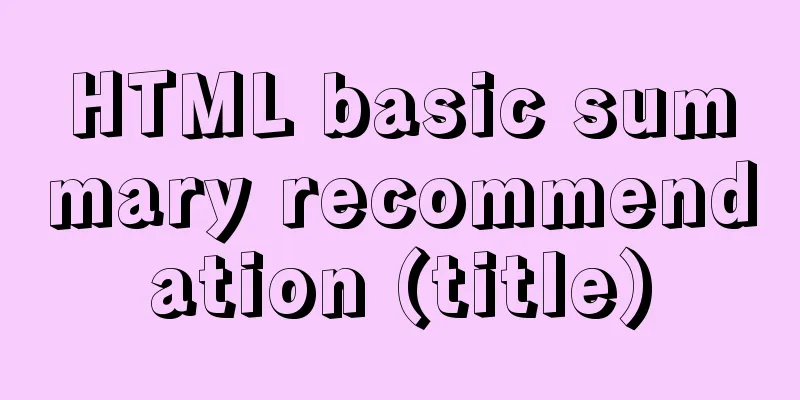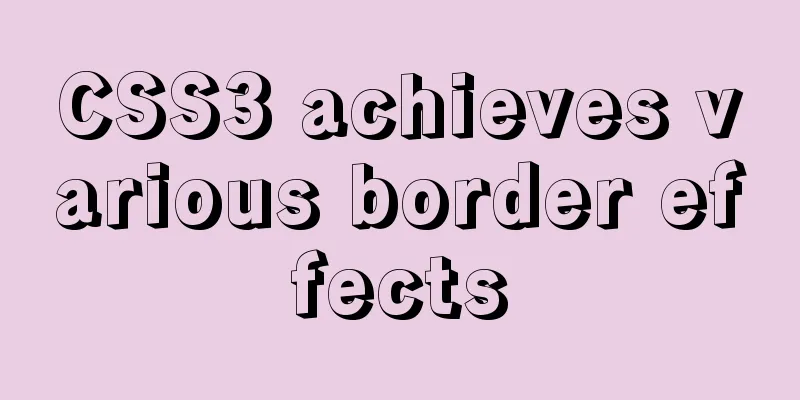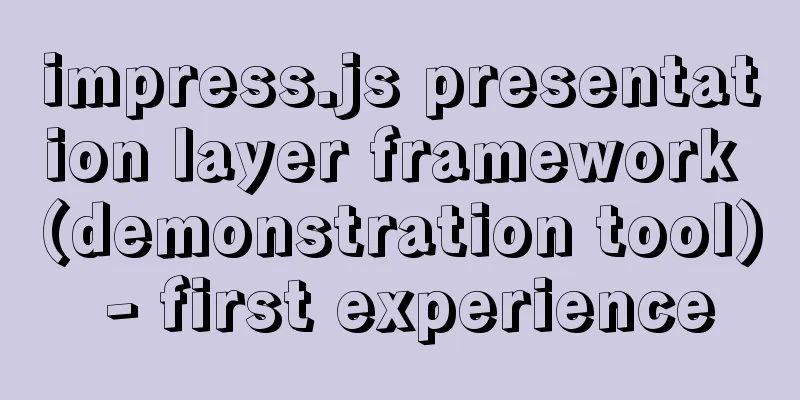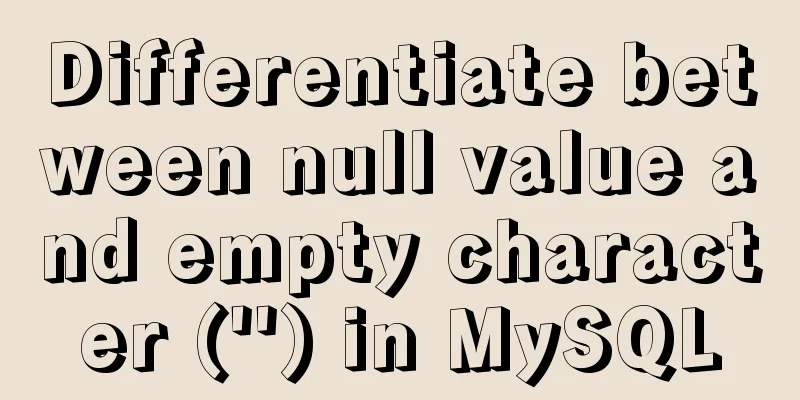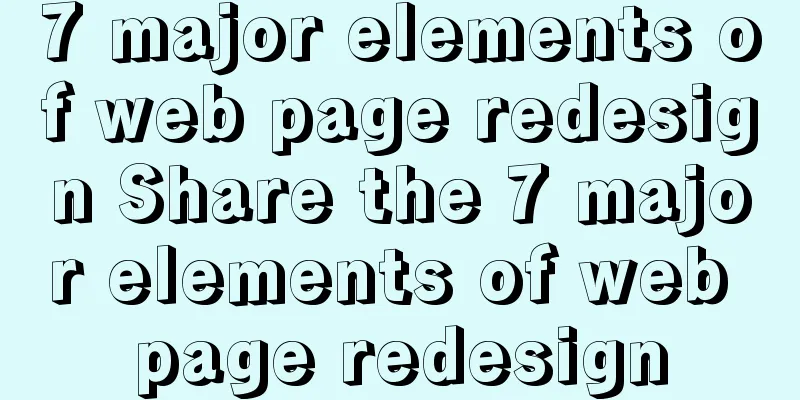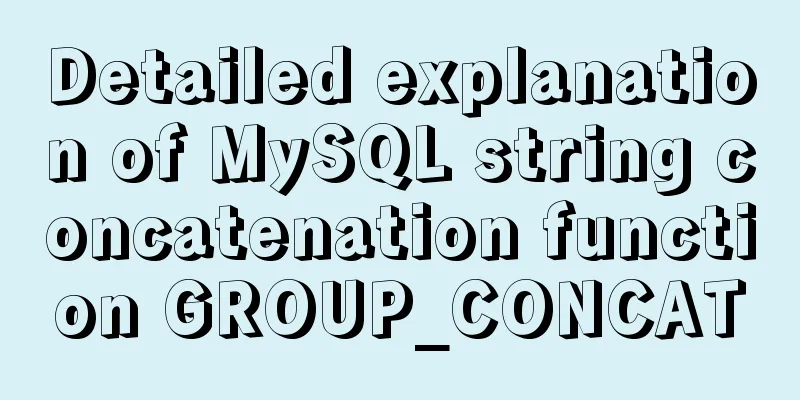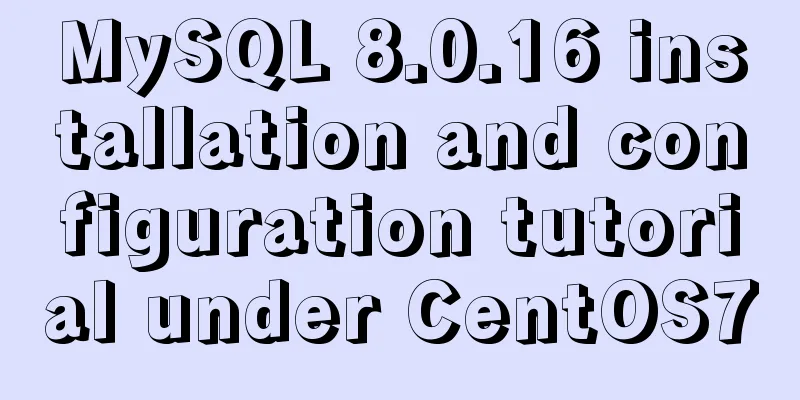CSS3 implements footer fixed at the bottom (always at the bottom no matter how high the page is)
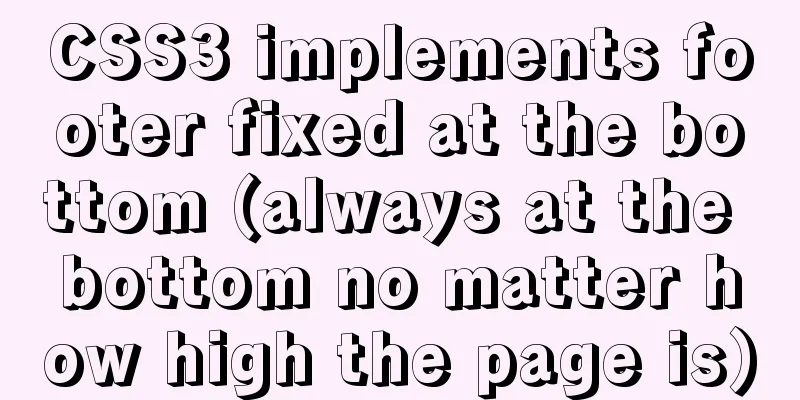
|
Preface Fix the footer area at the bottom. No matter how tall or wide the page is, it will always stay at the bottom, just like the mobile menu.
<!DOCTYPE html>
<html>
<head>
<meta charset="utf-8" />
<title>document</title>
<!-- css -->
<style>
#demo{
position: fixed;
left: 0px;
bottom: 0px;
width: 100%;
height: 50px;
background-color: #eee;
z-index: 9999;
}
</style>
</head>
<body>
<footer id="demo">I am footer</footer>
</body>
</html>Summarize The above is the CSS3 that I introduced to you. I hope it will be helpful to you. If you have any questions, please leave me a message and I will reply to you in time. I would also like to thank everyone for their support of the 123WORDPRESS.COM website! |
<<: Detailed explanation of this pointing in JS arrow function
>>: Building a Redis cluster on Docker
Recommend
How to Monitor Linux Memory Usage Using Bash Script
Preface There are many open source monitoring too...
How to install MySQL 5.7 on Ubuntu and configure the data storage path
1. Install MySQL This article is installed via AP...
ElementUI implements cascading selector
This article example shares the specific code of ...
Example of how to automatically start an application service in a Docker container
If you want the application service in the Docker...
SQL optimization often makes mistakes, that's because you don't understand the usage of MySQL explain plan
Table of contents 1. Preparation 2. Introduction ...
Jmeter connects to the database process diagram
1. Download the MySQL jdbc driver (mysql-connecto...
How to choose the right MySQL datetime type to store your time
When building a database and writing a program, i...
JavaScript Dom implements the principle and example of carousel
If we want to make a carousel, we must first unde...
Using jQuery to implement the carousel effect
What I bring to you today is to use jQuery to imp...
js to achieve simple magnifying glass effects
This article example shares the specific code of ...
HTML basic syntax is convenient for those who are just starting to learn HTML
1.1 General marking A general tag consists of an ...
Markup language - web application CSS style
Click here to return to the 123WORDPRESS.COM HTML ...
How to implement the singleton pattern in Javascript
Table of contents Overview Code Implementation Si...
Solve the problem of Nginx returning 404 after configuring proxy_pass
Table of contents 1. Troubleshooting and locating...
Getting Started with Website Building for Beginners - The Conditions and Tools Needed to Build a Website
Today, I will answer these newbie questions: Build...