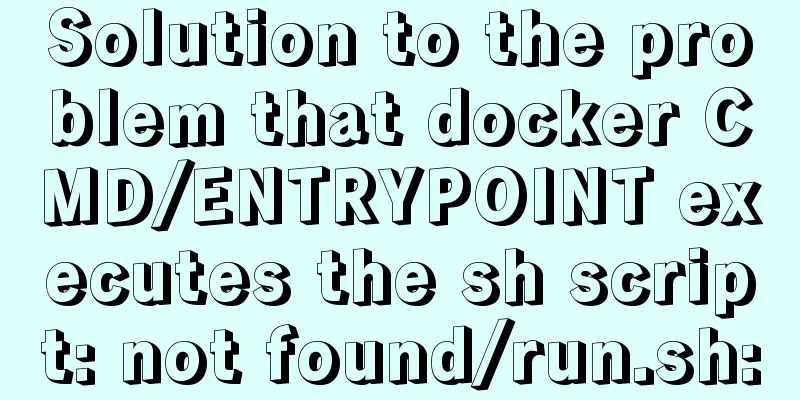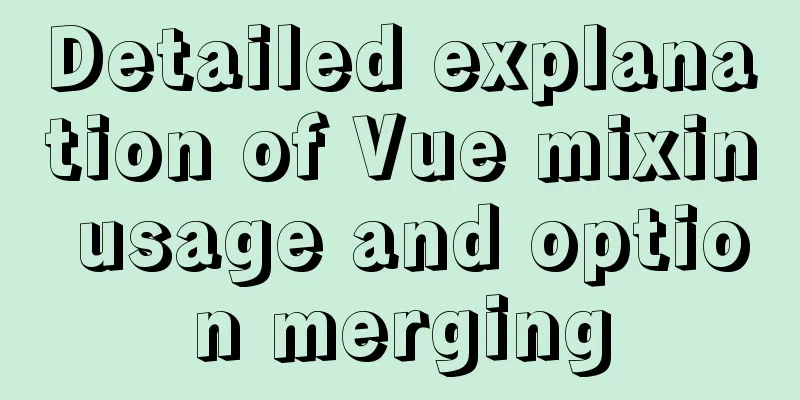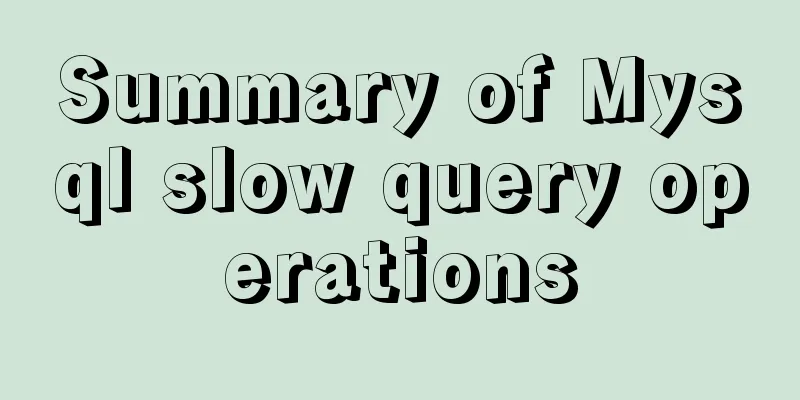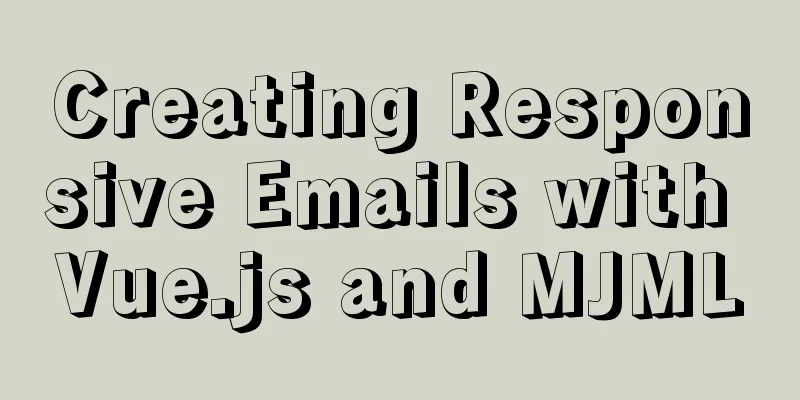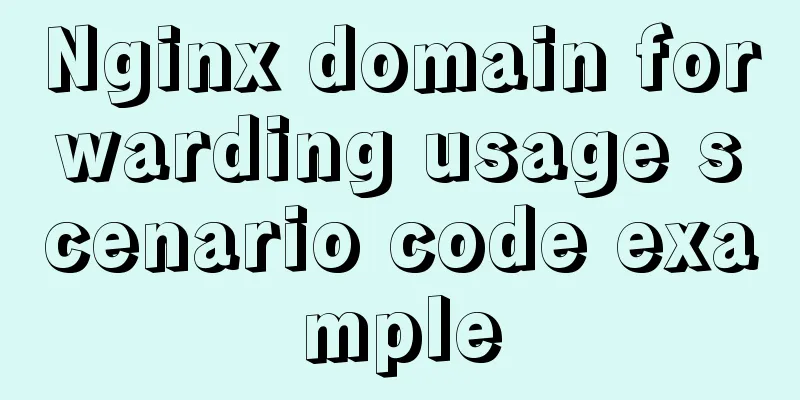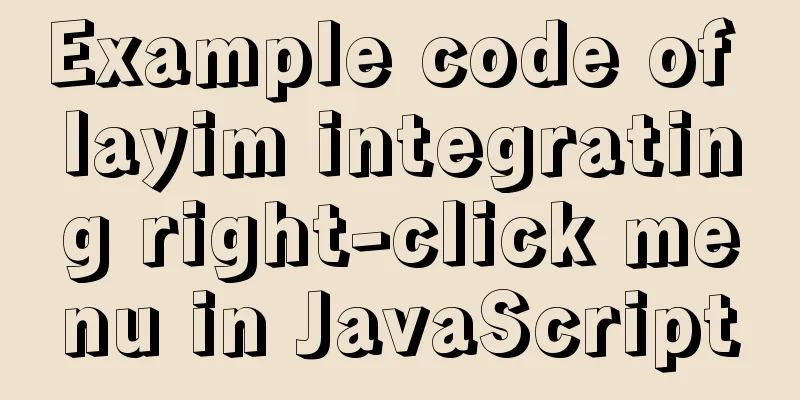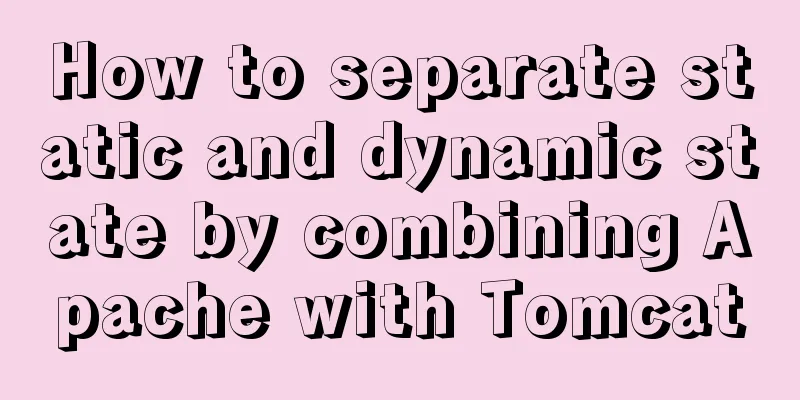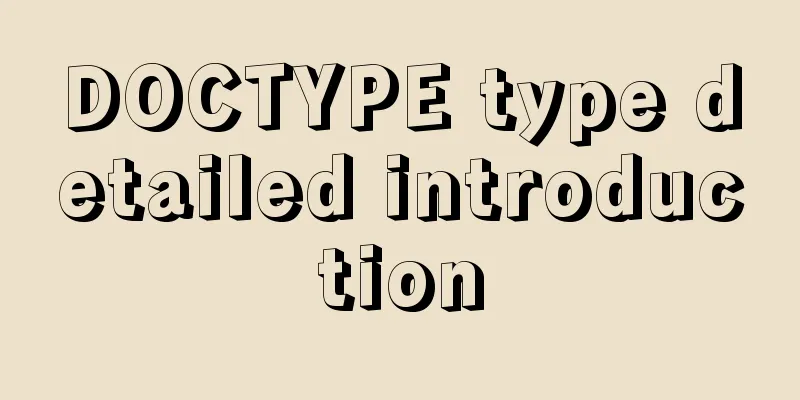Mac node deletion and reinstallation case study
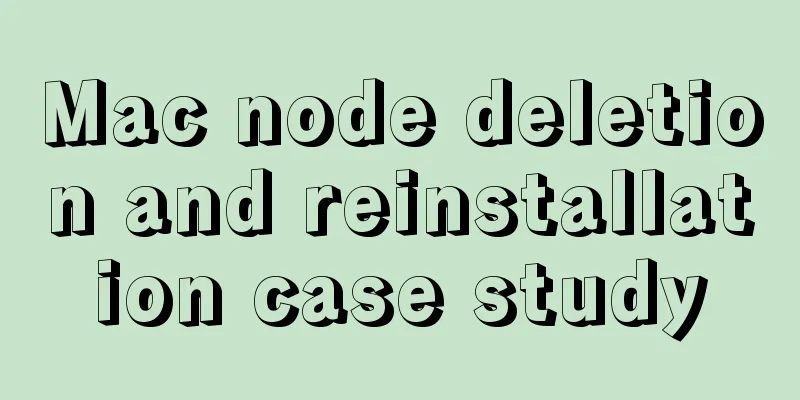
Mac node delete and reinstalldelete node -v sudo npm uninstall npm -g sudo rm -rf /usr/local/lib/node /usr/local/lib/node_modules /var/db/receipts/org.nodejs.* sudo rm -rf /usr/local/include/node /Users/$USER/.npm sudo rm /usr/local/bin/node sudo rm /usr/local/share/man/man1/node.1 sudo rm /usr/local/lib/dtrace/node.d Confirm deletion completed node -v npm -v Re-download the stable version from the official website and install it This is the end of this article about the detailed case of Mac node deletion and reinstallation. For more relevant content about Mac node deletion and reinstallation, please search for previous articles on 123WORDPRESS.COM or continue to browse the related articles below. I hope everyone will support 123WORDPRESS.COM in the future! You may also be interested in:
|
<<: How to quickly install RabbitMQ in Docker
>>: Detailed tutorial on installing MySQL database in Linux environment
Recommend
How to set up scheduled backup tasks in Linux centos
Implementation Preparation # Need to back up the ...
Solve the problem of no my.cnf file in /etc when installing mysql on Linux
Today I wanted to change the mysql port, but I fo...
Vue el-date-picker dynamic limit time range case detailed explanation
There are two situations 1. Start time and end ti...
Sample code for highlighting search keywords in WeChat mini program
1. Introduction When you encounter a requirement ...
Software Testing - MySQL (VI: Database Functions)
1.MySQL functions 1. Mathematical functions PI() ...
MySQL batch removes spaces in a certain field
Is there any way to remove spaces from a certain ...
Solution to inconsistent display of cursor size in input box
The cursor size in the input box is inconsistent T...
Learn the basics of JavaScript DOM operations in one article
DOM Concepts DOM: document object model: The docu...
Several ways to implement 0ms delay timer in js
Table of contents queueMicrotask async/await Mess...
mysql command line script execution example
This article uses an example to illustrate the ex...
How to use nodejs to write a data table entity class generation tool for C#
Although Microsoft provides T4 templates, I find ...
Analysis of the implementation principle of Vue instructions
Table of contents 1. Basic Use 2. Working Princip...
Summary of Linux file directory management commands
touch Command It has two functions: one is to upd...
How to monitor array changes in JavaScript
Preface When introducing defineProperty before, I...
HTML background color gradient effect achieved through CSS style
Effect screenshots: Implementation code: Copy code...