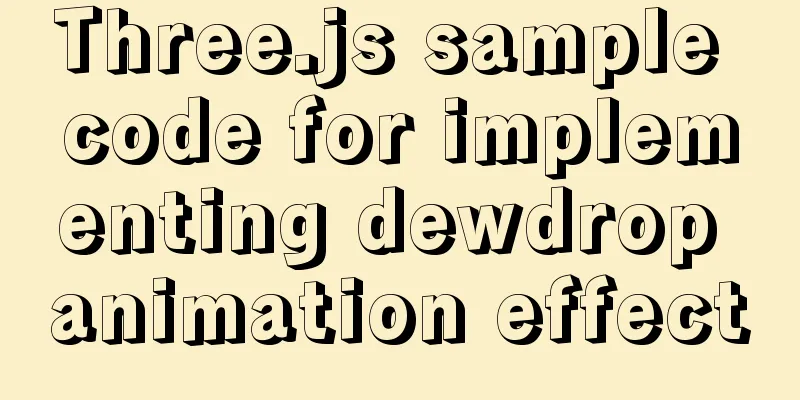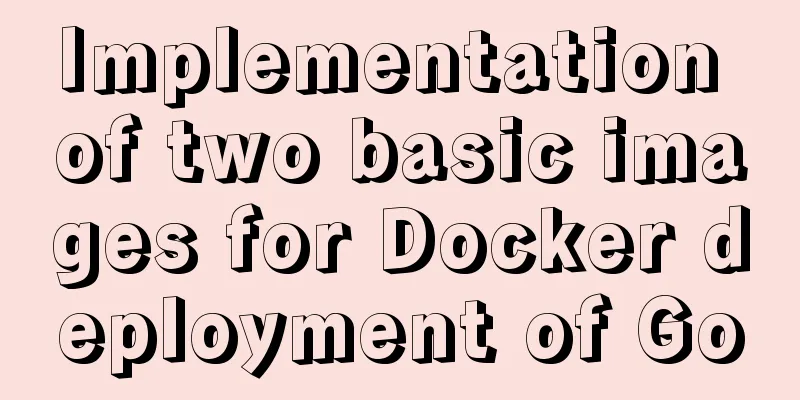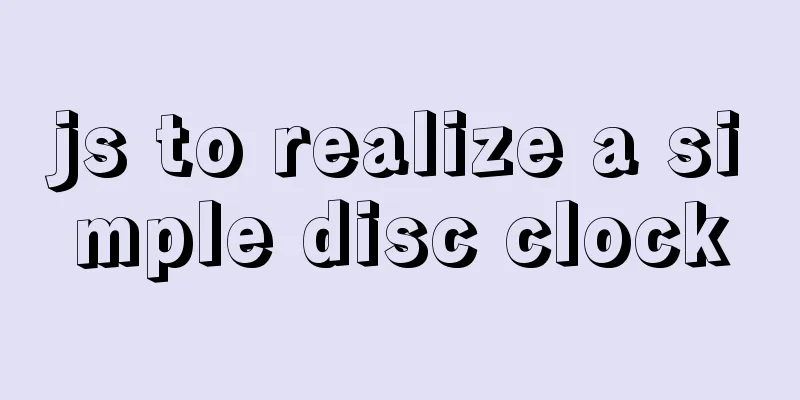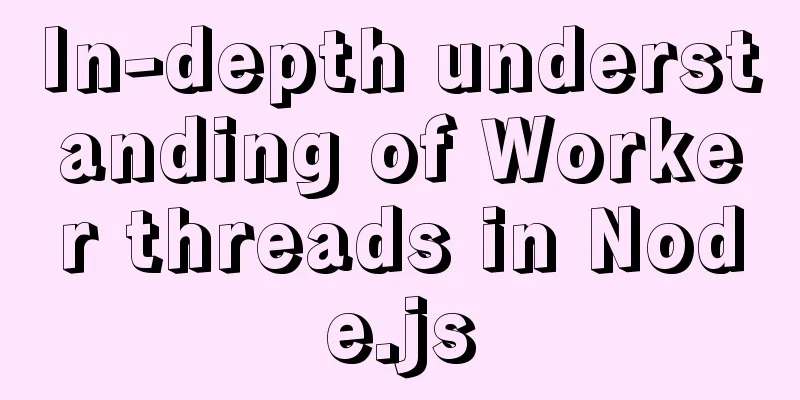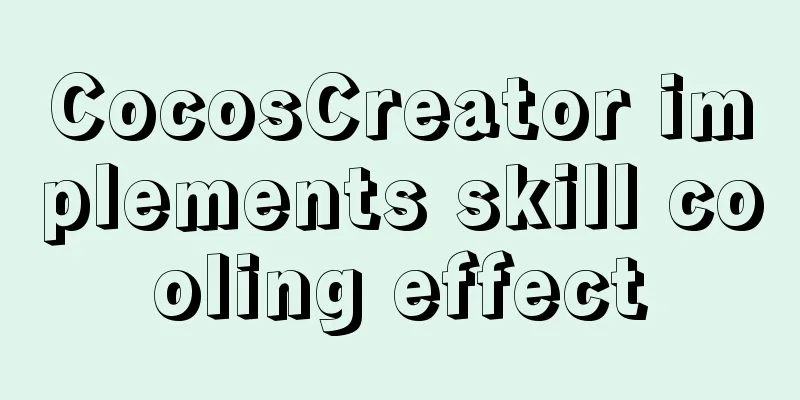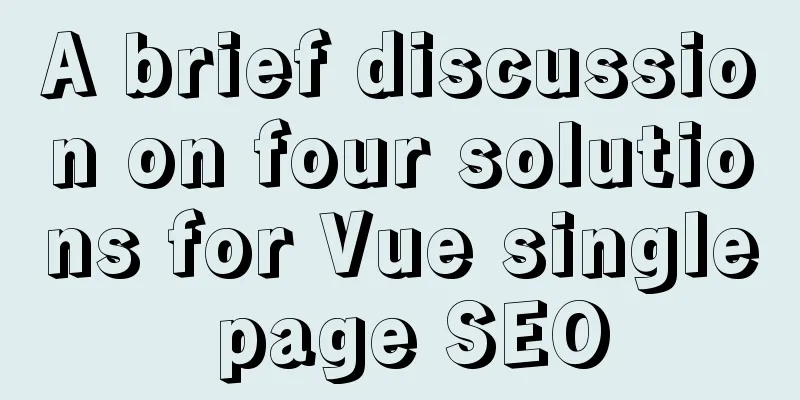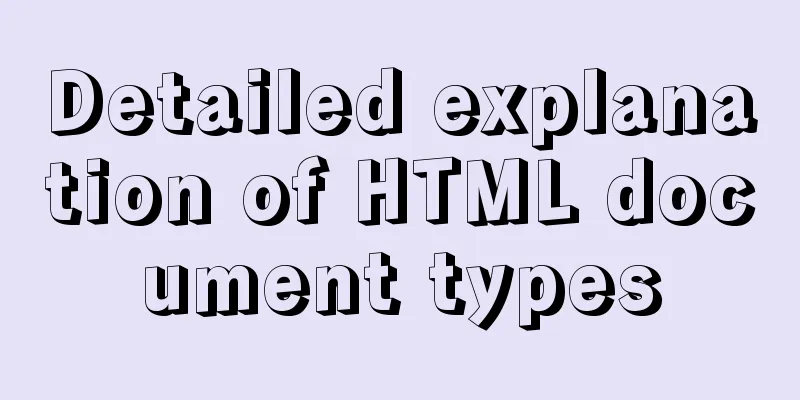Detailed tutorial on installing Docker on Windows
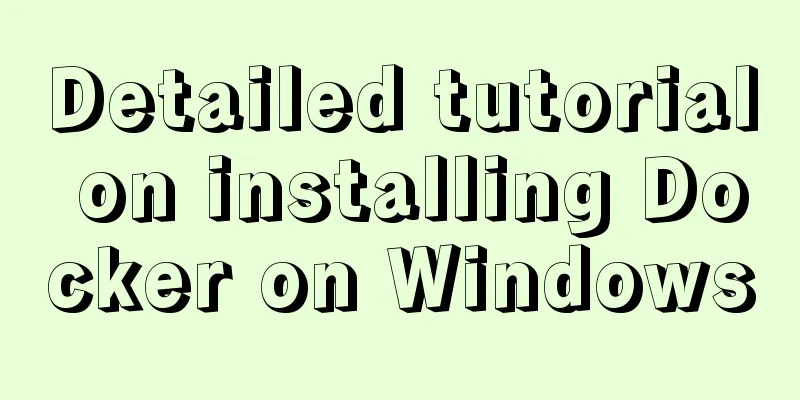
|
Since my local MySQL version is relatively low, I have been thinking about upgrading the MySQL version recently. In view of the popularity of Docker containers, I thought about installing a Docker environment locally, and then downloading the latest version of the MySQL image to complete the installation of MySQL 8.0. The computer is Windows 10 version. 1. Enable Hyper-V Open Control Panel-->Programs-->Turn Windows features on or off, check Hyper-V, and click OK.
After clicking OK, you will be prompted to restart the system. 2. Install Docker Download address: https://hub.docker.com/editions/community/docker-ce-desktop-windows. You must register an account before downloading. Direct download is very slow.
Another way to obtain it is to follow the official account "情系IT" and reply "docker" to obtain the installation exe file. Three start docker After obtaining the exe file, simply click Next to complete the installation. After the installation, you will be prompted to restart the computer. A docker icon will appear on the desktop, click to start it. Open the Windows command line mode and enter docker version or docker -v to view. If the following information is displayed, the installation is successful.
Four domestic mirror acceleration Alibaba Cloud mirror acceleration address: https://cr.console.aliyun.com/cn-hangzhou/instances/mirrors Get the exclusive accelerator address, as shown below:
Open Docker, right-click Settings-->Daemon-->Registry mirrors and copy the exclusive accelerator address just now to this place. This completes the domestic mirror acceleration.
5. Mobile image storage directory Docker under Windows 10 has a visual operation interface and command line operation. After downloading docker-ce.exe, double-click it and it will automatically start and end. It is installed in the C drive directory by default, which means that many default parameters or configuration files are in the C drive directory. Considering that the C drive is the system drive, many image files may be pulled during the use of Docker, so we need to modify the default image file storage address of Docker. Open Hyper-V Manager. 1. Right-click the Start menu -> Control Panel -> Administrative Tools -> Hyper-V Manager Right-click and select Hyper-V Settings, and change the storage path shown in the figure below to the location you want to store.
Then add the following configuration in Settings-->Daemon-->Advanced:
Possible problems
The solution is: cd "C:\Program Files\Docker\Docker" DockerCli.exe -SwitchDaemon In this way, we have completed the docker installation of windows10. In the next chapter, we will install and run the mysql8.0 image. Summarize The above is the tutorial on how to install Docker under Windows introduced by the editor. I hope it will be helpful to everyone. If you have any questions, please leave me a message and the editor will reply to you in time. I would also like to thank everyone for their support of the 123WORDPRESS.COM website! You may also be interested in:
|
>>: A brief discussion on where the token generated by node using jwt should be stored
Recommend
Detailed Introduction to the MySQL Keyword Distinct
Introduction to the usage of MySQL keyword Distin...
Solve the problem that line-height=height element height but text is not vertically centered
Let me first explain why the text is not vertical...
Mybatis mysql delete in operation can only delete the first data method
Bugs As shown in the figure, I started to copy th...
Detailed explanation of using pt-heartbeat to monitor MySQL replication delay
pt-heartbeat When the database is replicated betw...
Solution to occasional crash of positioning background service on Linux
Problem Description In the recent background serv...
Install Python virtual environment in Ubuntu 18.04
For reference only for Python developers using Ub...
Detailed explanation of basic data types in mysql8.0.19
mysql basic data types Overview of common MySQL d...
Detailed explanation of MySQL cursor concepts and usage
This article uses examples to explain the concept...
Summary of how to use the MySQL authorization command grant
How to use the MySQL authorization command grant:...
Ubuntu installation Matlab2020b detailed tutorial and resources
Table of contents 1. Resource files 2. Installati...
W3C Tutorial (6): W3C CSS Activities
A style sheet describes how a document should be ...
CSS3 realizes the animation effect of lotus blooming
Let’s look at the effect first: This effect looks...
HTML+CSS to create a top navigation bar menu
Navigation bar creation: Technical requirements: ...
Thoroughly understand JavaScript prototype and prototype chain
Table of contents Preface Laying the foundation p...
Summary of several key points about mysql init_connect
The role of init_connect init_connect is usually ...