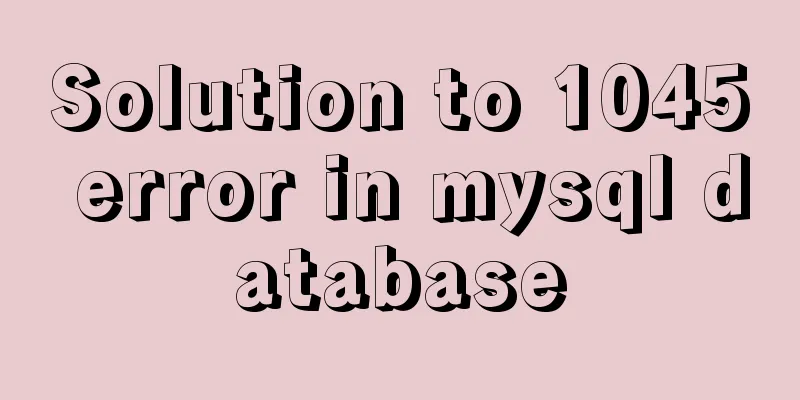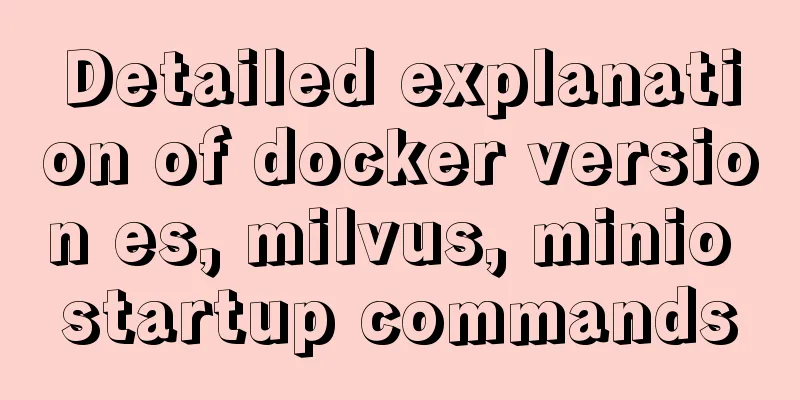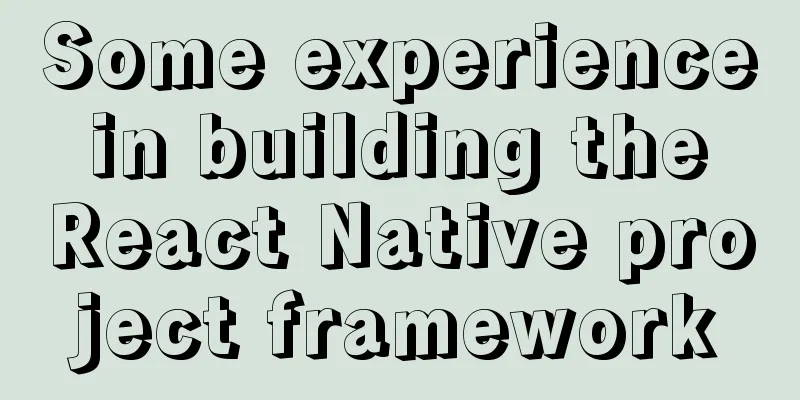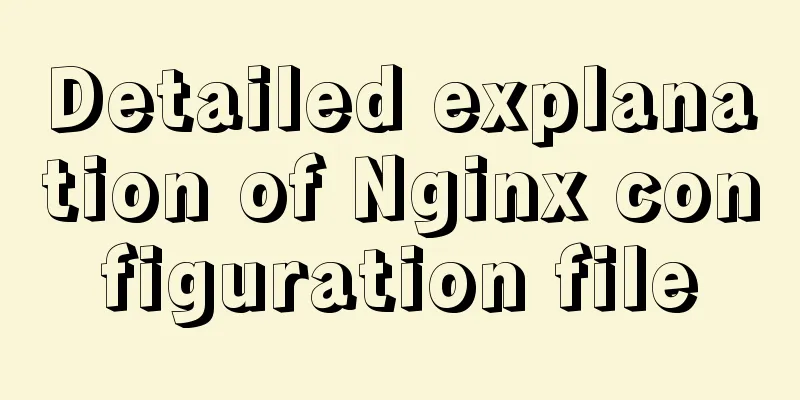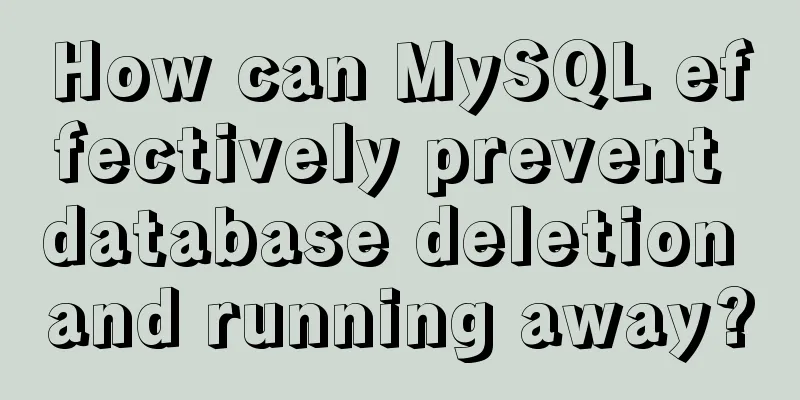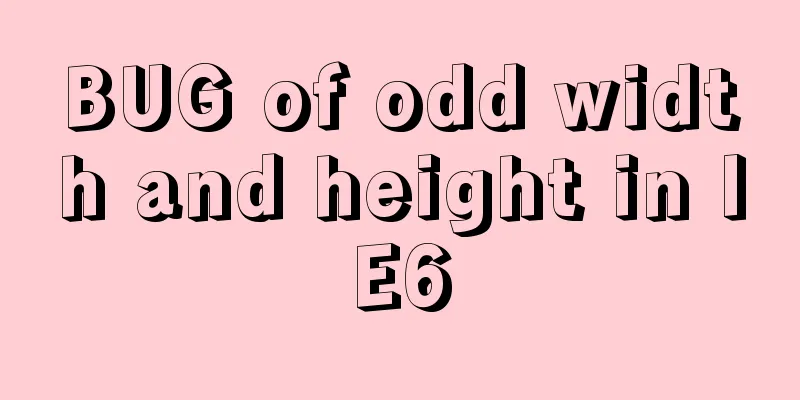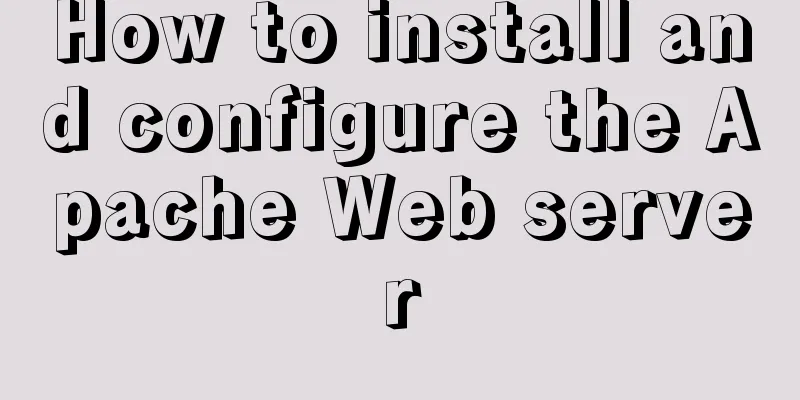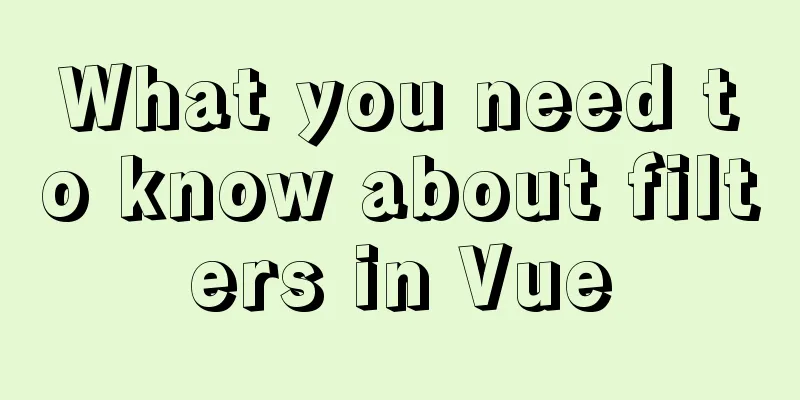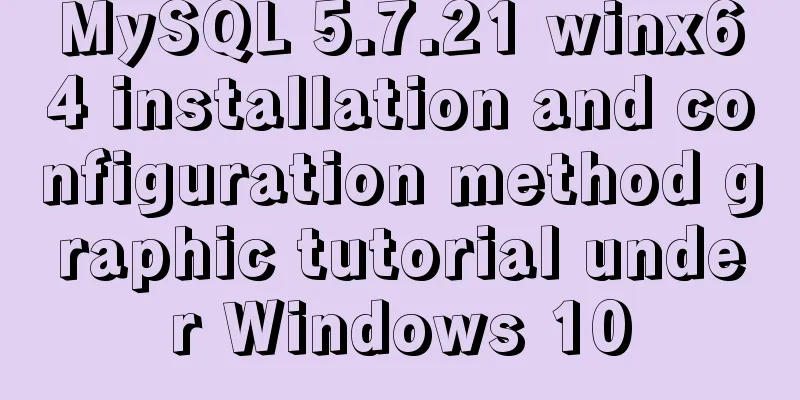CSS horizontal centering and limiting the maximum width
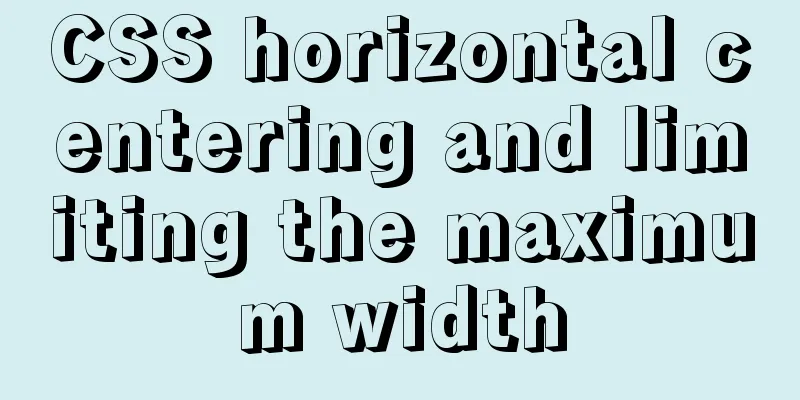
|
A CSS layout and style question: how to balance horizontal centering and limiting maximum width In recent work, I encountered a problem like this: 1. Background
2. Implementation ideas The overall container needs to add properties:
.container {
display: flex;
justify-content: center;
}
2.1 Use flex:1 to achieve In the previous code, the column that changes is set to flex: 1 or flex: auto, but the problem is that this will take up all the remaining space in the container and will not automatically adjust according to the content; 2.2 Set flex: none to achieve The problem with this is that when there is too much content, it will not cover the excessive content. 2.3 Not setting properties If the content in the middle is not fixed, do not set any flex attributes. If it is not enough, remember to overwrite it:
.clamp {
flex: initial;
}
Note that initial is used here instead of none. Also be careful not to squeeze the width of other columns. There was originally a picture in the left column, and the width was set, but because there was too much content in the middle column, the picture was compressed and deformed. Therefore, a min-width attribute is added to the image. This is the end of this article about how to horizontally center with CSS and limit the maximum width. For more information about how to horizontally center with CSS and limit the maximum width, please search previous articles on 123WORDPRESS.COM or continue to browse the related articles below. I hope you will support 123WORDPRESS.COM in the future! |
<<: JavaScript implements bidirectional linked list process analysis
>>: A Brief Analysis of MySQL Connections and Collections
Recommend
How to simulate network packet loss and delay in Linux
netem and tc: netem is a network simulation modul...
Steps to set up HTTPS website based on Nginx
Table of contents Preface: Encryption algorithm: ...
Detailed explanation of Vue's self-implementation of dispatch and broadcast (dispatch and broadcast)
Problem to be solved Mainly for cross-level commu...
Example of implementing dynamic verification code on a page using JavaScript
introduction: Nowadays, many dynamic verification...
Summary of Operator Operations That Are Very Error-Prone in JavaScript
Table of contents Arithmetic operators Abnormal s...
The difference between html block-level tags and inline tags
1. Block-level element: refers to the ability to e...
Detailed explanation of Vue's ref attribute
Summarize This article ends here. I hope it can b...
Teach you how to install mysql database on Mac
Download MySQL for Mac: https://downloads.mysql.c...
RGB color table collection
RGB color table color English name RGB 16 colors ...
A brief analysis of SQL examples for finding uncommitted transactions in MySQL
A long time ago, I summarized a blog post titled ...
Summary of 6 solutions for implementing singleton mode in JS
Preface Today, I was reviewing the creational pat...
How to use Celery and Docker to handle periodic tasks in Django
As you build and scale your Django applications, ...
How to use Vue3 asynchronous data loading component suspense
Table of contents Preface Creating Components Sum...
Introducing icons by implementing custom components based on Vue
Preface In project development, there are many wa...
MySQL latest version 8.0.17 decompression version installation tutorial
Personally, I think the decompressed version is e...