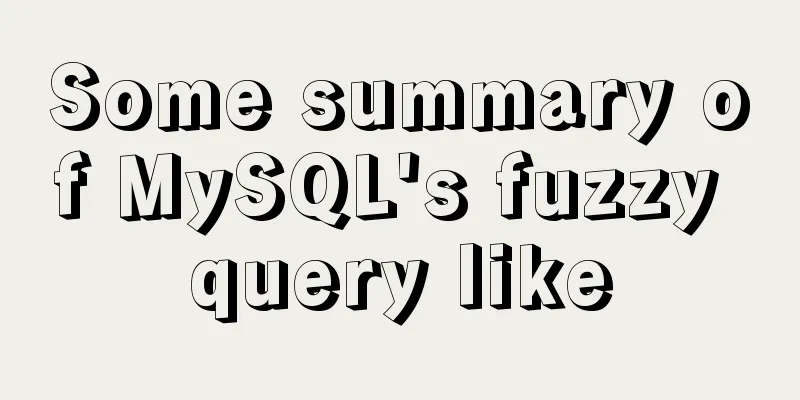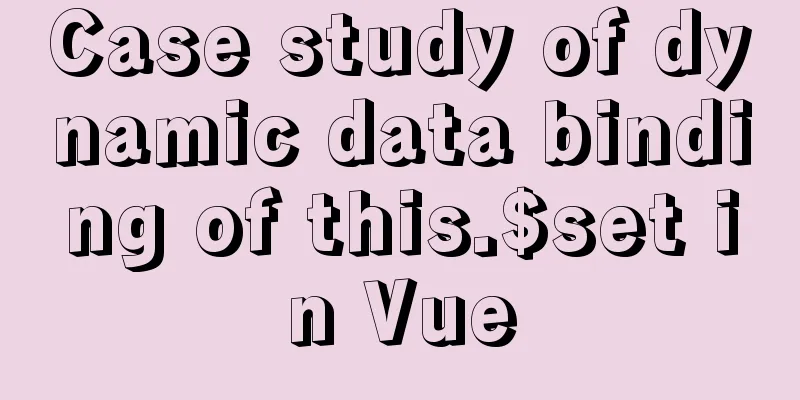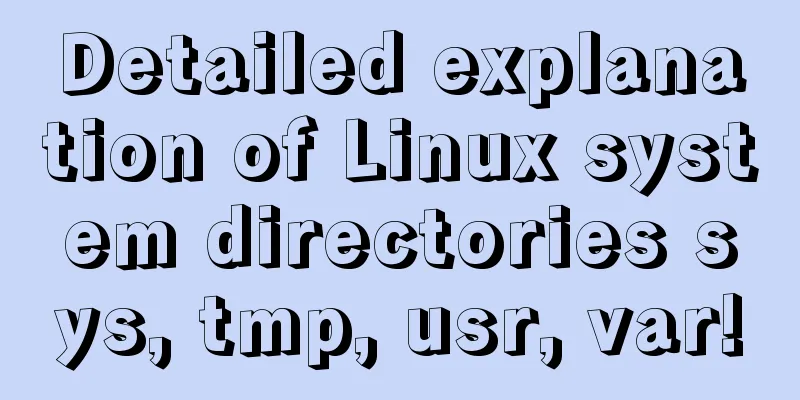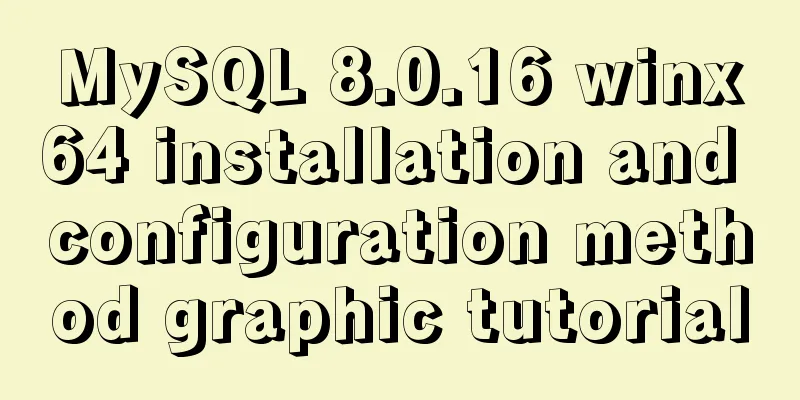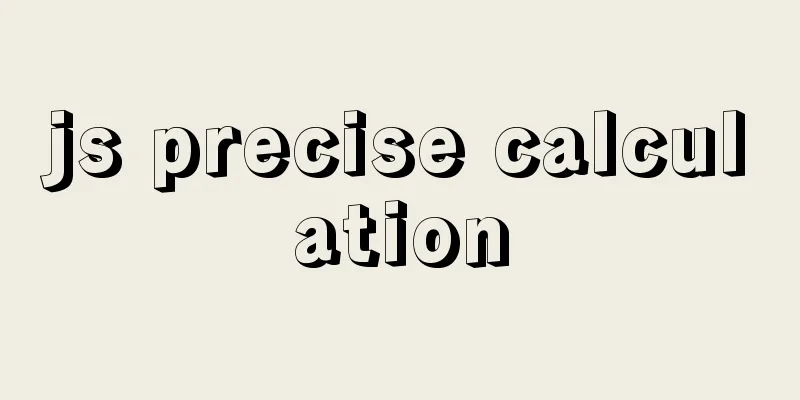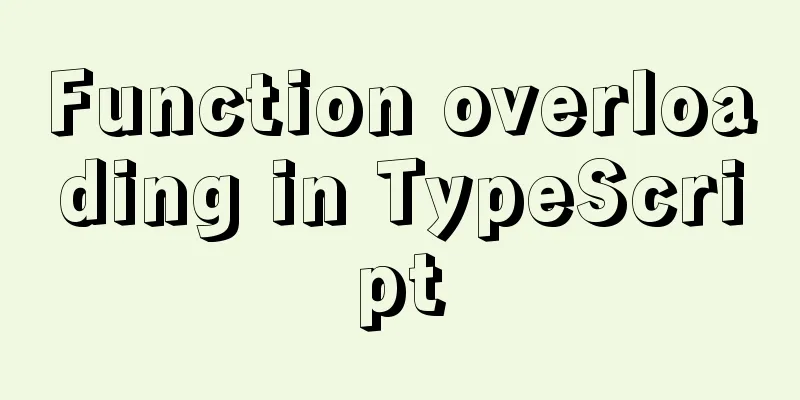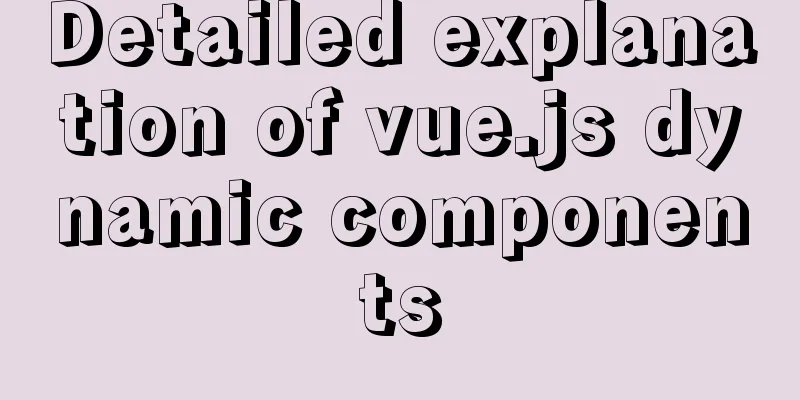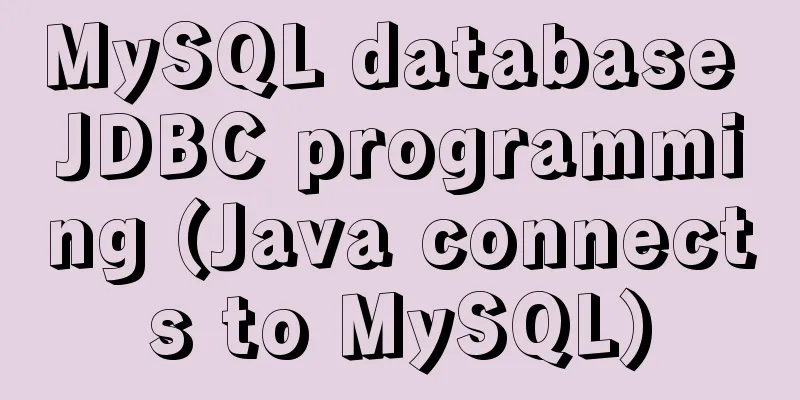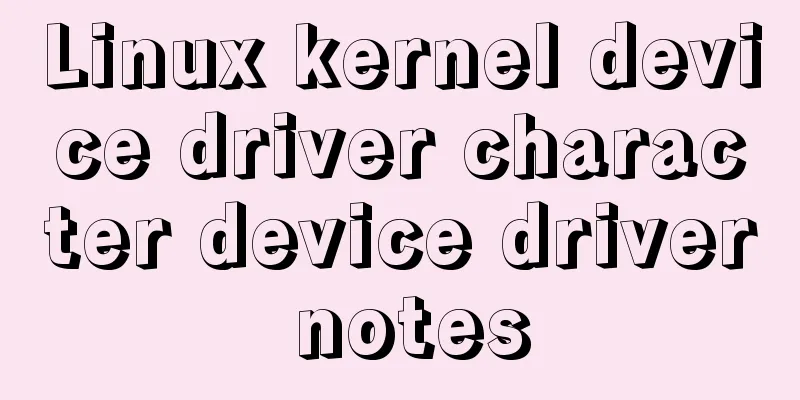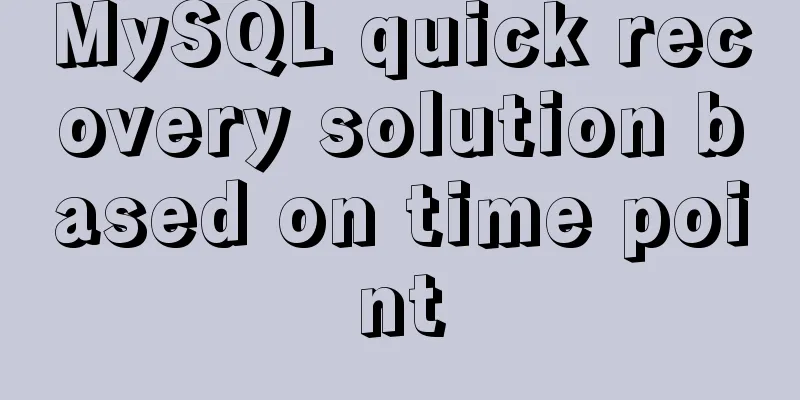How to install docker on Linux system and log in to docker container through ssh

|
Note: I use Centos to install docker Step 1: Install Docker sudo yum install -y yum-utils
sudo yum-config-manager --add-repo https://download.daocloud.io/docker/linux/centos/docker-ce.repo
sudo yum install -y -q --setopt=obsoletes=0 docker-ce-17.09.1.ce* docker-ce-selinux-17.09.1.ce*
sudo systemctl enable docker sudo systemctl start docker sudo service docker status
Note: This is what I installed before, so the system does not need to update most things. If you want to install other versions of docker under Linux, you can go to this website to see the installation command: https://download.daocloud.io/Docker_Mirror/Docker Click to open the link Step 2: Configure Docker Accelerator Register an account on DaoCloud (www.daocloud.io), scroll down to the end and click Accelerator
Copy this configuration accelerator code and run
Step 3: Install Ubuntu system on Docker docker search ubuntu to see which versions of ubuntu images are available docker search ubuntu
I use docker pull ubuntu to download the first one directly:
docker images View the downloaded docker image:
docker run -tid --name ubuntu -p 23:22 ubuntu: Name the newly created docker as ubuntu and map it to port 23
netstat -apnl | grep 23 Check whether port 23 is open
You can see that port 23 is open. docker exec -ti ubuntu /bin/bash to enter Ubuntu of docker (or use dockerrun -i -t ubuntu /bin/bash), and then change the root password through the passwd command.
Step 4: Log in to the docker container using ssh apt install -y vim install (update) vim
Because unable to locate package appears, you need to update the source. Then install openssh-server: apt install -y openssh-server
After successful installation, vim /etc/ssh/sshd_config, modify the following configuration so that you can log in directly as root: 1) Add PermitRootLogin yes
I commented out the above sentence and added PermitRootLogin yes. 2) Add UsePAM no
Start the ssh service, service sshstart
Exit docker, enter docker ps -a to view the docker ID
Open a new terminal and enter docker via ssh [email protected] -p 23:
Or you can directly configure a new session in xshell, add the port number (23) we set previously, and log in.
Reminder: The server I use is from Alibaba Cloud. Many ports of Alibaba Cloud are not open by default. The port 23 I set is not open either. Please note that you need to go to the Alibaba Cloud console to open it, otherwise you will not be able to ssh in. Step 5: We can also store this ubuntu image: Use sudo docker save -o ubuntu.zip ubuntu will be stored in the current directory.
Then load the image on any machine:
Step 6: If we don’t like the existing image, we can also delete it: View the ID of the installation container
Shut down the docker container before deleting:
Then delete: docker rm + installation container ID
You can see that no container is working, so you can't log in now. At this point, the Linux system has installed Docker and configured to log in to the Docker container using ssh. The above article about how to install docker on Linux system and log in to docker container with ssh is all the content that the editor shares with you. I hope it can give you a reference. I also hope that you will support 123WORDPRESS.COM. You may also be interested in:
|
<<: Summary of MySQL view principles and usage examples
>>: JavaScript adds prototype method implementation for built-in objects
Recommend
Detailed explanation of Nginx version smooth upgrade solution
Table of contents background: Nginx smooth upgrad...
Example of using Docker Swarm to build a distributed crawler cluster
During the crawler development process, you must ...
MySql batch insert optimization Sql execution efficiency example detailed explanation
MySql batch insert optimization Sql execution eff...
Native js to achieve accordion effect
In actual web page development, accordions also a...
Install Kafka in Linux
Table of contents 1.1 Java environment as a prere...
How to limit the number of concurrent connection requests in nginx
Introduction The module that limits the number of...
JS uses map to integrate double arrays
Table of contents Preface Simulating data Merged ...
Centos 7 64-bit desktop version installation graphic tutorial
If you think the system is slow and want to chang...
Detailed explanation of six web page image carousel effects implemented with JavaScript
Table of contents 1. When the mouse passes over t...
Detailed steps for running springboot project in Linux Docker
Introduction: The configuration of Docker running...
Solution to Ubuntu 18.04 not being able to connect to the network in VMware virtual machine
The solution to the problem that Ubuntu 18.04 in ...
Detailed explanation of how to modify the style of el-select: popper-append-to-body and popper-class
How to modify the style of the el-select componen...
Modify the default color of the input box placeholder text -webkit-input-placeholder method
HTML5 adds a native placeholder attribute for inp...
10 skills that make front-end developers worth millions
The skills that front-end developers need to mast...
MySQL string splitting operation (string interception containing separators)
String extraction without delimiters Question Req...