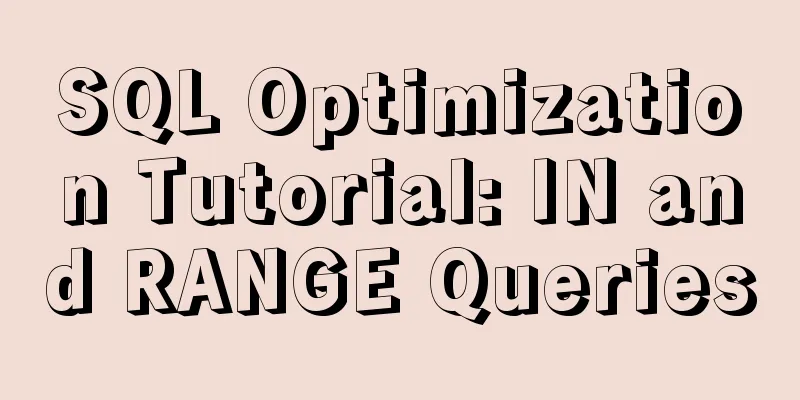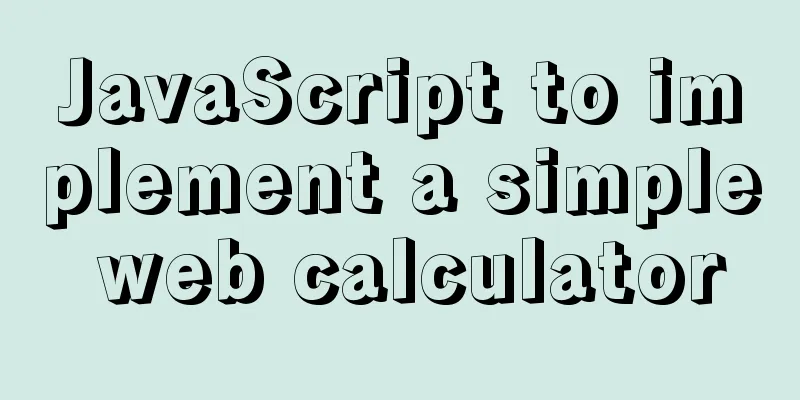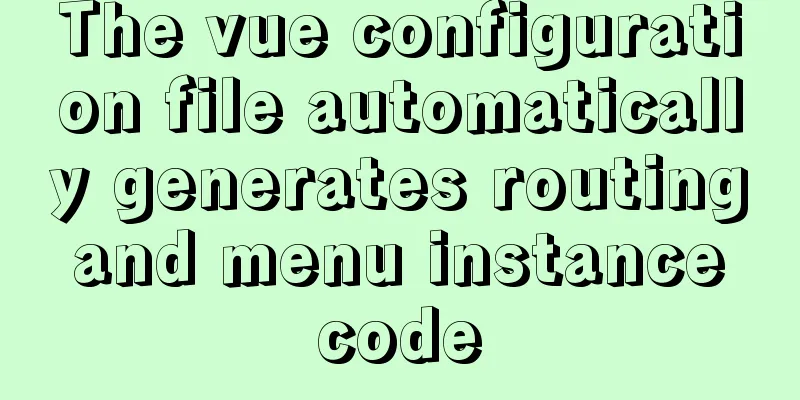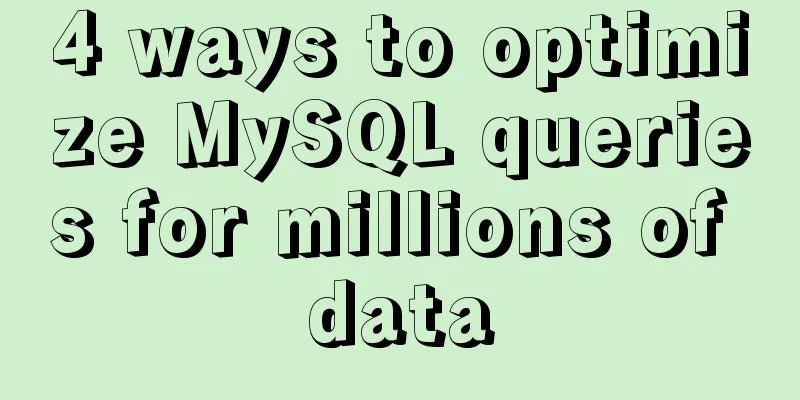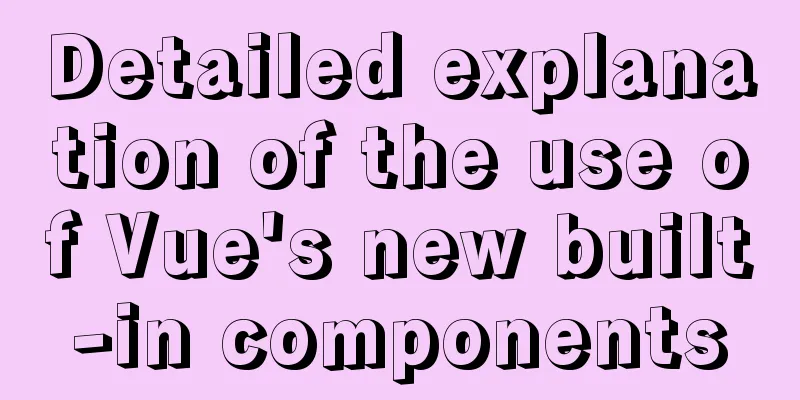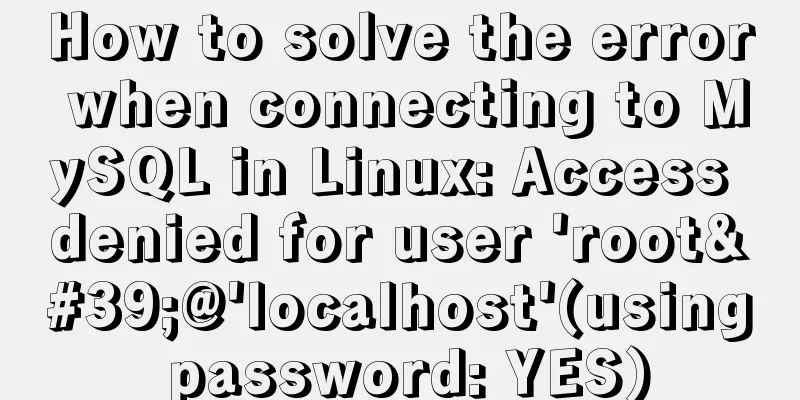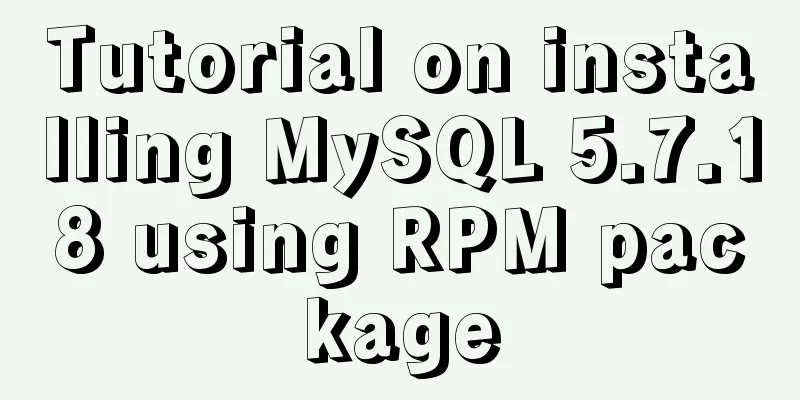Ubuntu Server 18.04.5 LTS Server Edition Installation and Configuration Graphic Tutorial

|
1. Ubuntu Server 18.04.5 LTS system installation Ubuntu is divided into desktop version (desktop) and server version (Server). The following introduces the detailed installation process of the server version Ubuntu Server 18.04.5 LTS. Ubuntu Server 18.04.5 LTS offline installation image download address: Ubuntu 18.04 LTS Server Click to download ps: This link downloads the iso image http://cdimage.ubuntu.com/ubuntu/releases/18.04.5/release/ubuntu-18.04.5-server-amd64.iso 1. English, press Enter. If you know other languages, select another one.
You can enter the date to check if the time is correct Insert image description here If you enter incorrectly
You can At this point, you will find that this interface is not good-looking, and it cannot paste or copy, among other shortcomings. Then we can use Xshell to remotely connect to the virtual machine. Operating on Xshell is equivalent to operating on the virtual machine, which is the same. You may also be interested in:
|
<<: Teach you how to get the pointer position in javascript
>>: Browser compatibility summary of common CSS properties (recommended)
Recommend
Analysis of several situations where MySQL index fails
1. Best left prefix principle - If multiple colum...
How to load the camera in HTML
Effect diagram: Overall effect: Video loading: Ph...
Configuring MySQL and Squel Pro on Mac
In response to the popularity of nodejs, we have ...
Mobile development tutorial: Summary of pixel display issues
Preface I believe that in the process of mobile t...
Differences in the hr separator between browsers
When making a web page, you sometimes use a dividi...
Implementation of new issues of CSS3 selectors
Table of contents Basic Selector Extensions Attri...
Zabbix's psk encryption combined with zabbix_get value
Since Zabbix version 3.0, it has supported encryp...
jQuery realizes the sliding effect of drop-down menu
When we make a web page, sometimes we want to hav...
Mini Programs enable product attribute selection or specification selection
This article shares the specific code for impleme...
jQuery plugin to achieve code rain effect
This article shares the specific code of the jQue...
Double loading issue when the page contains img src
<br />When the page contains <img src=&qu...
Vue implements seamless scrolling of lists
This article example shares the specific code of ...
Simple implementation of vue drag and drop
This article mainly introduces the simple impleme...
mysql 8.0.19 winx64.zip installation tutorial
This article records the installation tutorial of...
A brief discussion on MySQL index design principles and the differences between common indexes
Index definition: It is a separate database struc...