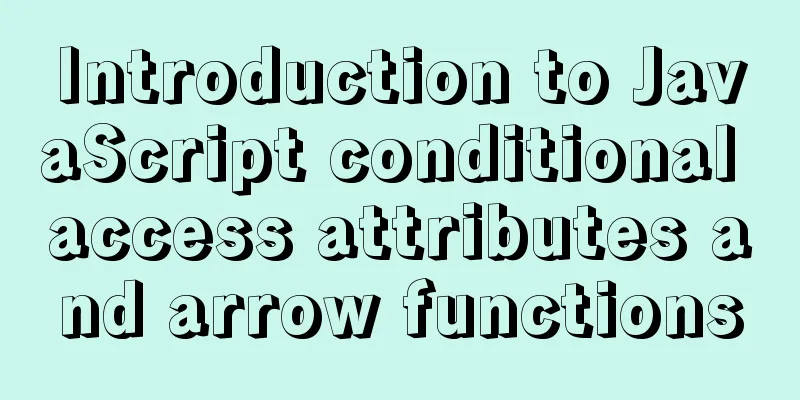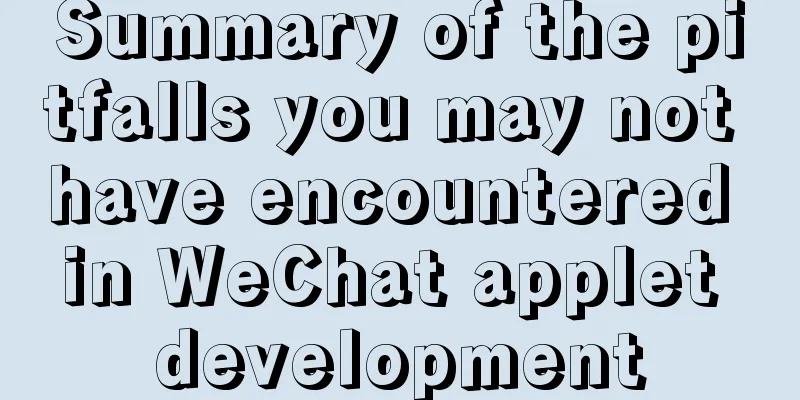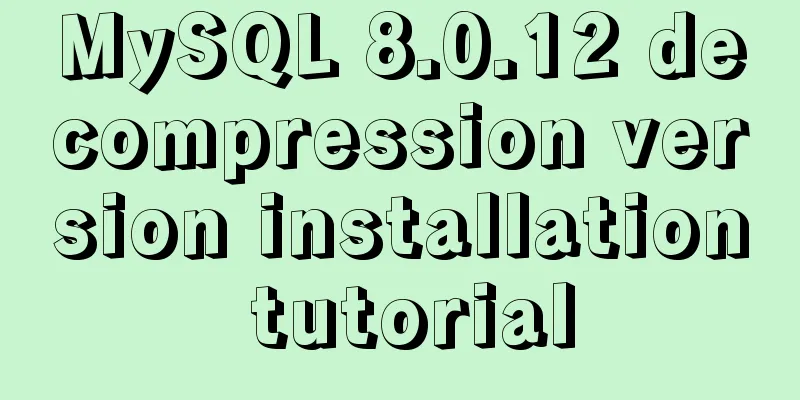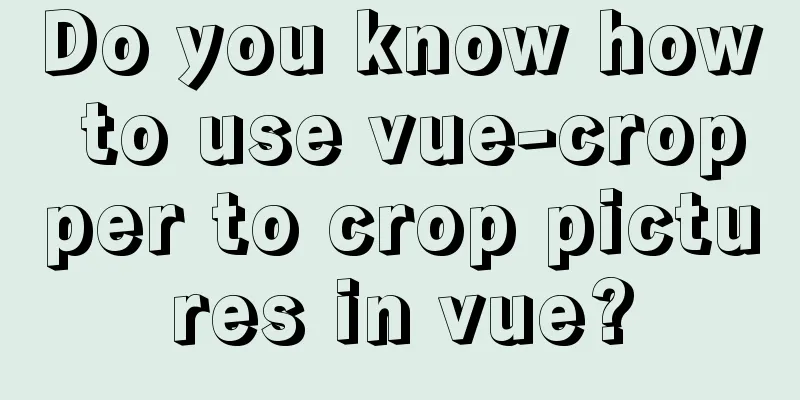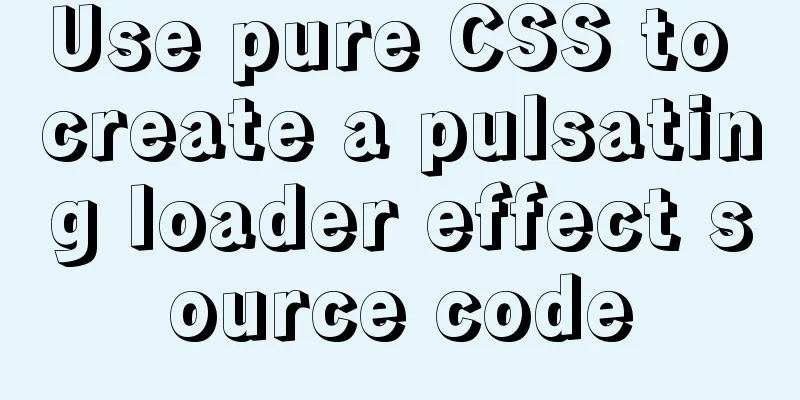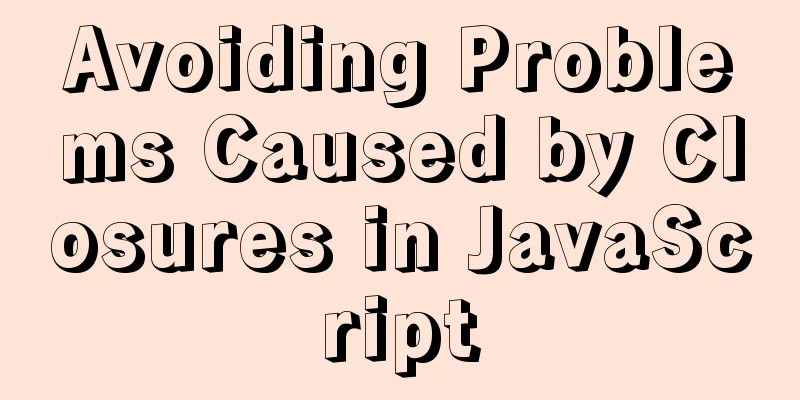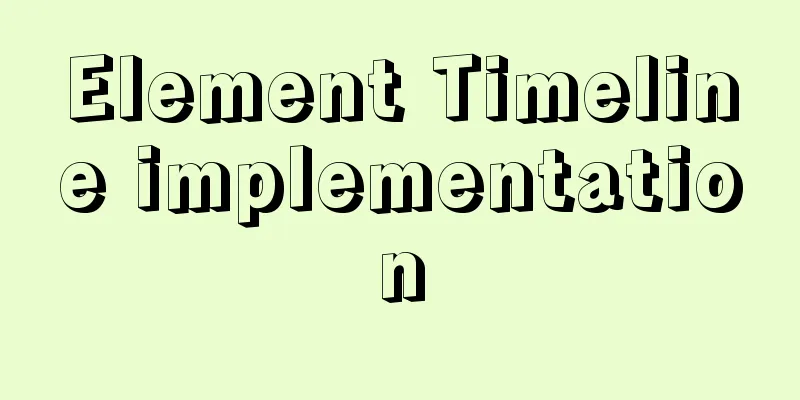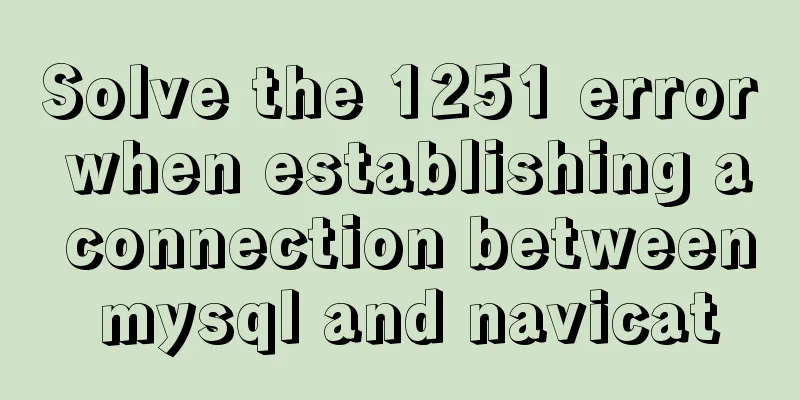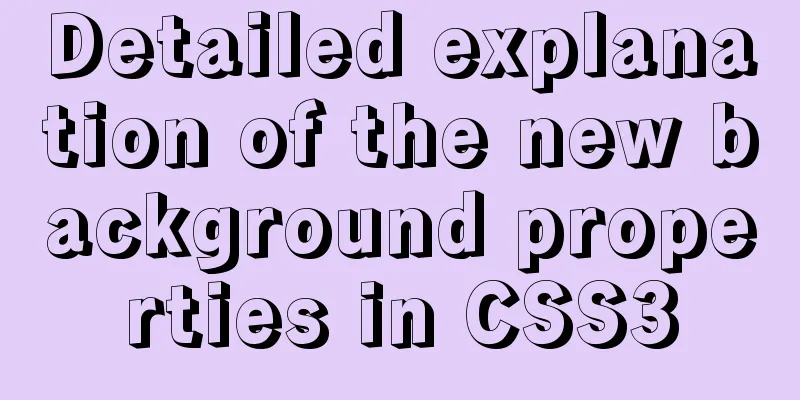Introduction and usage of Angular pipeline PIPE
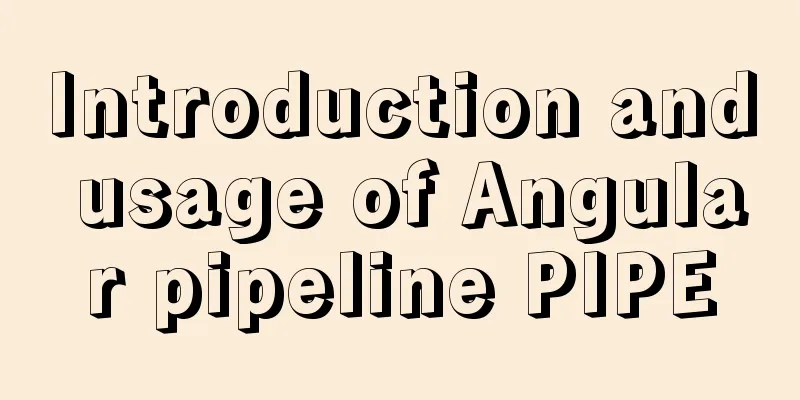
PrefacePIPE, translated as pipeline. Angular pipes are a way to write transformations of display values that can be declared in HTML components. Angular pipes were previously called filters in AngularJS and are now called pipes since Angular 2. A pipeline takes data as input and transforms it into the desired output. Angular Pipes takes integers, strings, arrays, and dates as input separated by | and then converts them into the required format and displays them in the browser. In interpolation expressions, you can define pipes and use them as appropriate. There are many types of pipes that you can use in an Angular application. Built-in pipeline
How to useUppercase conversion
<div>
<p ngNonBindable>{{ 'Angular' | uppercase }}</p>
<p>{{ 'Angular' | uppercase }}</p> <!-- Output: ANGULAR -->
</div>
Date formatting
<div>
<p ngNonBindable>{{ today | date: 'shortTime' }}</p>
<p>{{ today | date: 'shortTime' }}</p> <!-- Output: Based on the current time, output format: 10:40 AM -->
</div>
Numeric formatting
<div>
<p ngNonBindable>{{ 3.14159265 | number: '1.4-4' }}</p>
<p>{{ 3.14159265 | number: '1.4-4' }}</p> <!-- Output: 3.1416 -->
</div>
JavaScript Object Serialization
<div>
<p ngNonBindable>{{ { name: 'semlinker' } | json }}</p>
<p>{{ { name: 'semlinker' } | json }}</p> <!-- Output: { "name": "semlinker" } -->
</div>
Pipeline parameters A pipeline can accept any number of parameters by appending : and the parameter value after the pipeline name. For example, number: '1.4-4'. If you need to pass multiple parameters, separate them with colons. The specific examples are as follows:
<div>
<p ngNonBindable>{{ 'semlinker' | slice:0:3 }}</p>
<p>{{ 'semlinker' | slice:0:3 }}</p> <!-- Output: sem -->
</div>
Pipeline Chain
<div>
<p ngNonBindable>{{ 'semlinker' | slice:0:3 | uppercase }}</p>
<p>{{ 'semlinker' | slice:0:3 | uppercase }}</p>
</div>
Custom pipelineThe following uses the pipeline used in previous projects as an example to explain the steps of customizing the pipeline:
definition
import { Pipe, PipeTransform } from "@angular/core";
@Pipe({ name: "formatError" })
export class FormatErrorPipe implements PipeTransform {
constructor() {}
transform(value: any, module: string) {
if (value.code) {
return value.desc;
} else {
return value.message;
}
}
}
use
<div *ngIf="errorMessage">
<div class="message-box error mb-16" [@animate]="{value:'*',params:{opacity:'0',duration:'200ms'}}">
{{errorMessage.error | formatError:"auth"}}
</div>
</div>
SummarizeThis is the end of this article about Angular pipe PIPE. For more relevant Angular pipe PIPE content, please search for previous articles on 123WORDPRESS.COM or continue to browse the following related articles. I hope everyone will support 123WORDPRESS.COM in the future! You may also be interested in:
|
>>: Basic JSON Operation Guide in MySQL 5.7
Recommend
Six tips to increase web page loading speed
Secondly, the ranking of keywords is also related ...
Solve the problem of Access denied for user 'root'@'%' to database 'xxx' after creating a database in MySQL
Preface I recently encountered a problem at work....
Build nginx virtual host based on domain name, port and IP
There are three types of virtual hosts supported ...
JavaScript to achieve the effect of clicking on the submenu
This article shares the specific code of JavaScri...
Markup Language - Print Style Sheets
Click here to return to the 123WORDPRESS.COM HTML ...
Implementation of HTML sliding floating ball menu effect
CSS Styles html,body{ width: 100%; height: 100%; ...
Implementation of running SQL Server using Docker
Now .net core is cross-platform, and everyone is ...
Solve the problems that need to be paid attention to when configuring Tomcat's maxPostSize attribute
need: In the near future, we will implement the l...
Detailed explanation of creating, calling and managing MySQL stored procedures
Table of contents Introduction to stored procedur...
HTML table markup tutorial (9): cell spacing attribute CELLSPACING
A certain distance can be set between cells in a ...
Login interface implemented by html+css3
Achieve results First use HTML to build a basic f...
How to decompress multiple files using the unzip command in Linux
Solution to the problem that there is no unzip co...
Meta tags in simple terms
The META tag, commonly referred to as the tag, is...
Example code for implementing hollowing effect with CSS
Effect principle Mainly use CSS gradient to achie...
CSS realizes process navigation effect (three methods)
CSS realizes the process navigation effect. The s...