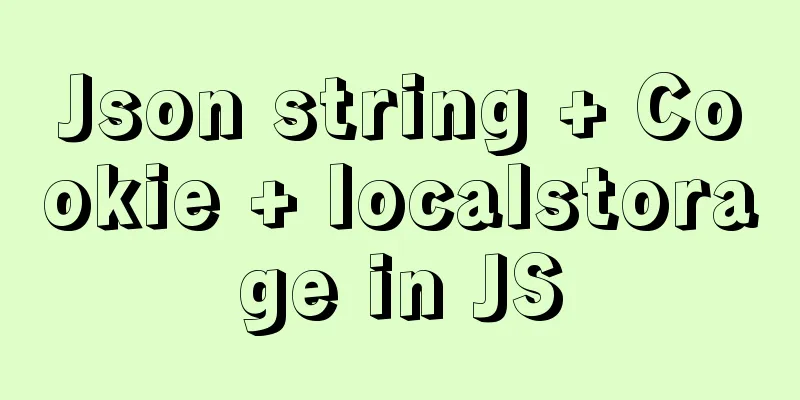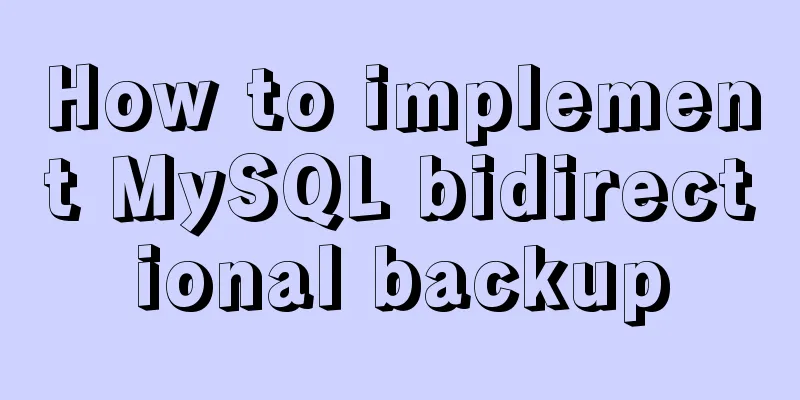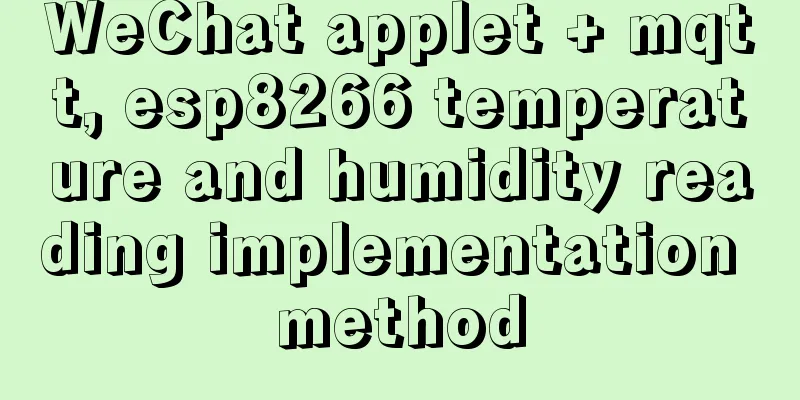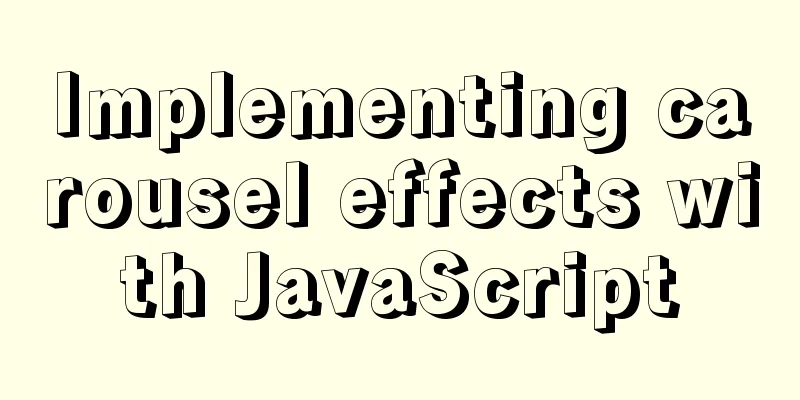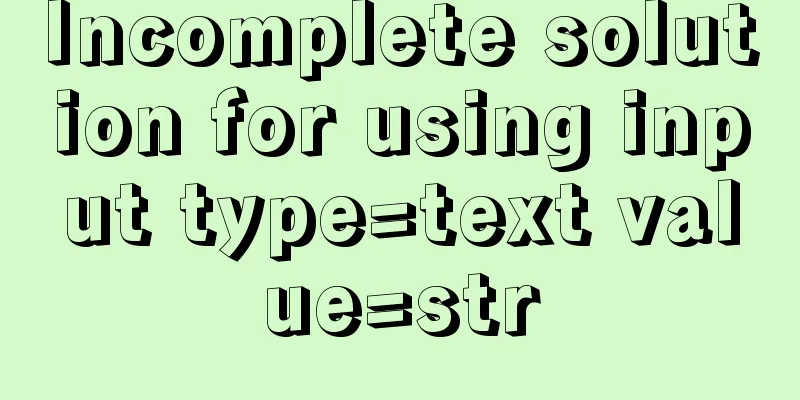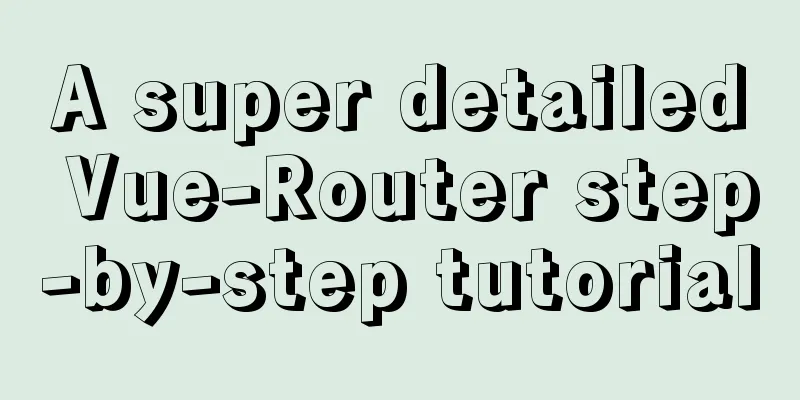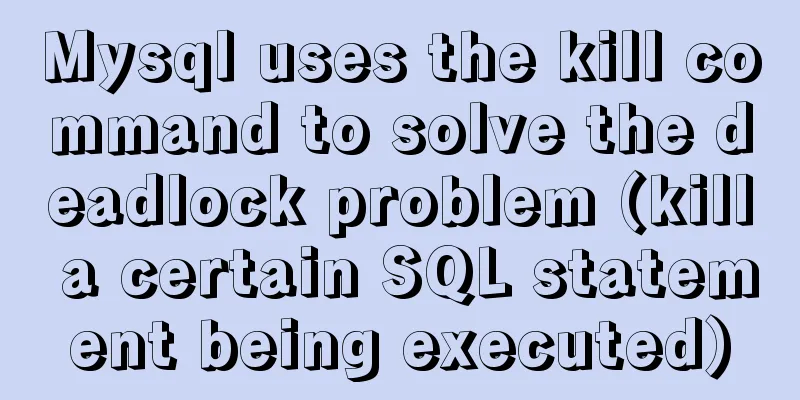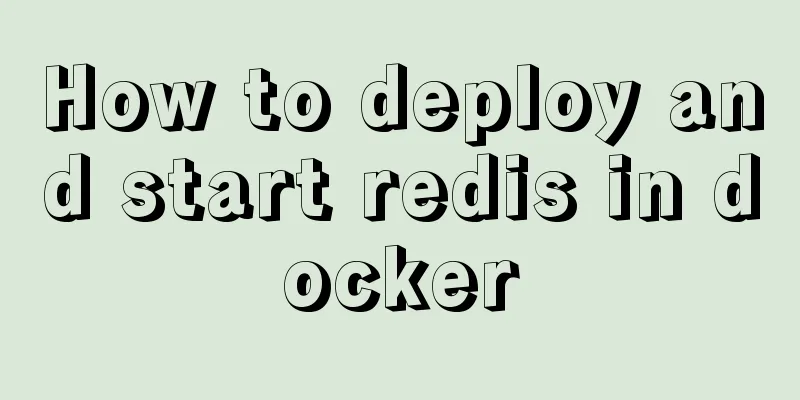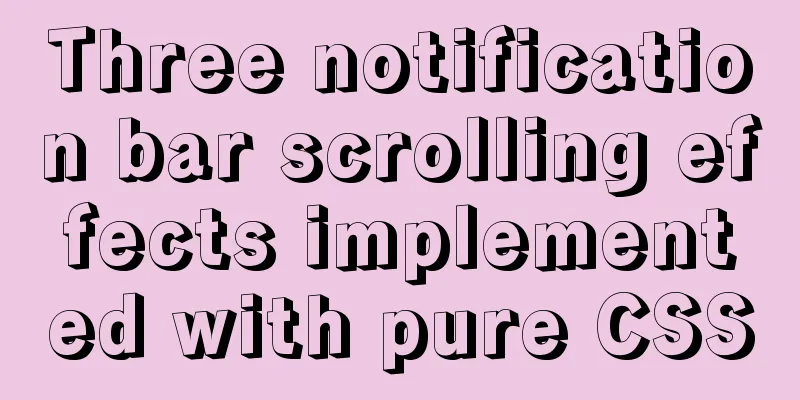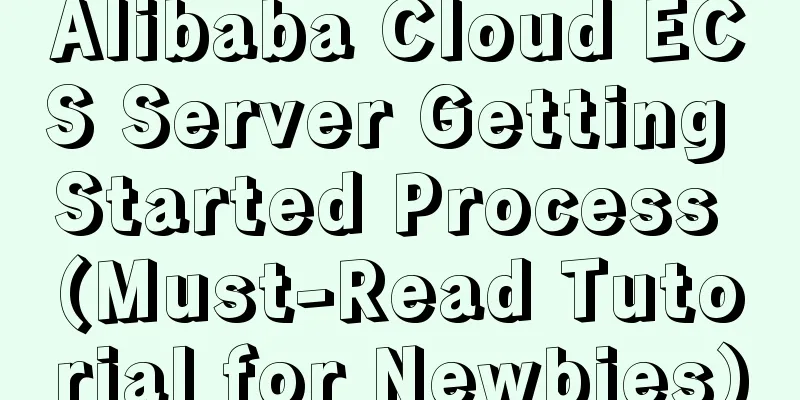Vue resets data to its initial state
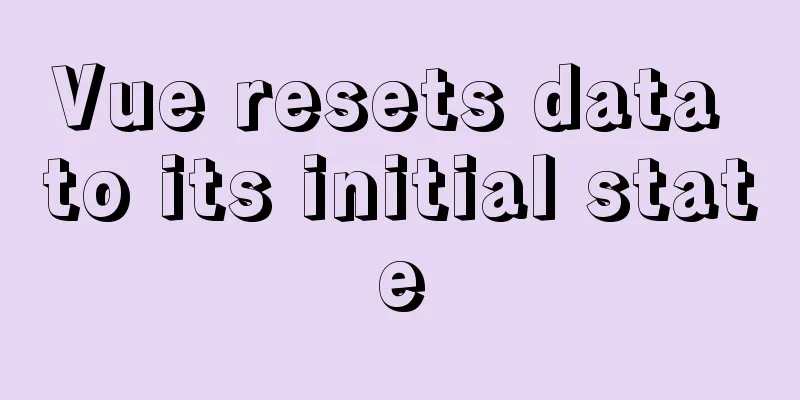
|
In some cases, the data in data needs to be reused, but the data in data has been assigned to various forms, variables, etc., so how to reset the value of data? 1. Assign values one by one
...
data() {
return {
name: '',
sex: '',
desc: ''
}
}
...
// Assign values one by one this.name = ''
this.sex = ''
this.desc = ''
This method is clumsy, and of course it can achieve the desired effect, but it is troublesome to reassign values one by one and the code will look messy. The following method is definitely what you like, one line of code to get it done~ 2. Use Object.assign()MDN introduction to this method: The Object.assign() method is used to copy the values of all enumerable properties from one or more source objects to a target object. It will return the target object. Usage: Object.assign(target, ...sources) The first parameter is the target object, and the second parameter is the source object, which means copying the source object properties to the target object and returning the target object. This is to copy the properties of one object to another object In Vue: this.$data gets the data in the current state this.$options.data() Get the data of the component in its initial state Therefore, we can copy the data of the initial state to the data of the current state to achieve the reset effect: Object.assign(this.$data, this.$options.data()) Of course, if you only want to reset a certain object or attribute in data: this.form = this.$options.data().form Extensions The Object.assign(target, ...sources) method can also be used to merge objects:
const o1 = { a: 1 };
const o2 = { b: 2 };
const o3 = { c: 3 };
const obj = Object.assign(o1, o2, o3);
console.log(obj); // { a: 1, b: 2, c: 3 }
console.log(o1); // { a: 1, b: 2, c: 3 }, Note that the target object itself will also change.
If the object contains the same attributes, take the last attribute:
const o1 = { a: 1, b: 1, c: 1 };
const o2 = { b: 2, c: 2 };
const o3 = { c: 3 };
const obj = Object.assign({}, o1, o2, o3);
console.log(obj); // { a: 1, b: 2, c: 3 } The property takes the property of the last objectThe above is my personal experience. I hope it can give you a reference. I also hope that you will support 123WORDPRESS.COM. If there are any mistakes or incomplete considerations, please feel free to correct me. You may also be interested in:
|
<<: How to use squid to build a proxy server for http and https
>>: MySql forgotten password modification method is suitable for versions 5.7 and above
Recommend
Apache Spark 2.0 jobs take a long time to finish when they are finished
Phenomenon When using Apache Spark 2.x, you may e...
The w3c organization gives style recommendations for html4
This is the style recommendation given by the W3C ...
How to set npm to load packages from multiple package sources at the same time
Table of contents 1. Build local storage 2. Creat...
How to implement checkbox & radio alignment
Not only do different browsers behave differently...
mysql-8.0.15-winx64 uses the zip package to install and the service is shut down immediately after starting
The MySQL version used in this example is mysql-8...
Detailed explanation of transactions and indexes in MySQL database
Table of contents 1. Affairs: Four major characte...
How to implement variable expression selector in Vue
Table of contents Defining the HTML structure Inp...
Four ways to compare JavaScript objects
Table of contents Preface Reference Comparison Ma...
Practice of using Tinymce rich text to customize toolbar buttons in Vue
Table of contents Install tinymce, tinymce ts, ti...
js canvas realizes slider verification
This article example shares the specific code of ...
Web Standard Application: Redesign of Tencent QQ Home Page
Tencent QQ’s homepage has been redesigned, and Web...
How to solve the problem of margin overlap
1. First, you need to know what will trigger the v...
Methods of adaptive web design (good access experience on mobile phones)
1. Add the viewport tag to the HTML header. At th...
How to implement digital paging effect code and steps in CSS
A considerable number of websites use digital pagi...
Summary of common functions and usage methods of WeChat applet development
Here, I have mainly sorted out some commonly used...