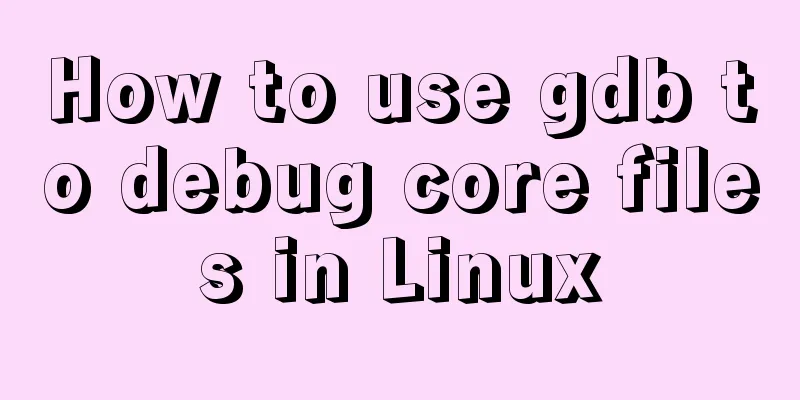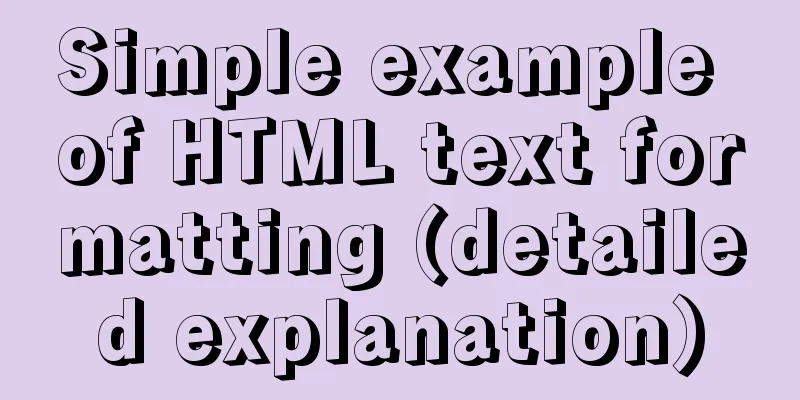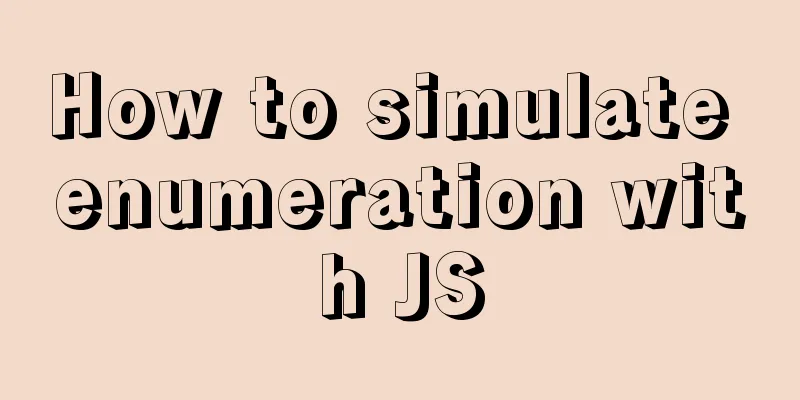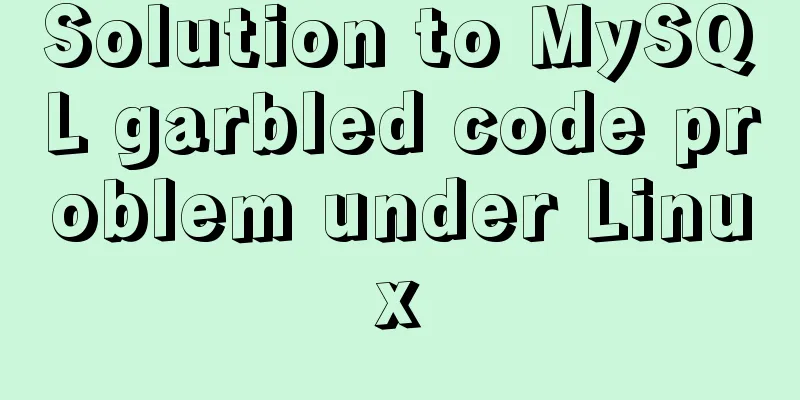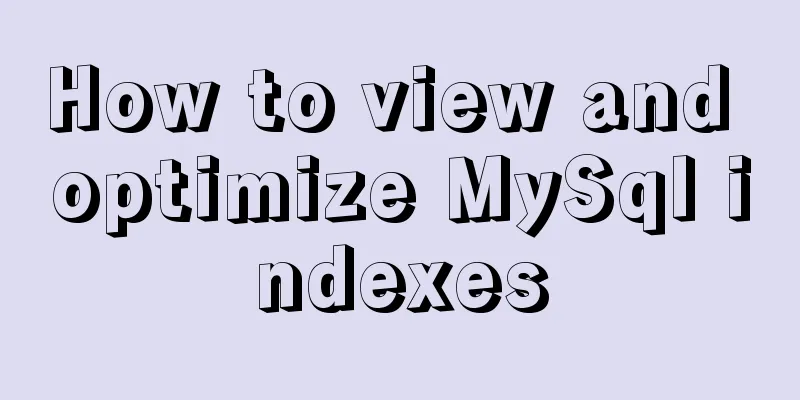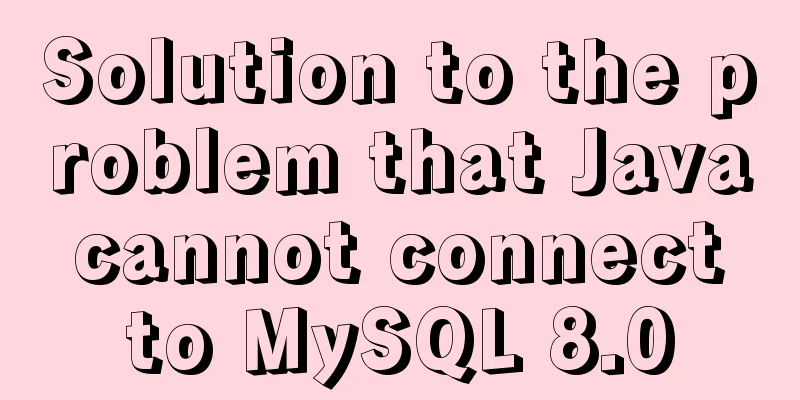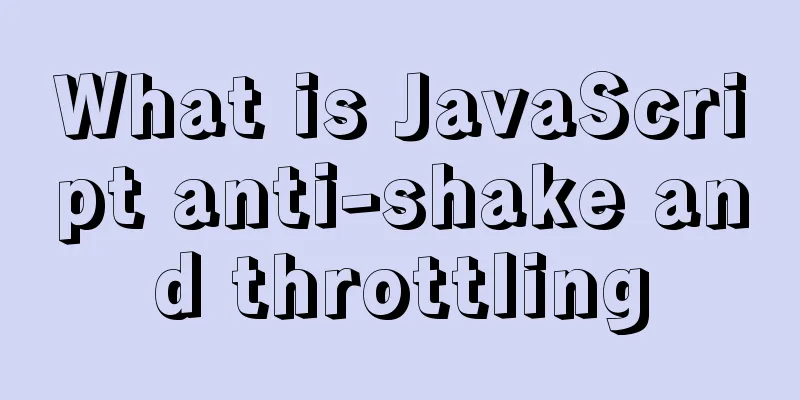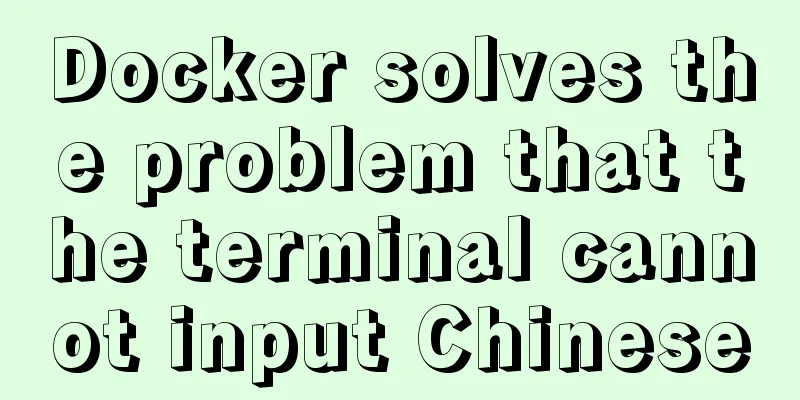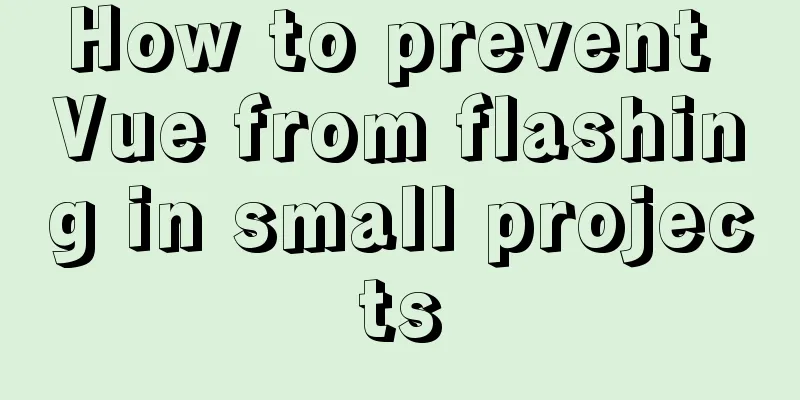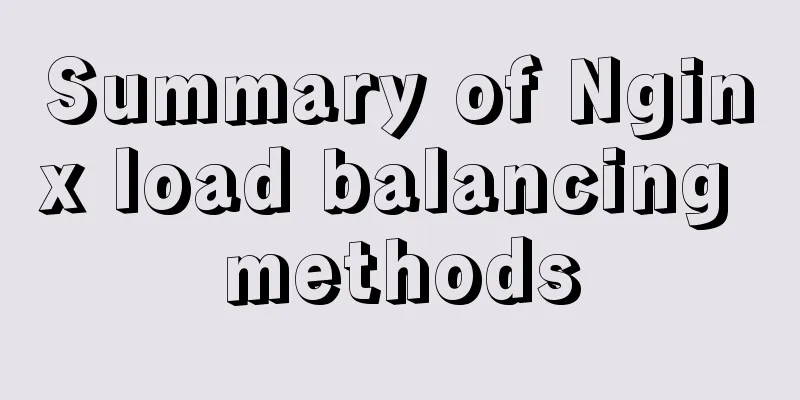Vue uses the method in the reference library with source code
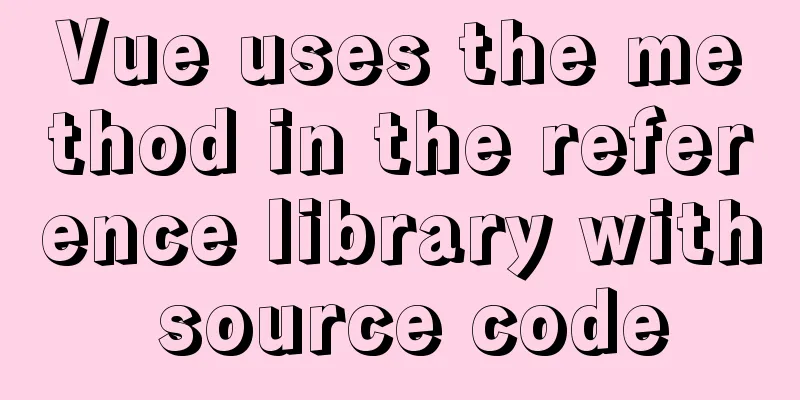
|
The official source code of monaco-editor-vue is as follows Index.js
import * as monaco from 'monaco-editor/esm/vs/editor/editor.api';
function noop() { }
export { monaco };
export default {
name: 'MonacoEditor',
props: {
diffEditor: { type: Boolean, default: false }, //Whether to use diff mode width: { type: [String, Number], default: '100%' },
height: {type: [String, Number], default: '100%'},
original: String, //Only valid in diff mode value: String,
language: {type: String, default: 'javascript'},
theme: {type: String, default: 'vs'},
options: {type: Object, default() {return {};}},
editorMounted: {type: Function, default: noop},
editorBeforeMount: {type: Function, default: noop}
},
watch:
options:
deep: true,
handler(options) {
this.editor && this.editor.updateOptions(options);
}
},
value() {
this.editor && this.value !== this._getValue() && this._setValue(this.value);
},
language() {
if(!this.editor) return;
if(this.diffEditor){ //Update language in diff mode
const { original, modified } = this.editor.getModel();
monaco.editor.setModelLanguage(original, this.language);
monaco.editor.setModelLanguage(modified, this.language);
}else
monaco.editor.setModelLanguage(this.editor.getModel(), this.language);
},
theme() {
this.editor && monaco.editor.setTheme(this.theme);
},
style() {
this.editor && this.$nextTick(() => {
this.editor.layout();
});
}
},
computed: {
style() {
return {
width: !/^\d+$/.test(this.width) ? this.width : `${this.width}px`,
height: !/^\d+$/.test(this.height) ? this.height : `${this.height}px`
}
}
},
mounted () {
this.initMonaco();
},
beforeDestroy() {
this.editor && this.editor.dispose();
},
render (h) {
return (
<div class="monaco_editor_container" style={this.style}></div>
);
},
methods: {
initMonaco() {
const { value, language, theme, options } = this;
Object.assign(options, this._editorBeforeMount()); //Before editor initialization this.editor = monaco.editor[this.diffEditor ? 'createDiffEditor' : 'create'](this.$el, {
value: value,
language: language,
theme: theme,
...options
});
this.diffEditor && this._setModel(this.value, this.original);
this._editorMounted(this.editor); //After the editor is initialized},
_getEditor() {
if(!this.editor) return null;
return this.diffEditor ? this.editor.modifiedEditor : this.editor;
},
_setModel(value, original) { //Set model in diff mode
const { language } = this;
const originalModel = monaco.editor.createModel(original, language);
const modifiedModel = monaco.editor.createModel(value, language);
this.editor.setModel({
original: originalModel,
modified: modifiedModel
});
},
_setValue(value) {
let editor = this._getEditor();
if(editor) return editor.setValue(value);
},
_getValue() {
let editor = this._getEditor();
if(!editor) return '';
return editor.getValue();
},
_editorBeforeMount() {
const options = this.editorBeforeMount(monaco);
return options || {};
},
_editorMounted(editor) {
this.editorMounted(editor, monaco);
if(this.diffEditor){
editor.onDidUpdateDiff((event) => {
const value = this._getValue();
this._emitChange(value, event);
});
}else{
editor.onDidChangeModelContent(event => {
const value = this._getValue();
this._emitChange(value, event);
});
}
},
_emitChange(value, event) {
this.$emit('change', value, event);
this.$emit('input', value);
}
}
} How to use the Define ref = "", use Refer to the following code test.vue
<template>
<div>
<MonacoEditor ref="exampleEditor" width="100%" height="300" theme="vs-dark" language="javascript" :options="options" @change="codeInput" />
</div>
</template>
<script>
import MonacoEditor from 'monaco-editor-vue'
export default {
components:
MonacoEditor
},
data() {
return {
}
},
beforeCreate() {
},
mounted() {
},
methods: {
this.$refs.exampleEditor._setValue('')
}
}This is the end of this article about vue using the methods in the reference library with source code. For more relevant vue using the reference library content, please search for previous articles on 123WORDPRESS.COM or continue to browse the following related articles. I hope everyone will support 123WORDPRESS.COM in the future! You may also be interested in:
|
<<: Docker installation steps for Redmine
>>: How to use DQL commands to query data in MySQL
Recommend
Introduction to Spark and comparison with Hadoop
Table of contents 1. Spark vs. Hadoop 1.1 Disadva...
The most creative 404 page design in history effectively improves website user experience
We don’t often encounter 404 pages when we browse...
JS implements Baidu search box
This article example shares the specific code of ...
Implementation of vue+drf+third-party sliding verification code access
Table of contents 1. Background 2. Verification p...
Installing the ping tool in a container built by Docker
Because the Base images pulled by Docker, such as...
The implementation process of ECharts multi-chart linkage function
When there is a lot of data to be displayed, the ...
How to fix the WeChat applet input jitter problem
Find the problem Let's look at the problem fi...
Implementing timed page refresh or redirect based on meta
Use meta to implement timed refresh or jump of th...
A simple way to clear the CSS, JavaScript and background image cache in the browser
In the actual project development process, the pag...
Vue uses mockjs to generate simulated data case details
Table of contents Install mockjs in your project ...
Summary of Mysql common benchmark commands
mysqlslap Common parameter description –auto-gene...
How to encapsulate the table component of Vue Element
When encapsulating Vue components, I will still u...
The url value of the src or css background image is the base64 encoded code
You may have noticed that the src or CSS backgroun...
Detailed explanation of the solution to image deformation under flex layout
Flex layout is a commonly used layout method nowa...
MySQL query method with multiple conditions
mysql query with multiple conditions Environment:...