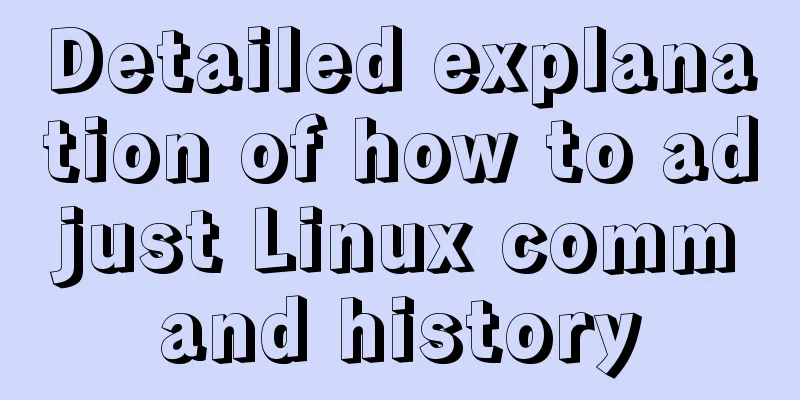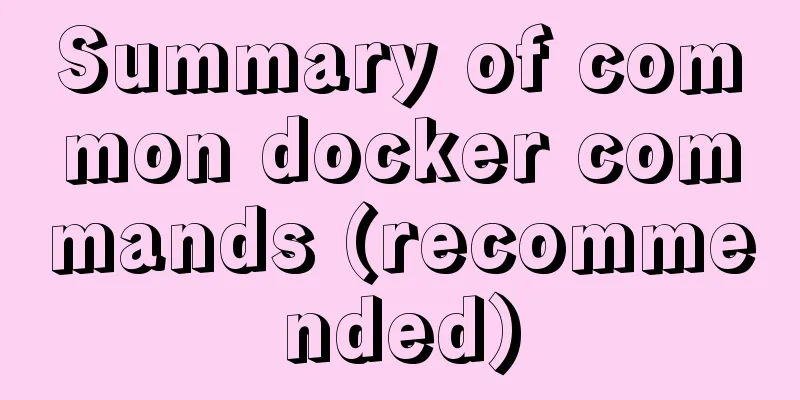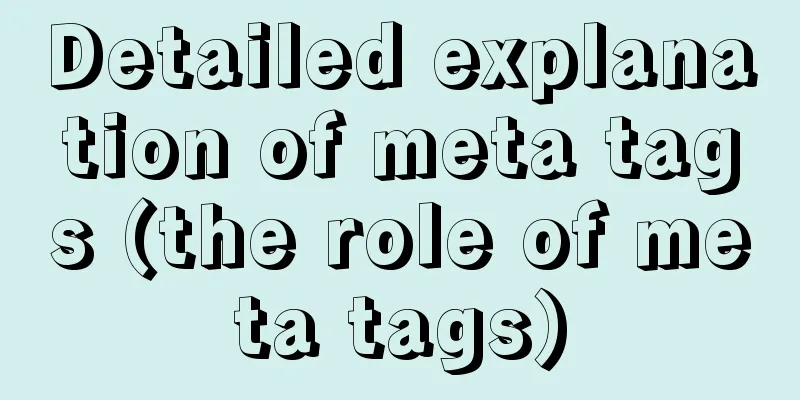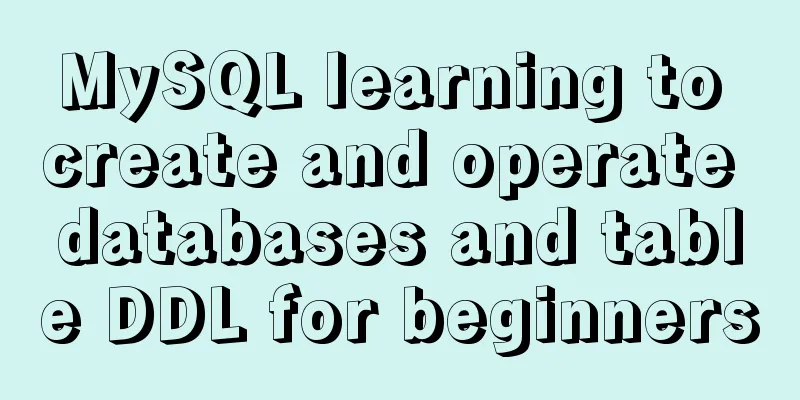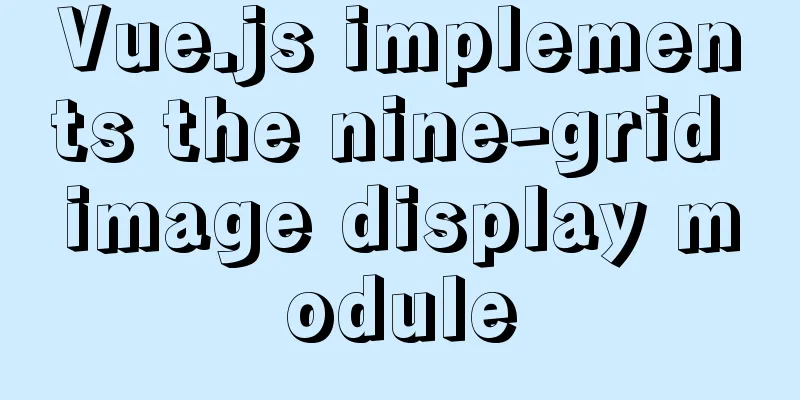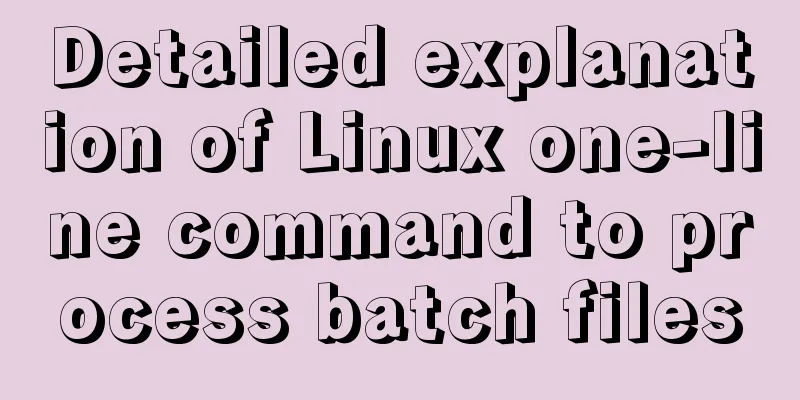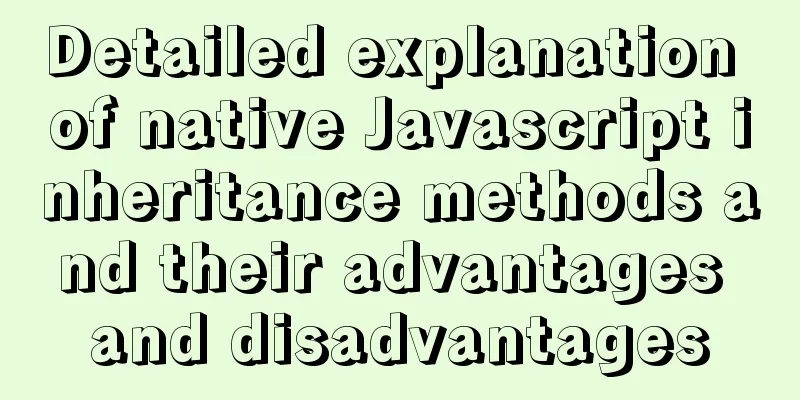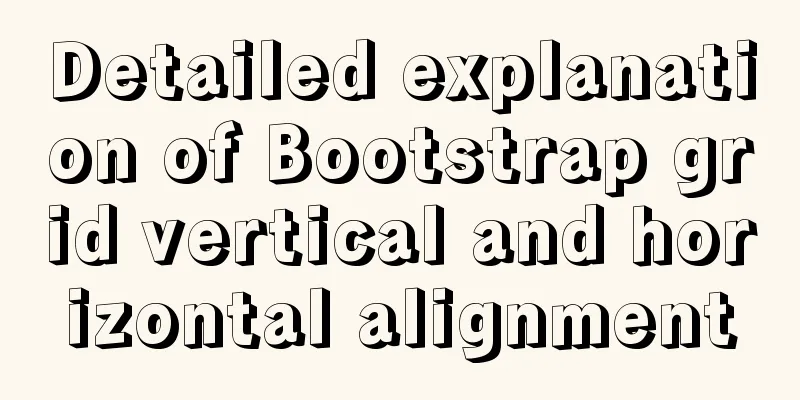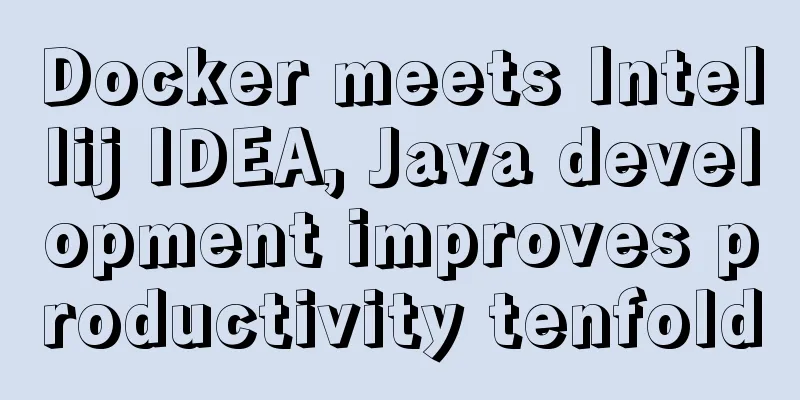Using Docker run options to override settings in the Dockerfile
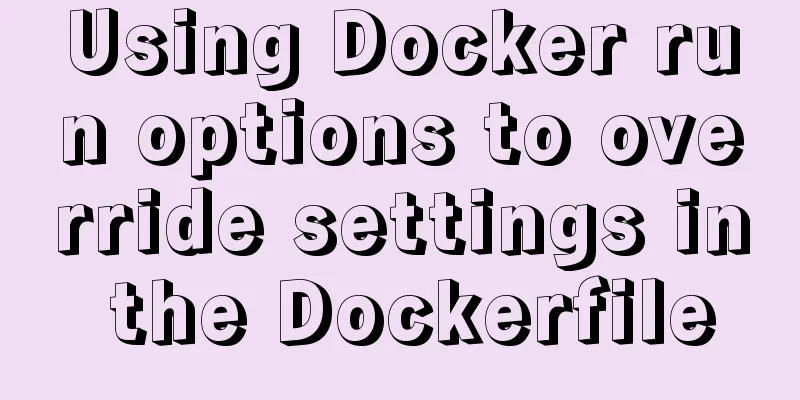
|
Usually, we first define the Dockerfile file, and then build the image file through the docker build command. Then, you can start a container instance based on the image file through docker run. Then when starting a container, you can change some parameters in the image file, and these parameters in the image file are often defined by the Dockerfile file. But not all definitions in the Dockerfile file can be redefined when starting the container. The Dockerfile instructions that cannot be overwritten by docker run are as follows:
1. Overwrite the ENTRYPOINT instruction The ENTRYPOINT instruction in the Dockerfile file is used to give the default entry point after the container is started.
2. Overwrite CMD command The CMD instruction in the Dockerfile file gives the default instructions to be executed after the container is started. When starting the container, you can set new command options for docker run to overwrite the CMD instruction in the Dockerfile file (the CMD instruction in the Dockerfile file will no longer be consulted). Here is an example:
If the ENTRYPOINT instruction is also declared in the Dockerfile file, the above instructions will be appended to the ENTRYPOINT instruction as parameters. 3. Override the EXPOSE instruction The EXPOSE instruction in the Dockerfile file is used to reserve ports for the host where the container is located. Apparently this is a feature of the runtime container, so docker run can conveniently override that instruction. Here is an example:
4. Override ENV directive The ENV instruction in the Dockerfile file is used to set the environment variables in the container. When starting a container, the following environment variables are automatically set for the container:
docker run can conveniently override this instruction. Here is an example: declare -x HOME="/" declare -x HOSTNAME="85bc26a0e200" declare -x OLDPWD declare -x PATH="/usr/local/sbin:/usr/local/bin:/usr/sbin:/usr/bin:/sbin:/bin" declare -x PWD="/" declare -x SHLVL="1" declare -x deep="purple" Setting or overriding environment variables via scripts 5. Override the VOLUME instruction The VOLUME instruction in the Dockerfile is used to set data volumes for the container.
6. Overwrite USER command The default user inside the container is root (uid=0).
Docker run supports the following forms of -u:
7. Override the WORKDIR directive The WORKDIR instruction in the Dockerfile file is used to set the working directory for subsequent instructions. If the path does not exist, it is created even if it is not used in subsequent instructions. In one, multiple WORKDIRs can exist. For relative paths, subsequent instructions inherit from the previous instruction. In WORKDIR, you can reference previously defined environment variables.
Reference Links: https://docs.docker.com/engine/reference/run/ https://docs.docker.com/engine/reference/builder/ Summarize The above is the full content of this article. I hope that the content of this article will have certain reference learning value for your study or work. Thank you for your support of 123WORDPRESS.COM. If you want to learn more about this, please check out the following links You may also be interested in:
|
<<: Implementing countdown effect with javascript
>>: JavaScript to achieve drop-down menu effect
Recommend
Div covers the flash. Flash transparent method realizes placing the DIV layer on the flash.
There are two types: (different browsers) 1. Avail...
Detailed explanation of the relationship between image format and design in web design
Why do I want to organize the content in this area...
Overview of MySQL Statistics
MySQL executes SQL through the process of SQL par...
Windows uses VMware to create a Linux virtual machine and install the CentOS7.2 operating system
Table of contents 1. Follow the wizard to create ...
Take you to understand MySQL character set settings in 5 minutes
Table of contents 1. Content Overview 2. Concepts...
The content of the commonly used input text box is automatically vertically centered and the default prompt text is empty when clicked
Three functions: 1. Automatic vertical centering o...
Use CSS to create 3D photo wall effect
Use CSS to create a 3D photo wall. The specific c...
MySQL Workbench download and use tutorial detailed explanation
1. Download MySQL Workbench Workbench is a graphi...
WeChat applet learning wxs usage tutorial
What is wxs? wxs (WeiXin Script) is a scripting l...
Centos7.3 How to install and deploy Nginx and configure https
Installation Environment 1. gcc installation To i...
Implementation of React star rating component
The requirement is to pass in the rating data for...
Vue.js cloud storage realizes image upload function
Preface Tip: The following is the main content of...
Docker connection mongodb implementation process and code examples
After the container is started Log in to admin fi...
An example of how to use nginx to configure multiple laravel projects with one domain name
background As the company's sub-projects incr...
Detailed explanation of the payment function code of the Vue project
1. Alipay method: Alipay method: Click Alipay to ...