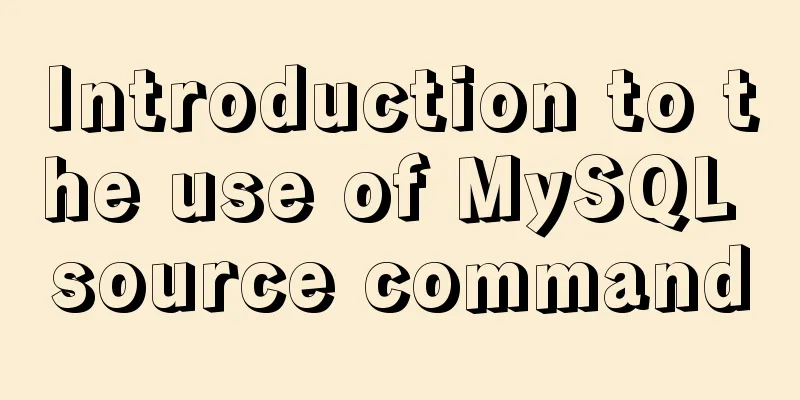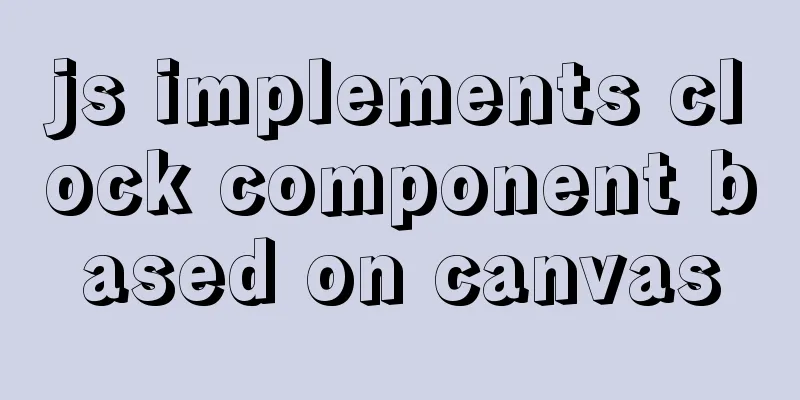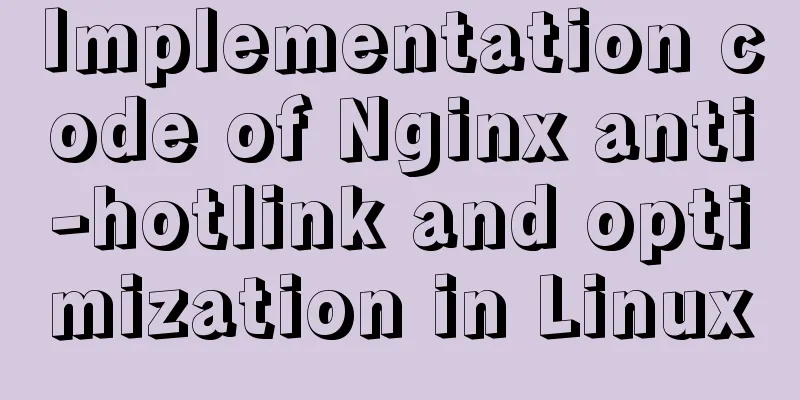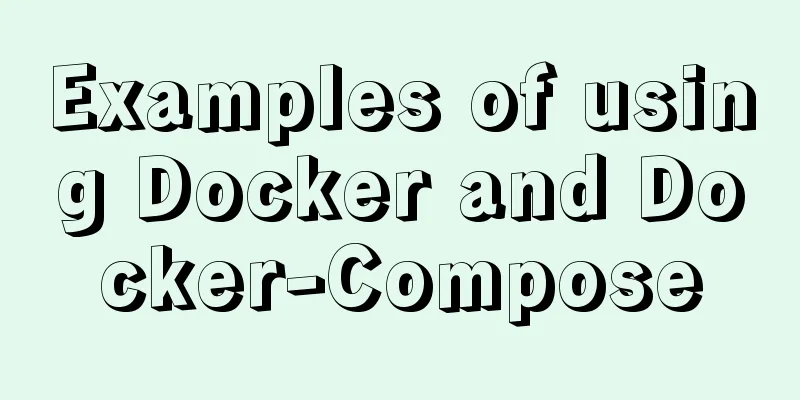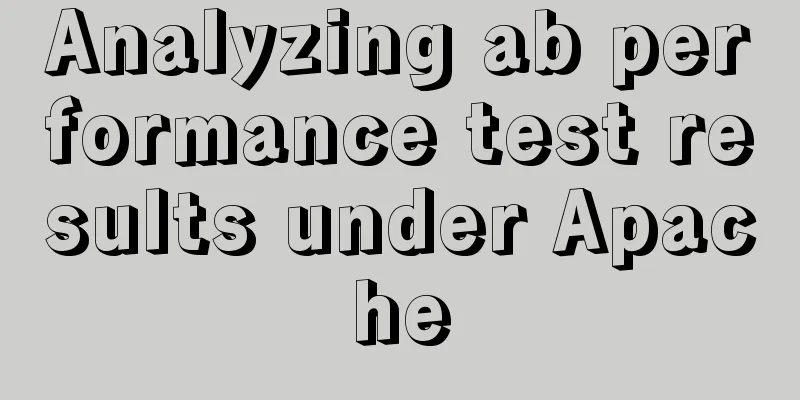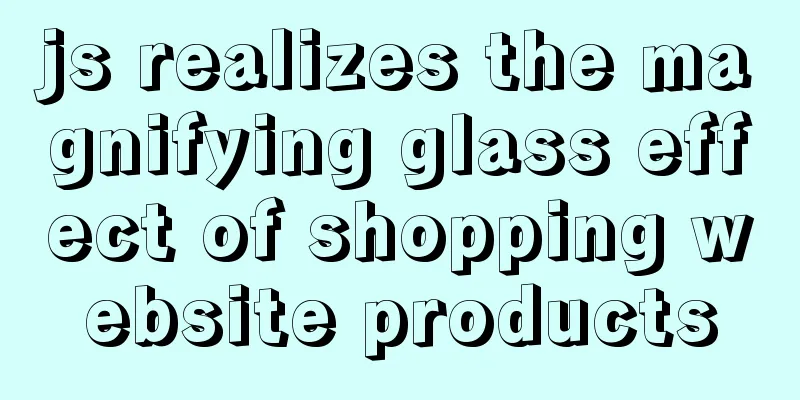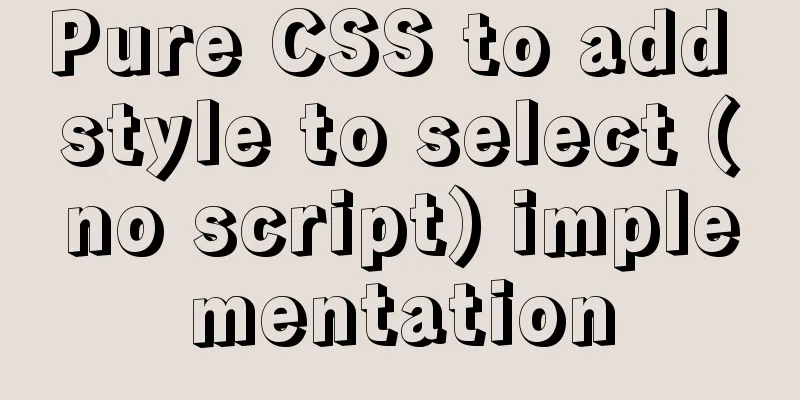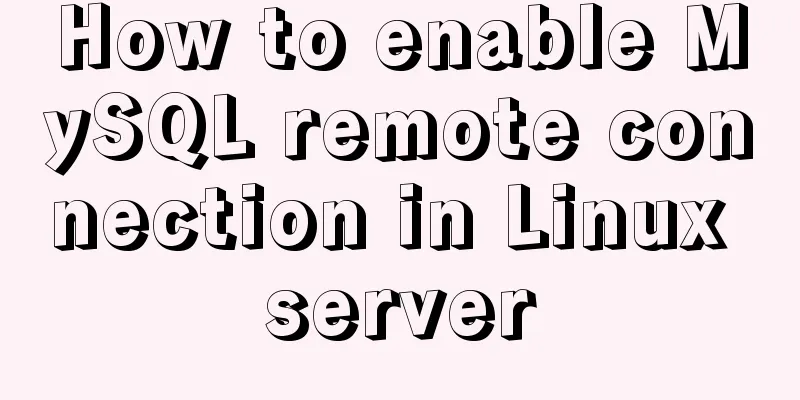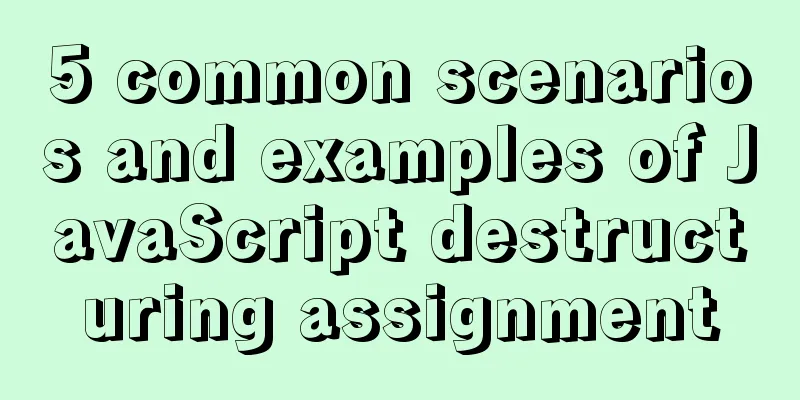HTML uses form tags to implement the registration page example code
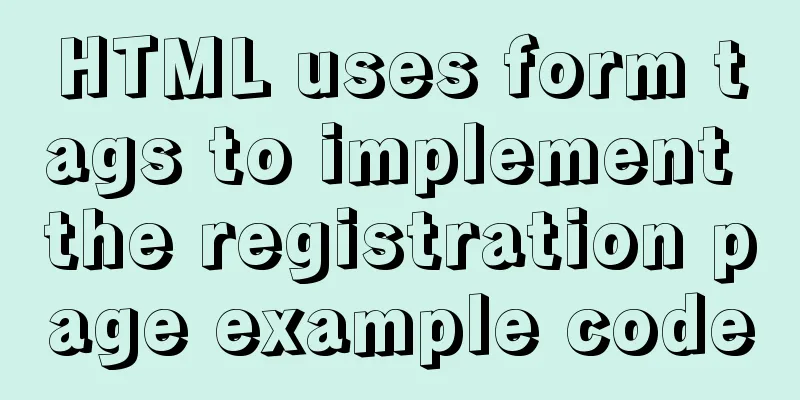
|
Case Description: - Use tables to achieve page effects Full code:
<html>
<head>
<title>World</title>
</head>
<body>
<form action="01-hello.html" method="post">
<h3 align="center">Welcome to this page! </h3>
<table width="100%">
<tr>
<td align="right">Registration email:</td>
<td><input type="text" name="regit"/></td>
</tr>
<tr>
<td> </td>
<td>You can also register using your <a href="#">mobile phone number</a> or your <a href="#">account</a></td>
</tr>
<tr>
<td align="right">Create password:</td>
<td><input type="password" name="pwd"/></td>
</tr>
<tr>
<td align="right">Real Name:</td>
<td><input type="text" name="realname"/></td>
</tr>
<tr>
Gender:
<td>
<input type="radio" name="sex" value="famale"/>Female<input type="radio" name="sex" value="male"/>Male</td>
</tr>
<tr>
<td align="right">Birthday:</td>
<td>
<select name"year">
<option value="1997"/>1997
<option value="1998"/>1998
<option value="1999"/>1999
</select>Year<select name"month">
<option value="01"/>01
<option value="02"/>02
<option value="03" selected="selected"/>03
</select>Month<select name"day">
<option value="20"/>20
<option value="21"/>21
<option value="22"/>22
</select>Day</td>
</tr>
<tr>
<td align="right">I am now:</td>
<td>
<select name"now">
<option value="study"/>Currently studying<option value="1998"/>Already working</select>
</td>
</tr>
<tr>
<td> </td>
<td><img src="images/verycode.png"/><a href="#">Can't see it clearly? Change it? </a></td>
</tr>
<tr>
<td> </td>
<td><input type="image" src="images/btn.png"></td>
</tr>
</table>
</form>
</body>
</html>Summarize The above is the example code of how to use the HTML form tag to implement the registration page. I hope it will be helpful to you. If you have any questions, please leave me a message and I will reply to you in time. I would also like to thank everyone for their support of the 123WORDPRESS.COM website! |
>>: Implementation of Nginx hot deployment
Recommend
CSS3 filter (filter) to achieve the sample code of gray or black mode of web page
front end css3,filter can not only achieve the gr...
Design theory: the basics of font design
<br />Words are the inevitable product of hu...
Summary of examples of common methods of JavaScript arrays
Table of contents Common array methods concat() M...
HTML small tag usage tips
Phrase elements such as <em></em> can ...
Using CSS to implement image frame animation and curve motion
The basic principle of all animations is to displ...
Pure CSS to achieve three-dimensional picture placement effect example code
1. Percentage basis for element width/height/padd...
A simple way to change the password in MySQL 5.7
This is an official screenshot. After MySQL 5.7 i...
Mysql database design three paradigm examples analysis
Three Paradigms 1NF: Fields are inseparable; 2NF:...
CSS3 implements the sample code of NES game console
Achieve resultsImplementation Code html <input...
How to deal with too many Docker logs causing the disk to fill up
I have a server with multiple docker containers d...
MySQL Packet for query is too large problem and solution
Problem description: Error message: Caused by: co...
MySQL Practical Experience of Using Insert Statement
Table of contents 1. Several syntaxes of Insert 1...
WeChat applet implements sorting function based on date and time
I recently took over a small program project, and...
Detailed explanation of the use and difference between relative and absolute in HTML
The difference between relative and absolute in H...
Docker uses CMD or ENTRYPOINT commands to start multiple services at the same time
Requirement: Celery is introduced in Django. When...