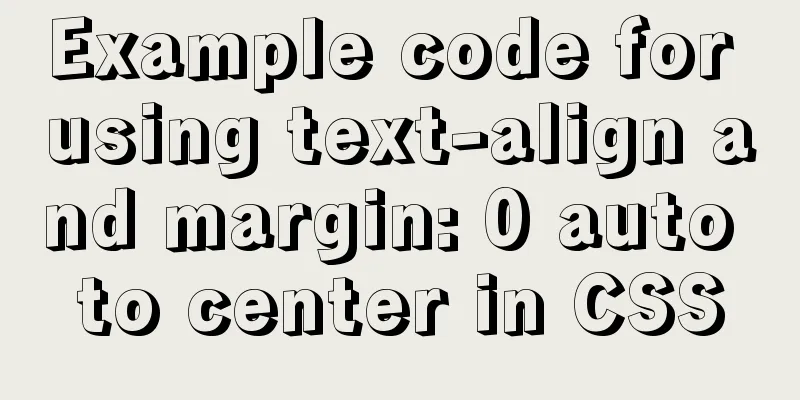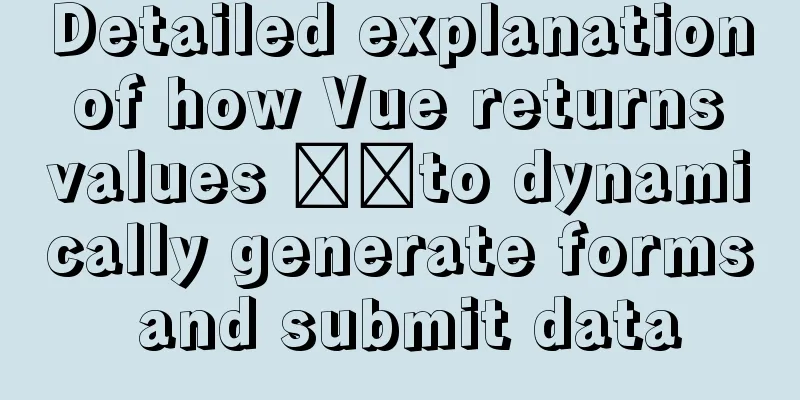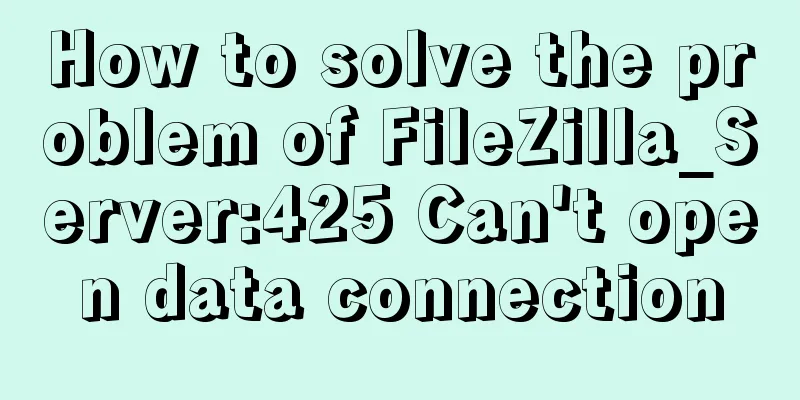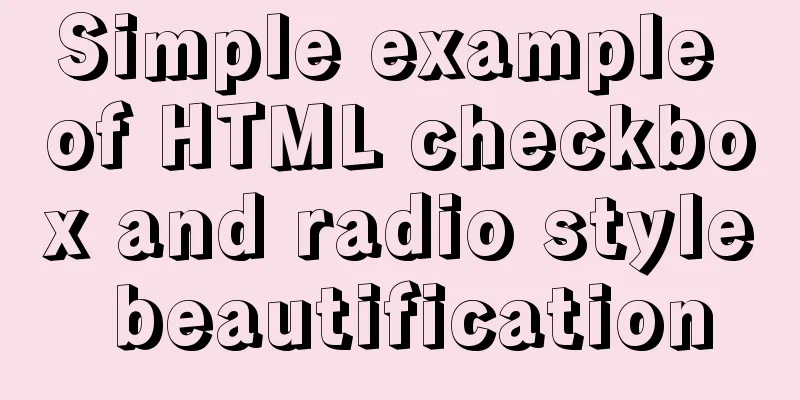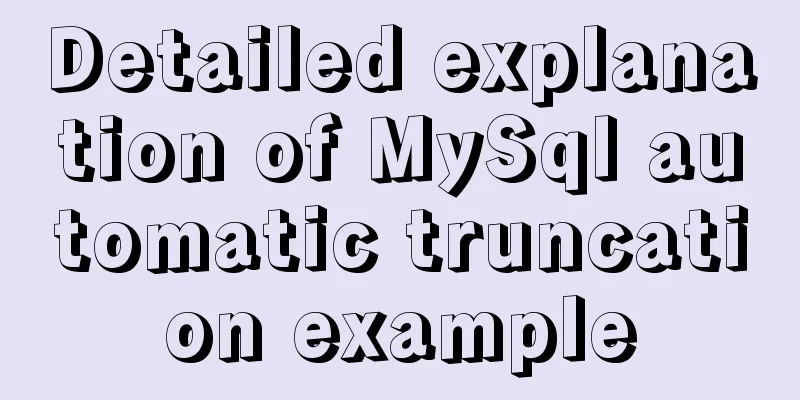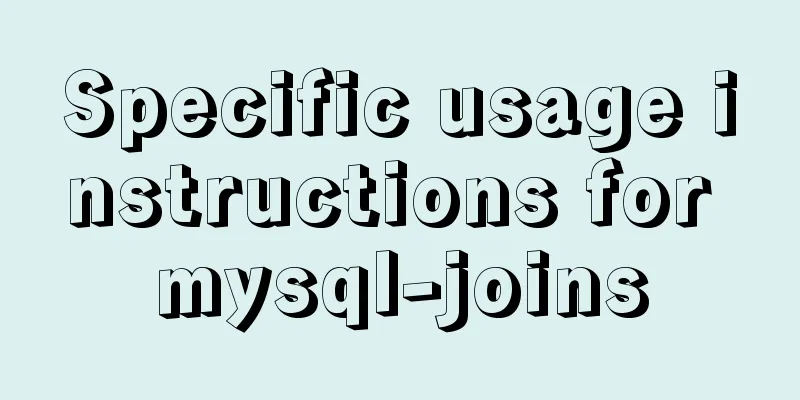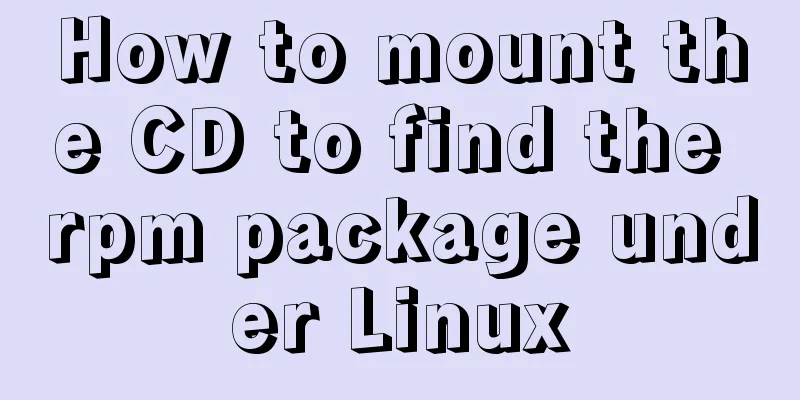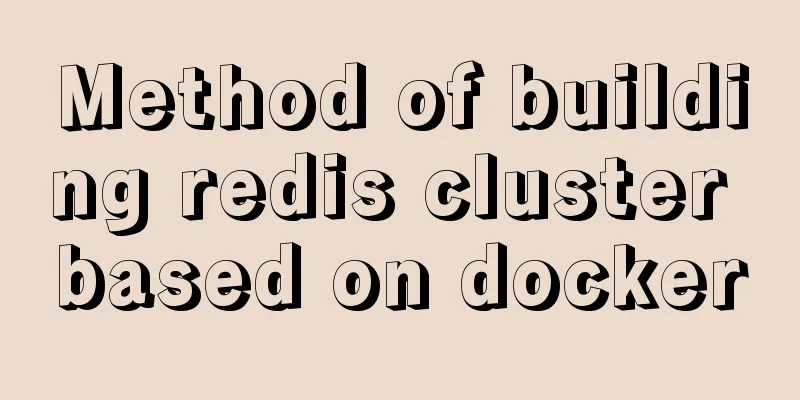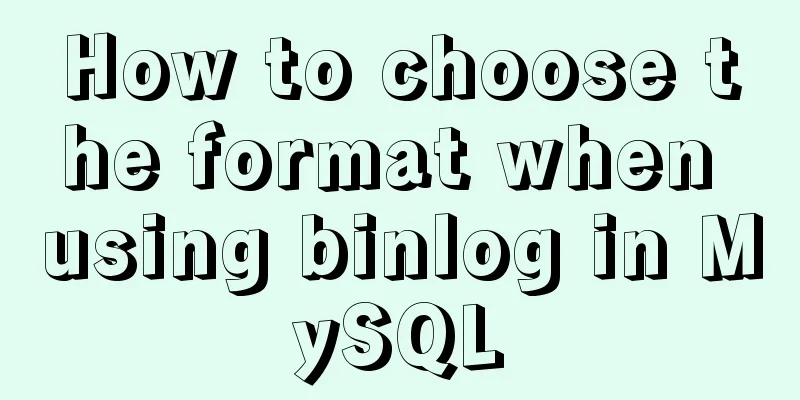Installation of CUDA10.0 and problems in Ubuntu
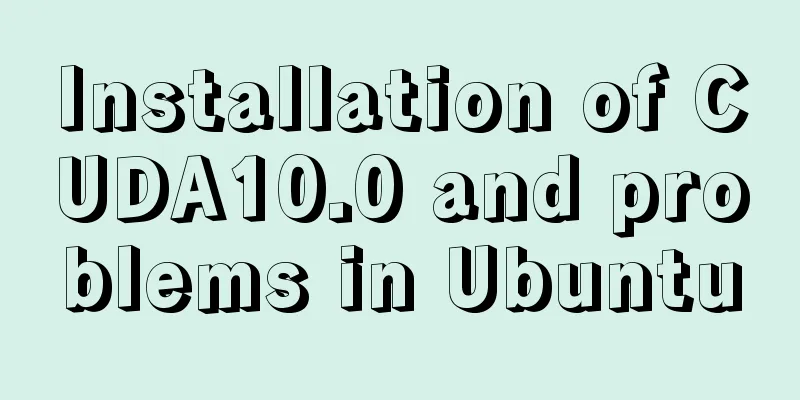
|
The correspondence between tensorflow version and cuda and cudnn: https://tensorflow.google.cn/install/source When installing, be sure to check the Driver Version under Linux required by CUDA. The link is as follows: https://docs.nvidia.com/cuda/cuda-toolkit-release-notes/index.html The additional drivers include the graphics card driver used by this machine.
The message "Incomplete installation!" appears. You don't need to worry about it. The CUDA driver is not installed, but the graphics driver has been selected before. The command to uninstall CUDA is also mentioned, as shown in the afternoon.
Add three paths in the user bashrc file. sudo gedit ~/.bashrc
Remember to add: Test whether CUDA is installed successfully. Enter the command in the terminal: After success, the following is displayed:
But it was found that the installation was not successful, and the graphics card driver version Execute a program in one of the samples to test it: cd /usr/local/cuda-10.0/samples/1_Utilities/deviceQuery sudo make ./deviceQuery
The CUDA driver version does not correspond to the CUDA acceleration version, that is, the driver version I use is inconsistent with the version required by the downloaded CUDA10.0. The file I downloaded is called cuda_10.0.130_410.48_linux.run and the graphics driver version under my Linux is 384. I will not continue to upgrade the graphics driver here, because randomly upgrading the Linux graphics driver may cause display failure. This failed experience ends here.
Write down the method of uninstalling cuda: Uninstall software location: usr/local/cuda-10.0/bin The file name is: uninstall_cuda_10.0.pl Enter the following command directly in the terminal: sudo /usr/local/cuda-10.0/bin/uninstall_cuda_10.0.pl After uninstallation, delete the remaining CUDA directories. choose a responding cudnn version: Reference article: https://blog.csdn.net/weixin_40702638/article/details/83304415 This is the end of this article about installing CUDA10.0 in Ubuntu and its problems. For more information about installing CUDA10.0 in Ubuntu, please search for previous articles on 123WORDPRESS.COM or continue to browse the following related articles. I hope you will support 123WORDPRESS.COM in the future! You may also be interested in:
|
<<: How to query date and time in mysql
>>: JavaScript to implement the aircraft war game
Recommend
CSS3 category menu effect
The CSS3 category menu effects are as follows: HT...
What can I use to save you, my table (Haiyu Blog)
Tables once played a very important role in web p...
Install tomcat and deploy the website under Linux (recommended)
Install jdk: Oracle official download https://www...
MySQL database master-slave replication and read-write separation
Table of contents 1. Master-slave replication Mas...
Docker image compression and optimization operations
The reason why Docker is so popular nowadays is m...
Example of using Docker to build an ELK log system
The following installations all use the ~/ direct...
Implementing shopping cart function based on vuex
This article example shares the specific code of ...
Linux command line operation Baidu cloud upload and download files
Table of contents 0. Background 1. Installation 2...
Detailed steps to install JDK and Tomcat in Linux environment
Table of contents 1. Install JDK Manual Installat...
Using Openlayer in Vue to realize loading animation effect
Note: You cannot use scoped animations! ! ! ! via...
Implementation of docker view container log command
Why should we read the log? For example, if the c...
JavaScript to achieve product magnifying glass effect
This article shares the specific code of JavaScri...
How to use CocosCreator to create a shooting game
Analyze the production steps: 1. Prepare resource...
Several important MySQL variables
There are many MySQL variables, some of which are...
Examples of adding, modifying, deleting and clearing values in MySQL database
3. MySQL Data Management The first method: not re...