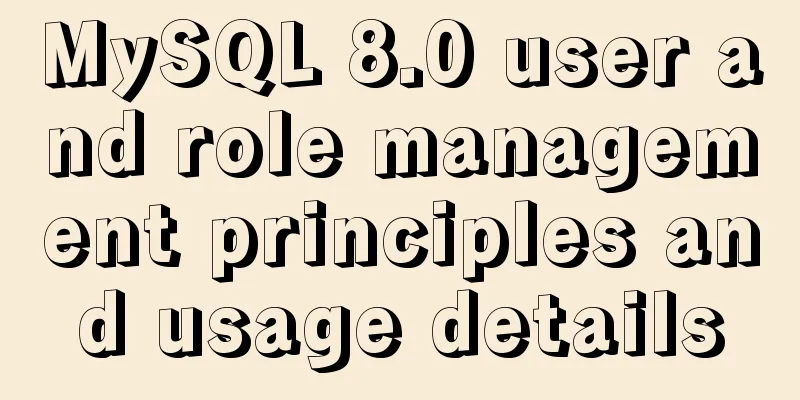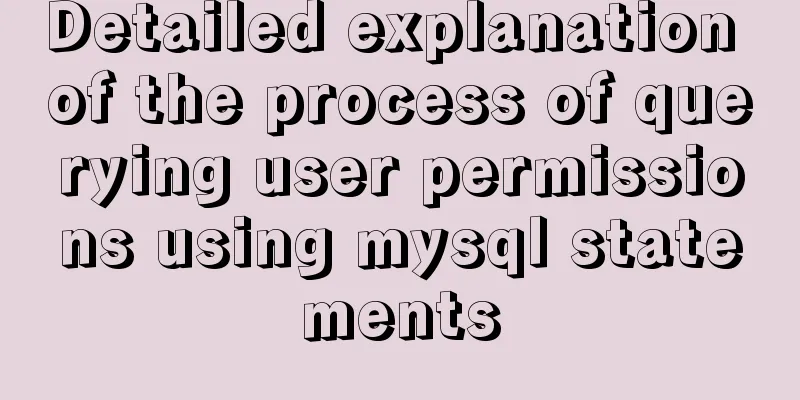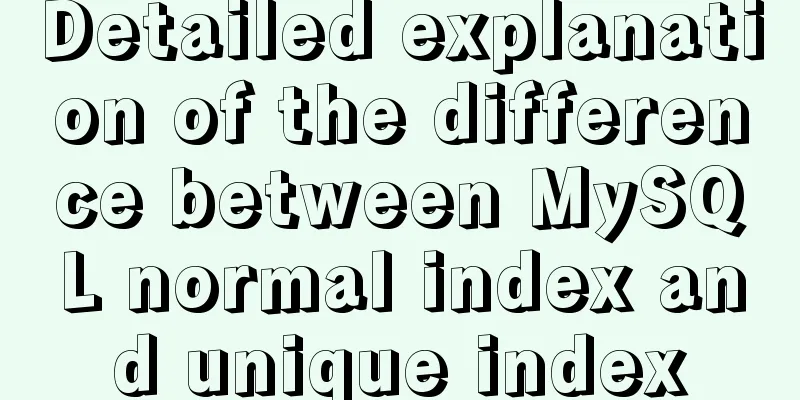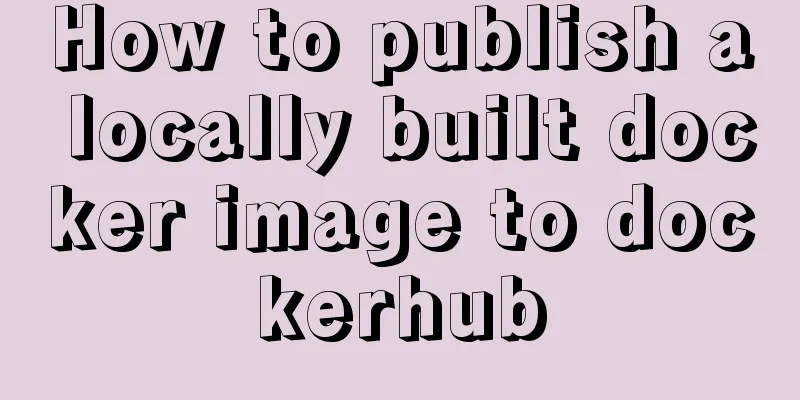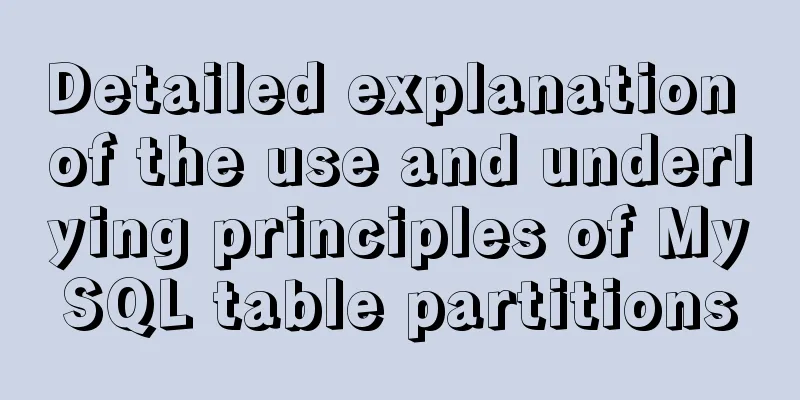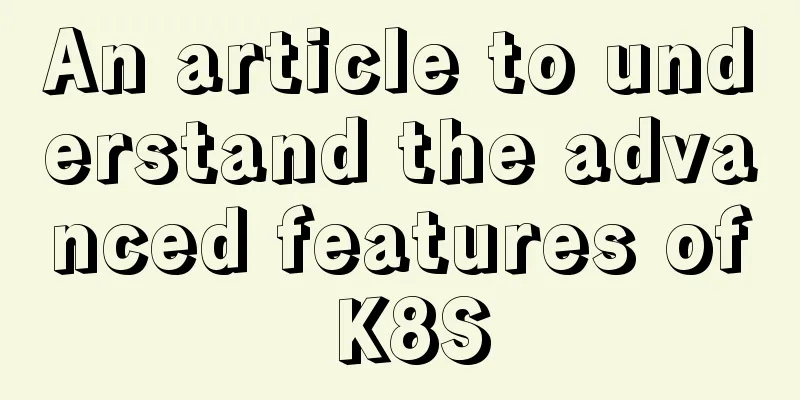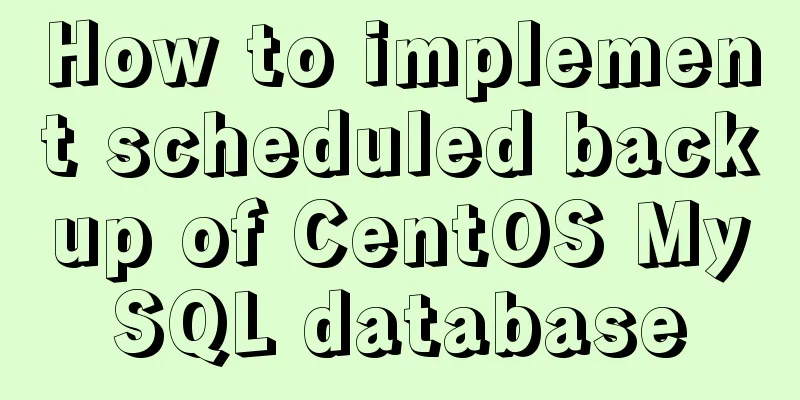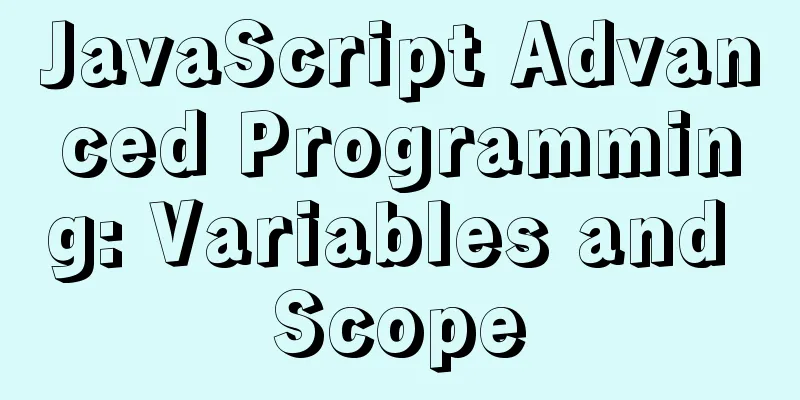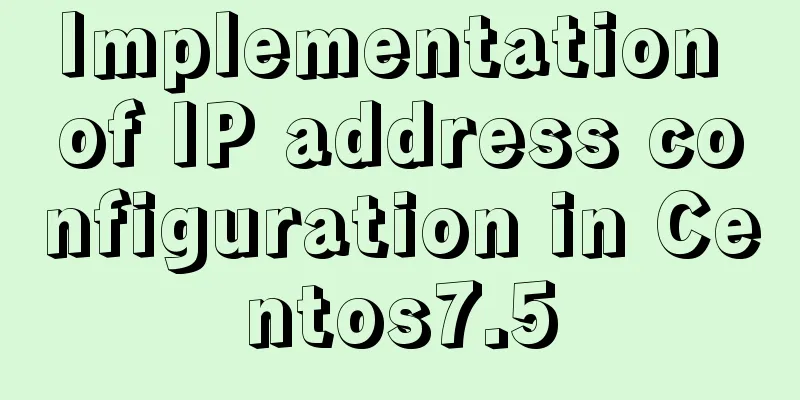WeChat applet implements search function and jumps to search results page

Search Page:search.wxml page:
<view class="form">
<input class="searchInput" value='{{keyWord}}' bindconfirm='goSearch' placeholder="Please enter the search keyword" type="text" />
</view>
search.wxss style:
.form {
position: relative;
height: 40px;
}
.searchInput {
border: 1px solid #2c3036;
height: 40px;
line-height: 40px;
font-size: 14px;
border-radius: 20px;
color: #bebec4;
padding-left: 35px;
}
search.js:
// SearchgoSearch: function(e) {
var that = this;
var formData = e.detail.value;
if (formData) {
wx.request({
url: 'https://xxxxx/homepage/search',
data: {
title: formData
},
header: {
'Content-Type': 'application/json'
},
success: function(res) {
that.setData({
search: res.data,
})
if (res.data.msg=='No related video'){
wx.showToast({
title: 'No related videos',
icon: 'none',
duration: 1500
})
}else{
let str = JSON.stringify(res.data.result.data);
wx.navigateTo({
url: '../searchShow/searchShow?data=' + str
})
}
// console.log(res.data.msg)
}
})
} else {
wx.showToast({
title: 'Input cannot be empty',
icon: 'none',
duration: 1500
})
}
}
Search results:searchShow.wxml page:
<view class="container">
<view class="listBox" wx:for="{{searchShow}}" wx:key="{{item.id}}">
<view class="listMain">
<navigator url='../videoShow/videoShow?id={{item.id}}'>
<image src="{{item.image}}" mode="widthFix"></image>
<view class='listTitle'>
<view class="listSubtitle">
<text>{{item.title}}</text>
</view>
<view class="listText">
<text>{{item.decription}}</text>
</view>
</view>
</navigator>
</view>
</view>
</view>searchShow.js
onLoad: function(options) {
let searchShow = JSON.parse(options.data);
let that = this
that.setData({
searchShow: searchShow
})
console.log(searchShow)
},
This is the end of this article about how to implement the search function and jump to the search results page in WeChat mini-programs. For more related mini-programs to implement search and jump content, please search for previous articles on 123WORDPRESS.COM or continue to browse the related articles below. I hope everyone will support 123WORDPRESS.COM in the future! You may also be interested in:
|
<<: CSS optimization skills self-practice experience
>>: Why is the disk space still occupied after deleting table data in MySQL?
Recommend
Implementation of MYSQL (telephone number, ID card) data desensitization
1. Data desensitization explanation In daily deve...
React implements the expansion and collapse function of complex search forms
Give time time and let the past go. In the previo...
More popular and creative dark background web design examples
Dark background style page design is very popular...
How to configure /var/log/messages in Ubuntu system log
1. Problem Description Today I need to check the ...
Detailed explanation of important cascading concepts in CSS
Recently, I encountered a problem in the process ...
Example method of viewing IP in Linux
Knowing the IP address of a device is important w...
How to optimize images to improve website performance
Table of contents Overview What is Image Compress...
Summarize the problems encountered in using Vue Element UI
Table of contents 1. DateTimePicker date selectio...
Detailed tutorial on installing MySQL 8.0.20 database on CentOS 7
Related reading: MySQL8.0.20 installation tutoria...
jQuery realizes the shuttle box function
This article example shares the specific code of ...
Detailed explanation of downloading, installing and using nginx server
download http://nginx.org/en/download.html Unzip ...
The process of JDK installation and configuration of environment variables under WIN10 (detailed version)
Table of contents 1. Download JDK (take jdk1.8.0 ...
Simple encapsulation of axios and example code for use
Preface Recently, when I was building a project, ...
Example of how to embed H5 in WeChat applet webView
Preface WeChat Mini Programs provide new open cap...
Detailed troubleshooting of docker.service startup errors
Execute the following command to report an error ...