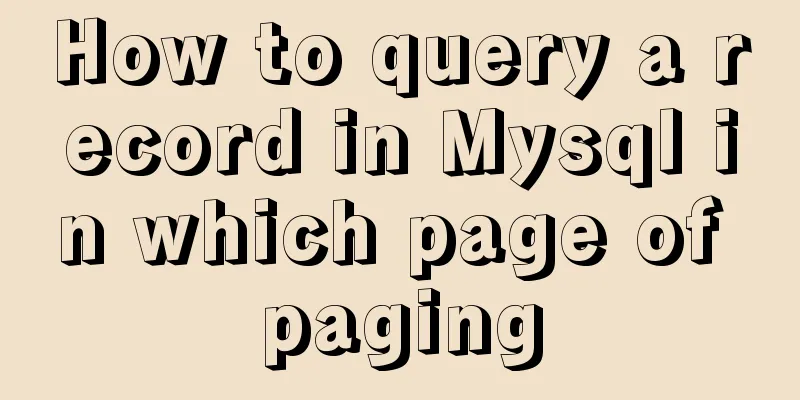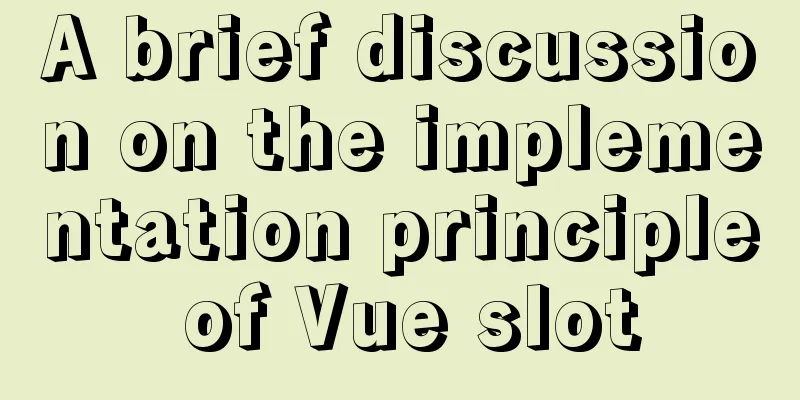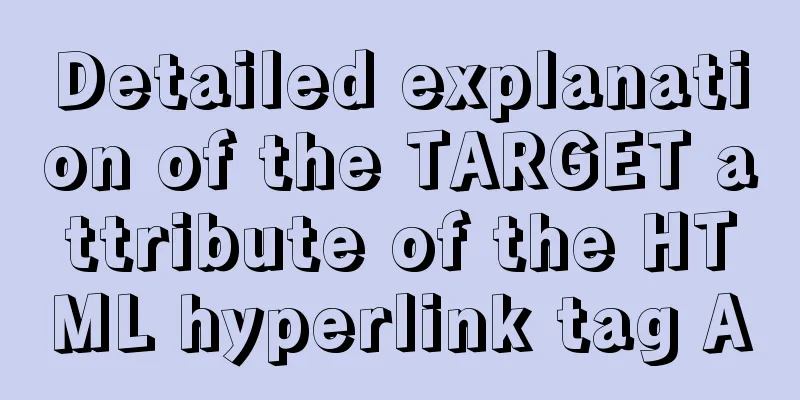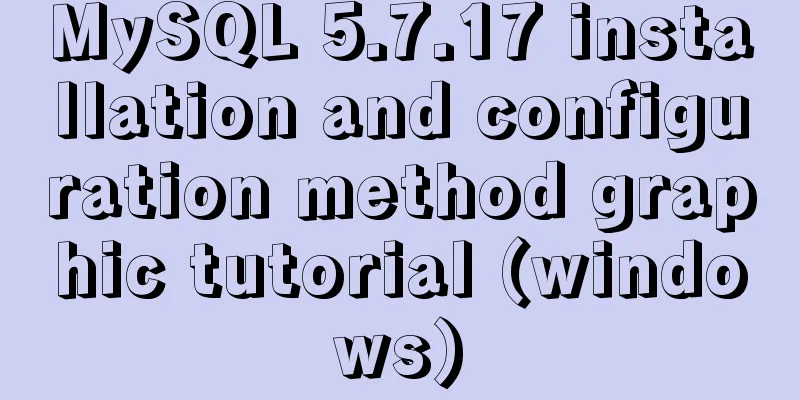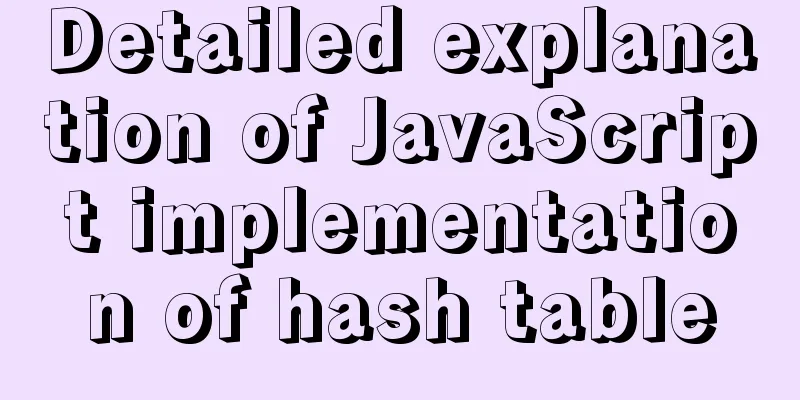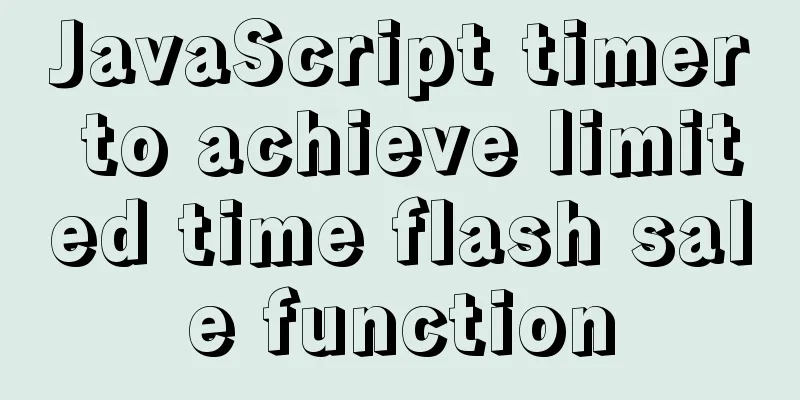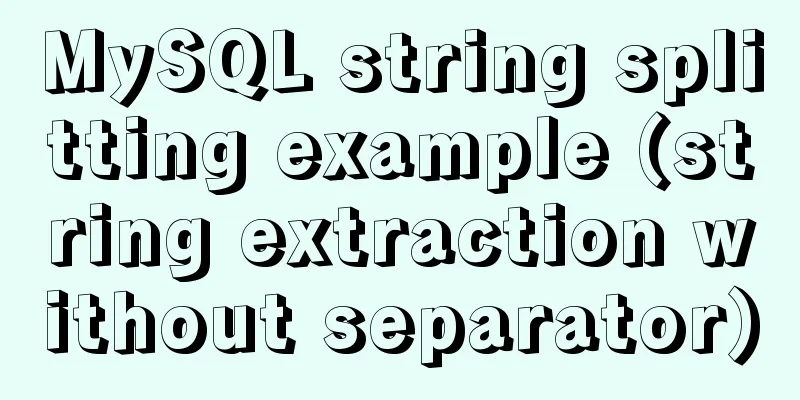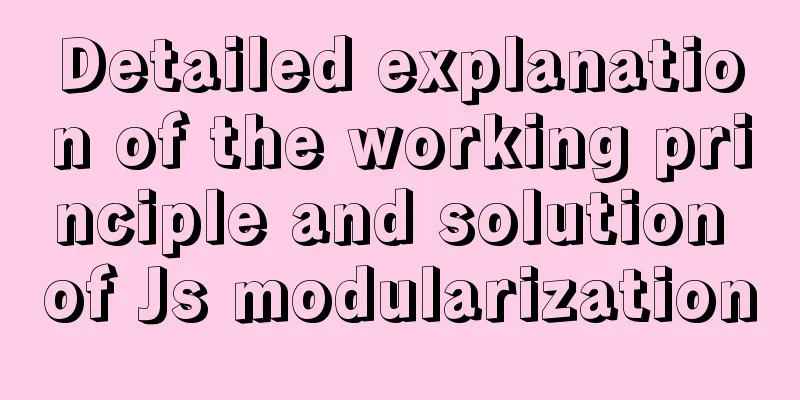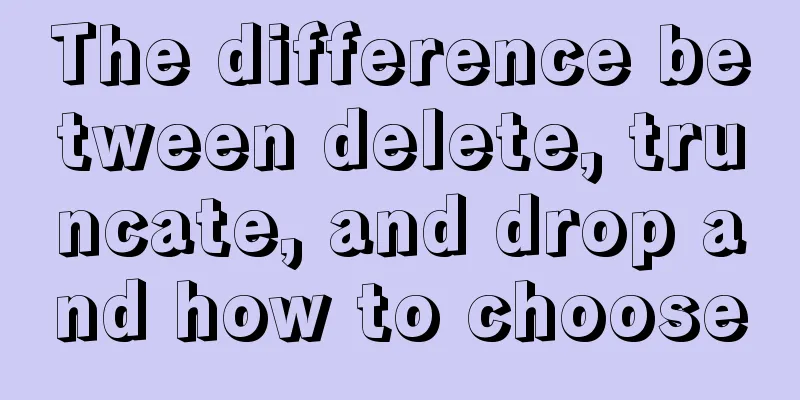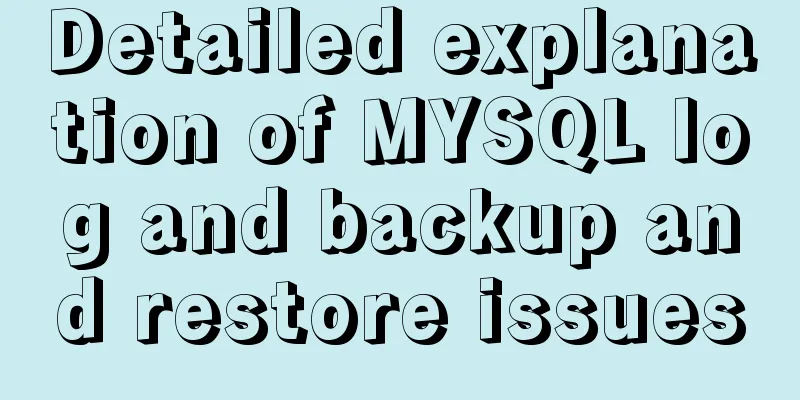Vue+Openlayer realizes the dragging and rotation deformation effect of graphics
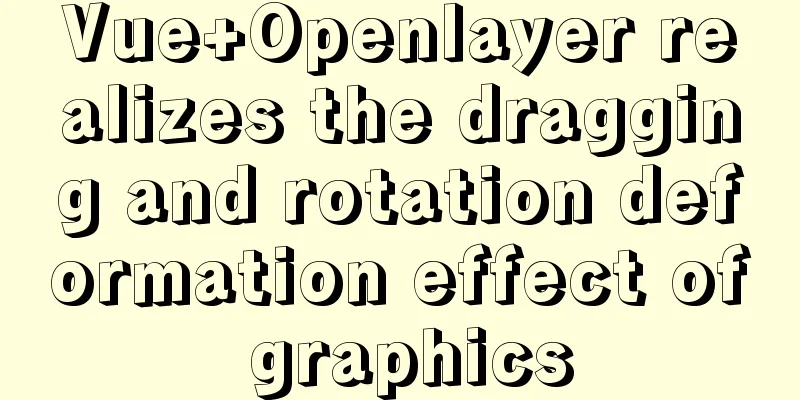
PrefaceOpenlayer has its own extension plug-in ol-ext, which we use here to implement graphics operations: drag, rotate, zoom, stretch, move, etc., as well as its event monitoring. After all, after drawing, we need to save the data to the backend and store it in the database. Related Materials1. ol-ext official address: entrance 2. ol-ext corresponding data address: entry 3.ol-ext source code gitee address: entry 4. Openlayers latest official website: entrance 5. Openlayers official website API: entry Achieve resultsRotate, drag
Figure 1: Implementation effect
Figure 2: Rotation effect
Figure 3: Left and right movement effect Implementation steps1. Introduce openlayers into vue npm i ol --save Attachment: npm downloads the specified version command, you can take it if you need it npm install --save-dev [email protected] 2. Introduce the openlayers extension package ol-ext into vue npm install ol-ext --save Attachment: npm downloads the specified version command, you can take it if you need it npm install --save [email protected] 3. Create a map container <template> <div id="map" class="map"></div> </template> 4. Introduce specific configuration in js, according to your specific changes, I put my own here ol related:
import "ol/ol.css";
import View from "ol/View";
import Map from "ol/Map";
import TileLayer from "ol/layer/Tile";
import Overlay from "ol/Overlay";
import XYZ from "ol/source/XYZ";
import { Vector as SourceVec ,Cluster,Vector as VectorSource } from "ol/source";
import { Feature } from "ol";
import { Vector as LayerVec , Vector as VectorLayer } from "ol/layer";
import { Point, LineString, Polygon } from "ol/geom";
import {
Style,
Icon,
Fill,
Stroke,
Text,
Circle as CircleStyle,
} from "ol/style";
import { OSM, TileArcGISRest } from "ol/source";ol-ext related: import ExtTransform from 'ol-ext/interaction/Transform' 5. Implement the map method:
data() {
return {
map: null,
center: [116.39702518856394, 39.918590567855425], //The longitude and latitude of the Forbidden City in Beijing centerSize: 11.5,
projection: "EPSG:4326",
}
}
mounted() {
this.initMap()
}
methods: {
//Initialize the map initMap() {
// Render the map var layers = [
//Dark blue background// new TileLayer({
// source: new XYZ({
// url:
// "https://map.geoq.cn/ArcGIS/rest/services/ChinaOnlineStreetPurplishBlue/MapServer/tile/{z}/{y}/{x}",
// }),
// }),
// Initialize background // new TileLayer({
// source: new OSM(),
// })
new TileLayer({
title: "Street Map",
source: new XYZ({
url: "http://localhost:8888/haoxing-map/sosomaps/roadmap/{z}/{x}/{y}.jpg", //zwh local use}),
}),
];
this.map = new Map({
layers: layers,
target: "map",
view: new View({
center: this.center,
projection: this.projection,
zoom: this.centerSize,
maxZoom: 17,
minZoom: 8,
}),
});
},6. Add polygon data to the map
mounted() {
this.initMap()
this.createPolygon()
},
methods: {
//Create a polygon createPolygon() {
//Add a layer and set the point range const polygon = new Feature({
geometry: new Polygon([
[
[116.39314093500519,40.0217660530101],
[116.47762344990831,39.921746523871924],
[116.33244947314951,39.89892653421418],
[116.30623076162784,40.00185925352143],
]
]),
})
//Set style polygon.setStyle(new Style({
stroke: new Stroke({
width: 4,
color: [255, 0, 0, 1],
}),
}))
//Add the graphics to the map this.map.addLayer(new VectorLayer({
source: new VectorSource({
features: [polygon],
}),
}))
},
}7. Add specific operation methods and effects to the map
mounted() {
this.initMap()
this.createPolygon()
this.onEdit()
},
//Operation event onEdit() {
const transform = new ExtTransform({
enableRotatedTransform: false,
hitTolerance: 2,
translate: true, // drag stretch: false, // stretch scale: true, // scale rotate: true, // rotate translateFeature: false,
noFlip: true,
// layers: [],
})
this.map.addInteraction(transform)
//Start event transform.on(['rotatestart','translatestart'], function(e){
// Rotation
let startangle = e.feature.get('angle')||0;
// Translation
console.log(1111);
console.log(startangle);
});
//Rotation transform.on('rotating', function (e) {
console.log(2222);
console.log("rotate: "+((e.angle*180/Math.PI -180)%360+180).toFixed(2));
console.log(e);
});
//Move transform.on('translating', function (e){
console.log(3333);
console.log(e.delta);
console.log(e);
});
//Drag event transform.on('scaling', function (e){
console.log(4444);
console.log(e.scale);
console.log(e);
});
//Event end transform.on(['rotateend', 'translateend', 'scaleend'], function (e) {
console.log(5555);
});
},This is the end of this article about Vue+Openlayer to achieve the dragging and rotation deformation effects of graphics. For more related Vue Openlayer content, please search 123WORDPRESS.COM's previous articles or continue to browse the following related articles. I hope everyone will support 123WORDPRESS.COM in the future! You may also be interested in:
|
<<: Detailed explanation of MySQL DEFINER usage
>>: Linux Operation and Maintenance Basic System Disk Management Tutorial
Recommend
The use of MySQL triggers and what to pay attention to
Table of contents About Triggers Use of triggers ...
Two ways to implement text stroke in CSS3 (summary)
question Recently I encountered a requirement to ...
An in-depth introduction to React refs
1. What is Refs is called Resilient File System (...
Detailed instructions for installing Jenkins on Ubuntu 16.04
1. Prerequisites JDK has been installed echo $PAT...
How to install and configure SSH service in Ubuntu 18.04
Install ssh tool 1. Open the terminal and type th...
Parent-child component communication in Vue and using sync to synchronize parent-child component data
Table of contents Preface Child components pass d...
How to automatically delete records before a specified time in Mysql
About Event: MySQL 5.1 began to introduce the con...
JavaScript Basics Series: Functions and Methods
Table of contents 1. The difference between funct...
Summary of 6 Linux log viewing methods
As a backend programmer, you deal with Linux in m...
Markodwn's detailed explanation of the idea of synchronous scrolling with title alignment
Preface I need to add a synchronized scrolling fe...
A brief discussion on Mysql specified order sorting query
Recently, I have been working on a large-screen d...
Vue implements table paging function
This article example shares the specific code of ...
Sample code for achieving three-dimensional picture placement effect with pure CSS
1. Percentage basis for element width/height/padd...
A detailed introduction to JavaScript primitive values and wrapper objects
Table of contents Preface text Primitive types Pr...
Understanding flex-grow, flex-shrink, flex-basis and nine-grid layout
1. flex-grow, flex-shrink, flex-basis properties ...