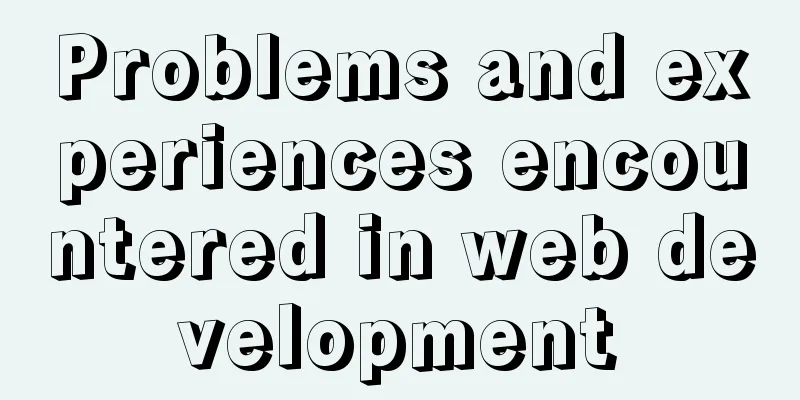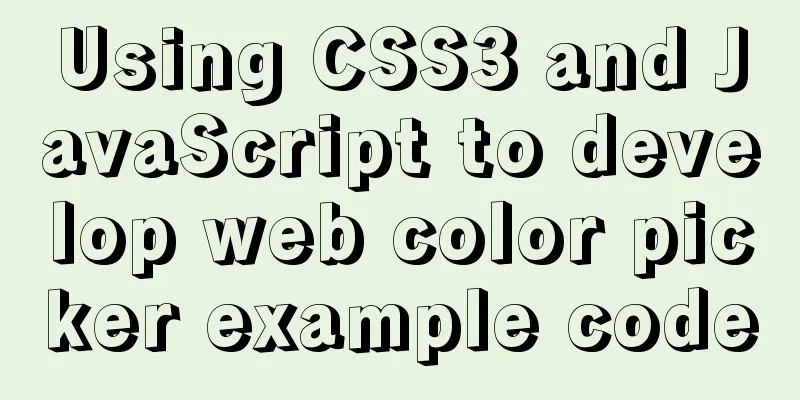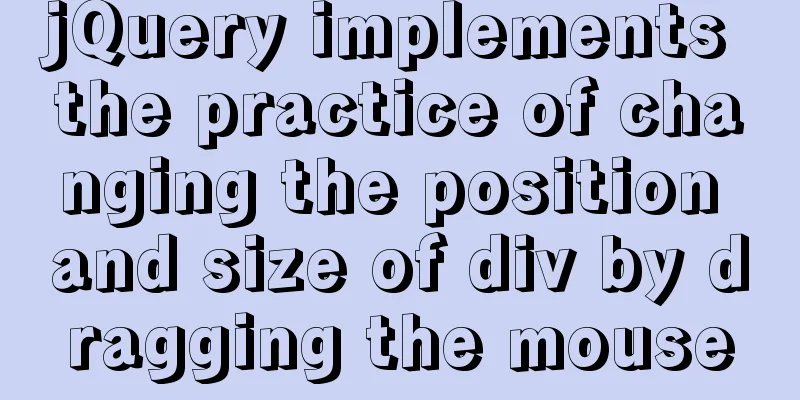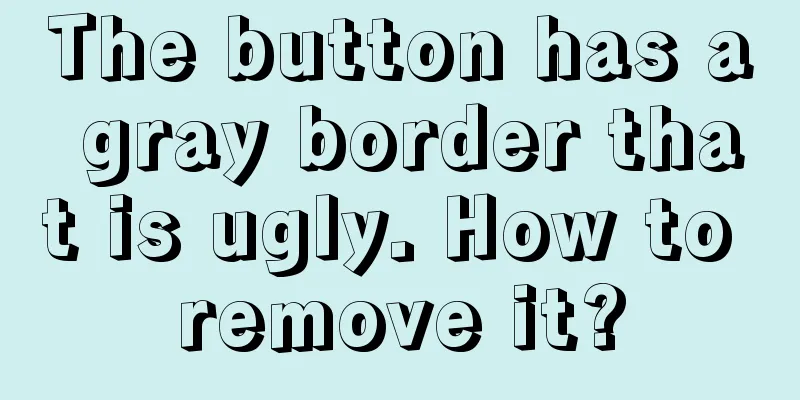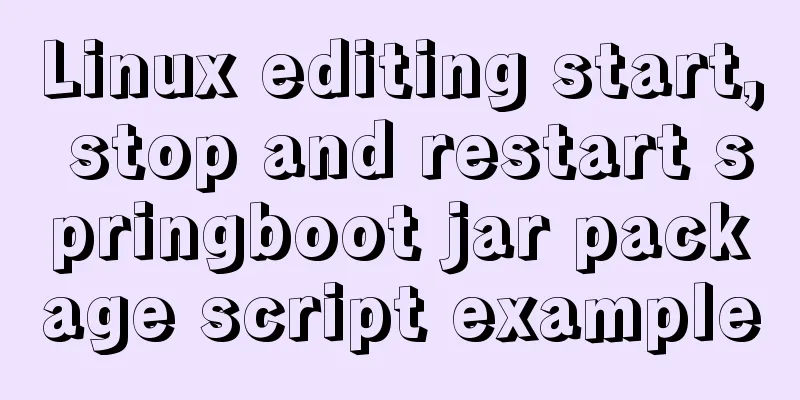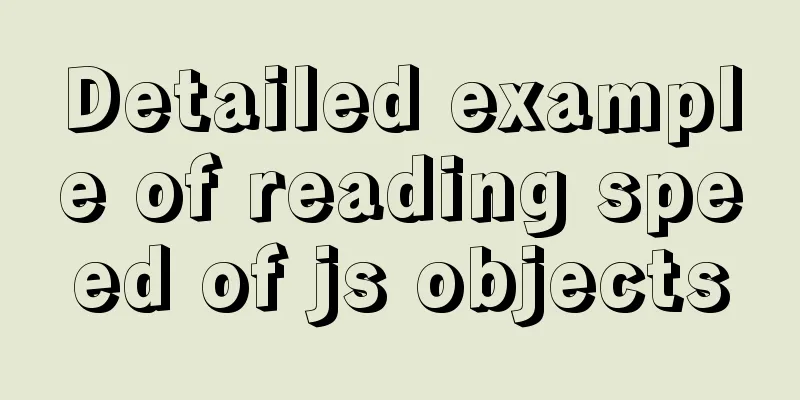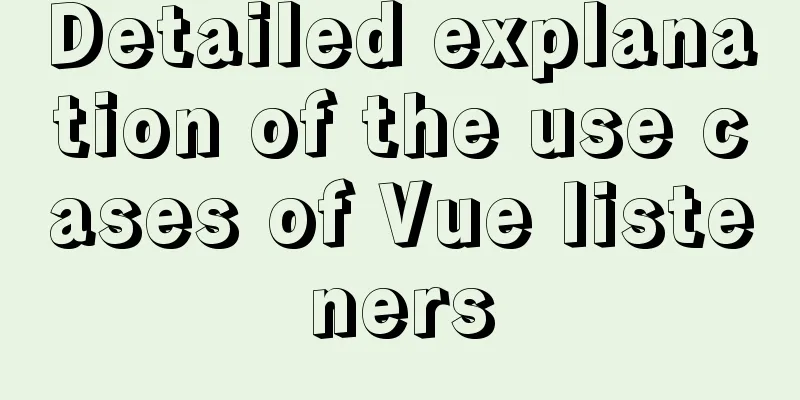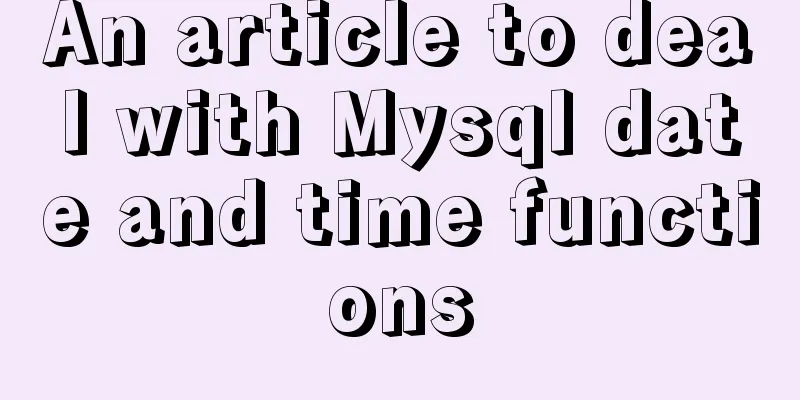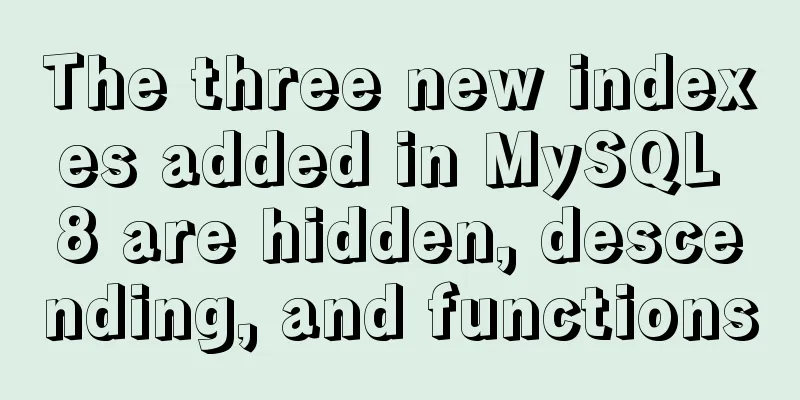Nginx prohibits direct access via IP and redirects to a custom 500 page
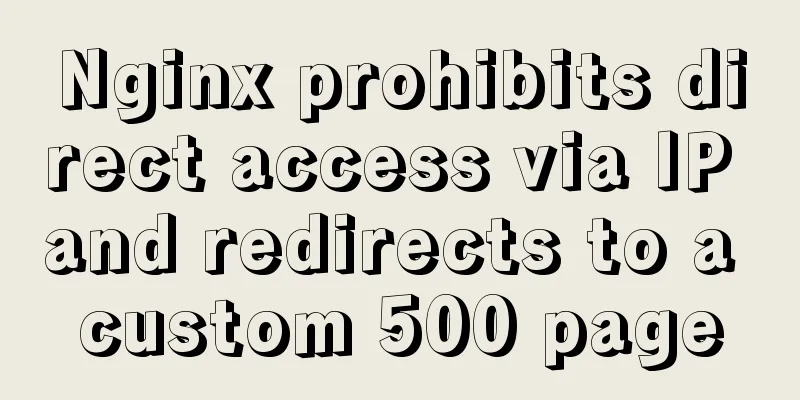
|
Directly to the configuration file
server {
listen 80 default; # To prohibit direct access to the IP, you need to add default
server_name ~.*;
error_page 404 400 402 401 /404.html; # Define the HTML file corresponding to the error status code location = /404.html {
# If you use a relative path, you should put the file in html/ under the nginx installation directory, for example: /usr/local/nginx/html/404.html
root html;
}
error_page 500 /500.html;
location = /500.html {
root html;
}
error_page 502 /502.html;
location = /502.html {
root html;
}
location / { # You must write the access IP here to jump to the custom 500.html
return 500;
}
#return 500; # If written like this, it will jump to nginx's default 500 page}This is the result of writing return 500;
This is the location
Additional knowledge: Solution to the problem that nginx still jumps to the welcome interface no matter how it is configured Hello, fellow ape friends. When you use nginx for the first time, do you encounter the problem that no matter how you modify the nginx.conf file, it still jumps to the welcome interface? Then I searched Baidu and it was all in vain. You say you are not desperate? Are you angry? Don't panic, the savior is coming. . . . . Causes of this problem: * Bro, you changed the wrong place. . . ** **After successfully installing nginx under Linux, people who use nginx for the first time will habitually find nginx.conf in the unzipped directory and then modify it. This is actually wrong and the modification will not have any effect. The correct way is to use the whereis nginx command to find the nginx.conf file in the nginx installation directory and modify it**
The above operation of nginx prohibiting direct access through IP and jumping to a custom 500 page is all the content that the editor shares with you. I hope it can give you a reference. I also hope that you will support 123WORDPRESS.COM. You may also be interested in:
|
<<: Ajax responseText parses json data case study
>>: Detailed steps for installing MySQL using cluster rpm
Recommend
Docker container time zone error issue
Table of contents background question Problem ana...
A brief summary of vue keep-alive
1. Function Mainly used to preserve component sta...
Learn the principles and common operations of MySQL partition tables through examples
1. Meaning of partition table A partition table d...
Tutorial diagram of building a Hadoop high-availability cluster based on ZooKeeper
Table of contents 1. Introduction to High Availab...
The problem of two requests when the src attribute value of the img tag is empty (non-IE browser)
When the img src value is empty, two requests are ...
mysql 5.7.11 winx64.zip installation and configuration method graphic tutorial
Install and configure the MySql database system. ...
Using jQuery to implement the carousel effect
What I bring to you today is to use jQuery to imp...
CSS float property diagram float property details
Using the CSS float property correctly can become...
Docker-compose installation yml file configuration method
Table of contents 1. Offline installation 2. Onli...
Ubuntu 20.04 how to modify the IP address example
illustrate: Today, when continuing the last offic...
Solve the problem of inconsistent MySQL storage time
After obtaining the system time using Java and st...
Zabbix configuration DingTalk alarm function implementation code
need Configuring DingTalk alarms in Zabbix is s...
Why MySQL does not recommend using subqueries and joins
To do a paginated query: 1. For MySQL, it is not ...
Nginx tp3.2.3 404 problem solution
Recently I changed Apache to nginx. When I moved ...
Causes and solutions for cross-domain issues in Ajax requests
Table of contents 1. How is cross-domain formed? ...