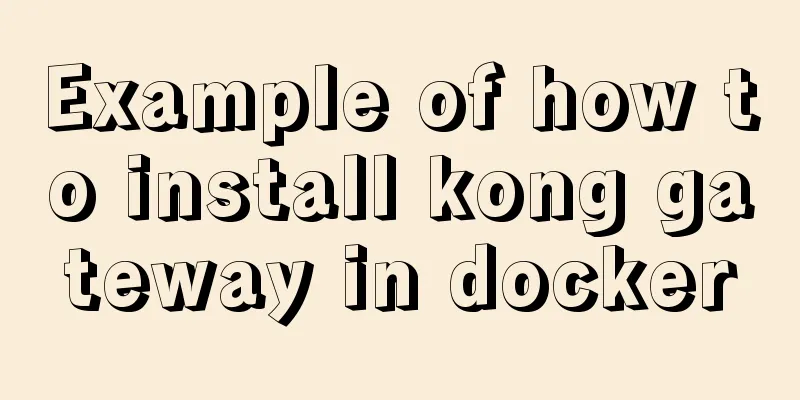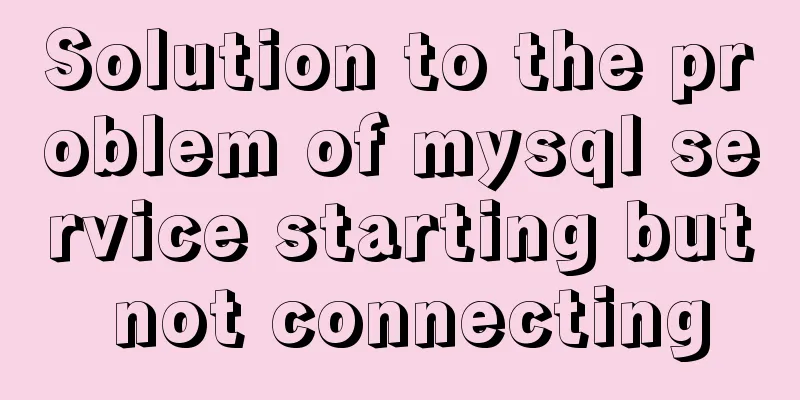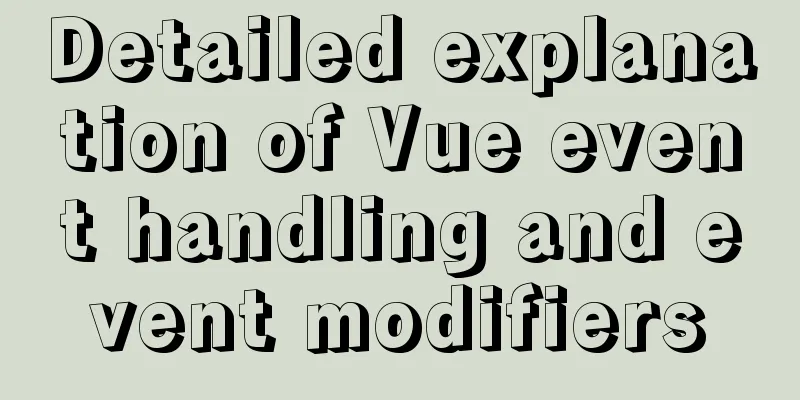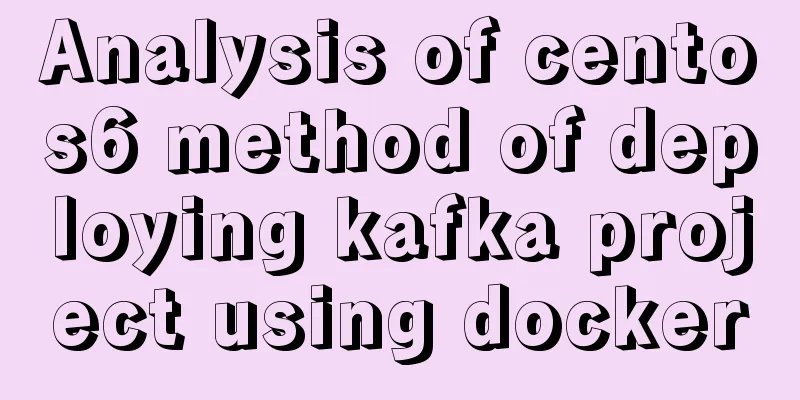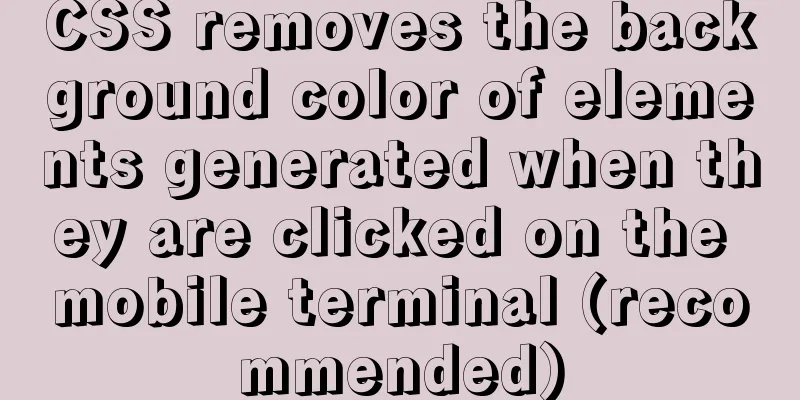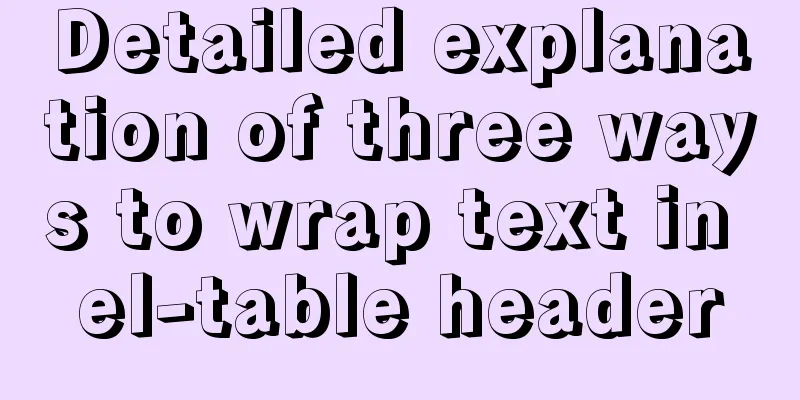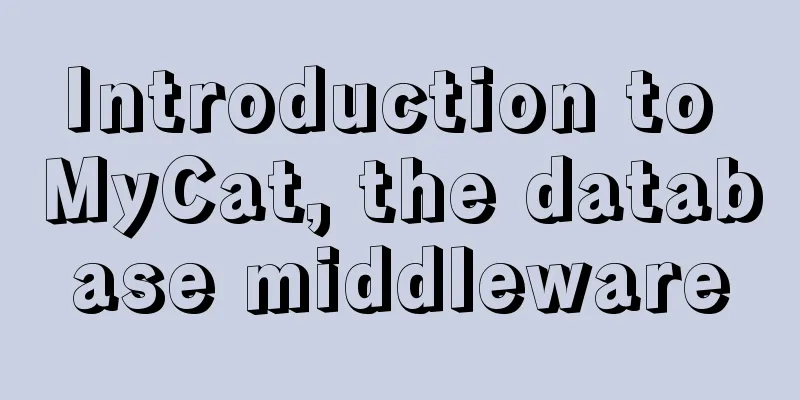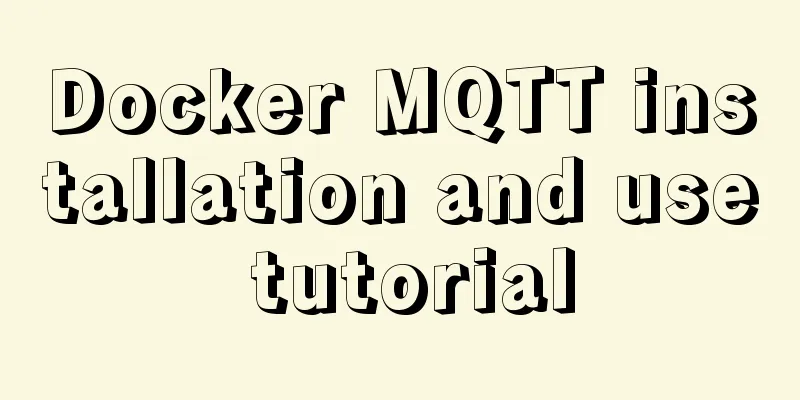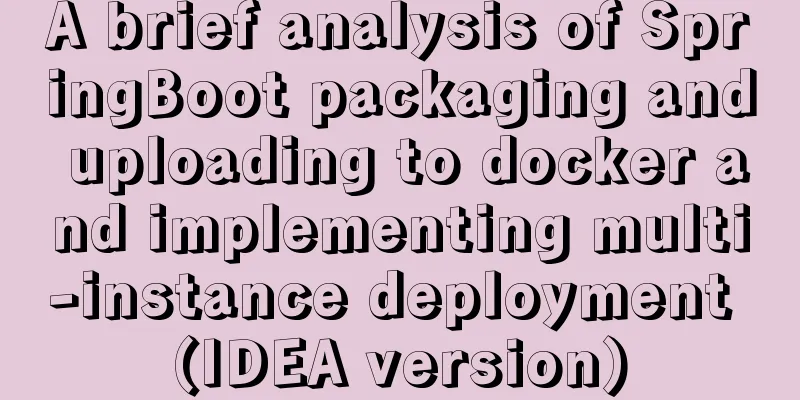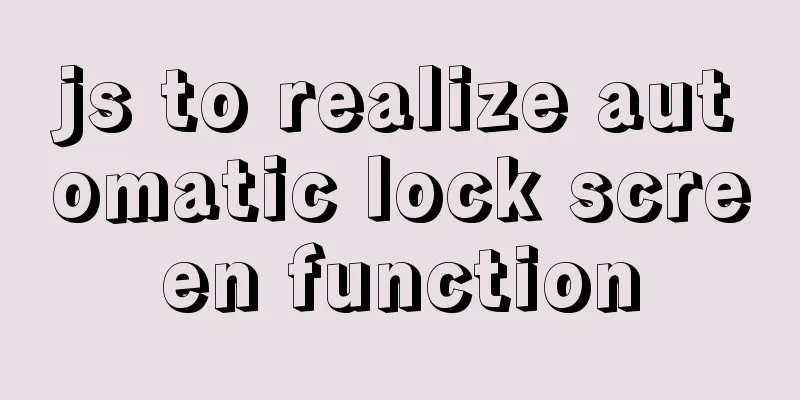Vue + OpenLayers Quick Start Tutorial
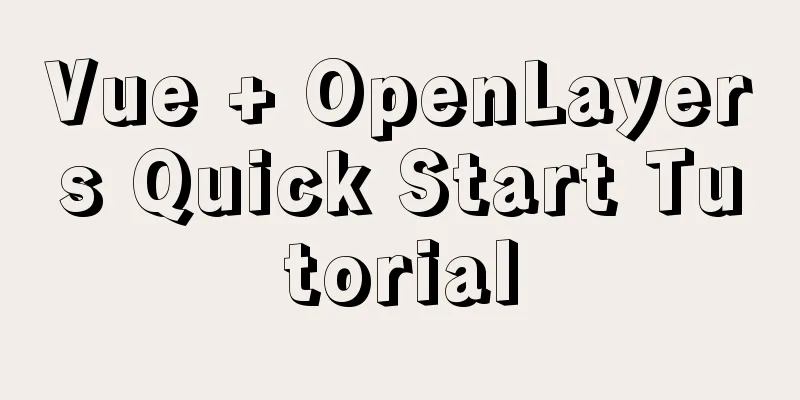
|
Openlayers is a modular, high-performance and feature-rich JavaScript package for WebGIS clients. It is used to display and interact with maps and spatial data, and has a flexible extension mechanism. In short, using Openlayers (hereinafter referred to as ol) can flexibly and freely display various maps and spatial data. And this framework is completely free and open source. PrefaceThis article records the introduction to using OpenLayers in Vue, uses OpenLayers to create a map component, and uses the map provided by OpenLayers and local images as maps.
1. Install the OpenLayers library
2. Create OpenLayers component in VueRendering
Code
<template>
<div id="map" class="map"></div>
</template>
<script>
import "ol/ol.css";
import Map from "ol/Map";
import OSM from "ol/source/OSM";
import TileLayer from "ol/layer/Tile";
import View from "ol/View";
export default {
mounted() {
this.initMap();
},
methods: {
initMap() {
new Map({
layers:
new TileLayer({
source: new OSM()
})
],
target: "map",
view: new View({
center: [0, 0],
zoom: 2
})
});
console.log("init finished");
}
}
};
</script>
<style>
.map {
width: 100%;
height: 400px;
}
</style>3. OpenLayers uses local images as mapsEffect picture:Code
<template>
<div>
<div id="map" class="map"></div>
</div>
</template>
<script>
import "ol/ol.css";
import ImageLayer from "ol/layer/Image";
import Map from "ol/Map";
import Projection from "ol/proj/Projection";
import Static from "ol/source/ImageStatic";
import View from "ol/View";
import { getCenter } from "ol/extent";
let extent = [0, 0, 338, 600];
let projection = new Projection({
code: "xkcd-image",
units: "pixels",
extent: extent
});
export default {
data() {
return {
map: {}
};
},
mounted() {
this.initMap();
},
methods: {
initMap() {
this.map = new Map({
layers:
new ImageLayer({
source: new Static({
attributions: '© <a href="http://xkcd.com/license.html" rel="external nofollow" >xkcd</a>',
url: "http://localhost:8080/img/123.5cba1af6.jpg",
projection: projection,
imageExtent: extent
})
})
],
target: "map",
view: new View({
projection: projection,
center: getCenter(extent),
zoom: 1,
maxZoom: 4,
minZoom: 1
})
});
}
}
};
</script>
<style>
.map {
width: 100%;
height: 400px;
}
</style>This is the end of this article about the Vue + OpenLayers quick start learning tutorial. For more Vue OpenLayers introductory content, please search 123WORDPRESS.COM's previous articles or continue to browse the following related articles. I hope everyone will support 123WORDPRESS.COM in the future! You may also be interested in:
|
>>: Some "pitfalls" of MySQL database upgrade
Recommend
The pitfall of MySQL numeric type auto-increment
When designing table structures, numeric types ar...
mysql5.7.14 decompressed version installation graphic tutorial
MySQL is divided into Community Edition (Communit...
Several techniques for playing sounds with CSS
CSS is the realm of style, layout, and presentati...
How to connect to MySQL database using Node-Red
To connect Node-red to the database (mysql), you ...
Implementation of docker-compose deployment of zk+kafka+storm cluster
Cluster Deployment Overview 172.22.12.20 172.22.1...
Implementation of Nginx Intranet Standalone Reverse Proxy
Table of contents 1 Nginx Installation 2 Configur...
Abbreviation of HTML DOCTYPE
If your DOCTYPE is as follows: Copy code The code ...
Tips for creating two-dimensional arrays in JavaScript
Creation of a two-dimensional array in Js: First ...
Detailed analysis of the blocking problem of js and css
Table of contents DOMContentLoaded and load What ...
What you need to know about responsive design
Responsive design is to perform corresponding ope...
Zookeeper request timeout problem in dubbo: configuration of mybatis+spring connecting to mysql8.0.15
I am going to review Java these two days, so I wr...
Linux common commands chmod to modify file permissions 777 and 754
The following command is often used: chmod 777 文件...
jQuery implements clicking left and right buttons to switch pictures
This article example shares the specific code of ...
Detailed explanation on how to modify the default port of nginx
First find out where the configuration file is wh...
Summary of Binlog usage of MySQL database (must read)
I won't go into details about how important b...