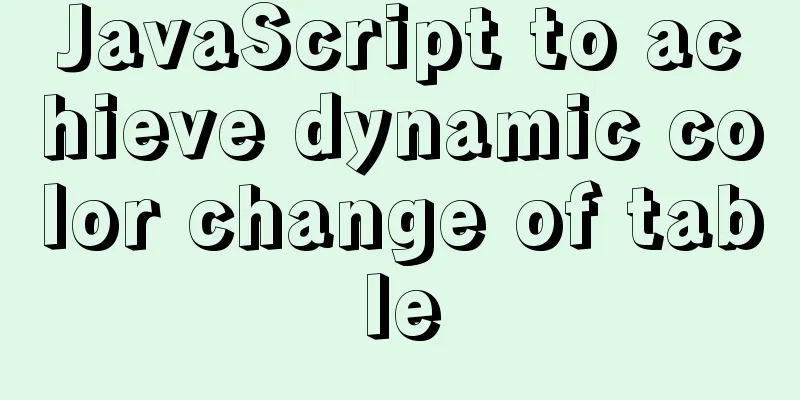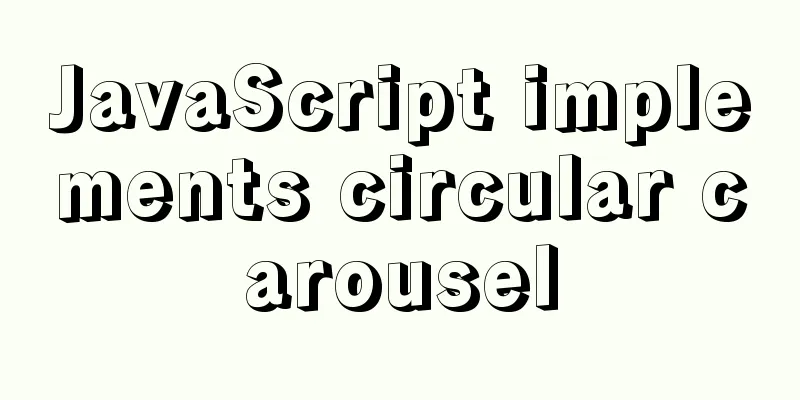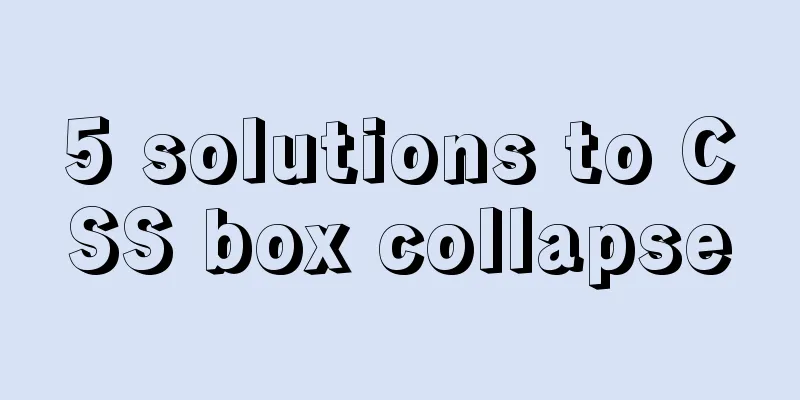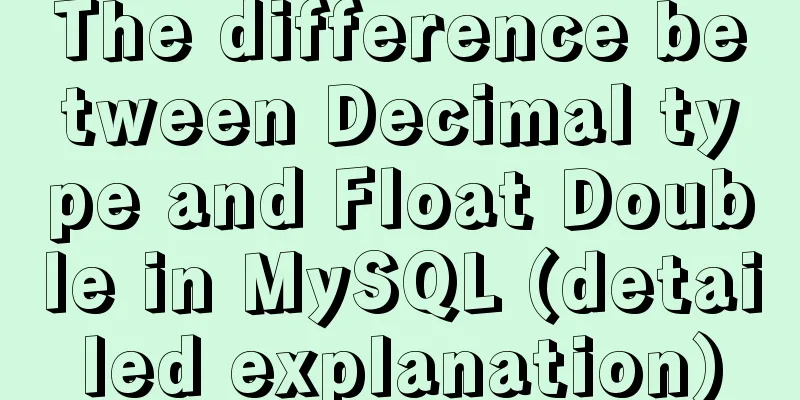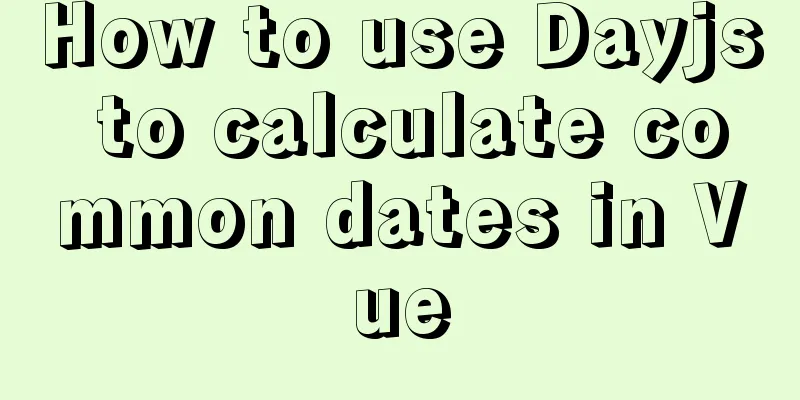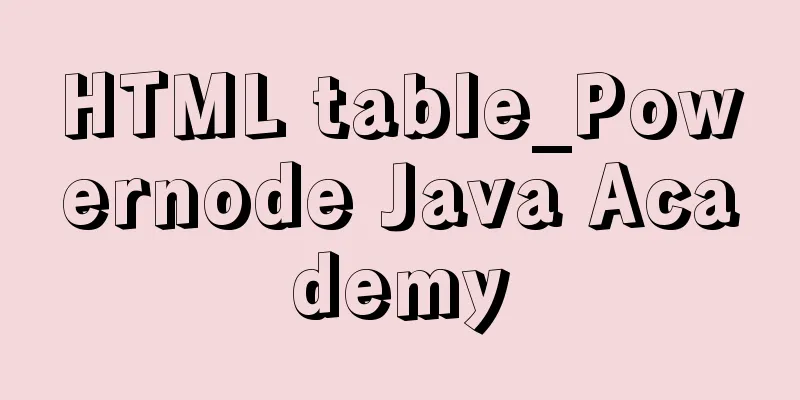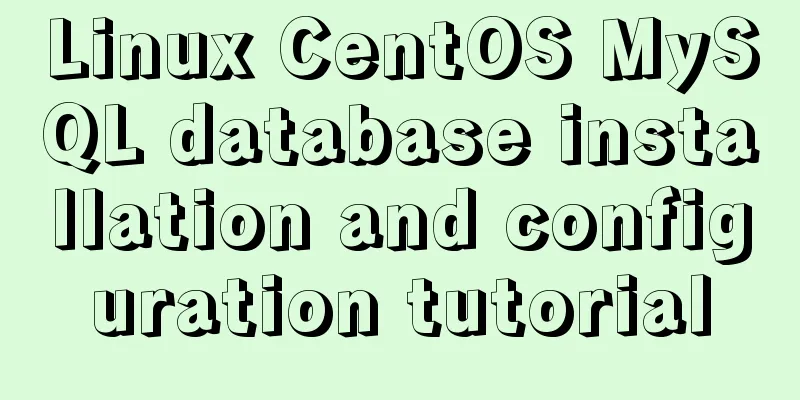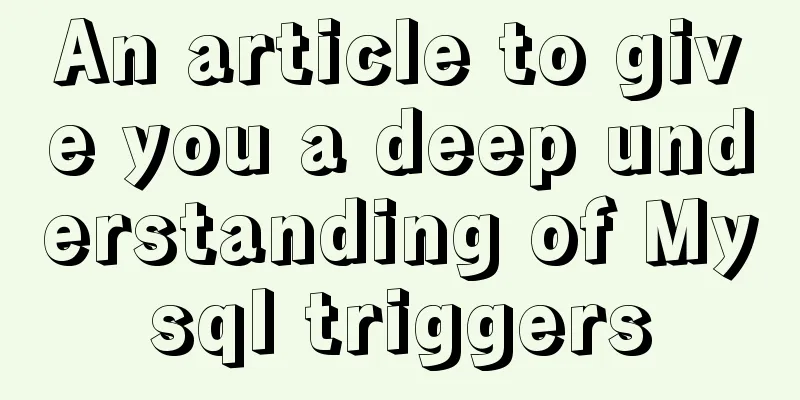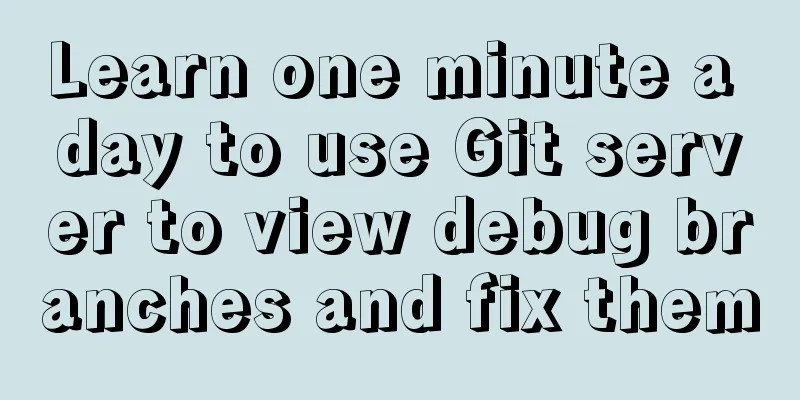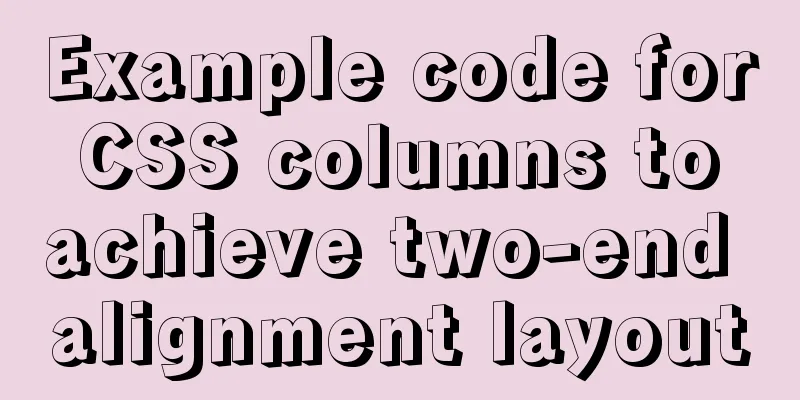Linux common commands chmod to modify file permissions 777 and 754
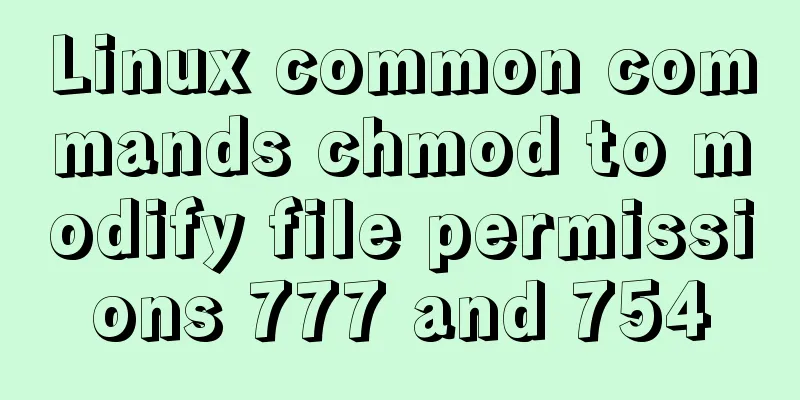
|
The following command is often used: Example: chmod 777 /etc/squid After running the command, the permissions of the squid folder (directory) are changed to 777 (readable, writable, and executable). If it is Ubuntu system, you may need to add sudo to execute: sudo chmod 777 /etc/squid At the beginning of the story, there will always be a suspense. In the series of jokes that only programmers can understand, there is a classic one: Please describe our country's FL in the most concise language. 754. So, what does 754 mean? What does 754 mean? What does 754 mean? The following is a detailed introduction to the chmod command. In the Linux system, the roles and permissions of each user are divided very carefully and strictly. Each file (directory) has access permission. This mechanism is used to determine whether a user can read, write, execute, and perform other operations on the file (directory) in a certain way. There are three different types of users who operate files or directories: file owners, group users, and other users. The highest bit represents the permission value of the file owner, the middle bit represents the permission value of the group user, and the lowest bit represents the permission value of other users. Therefore, in chmod 777, the three numbers 7 correspond to the above three users, and the permission values are all 7. There are three types of file or directory permissions: read-only, write-only, and executable.
According to the table above, the permission combination is the sum of the corresponding permission values, as follows: 7 = 4 + 2 + 1 Read, write and execute permissions 4 = 4 read-only permission Therefore, everyone understands the meaning of the This command means to grant the read, write and run permissions of the filename file to the file owner, grant the read and run permissions to the group users, and grant the read permission to other users. For more official and detailed explanations, you can use the following command to view: The above is the full content of this article. I hope it will be helpful for everyone’s study. I also hope that everyone will support 123WORDPRESS.COM. You may also be interested in:
|
<<: How to connect to MySQL visualization tool Navicat
>>: Vue implements tab label (label exceeds automatic scrolling)
Recommend
Summary of XHTML application in web design study
<br />Generally speaking, the file organizat...
MySQL implements an example method of logging in without a password
Specific method: Step 1: Stop the mysql service /...
CSS style solves the problem of displaying ellipsis when the text is too long
1. CSS style solves the problem of displaying ell...
How to disable ads in the terminal welcome message in Ubuntu Server
If you are using the latest Ubuntu Server version...
Tutorial on adjusting the size of lvm logical volume partition in Linux (for different file systems such as xfs and ext4)
Preface When we installed the system, we did not ...
HTML basic syntax is convenient for those who are just starting to learn HTML
1.1 General marking A general tag consists of an ...
In the interview, I was asked whether select...for update would lock the table or the row.
Table of contents verify: Combined with the examp...
Example analysis of the principle and solution of MySQL sliding order problem
This article uses examples to explain the princip...
Example of how to set up a third-level domain name in nginx
Problem Description By configuring nginx, you can...
WeChat Mini Program Lottery Number Generator
This article shares the specific code of the WeCh...
Mini Program implements custom multi-level single-select and multiple-select
This article shares the specific code for impleme...
How to set focus on HTML elements
Copy code The code is as follows: <body <fo...
Detailed explanation of nginx proxy_cache cache configuration
Preface: Due to my work, I am involved in the fie...
MySQL5.7 parallel replication principle and implementation
Anyone who has a little knowledge of data operati...
Example code for implementing anti-shake in Vue
Anti-shake: Prevent repeated clicks from triggeri...