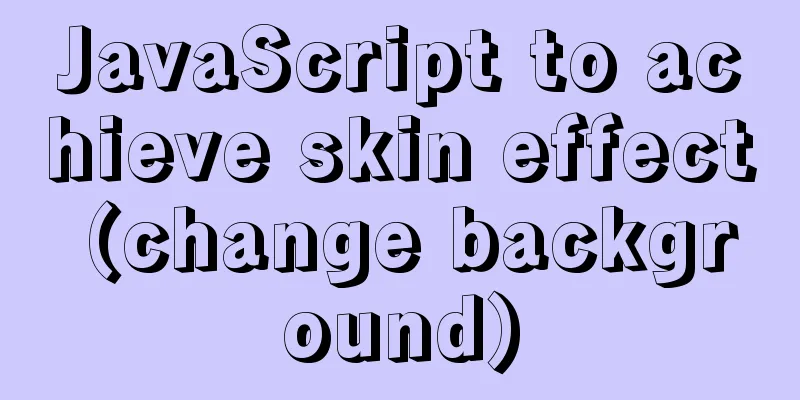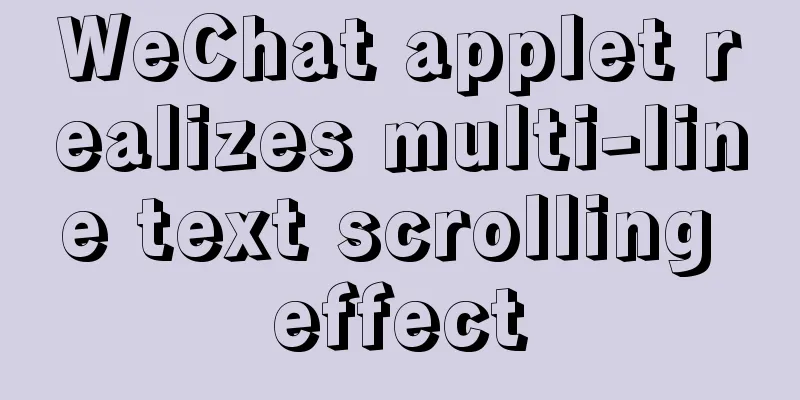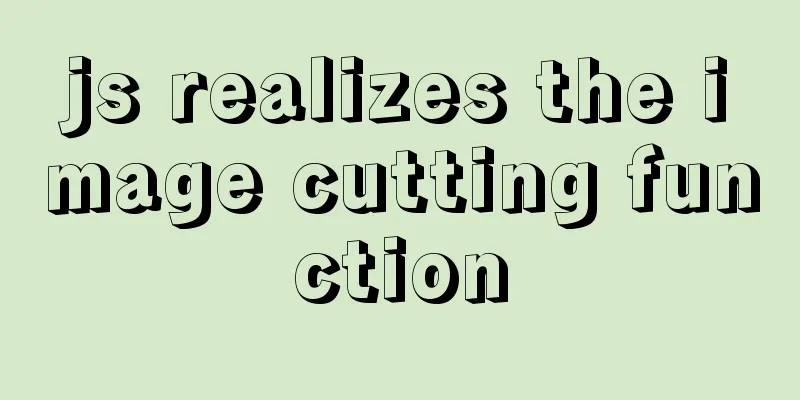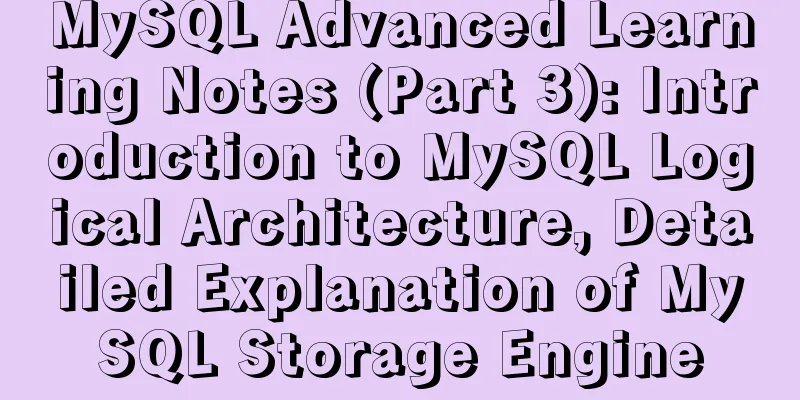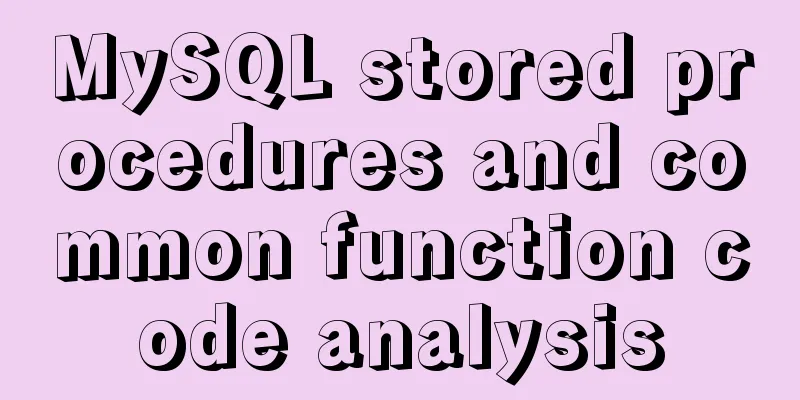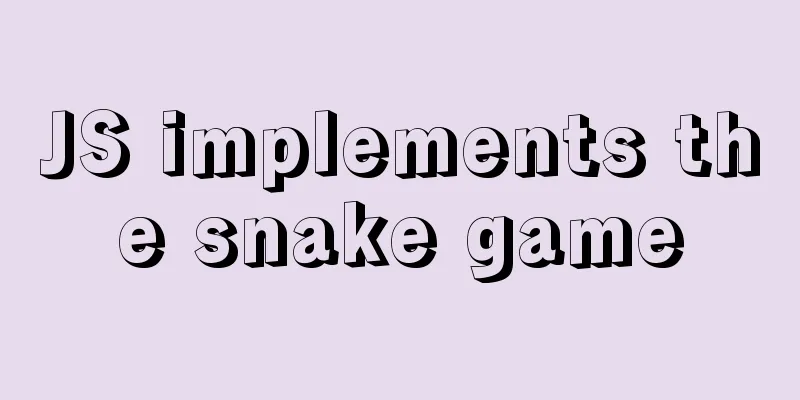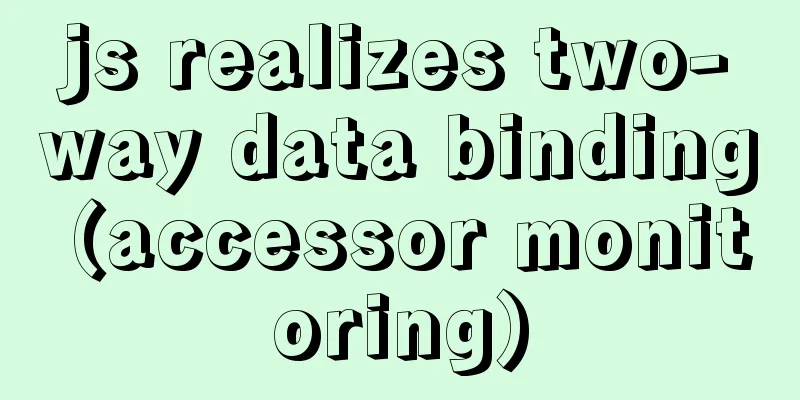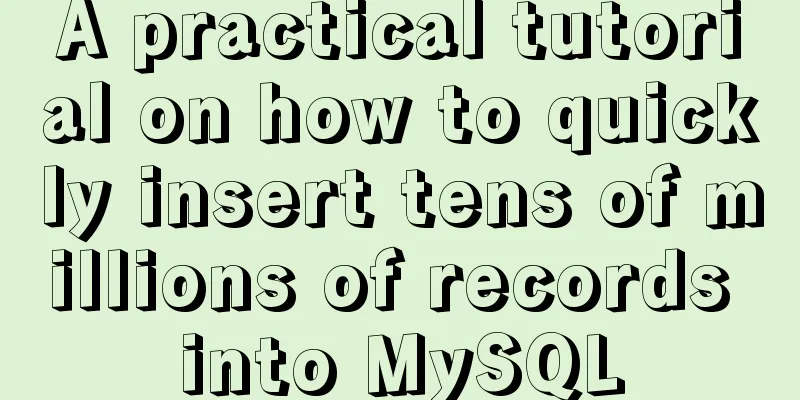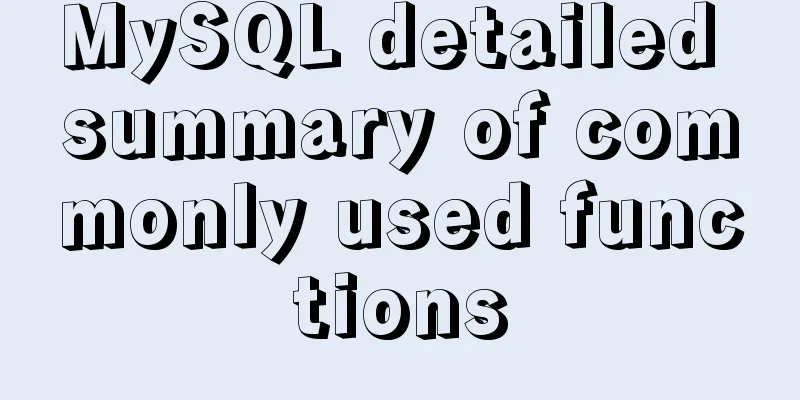Tutorial on installing jdk1.8 on ubuntu14.04
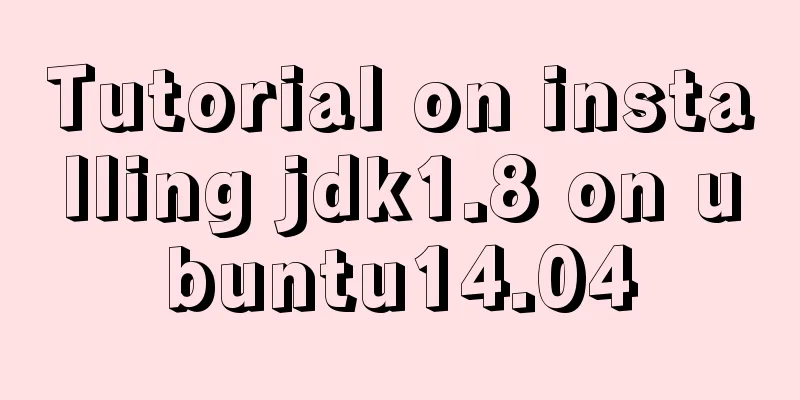
1. Download jdk download address
2. Create a new folder 3. Copy the file to the folder just generatedcp jdk-8u221-linux-x64.tar.gz /usr/local/java 4. Enter the java folder and unzip the filecd /usr/local/java sudo tar xvf jdk-8u221-linux-x64.tar.gz 5. Delete the compressed package 6. Add environment variables After opening, add at the end
export JAVA_HOME=/usr/local/java/jdk1.8.0_221
export JRE_HOME=${JAVA_HOME}/jre
export CLASSPATH=.:${JAVA_HOME}/lib:${JRE_HOME}/lib
export PATH=${JAVA_HOME}/bin:$PATH7. Test whether the installation is successful If an error occurs The program 'java' is included in the following packages: default-jre gcj-4.8-jre-headless openjdk-7-jre-headless gcj-4.6-jre-headless openjdk-6-jre-headless Please try: sudo apt-get install <selected packages> Terminal Input sudo update-alternatives --install /usr/bin/java java /usr/local/java/jdk1.8.0_221/bin/java 300 sudo update-alternatives --install /usr/bin/java java /usr/local/java/jdk1.8.0_221/bin/javac 300 sudo update-alternatives --config java Enter Summarize The above is the tutorial on how to install jdk1.8 on ubuntu14.04 introduced by the editor. I hope it will be helpful to everyone. If you have any questions, please leave me a message and the editor will reply to you in time. I would also like to thank everyone for their support of the 123WORDPRESS.COM website! You may also be interested in:
|
<<: Detailed tutorial on installing mysql-8.0.13 (zip installation) on windows 10 system
>>: Springboot+VUE to realize login and registration
Recommend
Detailed Linux installation tutorial
(Win7 system) VMware virtual machine installation...
Why do select @@session.tx_read_only appear in DB in large quantities?
Find the problem When retrieving the top SQL stat...
Management of xinetd-based services installed with RPM packages in Linux
Table of contents Preface 1. Startup management b...
Control the light switch with js
Use js to control the light switch for your refer...
How to configure MySQL8 in Nacos
1. Create the MySQL database nacos_config 2. Sele...
Calendar effect based on jQuery
This article example shares the specific code of ...
How to display div on object without being blocked by object animation
Today I made a menu button. When you move the mous...
Implementation of Docker deployment of web projects
The previous article has installed the docker ser...
JavaScript BOM location object + navigator object + history object
Table of contents 1. Location Object 1. URL 2. Pr...
Security considerations for Windows server management
Web Server 1. The web server turns off unnecessar...
How to hide rar files in pictures
You can save this logo locally as a .rar file and...
MySQL 5.6 binary installation process under Linux
1.1 Download the binary installation package wget...
Integration practice of Vue+Element background management framework
Table of contents Vue+ElementUI background manage...
SQL insert into statement writing method explanation
Method 1: INSERT INTO t1(field1,field2) VALUE(v00...
Axios cancel request and avoid duplicate requests
Table of contents origin status quo Cancel reques...