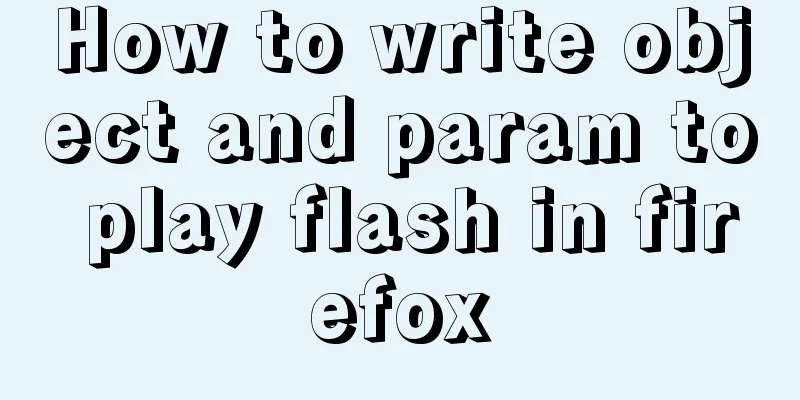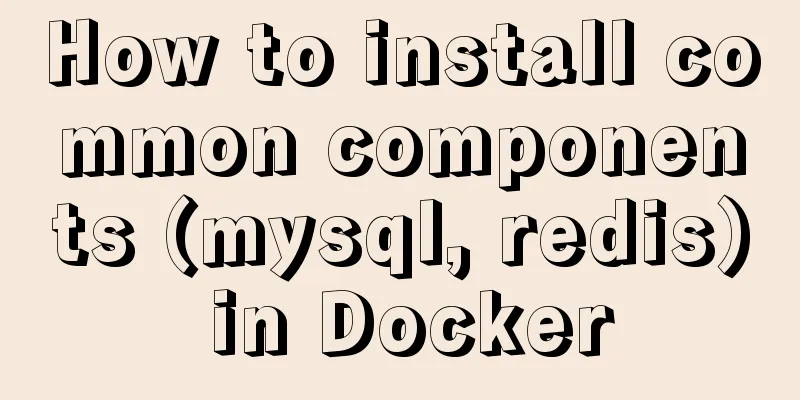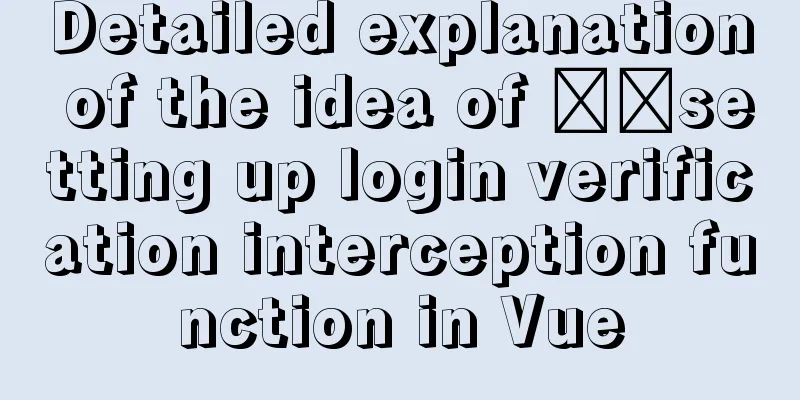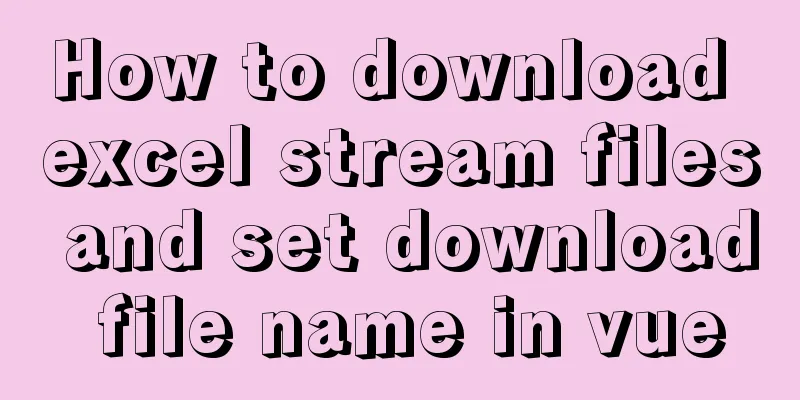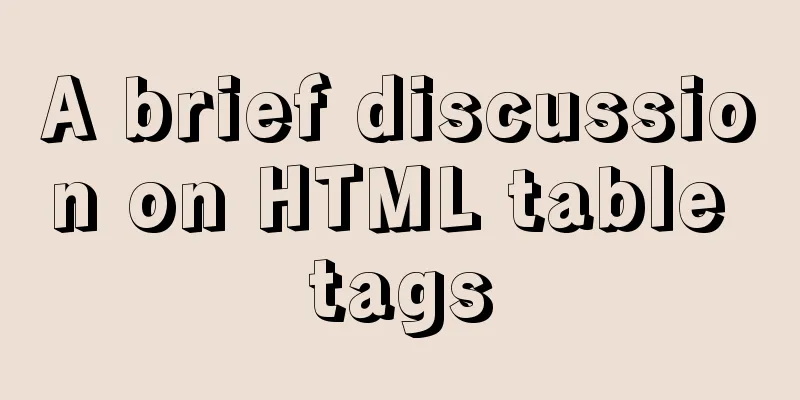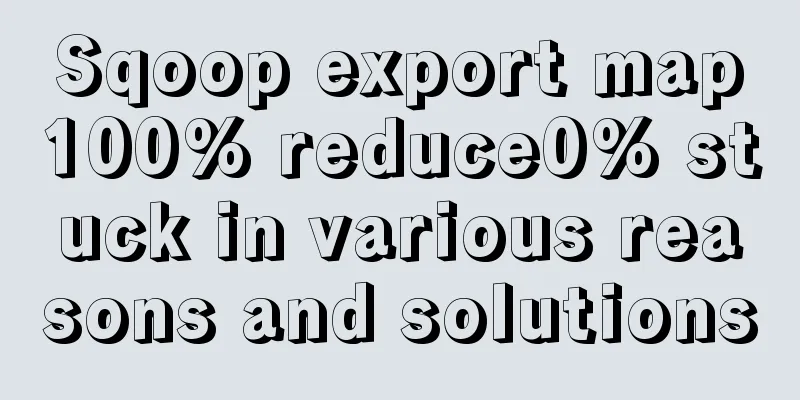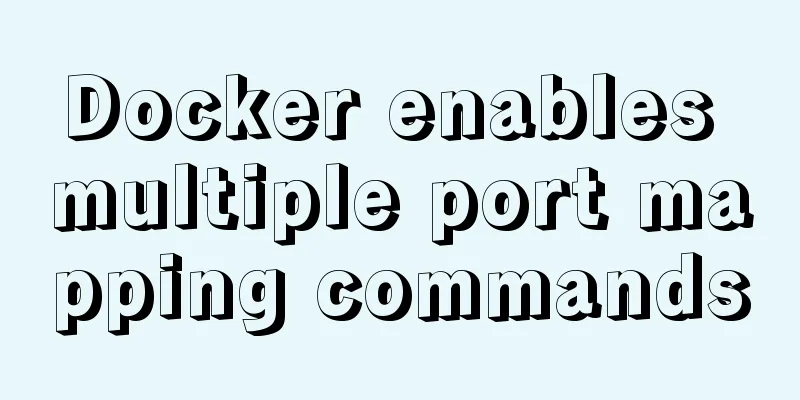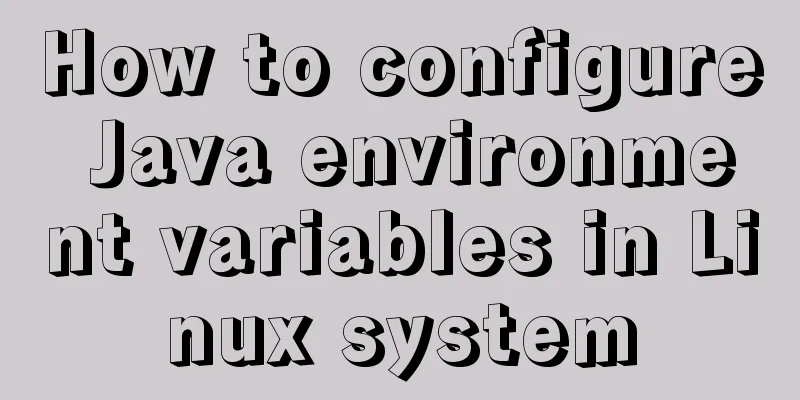Use of Vue3 pages, menus, and routes
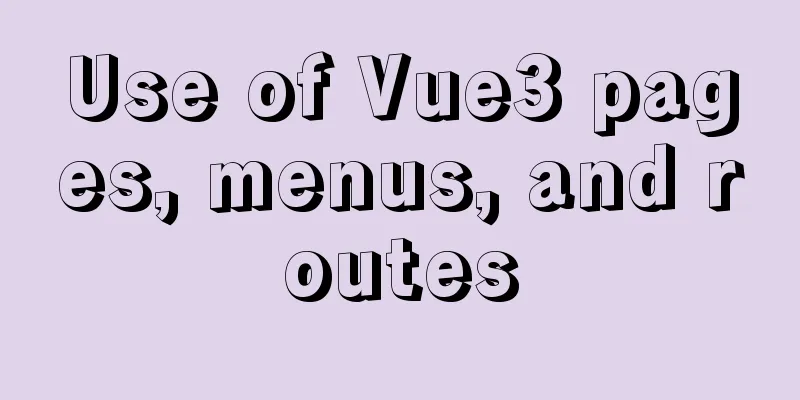
1. Click on the menu to jump1. Unify page naming We first unify the page names and use lowercase, change The sample code is as follows:
import { createRouter, createWebHistory, RouteRecordRaw } from 'vue-router'
import Home from '../views/home.vue'
import About from '../views/about.vue'
const routes: Array<RouteRecordRaw> = [
{
path: '/',
name: 'Home',
component: Home
},
{
path: '/about',
name: 'About',
component: About
// route level code-splitting
// this generates a separate chunk (about.[hash].js) for this route
//Lazy loading made me delete it}
]
const router = createRouter({
history: createWebHistory(process.env.BASE_URL),
routes
})
export default router
2. Add management page Create a page called The sample code is as follows:
<template>
<div class="about">
<h1>E-book management page</h1>
</div>
</template>
3. Add routes Modify The sample code is as follows:
import {createRouter, createWebHistory, RouteRecordRaw} from 'vue-router'
import Home from '../views/home.vue'
import About from '../views/about.vue'
import AdminEbook from '../views/admin/admin-ebook.vue'
const routes: Array<RouteRecordRaw> = [
{
path: '/',
name: 'Home',
component: Home
},
{
path: '/about',
name: 'About',
component: About
},
{
path: '/admin/admin-ebook',
name: 'AdminEbook',
component: AdminEbook
}
]
const router = createRouter({
history: createWebHistory(process.env.BASE_URL),
routes
})
export default router
4. Bind the route in the menuWe modify it in the header, the sample code is as follows:
<template>
<a-layout-header class="header">
<div class="logo" />
<a-menu
theme="dark"
mode="horizontal"
:style="{ lineHeight: '64px' }"
>
<a-menu-item key="/">
<router-link to="/">Home</router-link>
</a-menu-item>
<a-menu-item key="/admin/admin-ebook">
<router-link to="/admin/admin-ebook">E-book management page</router-link>
</a-menu-item>
<a-menu-item key="3">
<router-link to="/about">About Us</router-link>
</a-menu-item>
</a-menu>
</a-layout-header>
</template>
<script lang="ts">
import {defineComponent} from 'vue';
export default defineComponent({
name: 'TheHeader',
});
</script>
Knowledge points: Use 2. Actual EffectRecompile and start, as shown below:
This is the end of this article about the use of Vue3 pages, menus, and routes. For more information about the use of Vue3 pages, menus, and routes, please search for previous articles on 123WORDPRESS.COM or continue to browse the following related articles. I hope everyone will support 123WORDPRESS.COM in the future! You may also be interested in:
|
<<: Example of implementing a seamless infinite loop of background using CSS animation
>>: Analyze the duration of TIME_WAIT from the Linux source code
Recommend
MySQL 5.7.24 installation and configuration method graphic tutorial
MySQL is the most popular relational database man...
Introduction to TypeScript basic types
Table of contents 1. Basic types 2. Object Type 2...
Detailed explanation of the this pointing problem of JavaScript prototype objects
Table of contents 1. this points to 2. Modify thi...
Sample code for implementing 3D book effect with CSS
Without further ado, let's take a look at the...
XHTML three document type declarations
XHTML defines three document type declarations. T...
MySQL5.7+ MySQL Workbench installation and configuration method graphic tutorial under MAC
This article mainly focuses on the installation a...
Implementation of restoring data by directly copying files in the data directory in mysql
mysql copies the files in the data directory to r...
Summary of the differences between MySQL storage engines MyISAM and InnoDB
1. Changes in MySQL's default storage engine ...
How to use the yum command
1. Introduction to yum Yum (full name Yellow dogU...
Thoughts and experience sharing on interactive design of reading lists for information products
A list is defined as a form of text or chart that...
Linux super detailed gcc upgrade process
Table of contents Preface 1. Current gcc version ...
Integration practice of Vue+Element background management framework
Table of contents Vue+ElementUI background manage...
How to restore docker container data
The project test environment database data is los...
Perfect solution to Google Chrome autofill problem
In Google Chrome, after successful login, Google ...
Implementation process of row_number in MySQL
1. Background Generally, in a data warehouse envi...